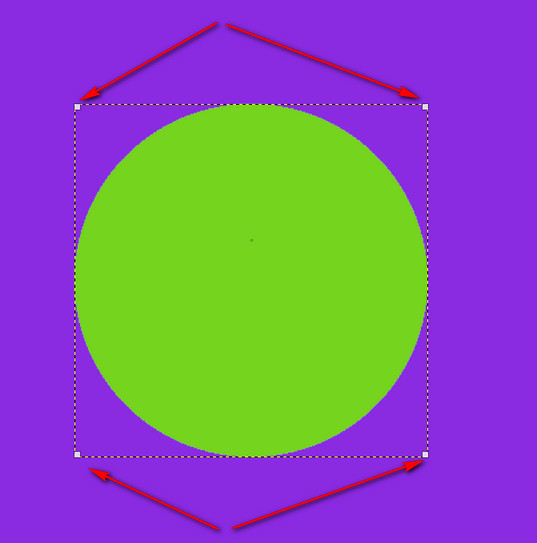level_0 wrote:
and yet I searched the internet several times without ever finding this indication.
Y'a pas à chercher... faut juste lire la doc:
https://docs.gimp.org/fr/gimp-tool-align.htmlofnuts wrote:
Y'a pas à chercher... faut juste lire la doc:
https://docs.gimp.org/fr/gimp-tool-align.htmlet la comprendre....mais 77 ans dans un mois donc je pense qu'Alzheimer est arrivé!
bonne soirée ofnuts
level_0 wrote:
Krikor wrote:
Hi Level_0,
Try before, Layer - Crop to content, click on the object and then apply the alignment tools.
Hi Krikor
"impossible de rogner car le calque actif est dejá rogné just'a son contenu"
Ok, then just click on the object (circle's layer) and then apply the alignment tools.
Relative to Image or Relative to first item

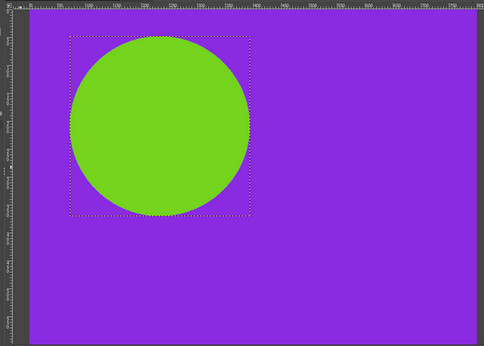
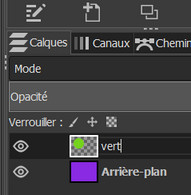
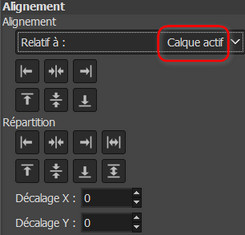
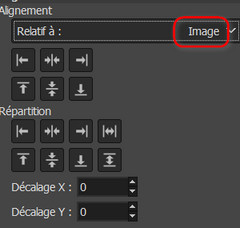
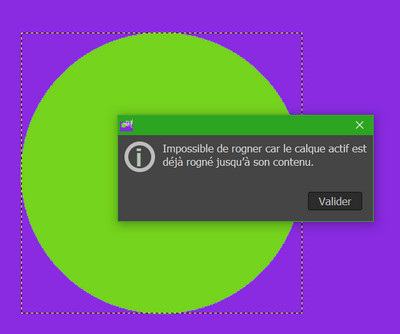
 Video from :
Video from :  thank you Krikor
thank you Krikor