
Bitdefender tells me that the site is not secure:
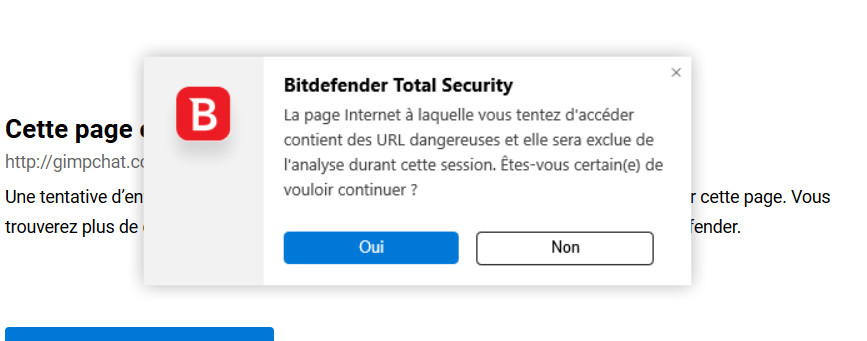
The webpage you are trying to access contains dangerous URLs and will be excluded from the scan during this session.
Why does not the site have an https address as currently recommended?
| GIMP Chat http://gimpchat.com/ |
|
| Gimpchat and Bitdefender total security http://gimpchat.com/viewtopic.php?f=13&t=17369 |
Page 1 of 1 |
| Author: | level_0 [ Thu Apr 11, 2019 8:44 am ] |
| Post subject: | Gimpchat and Bitdefender total security |
 Bitdefender tells me that the site is not secure: 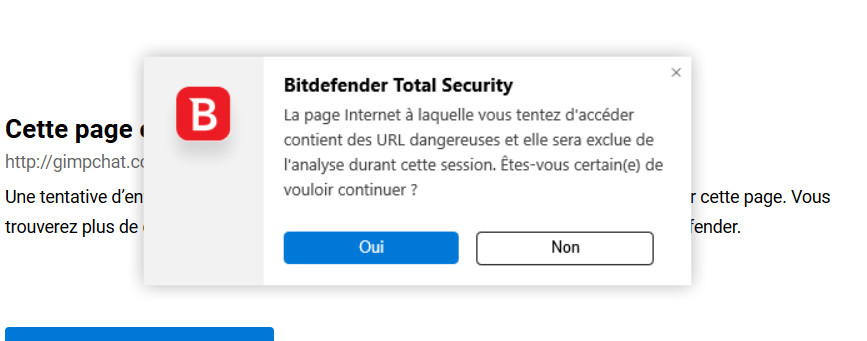 The webpage you are trying to access contains dangerous URLs and will be excluded from the scan during this session. Why does not the site have an https address as currently recommended? |
|
| Author: | rich2005 [ Thu Apr 11, 2019 9:01 am ] |
| Post subject: | Re: Gimpchat and Bitdefender total security |
Best guess: You have book-marked gimp chat with http://gimpchat.com Quote: Why does not the site have an https address as currently recommended? It does try: https://gimpchat.com Edit: While linux is not as susceptible to virus as Windows, always good to know what is happening. http: versus https: So whatever you do do not look at this image Attachment: images.jpg [ 70.14 KiB | Viewed 10198 times ] |
|
| Author: | level_0 [ Thu Apr 11, 2019 10:23 am ] |
| Post subject: | Re: Gimpchat and Bitdefender total security |
With the URL https you told me, Bitdefender does not manifest anymore ...but the display is like that (and yet uBlock is disabled for GC) 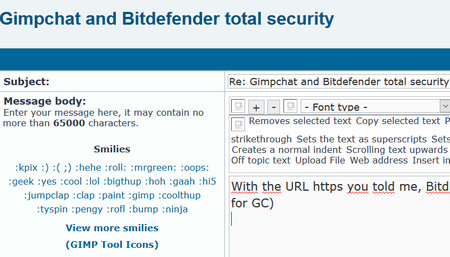 I had to put the tags for the link of the image ... |
|
| Author: | Rod [ Thu Apr 11, 2019 10:55 am ] |
| Post subject: | Re: Gimpchat and Bitdefender total security |
level_0 wrote: With the URL https you told me, Bitdefender does not manifest anymore ...but the display is like that (and yet uBlock is disabled for GC) [ Image ] I had to put the tags for the link of the image ... Got the same garbage from defender last week. Seems to have cleared itself up though. No more errors anyways. Although i still always get one from defender when i try and install new versions of GIMP. I just click more info and install anyways. False Positive.  
|
|
| Author: | level_0 [ Fri Apr 12, 2019 7:19 am ] |
| Post subject: | Re: Gimpchat and Bitdefender total security |
Rod  if I open with the https address, with Firefox or Internet Explorer, the page is not displayed correctly and I can not access the icons. it looks like a java script problem? With url https: : 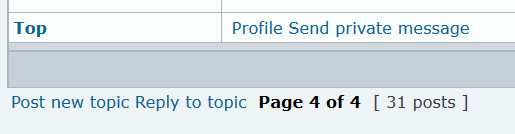 With url http: 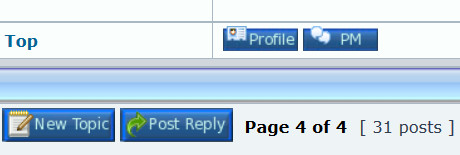 I do not see how to change that if it's really Bitdefender that is the cause ... because I go to sites still in http and I do not have this problem...... |
|
| Author: | Wallace [ Fri Apr 12, 2019 4:27 pm ] |
| Post subject: | Re: Gimpchat and Bitdefender total security |
level_0 wrote: Rod  if I open with the https address, with Firefox or Internet Explorer, the page is not displayed correctly and I can not access the icons. it looks like a java script problem? With url https: :[ Image ] With url http: [ Image ] I do not see how to change that if it's really Bitdefender that is the cause ... because I go to sites still in http and I do not have this problem...... Do you know how to use Command Prompt, to flush/clear your DNS (Domain Name System) of your computer, to see if this corrects the issue? If not. Open Command Prompt As Administrator. Copy and past this command: ipconfig /flushdns Once this has completed successfully. Copy and past this command: ipconfig /renew Then visit Gimp Chat, to see if doing this made any difference. Also, if your security software has a White List. Be sure to add: http://gimpchat.com To this list. |
|
| Author: | level_0 [ Fri Apr 12, 2019 5:00 pm ] |
| Post subject: | Re: Gimpchat and Bitdefender total security |
Good evening Wallace I asked 2 friends to test the url "https://gimpchat.com/" and it's the same for them, when they open https://gimpchat.com/, they do not have the icons:  I will test tomorrow your indications because now it's time for 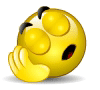
|
|
| Author: | Wallace [ Fri Apr 12, 2019 5:14 pm ] |
| Post subject: | Re: Gimpchat and Bitdefender total security |
level_0 wrote: Good evening Wallace I asked 2 friends to test the url "https://gimpchat.com/" and it's the same for them, when they open https://gimpchat.com/, they do not have the icons: [ Image ] I will test tomorrow your indications because now it's time for [ Image ] Ok. |
|
| Author: | paynekj [ Mon Apr 15, 2019 3:44 am ] |
| Post subject: | Re: Gimpchat and Bitdefender total security |
I see the same and it's because my browser (Firefox) is blocking unsecured content while browsing an otherwise secure website. The images are being served from http://gimpchat.com NOT https://gimpchat.com and that's undermining the https security, so Firefox blocks it by default. I would have to tell Firefox to allow the insecure content. |
|
| Page 1 of 1 | All times are UTC - 5 hours [ DST ] |
| Powered by phpBB © 2000, 2002, 2005, 2007 phpBB Group http://www.phpbb.com/ |
|