Can't help you with the theme but welcome to GC.
| GIMP Chat http://gimpchat.com/ |
|
| Theme http://gimpchat.com/viewtopic.php?f=13&t=17808 |
Page 1 of 2 |
| Author: | meetdilip [ Wed Nov 20, 2019 1:43 am ] |
| Post subject: | Theme |
Hi, I have been using GIMP for some time. I still have a lot to learn. So happy to find this website. If I may, will it be possible to have an alternate theme? Even default phpBB will do. This one is more like vB 3. Gradient bars are taking the attention. Please consider the theme change option through the User Control Panel or similar. Thanks. |
|
| Author: | Erisian [ Sat Nov 23, 2019 6:44 am ] |
| Post subject: | Re: Theme |
Can't help you with the theme but welcome to GC. |
|
| Author: | meetdilip [ Tue Dec 24, 2019 9:00 pm ] |
| Post subject: | Re: Theme |
Erisian wrote: Can't help you with the theme but welcome to GC. Thank you |
|
| Author: | Wallace [ Tue Dec 24, 2019 9:31 pm ] |
| Post subject: | Re: Theme |
| Author: | Tas_mania [ Tue Dec 24, 2019 9:50 pm ] |
| Post subject: | Re: Theme |
I get the feeling he(she) is talking about the Gimp Chat theme rather than Gimp themes. phpBB is bulletin board/forum software. |
|
| Author: | Wallace [ Tue Dec 24, 2019 9:58 pm ] |
| Post subject: | Re: Theme |
Tas_mania wrote: I get the feeling he(she) is talking about the Gimp Chat theme rather than Gimp themes. phpBB is bulletin board/forum software. Right... |
|
| Author: | meetdilip [ Tue Dec 24, 2019 10:34 pm ] |
| Post subject: | Re: Theme |
Thanks for the GIMP themes. I never knew there are 3rd party themes. As for the thread, yes, I requested for an alternate forum theme. I can help you find one if you need. |
|
| Author: | Wallace [ Wed Dec 25, 2019 1:12 am ] |
| Post subject: | Re: Theme |
meetdilip wrote: Thanks for the GIMP themes. I never knew there are 3rd party themes. As for the thread, yes, I requested for an alternate forum theme. I can help you find one if you need. Contact Omega about the site theme. |
|
| Author: | mackenzieh [ Sat Feb 03, 2024 5:21 am ] |
| Post subject: | Re: Theme |
Wallace wrote: Here are all the theme files I have. Attachment: Gimp Themes.zip Wallace, I've tried to use these themes, and they don't seem to work. Is there a way to get them to work? I'm using GIMP 2.10.36 on windows 10 64 bit. Can these themes be used without the theme selector? I also tried using the theme selector and it didn't work properly. |
|
| Author: | Wallace [ Sat Feb 03, 2024 11:02 am ] |
| Post subject: | Re: Theme |
mackenzieh wrote: Wallace wrote: Here are all the theme files I have. Attachment: Gimp Themes.zip Wallace, I've tried to use these themes, and they don't seem to work. Is there a way to get them to work? I'm using GIMP 2.10.36 on windows 10 64 bit. Can these themes be used without the theme selector? I also tried using the theme selector and it didn't work properly. All of the themes files I uploaded were for GIMP 2.8. Sorry, I don't know how to get them to work. |
|
| Author: | mackenzieh [ Sat Feb 03, 2024 2:46 pm ] |
| Post subject: | Re: Theme |
Wallace wrote: mackenzieh wrote: Wallace wrote: Here are all the theme files I have. Attachment: Gimp Themes.zip Wallace, I've tried to use these themes, and they don't seem to work. Is there a way to get them to work? I'm using GIMP 2.10.36 on windows 10 64 bit. Can these themes be used without the theme selector? I also tried using the theme selector and it didn't work properly. All of the themes files I uploaded were for GIMP 2.8. Sorry, I don't know how to get them to work. Oh. That's a bummer. |
|
| Author: | Pocholo [ Sat Feb 03, 2024 10:16 pm ] |
| Post subject: | Re: Theme |
I managed to test the one I have and all of them work for GIMP 2.10.36. You can download them from my dropbox, here is the link: https://www.dropbox.com/scl/fo/xp9zoato ... pp3o4&dl=0 |
|
| Author: | sallyanne [ Sun Feb 04, 2024 4:46 am ] |
| Post subject: | Re: Theme |
Where do they go Pocholo? I think I had the Licorice Blue one before. I have put it in my theme folder from preferences as well as in the User > Gimp Folder > Themes EDIT : Got it! I put it in the Gimp 2.10 folder and it worked straight away |
|
| Author: | PixLab [ Sun Feb 04, 2024 12:00 pm ] |
| Post subject: | Re: Theme |
Pocholo wrote: I managed to test the one I have and all of them work for GIMP 2.10.36. You can download them from my dropbox, here is the link: https://www.dropbox.com/scl/fo/xp9zoato ... pp3o4&dl=0 Only the "Simple" theme works, all others did not work on my distro I have those ones if you gals/guys are interested (5 dark - 5 light) with different hint's colors Attachment: 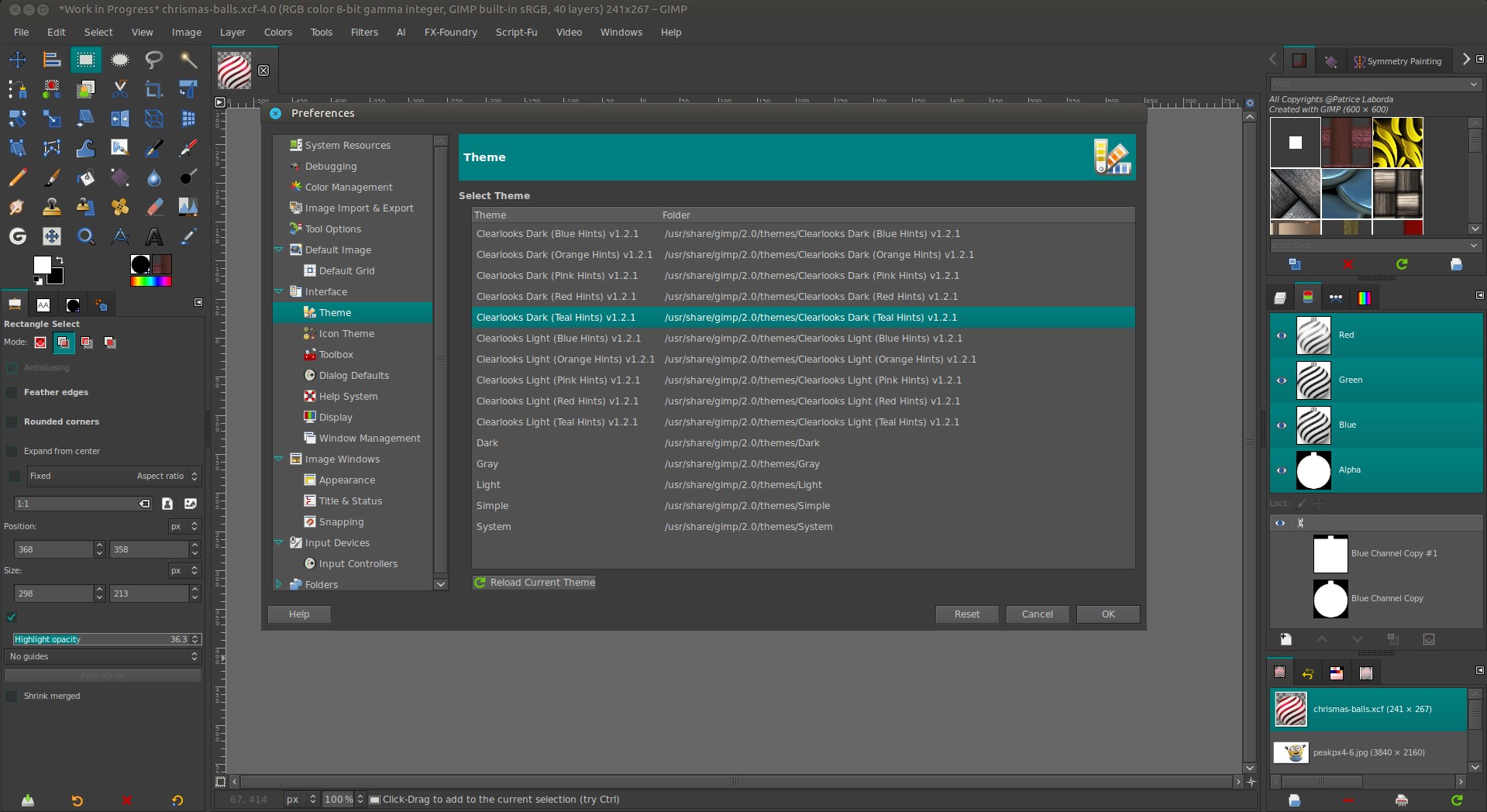 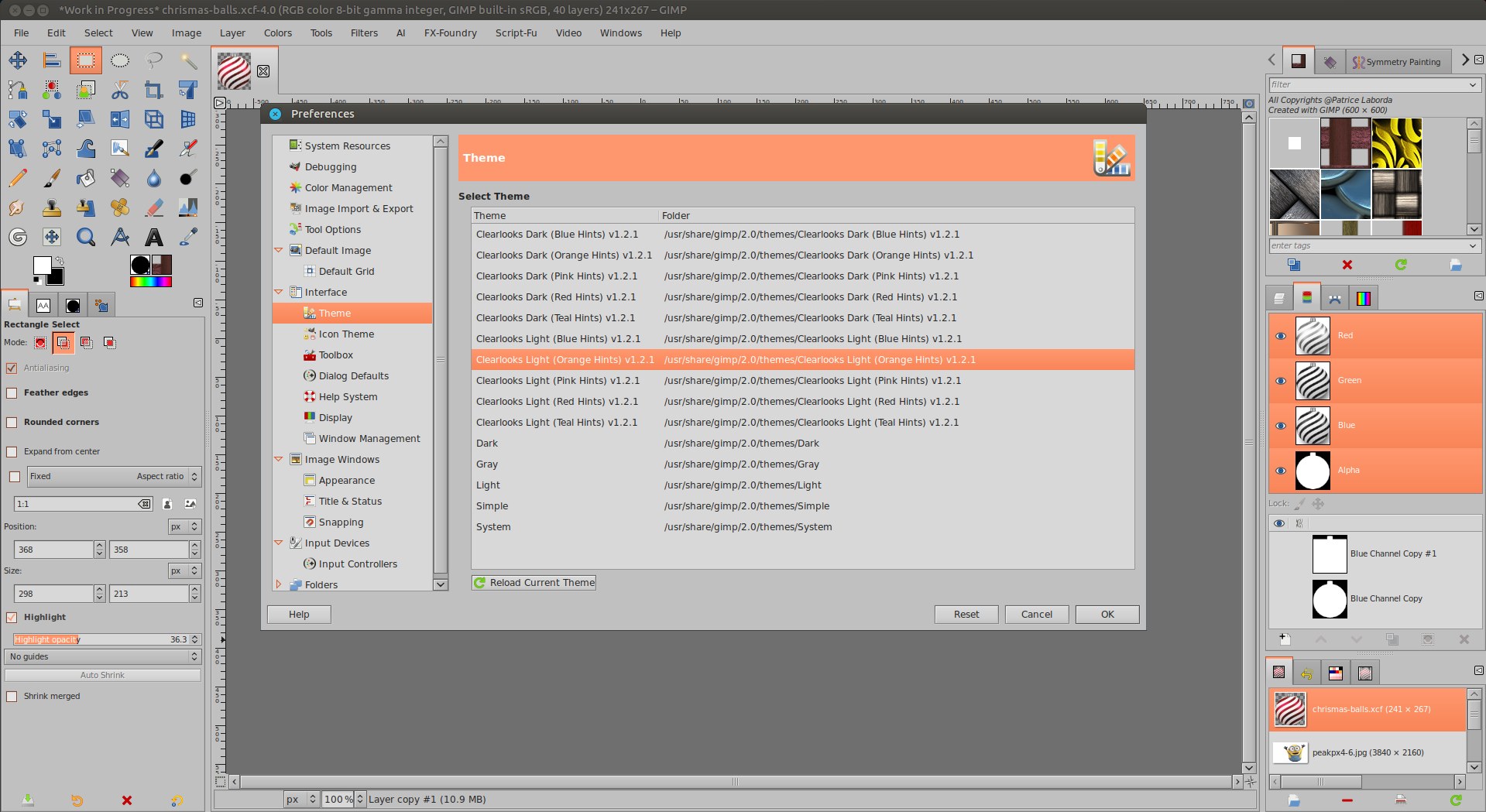
|
|
| Author: | Pocholo [ Sun Feb 04, 2024 12:06 pm ] |
| Post subject: | Re: Theme |
PixLab wrote: Pocholo wrote: I managed to test the one I have and all of them work for GIMP 2.10.36. You can download them from my dropbox, here is the link: https://www.dropbox.com/scl/fo/xp9zoato ... pp3o4&dl=0 Only the "Simple" theme works, all others did not work on my distro I have those ones if you gals/guys are interested (5 dark - 5 light) with different hint's colors Attachment: themes.7z [ Image ] [ Image ] I'm sorry, Patrice! It's only for Windows users. I don't have another OS. |
|
| Author: | PixLab [ Sun Feb 04, 2024 12:14 pm ] |
| Post subject: | Re: Theme |
Pocholo wrote: I'm sorry, Patrice! It's only for Windows users. I don't have another OS. Ohh, OK, I did not know, I thought that themes like script and plugin were working on any OS EDIT: Um... looking at the gtkrc, they look written the very-same way whatever OS, I'm gonna have a deeper look into those gtkrc... |
|
| Author: | rich2005 [ Sun Feb 04, 2024 1:01 pm ] |
| Post subject: | Re: Theme |
Well. I tried one of sallyannes files. Random choice - sepia. The zip unpacks to folders and a gtkrc file. Using Kubuntu 22.04 / Gimp 2.10.36 (PPA) made a sepia folder in ~/.config/GIMP/2.10/themes for those files. Seems to work but how ugly do you want Attachment: theme.jpg [ 128.03 KiB | Viewed 1320 times ] |
|
| Author: | PixLab [ Sun Feb 04, 2024 11:00 pm ] |
| Post subject: | Re: Theme |
rich2005 wrote: Well. I tried one of sallyannes files. Random choice - sepia. The zip unpacks to folders and a gtkrc file. Using Kubuntu 22.04 / Gimp 2.10.36 (PPA) made a sepia folder in ~/.config/GIMP/2.10/themes for those files. Attachment: theme.jpg I tried your location for the theme Coffee, not working, but I found something in the gtkrc (#fix for caja) Code: Select all # fix for cajaThe MATE desktop environement I use, uses Caja as files browser, so there is something with my DE, not with Linux, but with the MATE Desktop Environment. rich2005 wrote: Seems to work but how ugly do you want Indeed  And by looking at some buttons and images in some folders, it looks like a lot of themes are just distracting from the canvas by their ugliness |
|
| Author: | mackenzieh [ Mon Feb 05, 2024 4:45 am ] |
| Post subject: | Re: Theme |
These themes do not work. I've tried them many times on my machine and they throw an error. |
|
| Author: | rich2005 [ Mon Feb 05, 2024 5:12 am ] |
| Post subject: | Re: Theme |
mackenzieh wrote: These themes do not work. I've tried them many times on my machine and they throw an error. If you want to try out one of Pocholo's themes from the dropbox collection it might go like this. https://youtu.be/Gv_tO9g5758 2 minutes  Video from : www.youtube.com Video from : www.youtube.com |
|
| Page 1 of 2 | All times are UTC - 5 hours [ DST ] |
| Powered by phpBB © 2000, 2002, 2005, 2007 phpBB Group http://www.phpbb.com/ |
|