I had history all the way back to Oct. 16th (believe that's when I upgraded). I did follow the steps in your screen capture and it worked (since Clear option didn't show up). It worked. Still what a pain. I did find out that if I uncheck Send my activity history to Microsoft, temporarily change to another setting (I chose Microphone) then go back, the clear option becomes available. Weird bug. Still, the Clear works once you see it doing this so don't have to use the steps you provided again. Hopefully Microsoft will fix this behavior. Again, you need to uncheck Send my activity history to Microsoft, temporarily go to another setting, then go back. Then you can go ahead and re-check send my activity to Microsoft and also clear activity history. Of course if you go to another activity and come back, you will no longer have the Clear option, but that's OK; can get Clear back by doing the steps that I spieled. lololl
Thanks for pointing this out; way too much things to look at; just want a month (actually it hasn't been a month yet; I bet after a month it will clear older entries; I'll wait to find out).

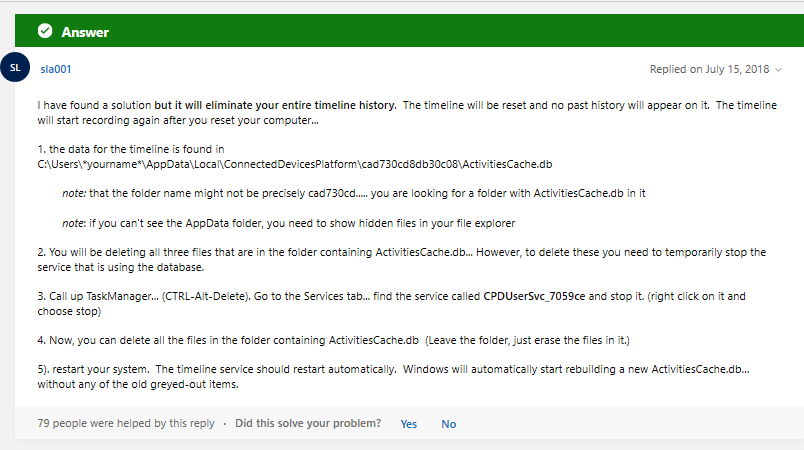
.png)
.png)
.png)
.png)
.png)