I have built a plug-in before that takes a tile and make it into a frame by mirroring and rotating.
But it wasn't interactive because you did a tile and then you won't see end result until after plug-in is ran.
So I have decided to redo this in Javascript so that it's more interactive. It's basic mouse drawing that lets you change color and brush-width. But it can be beautiful and fun.
You can configure the Tile to draw larger for more details and configure the frame with different options.
Here's the link to the tool: https://tinmantaken.blogspot.com/2023/09/hand-draw-frameborder-freehand.html
And here's a sample screenshot of one I did for fun.
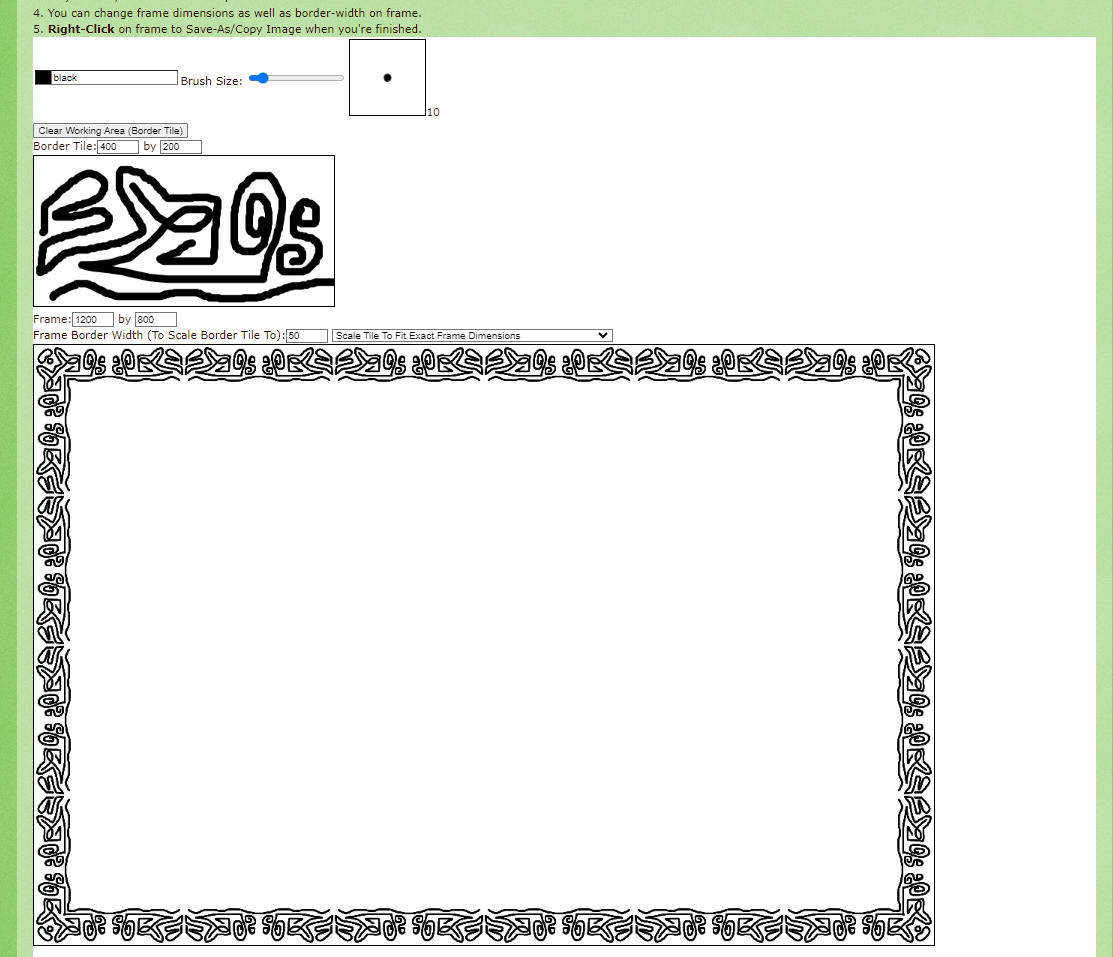
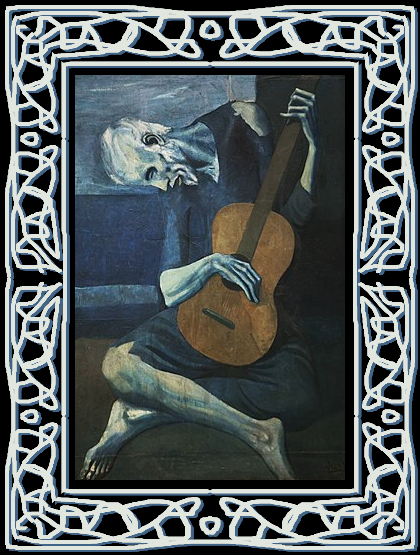
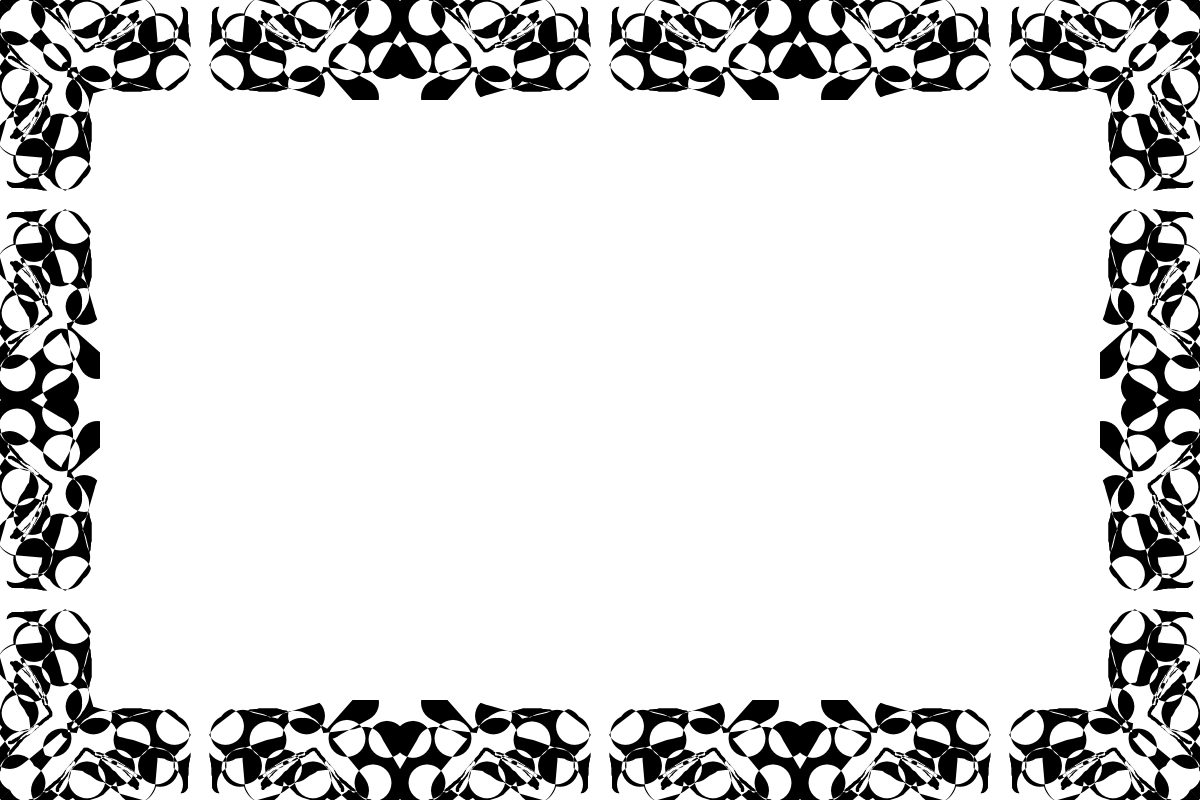



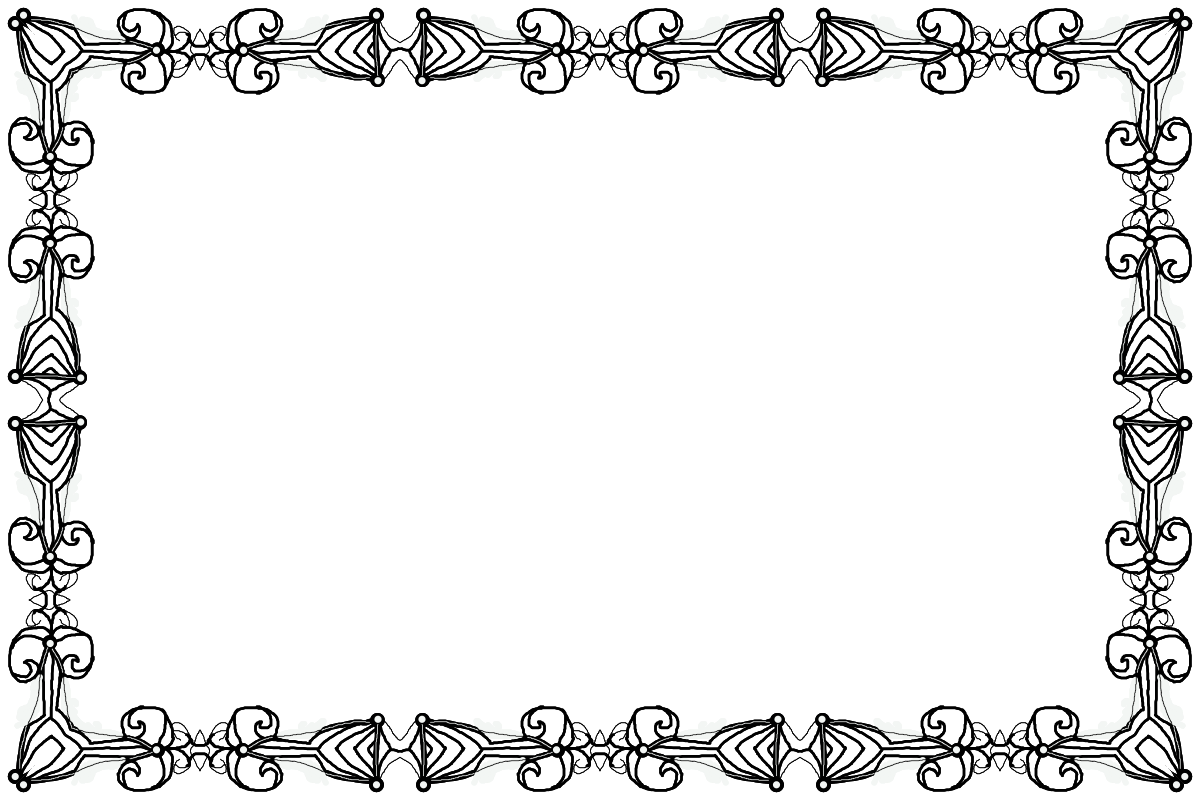
.png)




