Jolie wrote:
Is it as easy to, or how do I recognise a 1 TB USB hard drive using either of your methods. Because in the end that's what I need to format as well.
After looking back over this, I don't think I did a good job answering your question, so I'll try again. I answered what I thought you asked rather than what you actually asked. I do that sometimes.

When you crank up Gparted, you'll notice a drop down in the upper right corner. This is a list of storage devices connected to your PC. You will see a list of your internal hard drives and any external USB storage devices, like pen drives or external USB hard drives.
As you can see on this system, I have 3 storage devices listed as sda, sdb, sdc (this is a Linux convention). There's a 150g internal drive (sda), a 40g internal drive (sdb) and a 1gig USB thumb/pen drive (sdc).
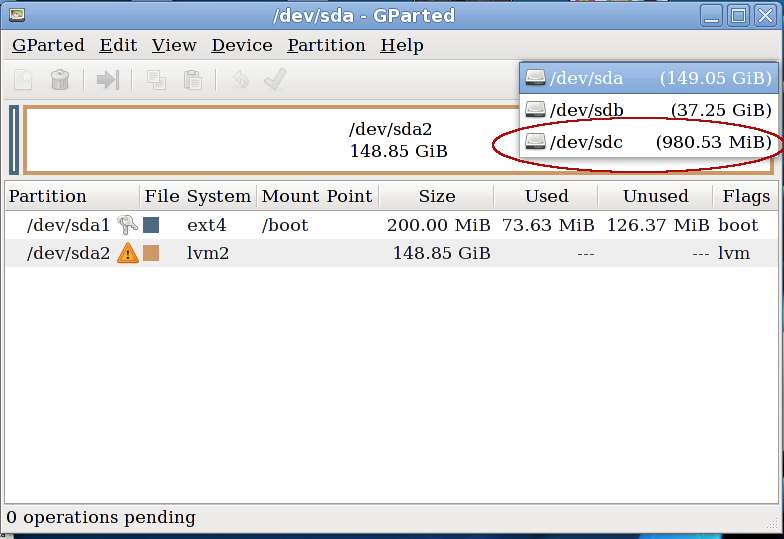
I select the 1g pen drive (sdc) and the display shows the size, space used and the file system on the device. My little 1g pen drive uses fat16 and there's 320meg of data on it.
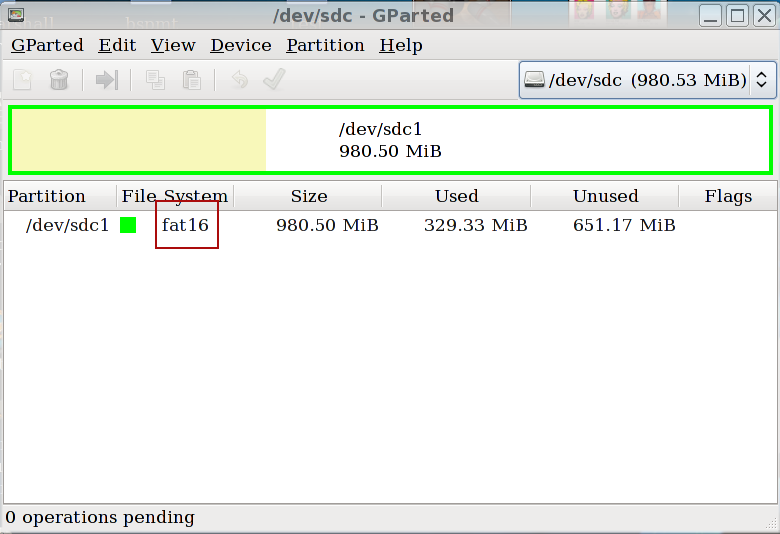
To format my drive to ext3, I click the Partition menu and select format to ..ext3.
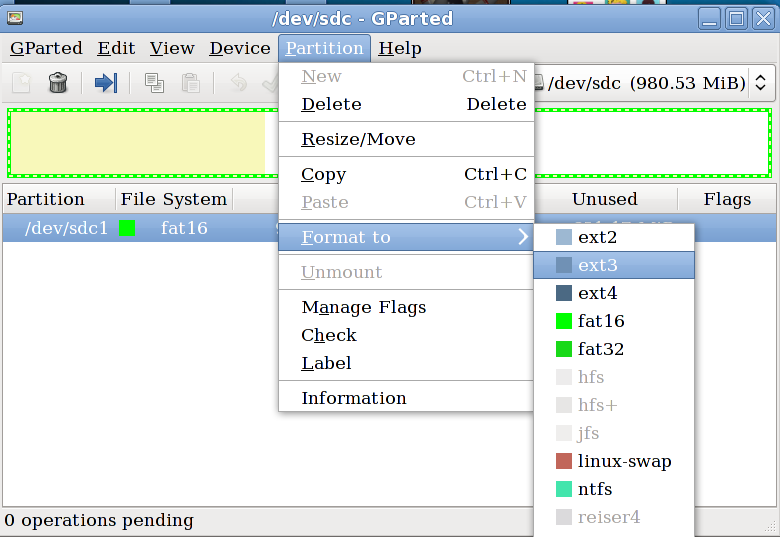
One thing to note is that operations in Gparted can be stacked (queued) and Gparted will not carry out any operations until I click the green check at the top. Notice the operation to format my drive to ext3 is pending until I click the green check.
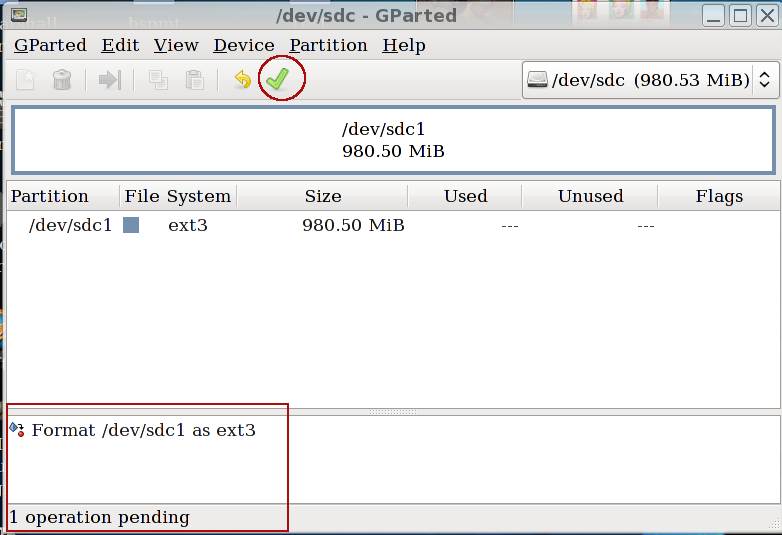
Once I click the green check, I'm asked to confirm and all pending operations are carried out.
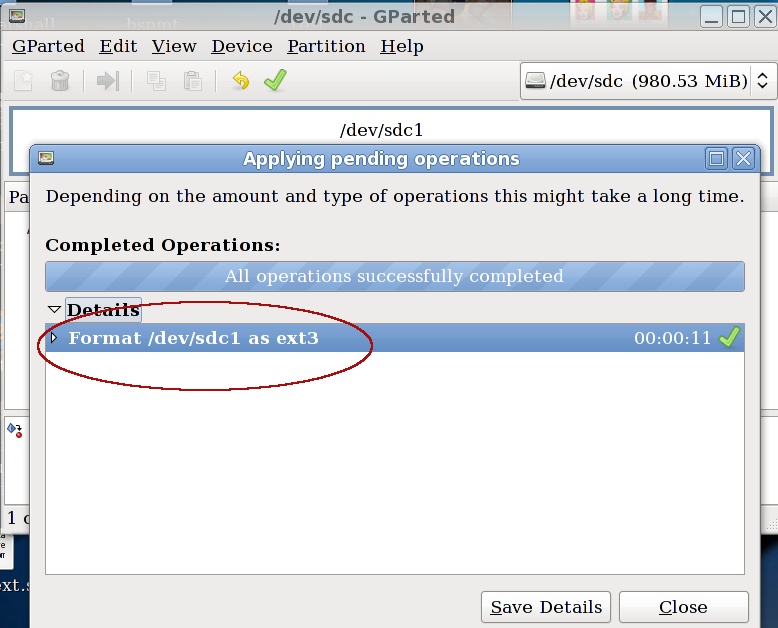
Now my pen drive (device sdc) is formatted to ext3 and ready to go in Linux.
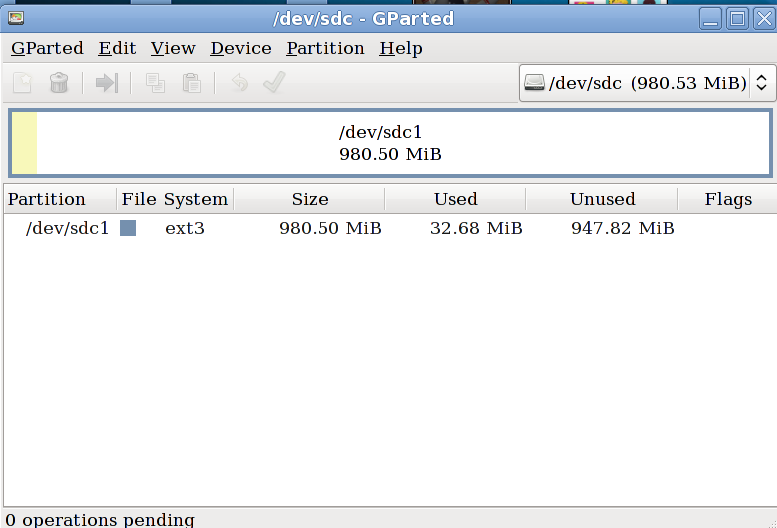
After connecting a USB storage device like a pen drive or a 1TB external drive, you'll see it in the drop down box. You simply select the storage device to work with from the drop down. Then from the Partition menu, format to ..(whatever file system) and then click the green check to commit. That's it.
Using Gparted is actually a pretty straight forward process. I know that Linux can be a little daunting at first but it's really a very nice OS.
Anyway, hope that actually answered the question and helped a little.









