Re: Stipple/hedcut portraits
Sat Jun 16, 2018 7:24 pm
I find picture of Trump extremely offensive, so don't do that please. I might have to post my images of Trump that you'll find offensive...
Thanks.
Thanks.
Re: Stipple/hedcut portraits
Sat Jun 16, 2018 10:28 pm
Re: Stipple/hedcut portraits
Mon Jun 25, 2018 7:17 pm
Wallace wrote:Paulsixe wrote:Its an old thread but I got interested in how also.
[ Image ]
1. create b&w image, white background, use smaller sizes such as 432 px @ 72 dpi
2. duplicate layer
3. top layer edge detect, gaussian
4. cut away white background, turn edges to black
5. base layer mode-index-3 colors-dithering
6. cut away middle grey
7. adjust/clean up upper layer
8. merge
Hi Paulsixe and welcome to Gimp Chat.
The images you've created are outstanding.
And thank you for the brief step-by-step guide.
Perhaps,
if you feel so inclined.
Would you provide us all,
a more comprehensive tutorial on how to created these images?
Sure, I can post in the Tutorial Section/thread. Thanks for the kind words!
Re: Stipple/hedcut portraits
Mon Jun 25, 2018 7:21 pm
Paulsixe wrote:Wallace wrote:Paulsixe wrote:Its an old thread but I got interested in how also.
[ Image ]
1. create b&w image, white background, use smaller sizes such as 432 px @ 72 dpi
2. duplicate layer
3. top layer edge detect, gaussian
4. cut away white background, turn edges to black
5. base layer mode-index-3 colors-dithering
6. cut away middle grey
7. adjust/clean up upper layer
8. merge
Hi Paulsixe and welcome to Gimp Chat.
The images you've created are outstanding.
And thank you for the brief step-by-step guide.
Perhaps,
if you feel so inclined.
Would you provide us all,
a more comprehensive tutorial on how to created these images?
Sure, I can post in the Tutorial Section/thread. Thanks for the kind words!
You're welcome and thanks.

Re: Stipple/hedcut portraits
Tue Jun 26, 2018 1:56 am
Thought I'd have a go at doing something again since this came up to the top again. This time no script and I had a play with 4 layers and different G'MIC filters + layer modes.


Re: Stipple/hedcut portraits
Tue Jun 26, 2018 4:28 pm
Paulsixe, that's great technique! I have to test more to get better results.
Here are my steps.
1. Desaturate. Use curves and brightness/contrast.
2. Duplicate. Filters, Edge-Detect Laplace.
3. Lower layer: Mode: Indexed 3 colors. Remove grey with alpha to color.
4. Add white layer on bottom.
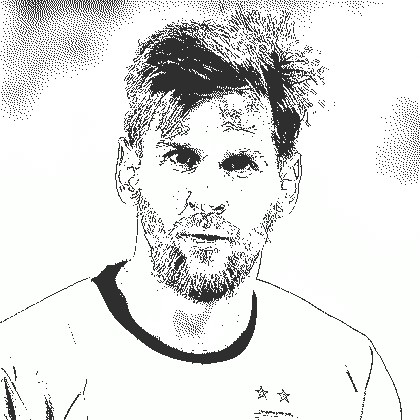
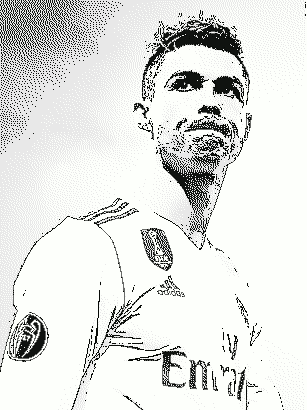
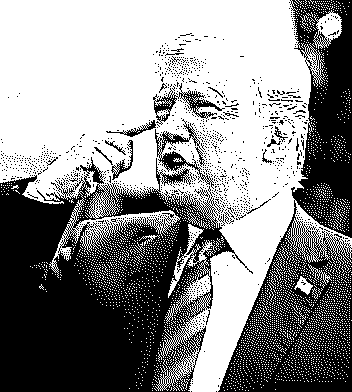
Here are my steps.
1. Desaturate. Use curves and brightness/contrast.
2. Duplicate. Filters, Edge-Detect Laplace.
3. Lower layer: Mode: Indexed 3 colors. Remove grey with alpha to color.
4. Add white layer on bottom.
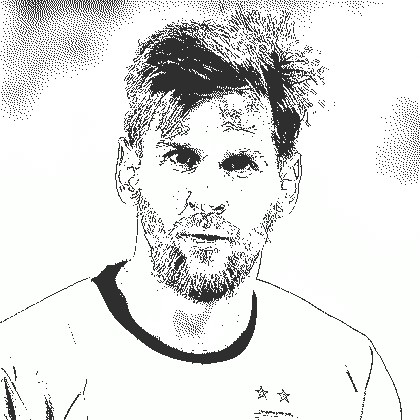
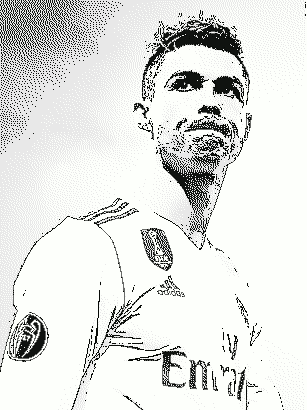
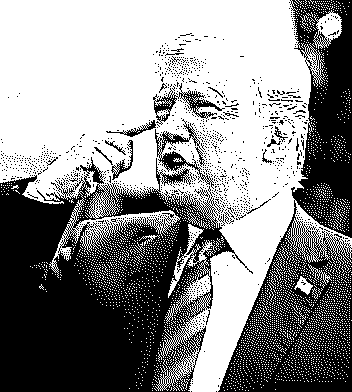
Re: Stipple/hedcut portraits
Tue Jun 26, 2018 4:31 pm
Nidhogg wrote:Paulsixe, that's great technique! I have to test more to get better results.
Here are my steps.
1. Desaturate. Use curves and brightness/contrast.
2. Duplicate. Filters, Edge-Detect Laplace.
3. Lower layer: Mode: Indexed 3 colors. Remove grey with alpha to color.
4. Add white layer on bottom.
[ Image ]
[ Image ]
[ Image ]
Nicely done.

Re: Stipple/hedcut portraits
Tue Jun 26, 2018 5:15 pm
Nidhogg wrote:Paulsixe, that's great technique! I have to test more to get better results.
Here are my steps.
1. Desaturate. Use curves and brightness/contrast.
2. Duplicate. Filters, Edge-Detect Laplace.
3. Lower layer: Mode: Indexed 3 colors. Remove grey with alpha to color.
4. Add white layer on bottom.
[ Image ]
[ Image ]
[ Image ]
Pretty good, even the last one!

I put my tutorial up in the Tutorials Section, as @Nidhogg noted there's room to change things up, "season to taste" as they say.
Re: Stipple/hedcut portraits
Tue Jun 26, 2018 8:35 pm
great results Paulsixe and Nidhogg !
Re: Stipple/hedcut portraits
Wed Jun 27, 2018 1:24 pm
Nice images, everybody!