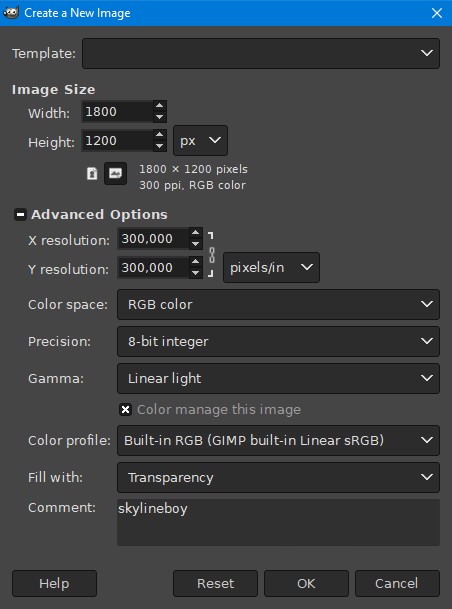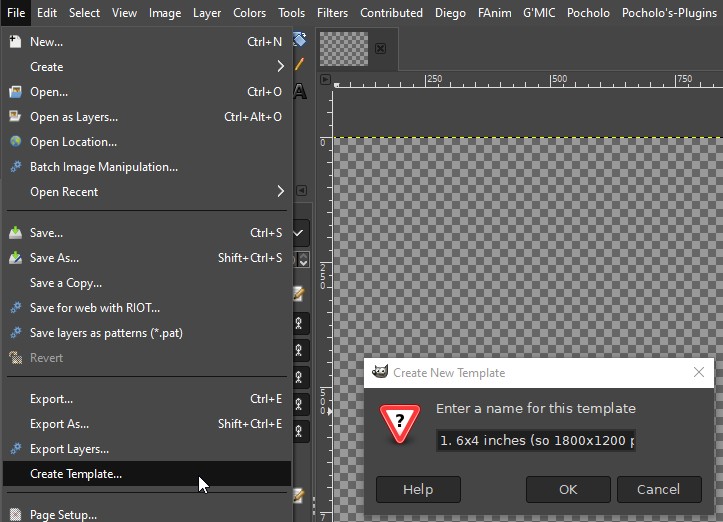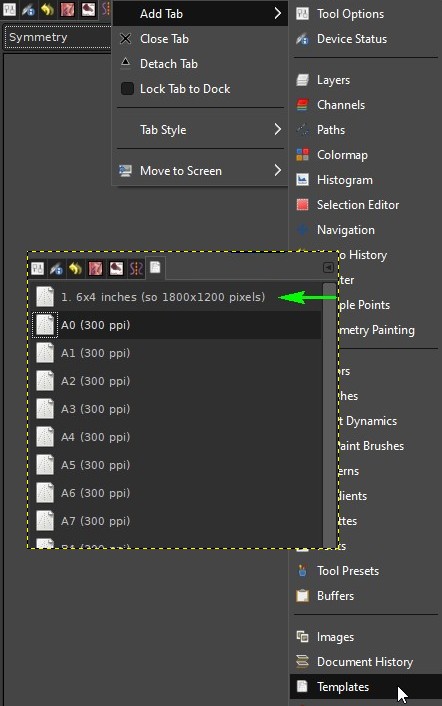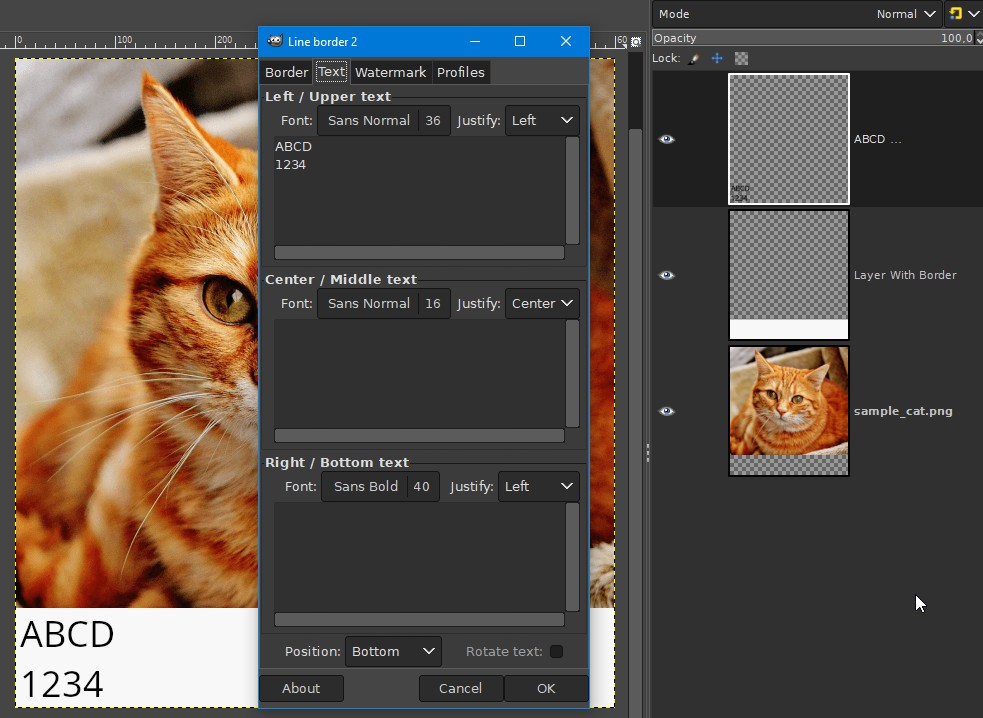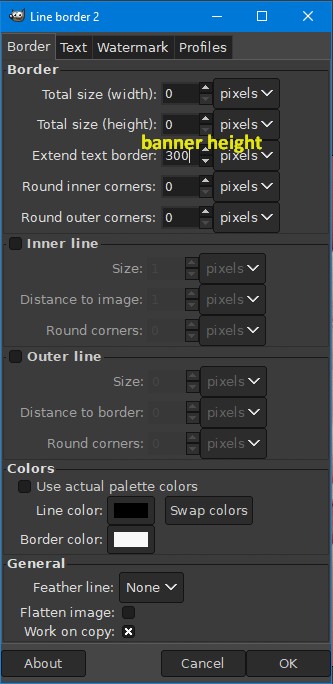new to gimp and image editing in general (aside from basics).
i have discovered a lot of images (cars and sports) which are on slides to be scanned. the slide mounts have some info on the image contents etc.
i would like to add these to the image, when printed probably 8x6, 10x8, 12x10 etc which i understand are common sizes. and for print at 300dpi, the image / document sizes would be 2400x1800 (8x6), 3000x2400 (10x8) and 3600x3000 (12x10) is this correct?
here is an example and would be exactly the thing i'm looking for.
i would like to have a banner at the bottom where i can add in caption info eg the car or sports team / dates etc, and my contact info, and this would be probably take up an inch or so of say an 8x6 inch print if the example is anything to go by.. (i do plan to print them like the example too).
my questions are
1. how can i do this, in general
2. can it be done so the banner is a template and i then just drag and drop in the main image and change some text on the caption (some info will be constant eg my contact info), and then print, i presume i would need a template for each print size i would like to have.
hope i've explained it well! thanks in advance.
| Attachments: |
|
s-l500.jpg [ 33.14 KiB | Viewed 1575 times ] |