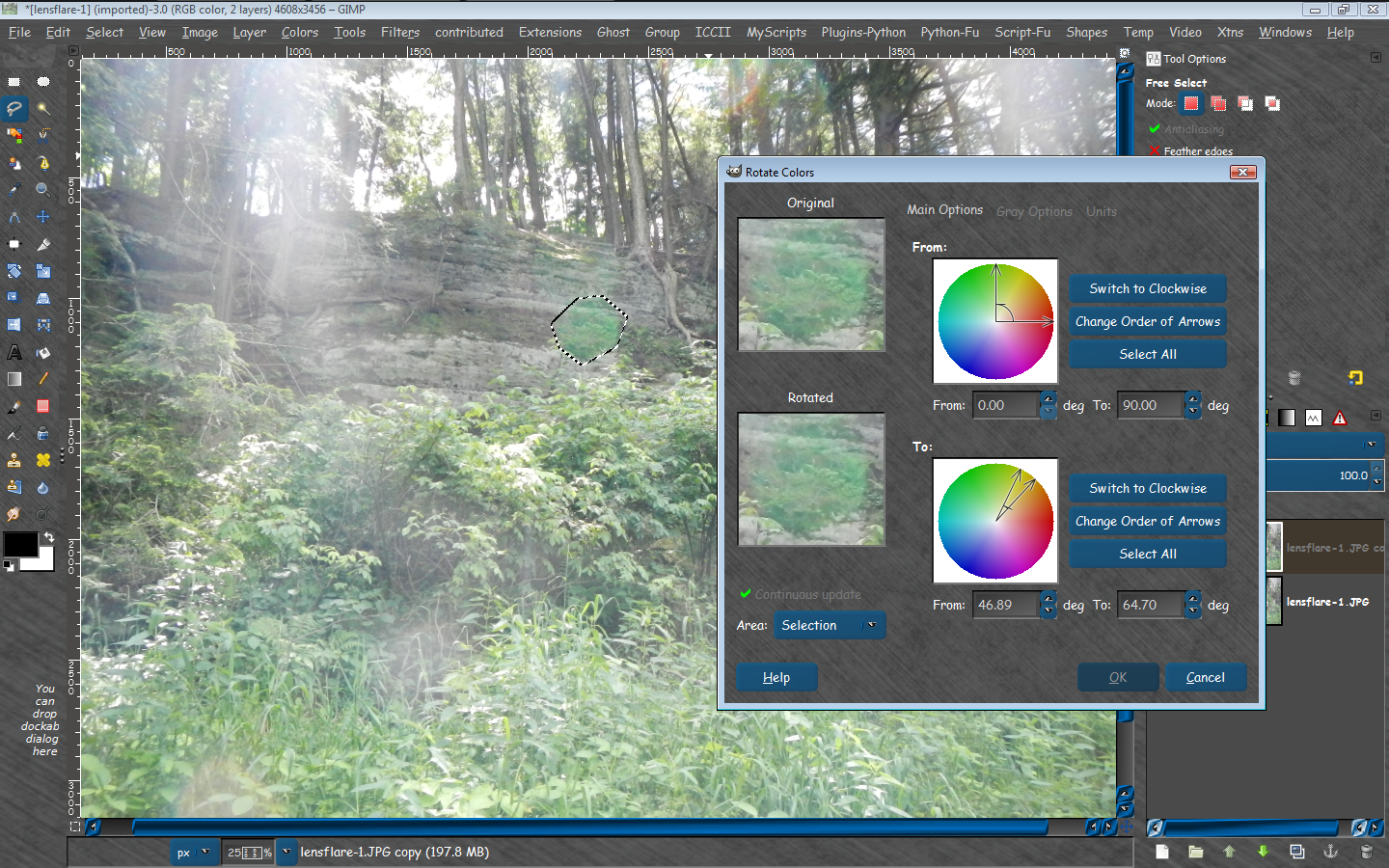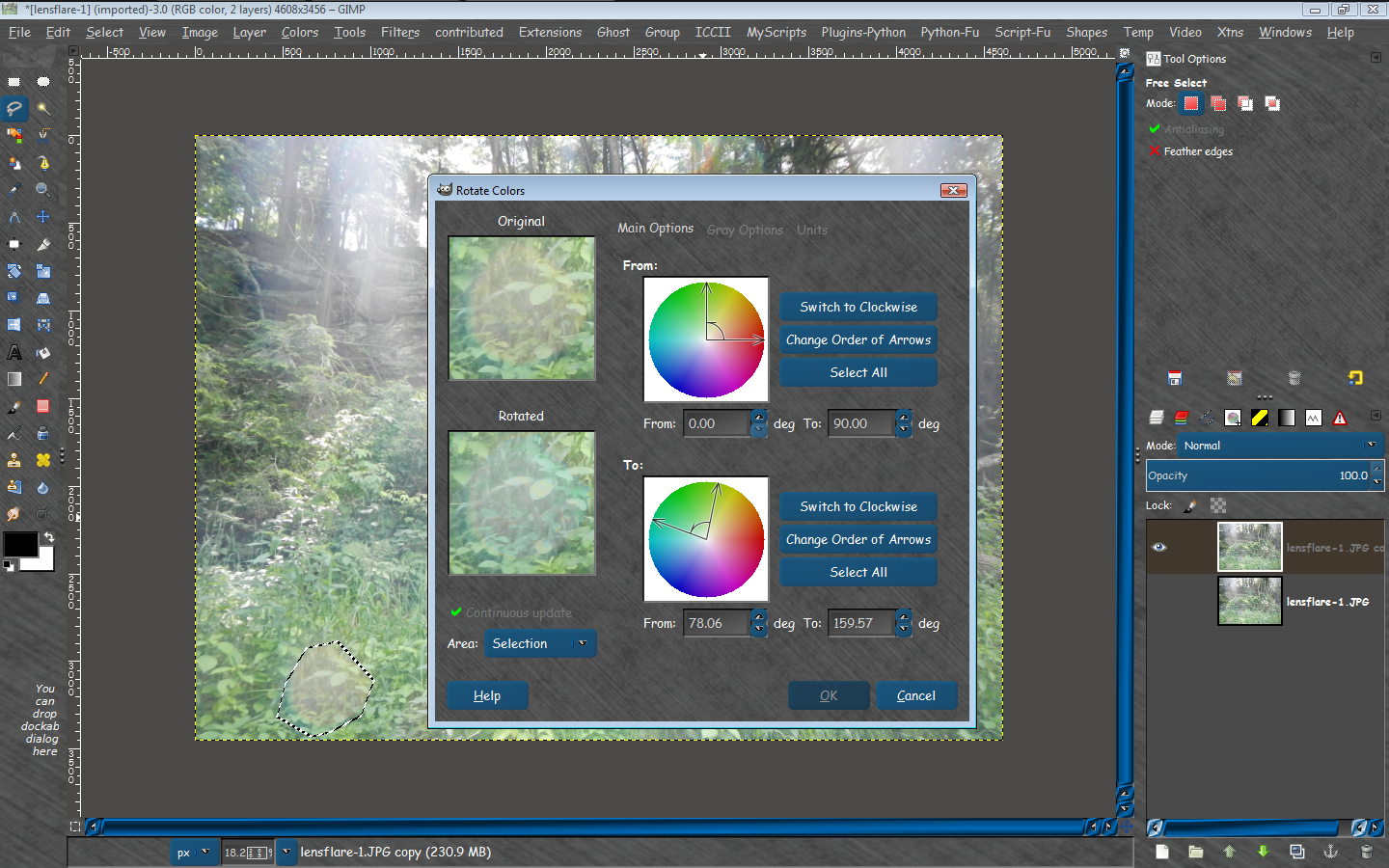So what are the best ways of fixing lens flare in gimp? I've tried localized fixes, but I always get rough transitions between the fix and the rest of the picture.
Example issue with lens flare:
Attachment:
DSCN1470.JPG [ 3.4 MiB | Viewed 6178 times ]