Nutello,
I did some work. But it isn't solved yet..
First, with LibreCAD I found the principal point for this image:
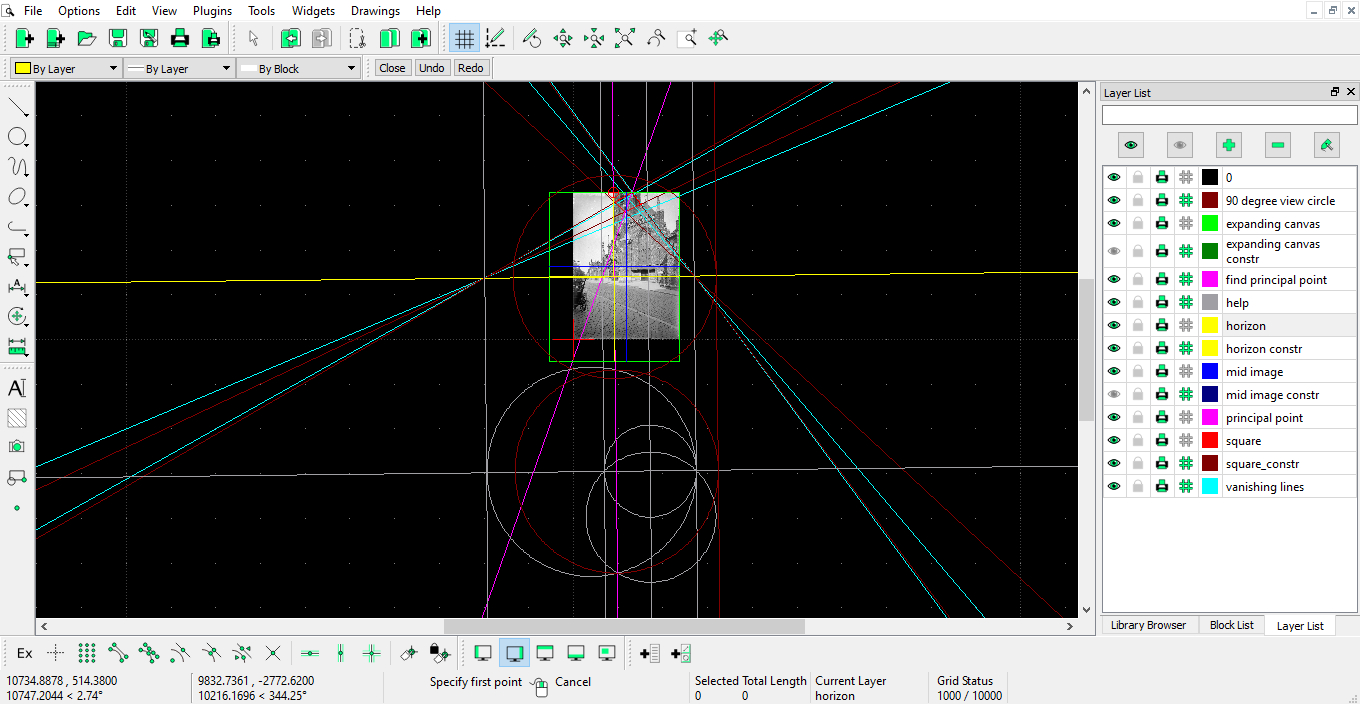
I assume the tower had a square circumference.
The principal point (view point) isn't in the center of your image. So your image is cropped or made with a tilt shift camera or it is tilted in the photo-lab. Maybe a combination of those. But for editing it makes no difference.
here is the image with expanded canvas (no other editing). Now you can see de difference between the center of the image ( blue lines) and the principal point ( yellow lines crossing, the "horizontal" yellow line is the horizon) So the viewpoint/ principal point is almost in the center of the left door/entrance:

The (expanded canvas) image can now be used well for a perspective match, for example in Blender. When modeling the tower, it will now be square shaped, because of the expanded canvas and therefore new center:
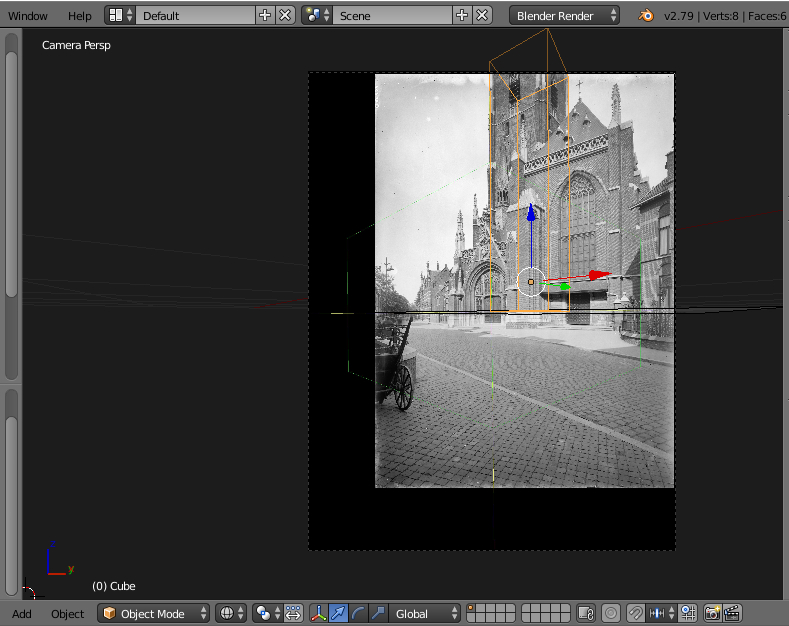
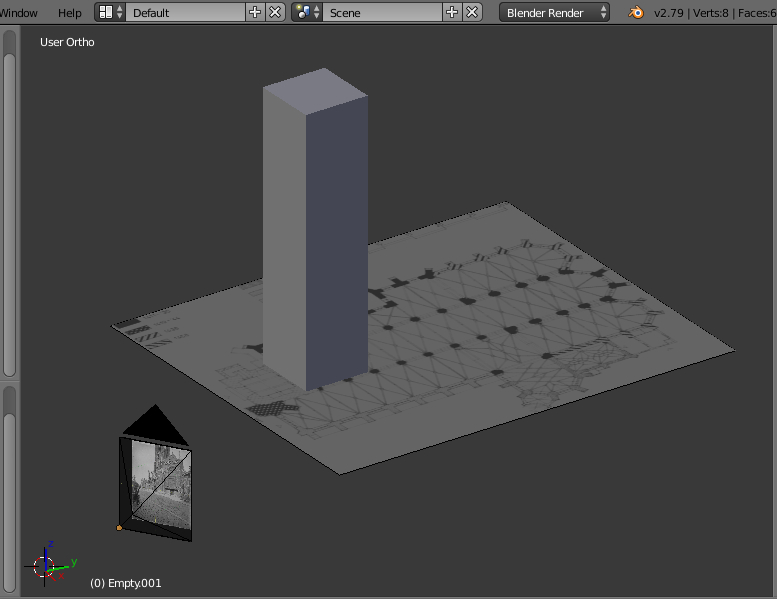
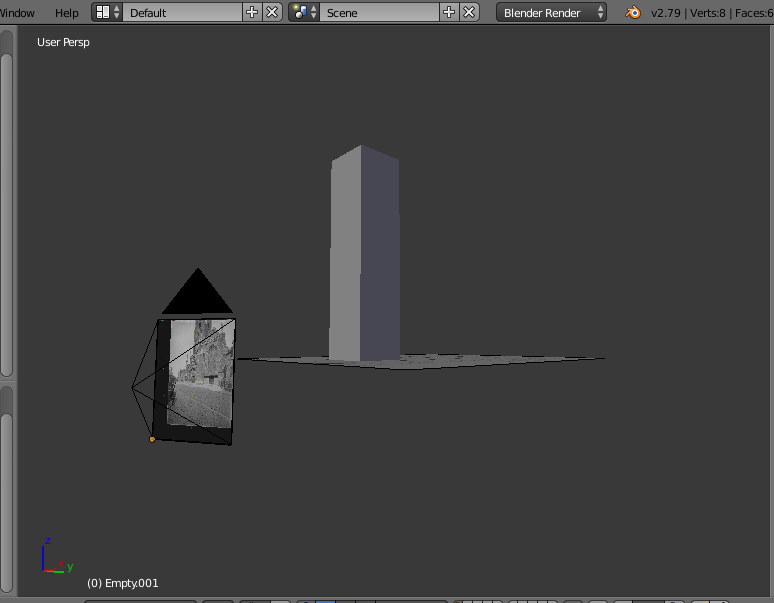
(with expanded canvas) Field of view is: 81° / Focal length 18.74mm.
Question: Is the new church tower build on the same place as the old tower? Or is the new tower more to the front?
We can now start thinking about "untilt" and "unshift". When we "untilt", we will make a three points perspective from a two points perspective (complicated). But I want in the new three point perspective image the church tower also have a square outline. In other words: The new three points perspective image must be properly edited and give the same ratios when using this new image in Blender or Sketchup. Maybe other people have good ideas here too? To be continued......



