Let's approach it from the opposite direction...
Imagine that a school decided to expel all of its students having "average" skin color, so that the resultant student body comprised only the exceptionally dark- and the especially light-skinned kids. Relatively speaking, the school's population would end up having greater diversity than it had originally (with regard to skin color). This is somewhat analogous to how unsharp masking can be used to achieve contrast enhancement.
Consider the following image (from
Wikipedia), if we subtract the average color from it then we will have effectively increased the overall contrast of the image and cancelled out the "haze".
Attachment:
 640px-Tropical_forest.JPG [ 143.52 KiB | Viewed 4012 times ]
640px-Tropical_forest.JPG [ 143.52 KiB | Viewed 4012 times ]
To do this, we first determine the mean values for the red, green, and blue channels using "Colors->Info->Histogram" and then create a new layer filled with this color. After setting the layermode of this new layer to "Subtract", the end result has much higher contrast and the haze has been for the most part eliminated. (The result is not exactly what we would typically want -- being far too drastic and removing more of the original than desirable -- but that is where the masking and threshold comes into play; our main concern is with understanding the mechanism for contrast enhancement and color toning.)
Attachment:
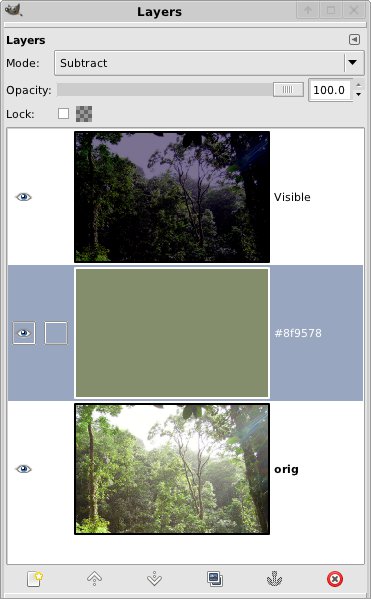 SSavg.jpg [ 37.55 KiB | Viewed 4012 times ]
SSavg.jpg [ 37.55 KiB | Viewed 4012 times ]
Now going back to our hypothetical politically incorrect school, imagine if the average skin color was determined on a classroom-by-classroom basis, rather than just an average of all the students in the school . The result would probably be a little bit different since the different classes might have their own biases (for example, woodshop might have on average a lighter skin tone than a course on African studies), but the final population would still be relatively more diverse (with even greater diversity found in each of the individual classrooms).
This is analogous to how blurring works -- a pixel's color is determined by a (weighted) averaging of its nearest neighbors -- and when we choose a large radius for the Unsharp Mask filter we are effectively changing the makeup of our "Subtract" layer (in the preceding approach) and making the average more "localized".
Attachment:
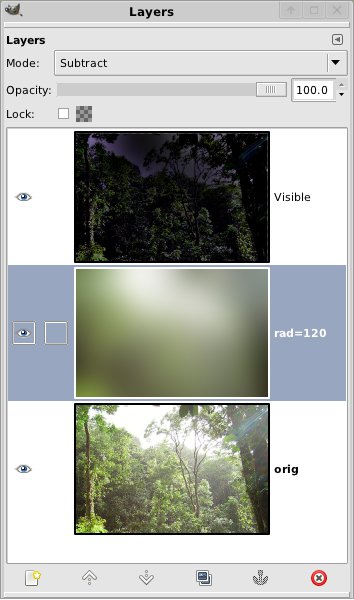 SSblur.jpg [ 38.33 KiB | Viewed 4012 times ]
SSblur.jpg [ 38.33 KiB | Viewed 4012 times ]
Again, the result achieved merely by subtracting the average color is not the complete solution to understanding Unsharp Masking; but my main goal was to demonstrate how "haze removal" through employment of a large USM radius basically works. If you wanted to replicate the functionality of USM completely, you would need to generate a mask based on how much each pixel deviates from the average (USM Threshold) and also adjust the blending of the result with the original (USM Amount).








