Done a detail to show the effect at original size

the last of the 2 is at original size ( i uploaded by mistake ) this just below was instead scaled for gc


what i did :
to get rid out of the white noise on dark area
Even before start edit duplicate the layer and work with the dup
1) selecte the face ,hands and the few other whitish area
(first using color selector, then polishing in quickmask)
2 feathered and inverted the selection
3) a generous amount of gaussian blur , on original size were 16 in the darkest area were no details that could get lost by blur ...a
lso because next step very important4) EDIT/FADE , change mode from default "replace" to "darken only" ...so the effect of 3, the blur will mostly work on white noise but with almost no side effect on dark area ( the highlight to protect were already deselected),...you may lower opacity a bit so the noise instead that be totally merged remain as a hint of a vague texture 5) invert selection , start gmic , change "output option " to "new layer"
I used Graphic Novel, , setting used are embedded in the layer name ,in the xcf i am going to post :
6) again as for 5 but for the inverted selection, this new layer was used with low opacity
7) new layer from visible and blur of 1px
8 ) duplicate of the layer apply unsharpmask2
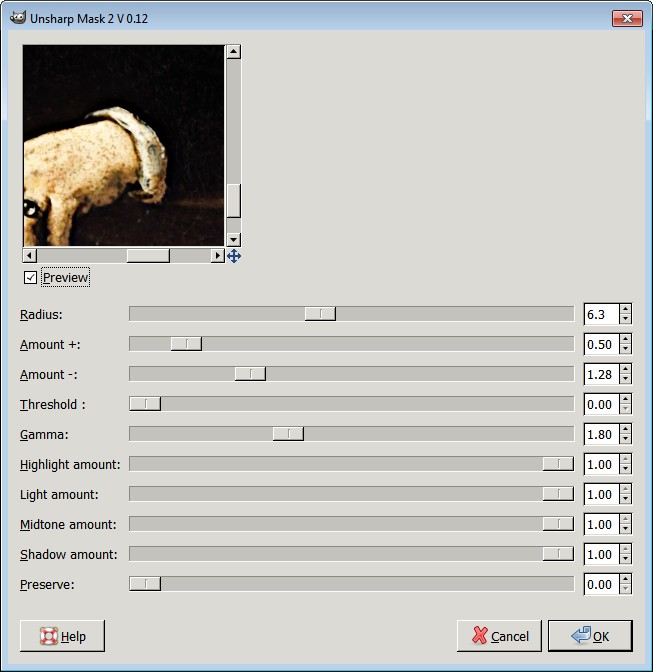
blur again this time of 4 and change layer mode to "Darken only " this is to softly enhance contrast of dark details in the hands face and lightest area
not sure where upload at original size the xcf or even the png...humm maybe on my DA
PS then to make more similar to the original would be possible add some grain
Except that original painting should have no any "grain" but brush strokes that were no visible in the photo ...




