I'm beginning to figure out how the program works. Did not realize earlier you can control the sculpt with a mouse too, stupid me cause that's how it works usually in 3D apps.
Made some easy spirals and spins for a start.
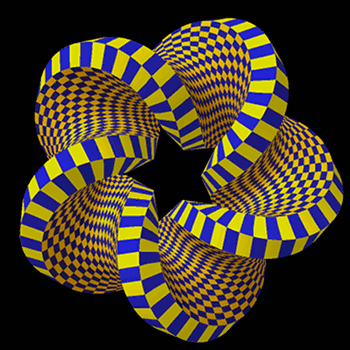
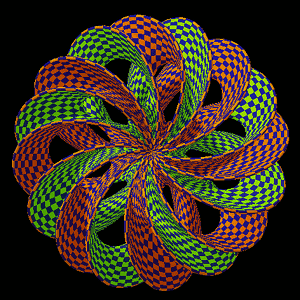
| GIMP Chat http://gimpchat.com/ |
|
| Some Fun Animations http://gimpchat.com/viewtopic.php?f=22&t=15876 |
Page 2 of 4 |
| Author: | Nidhogg [ Tue Sep 12, 2017 4:32 pm ] |
| Post subject: | Re: Some Fun Animations |
I'm beginning to figure out how the program works. Did not realize earlier you can control the sculpt with a mouse too, stupid me cause that's how it works usually in 3D apps. Made some easy spirals and spins for a start. 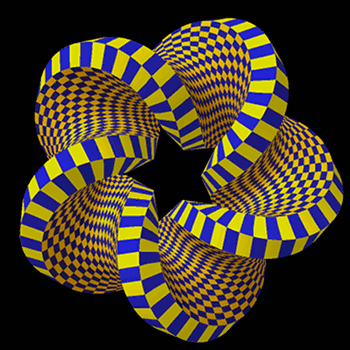 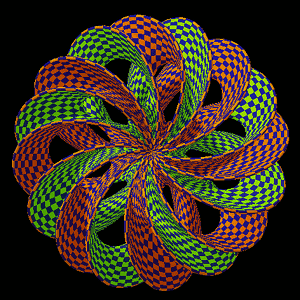
|
|
| Author: | racer-x [ Tue Sep 12, 2017 5:31 pm ] |
| Post subject: | Re: Some Fun Animations |
Very nice Nidhogg... Trying to stretch a buck........ Attachment: money.gif [ 1.77 MiB | Viewed 5327 times ] |
|
| Author: | PhotoMaster [ Tue Sep 12, 2017 6:34 pm ] |
| Post subject: | Re: Some Fun Animations |
Nidhogg and Racer-x, those are sweet!! I'm going to try and duplicate them by sight. |
|
| Author: | PhotoMaster [ Wed Sep 13, 2017 4:23 am ] |
| Post subject: | Re: Some Fun Animations |
Nidhogg, I figured out one of yours. I duplicated it almost perfectly. Racer-x, I'm still stumped on yours, but I haven't given up. Here is my duplicate for comparison and a couple of donuts.   
|
|
| Author: | racer-x [ Sun Sep 17, 2017 3:48 am ] |
| Post subject: | Re: Some Fun Animations |
I really like the morphing star animations. Care to post the screen-shot of the settings? Something about spinning money in a 3-D space is appealing to me for some reason.... Attachment: money2.gif [ 1.32 MiB | Viewed 5274 times ] |
|
| Author: | Nidhogg [ Sun Sep 17, 2017 9:36 am ] |
| Post subject: | Re: Some Fun Animations |
Here's the star. 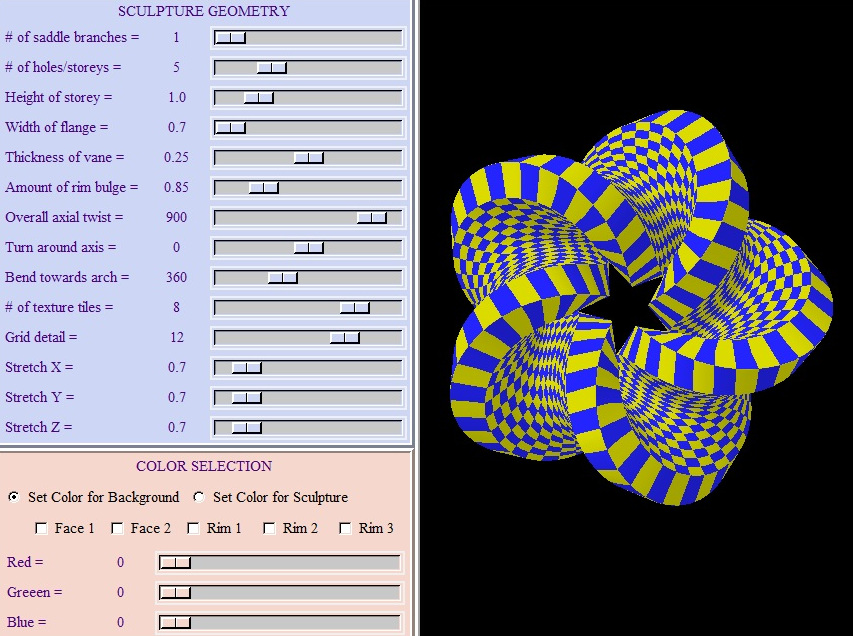 Wormhole closed. 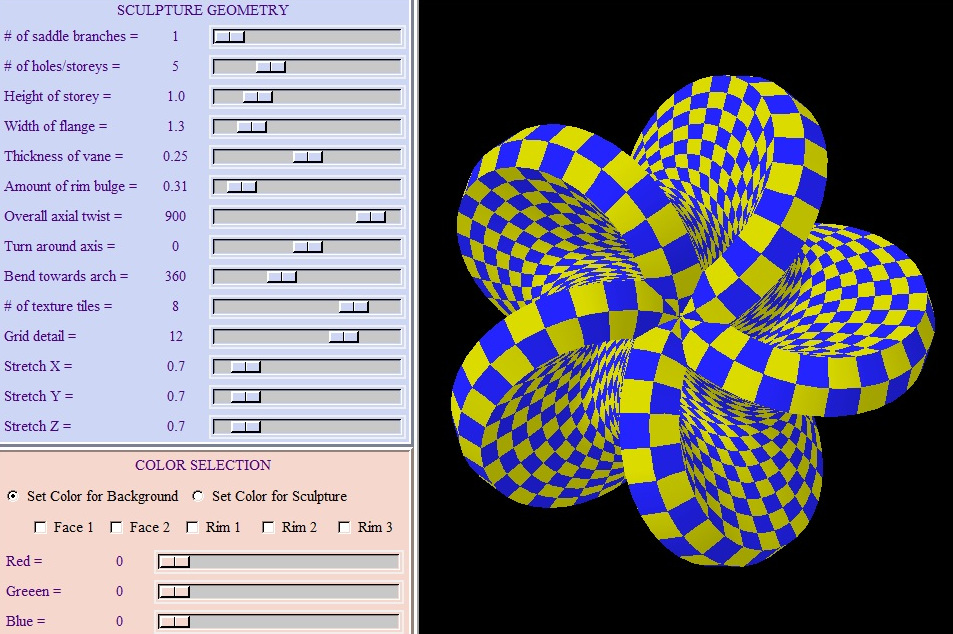 Did not test how the animation works with this one yet, but it may possibly make you dizzy 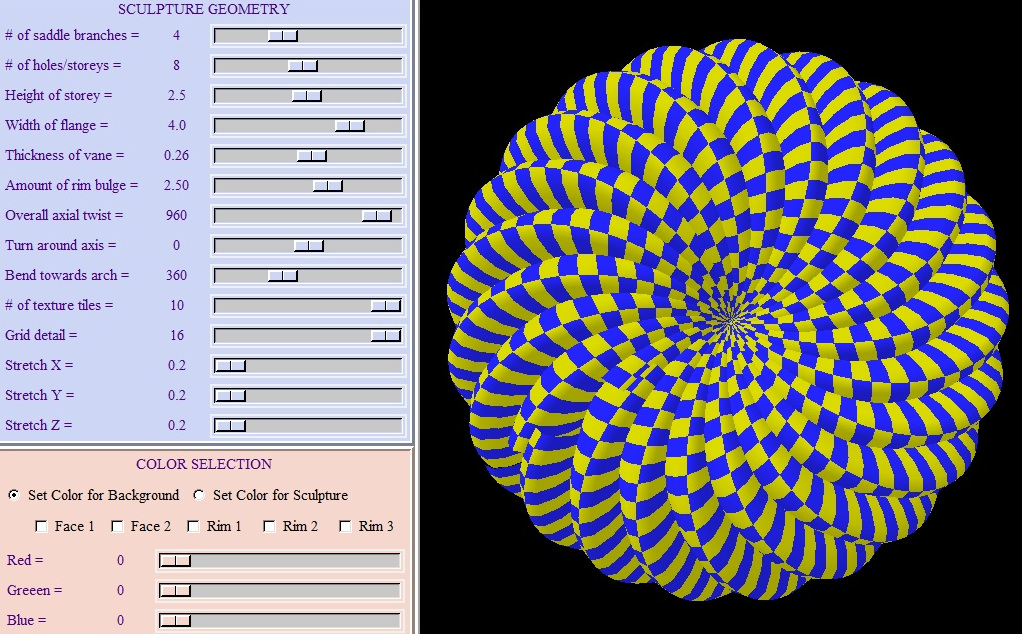
|
|
| Author: | racer-x [ Sun Sep 17, 2017 11:15 am ] |
| Post subject: | Re: Some Fun Animations |
My perspective is a side view. How did you get the top view? Attachment: star.jpg [ 264.68 KiB | Viewed 5262 times ] |
|
| Author: | Nidhogg [ Sun Sep 17, 2017 11:43 am ] |
| Post subject: | Re: Some Fun Animations |
Try placing your mouse cursor over the sculpt, hold down left mouse button and drag You can also zoom with the right mouse button, universal functions in 3D apps. This is funny, enable playback from the options menu. Then do a quick drag over the sculpt and release. |
|
| Author: | racer-x [ Sun Sep 17, 2017 11:57 am ] |
| Post subject: | Re: Some Fun Animations |
Cool, I didn't know the mouse would rotate the object........ Thanks, |
|
| Author: | racer-x [ Sun Sep 17, 2017 2:24 pm ] |
| Post subject: | Re: Some Fun Animations |
Cool, I've got a new perspective......... Attachment: test2.gif [ 2.49 MiB | Viewed 5254 times ] |
|
| Author: | PhotoMaster [ Sun Sep 17, 2017 2:53 pm ] |
| Post subject: | Re: Some Fun Animations |
Thanks for the screenshots! You've gotten some beautiful results! |
|
| Author: | racer-x [ Mon Sep 18, 2017 3:59 am ] |
| Post subject: | Re: Some Fun Animations |
Warp Drive..... Attachment: star_warp.gif [ 2.28 MiB | Viewed 5309 times ] |
|
| Author: | Wallace [ Mon Sep 18, 2017 6:22 am ] |
| Post subject: | Re: Some Fun Animations |
Nice you guys!
 |
|
| Author: | molly [ Wed Sep 20, 2017 7:42 pm ] |
| Post subject: | Re: Some Fun Animations |
racer-x wrote: Warp Drive..... Attachment: star_warp.gif I really love that one racer-x |
|
| Author: | racer-x [ Thu Sep 21, 2017 3:40 am ] |
| Post subject: | Re: Some Fun Animations |
Thanks molly. Money makes the world go around... Attachment: money24.gif [ 2.09 MiB | Viewed 5268 times ] |
|
| Author: | molly [ Thu Sep 21, 2017 7:20 am ] |
| Post subject: | Re: Some Fun Animations |
great, |
|
| Author: | PhotoMaster [ Thu Sep 21, 2017 11:14 pm ] |
| Post subject: | Re: Some Fun Animations |
Racer-X, You are so right! Money makes the world go 'round! Great image! |
|
| Author: | racer-x [ Fri Sep 22, 2017 3:50 am ] |
| Post subject: | Re: Some Fun Animations |
I figured out the easiest way (for me anyway) to make fluid animations. I'm running Linux on an i7 computer. I use a free Linux screen recording utility called "SimpleScreenRecorder" to capture. I set axis turn to 0, start screen capture, then click and hold down on the edge. This animates the sculpture in 5 degree increments. When it hits 360, I stop capture and save. I use a capture setting of 10 fps and this makes the output 5 degrees per frame. I then edit the output file by cropping and trimming to start and Finnish. It only takes me a couple of minutes to do the whole thing and the results are pretty smooth. Attachment: money_star24.gif [ 3.04 MiB | Viewed 5244 times ] |
|
| Author: | PhotoMaster [ Fri Sep 22, 2017 4:21 pm ] |
| Post subject: | Re: Some Fun Animations |
That is an awesome way to do it. I do the axis 0-360 manually. Click, 5 degrees, screen capture, next. It takes a while, but I love the results. |
|
| Author: | Wallace [ Fri Sep 22, 2017 4:25 pm ] |
| Post subject: | Re: Some Fun Animations |
PhotoMaster wrote: That is an awesome way to do it. I do the axis 0-360 manually. Click, 5 degrees, screen capture, next. It takes a while, but I love the results. I agree, nice results! |
|
| Page 2 of 4 | All times are UTC - 5 hours [ DST ] |
| Powered by phpBB © 2000, 2002, 2005, 2007 phpBB Group http://www.phpbb.com/ |
|