Just remember on the burn layer to lower to opacity as well to 10 or 20; don't wan't the black to be too dark.
| GIMP Chat http://gimpchat.com/ |
|
| The Traveling Salesman problem. http://gimpchat.com/viewtopic.php?f=22&t=1128 |
Page 4 of 4 |
| Author: | lylejk [ Sat Sep 24, 2011 12:44 am ] |
| Post subject: | Re: The Traveling Salesman problem. |
Just remember on the burn layer to lower to opacity as well to 10 or 20; don't wan't the black to be too dark. |
|
| Author: | gerard82 [ Sat Sep 24, 2011 8:42 am ] |
| Post subject: | Re: The Traveling Salesman problem. |
Try Gentoo mahvin. http://www.gentoo.org/ It'll teach you more about Linux than any other distro. Installing is a lot more work than a "pointy clicky" distro though. Gerard. |
|
| Author: | SnyperBob [ Mon Feb 27, 2012 4:25 pm ] | ||
| Post subject: | Re: The Traveling Salesman problem. | ||
Hi guys, Great info in this thread. Sorry to revive such an old thread (1 year old exactly)! I'm having a problem getting all of this to work on my Win XP machine. I installed Concorde and that runs fine. I installed Cygwin and then downloaded Linkern.exe from Concorde's site. I keep getting an error when I try to run Linkern.exe I don't know much about Linkern.exe, but I assume it relies on Cygwin. I installed the latest version of Cygwin and receive the error. Is anyone else receiving this same error? Is there a way to install an older version of Cygwin or something, to get this to work? I did the code hacks that Lyle mentioned, and even with the errors, I can still get an outputted TSP file. I can use that file within Concorde at least. I'm just trying to get Linkern.exe to at least work.
|
|||
| Author: | SnyperBob [ Mon Feb 27, 2012 4:50 pm ] | ||
| Post subject: | Re: The Traveling Salesman problem. | ||
The above screenshot is when I just try to run Linkern.exe directly. Here is the screenshot I get when I try to run tspart.py. As you can see, it never generates a tour file, so I never get an SVG output. I can take the TSP file and dump that into Concorde and get something to work with, but it's not as quick and easy. Does anyone have any suggestions for getting Linkern.exe to work on my Win XP machine? Any idea what version Cygwin I may need or any other ideas? Thank you
|
|||
| Author: | Griatch [ Mon Feb 27, 2012 5:37 pm ] |
| Post subject: | Re: The Traveling Salesman problem. |
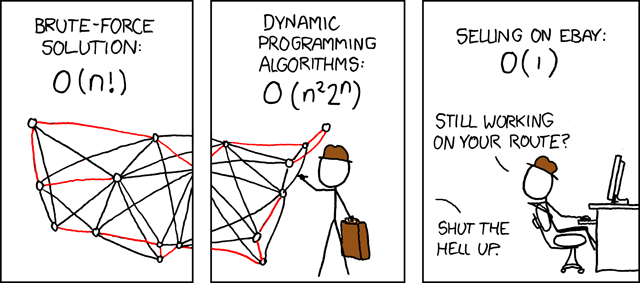 From XKCD. Couldn't resist. . Griatch |
|
| Author: | molly [ Mon Feb 27, 2012 5:43 pm ] |
| Post subject: | Re: The Traveling Salesman problem. |
cute |
|
| Author: | Willy [ Mon Feb 27, 2012 6:16 pm ] |
| Post subject: | Re: The Traveling Salesman problem. |
lol nice griatch |
|
| Author: | lylejk [ Mon Feb 27, 2012 7:19 pm ] |
| Post subject: | Re: The Traveling Salesman problem. |
lol; way too funny Griatch. I have no way to address your issue SnyperBob since I'm no coder. just remember that you have to create your file paths using the 2 bars instead of one {see the example below}. Code: Select all LINKERN = 'C:\\cygwin\\bin\\linkern.exe' |
|
| Author: | SnyperBob [ Mon Feb 27, 2012 11:21 pm ] |
| Post subject: | Re: The Traveling Salesman problem. |
Hi Lyle, Thank you soooo much for your reply! I knew to use the \\ in the path....BUT I had linkern.exe located here: C:\\linkern.exe My PY file was set to this location but it would just not work. I moved linkern.exe instead to here: C:\\cygwin\\bin\\linkern.exe After updating the PY files to the new path, it now works great! I don't know why it doesn't work outside of the bin location. I'm guessing this is some programming thing that is obvious to someone that knows Cygwin or programming. Any way, I wanted to thank you for indirectly pointing me in the right path! Now I can generate SVG files from the simple scripts. Awesome. Thanks again |
|
| Author: | lylejk [ Mon Feb 27, 2012 11:38 pm ] |
| Post subject: | Re: The Traveling Salesman problem. |
Now I envy you since I can't upload files right now (other then type messages and figlets; lol). Now show us some of your stuff. |
|
| Author: | Rod [ Tue Feb 28, 2012 1:32 pm ] |
| Post subject: | Re: The Traveling Salesman problem. |
SnyperBob wrote: Hi Lyle, Thank you soooo much for your reply! I knew to use the \\ in the path....BUT I had linkern.exe located here: C:\\linkern.exe My PY file was set to this location but it would just not work. I moved linkern.exe instead to here: C:\\cygwin\\bin\\linkern.exe After updating the PY files to the new path, it now works great! I don't know why it doesn't work outside of the bin location. I'm guessing this is some programming thing that is obvious to someone that knows Cygwin or programming. Any way, I wanted to thank you for indirectly pointing me in the right path! Now I can generate SVG files from the simple scripts. Awesome. Thanks again You most likely needed to have linkern.exe use/find the library files in the bin folder.I do not use CygWin i prefer Msys and MinGW. |
|
| Author: | lylejk [ Sat Oct 13, 2012 9:46 pm ] |
| Post subject: | Re: The Traveling Salesman problem. |
The mad scientist himself released his own stippler and thought I would re-open this old thread to share the program. Details: http://www.evilmadscientist.com/2012/stipplegen2/ Direct link: http://code.google.com/p/eggbotcode/dow ... stipplegen What's cool with this program is it directly generatoes TSP paths and can export SVG output too. Still playing with the program but, I do like Salience's program much better. I do like the gui play though of Stipplegen. |
|
| Author: | lylejk [ Sun Mar 06, 2022 1:55 am ] | ||
| Post subject: | Re: The Traveling Salesman problem. | ||
OK; Rep started a thread challenge at the G'MIC forum on PixLS's site; thought I would share the result here as well. Ref info at PixLS site.
|
|||
| Page 4 of 4 | All times are UTC - 5 hours [ DST ] |
| Powered by phpBB © 2000, 2002, 2005, 2007 phpBB Group http://www.phpbb.com/ |
|