leftyleo wrote:
@ Rich2005 : I will try the plug-in,.perhaps tomorrow , it's a bit late here to go down the rabbit hole tonight
To all: I think i have to change over to the AppImage and not the installed version from the repo so that i am
up to date. --and have lens-blur. It will probably correct issues with some of the other plugins / scripts as well
thanks to everyone for the help
Many solutions to upgrade your GIMP

1) The appimage (no installation needed, and you can keep your old GIMP)
Download >
https://github.com/aferrero2707/gimp-ap ... 4.AppImage from aferrero
https://github.com/aferrero2707/gimp-ap ... continuousOnce downloaded,
First thing to do is
right click on the appimage > Properties > a window opens > Select the tab "Permissions" and check "Allow executing file as a program" > OK now you can use it

[
Image ]
If you don't like it, just throw it in the trash can, done.
2) Or you can add a PPA
open terminal and add this PPA (next GIMP update will show up as well in the future via your software updater), don't forget that terminal (for security purpose) do NOT give feedback when typing your password (no asterisk)

sudo add-apt-repository ppa:ubuntuhandbook1/gimp
sudo apt-get update
then upgrade GIMP it via Software Updater (or Update Manager or whatever they call it on Linux Mint).
It should be automatic, the software updater should pop up in the next few seconds or minutes after you entered "sudo apt-get update", if not, just open your software updater -> it will be there.
The appimage and the gimp from repository can both be both on your distro without interfering, Will not work at the same time, tough, but once you closed one you can open the other one
If you try to open the second GIMP while one is open, your system will just put the one which is already opened in focus, that's all

If you're not happy with new PPA
To restore GIMP to the stock version in main repository, run command to purge the PPA:
sudo apt install ppa-purge && sudo ppa-purge ppa:ubuntuhandbook1/gimp
Then your software updater will propose you to "update" (

) to your lower previous version
leftyleo wrote:
The youtube uses brightness/saturation
Indeed, you do need to increase at least the saturation to get an increased "miniature" effect after the tilt-shift or it will look "flat" (don't be shy pushing the slider)



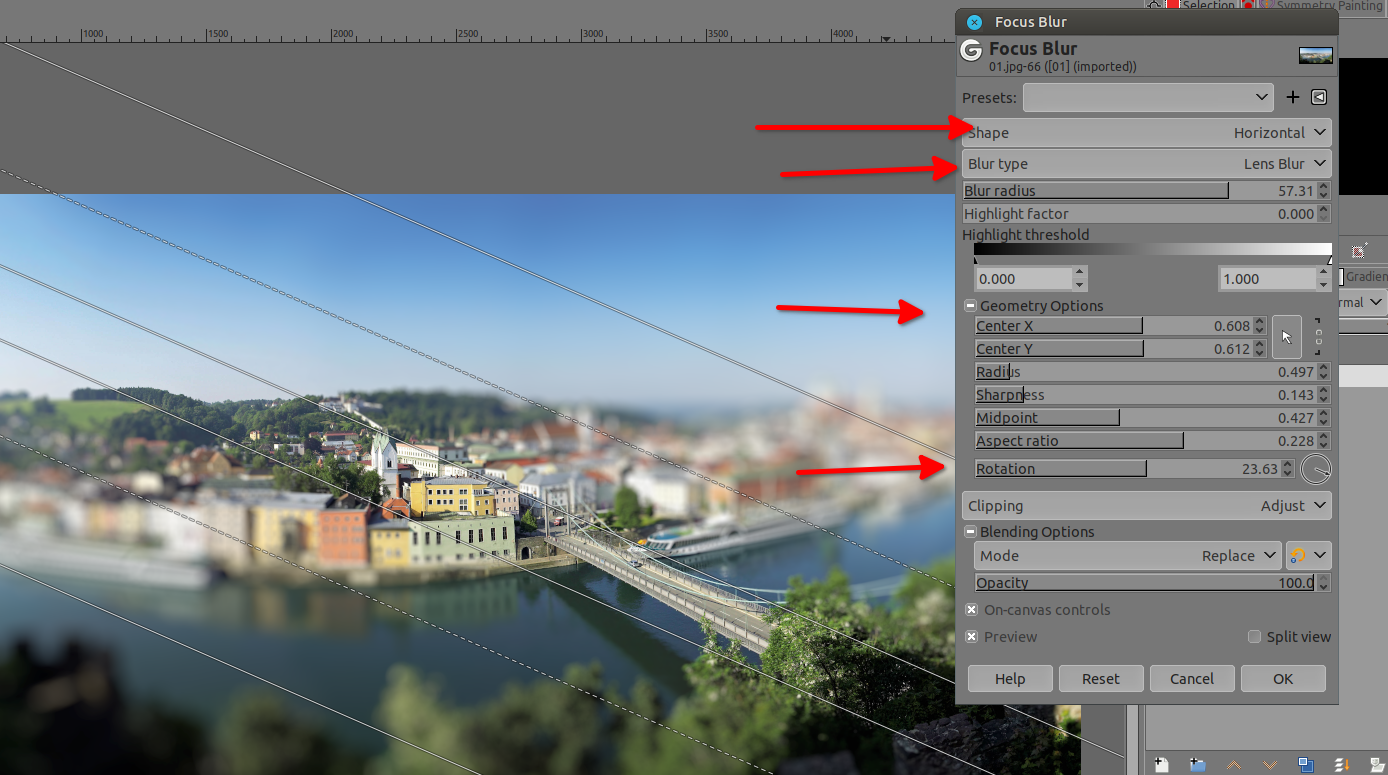

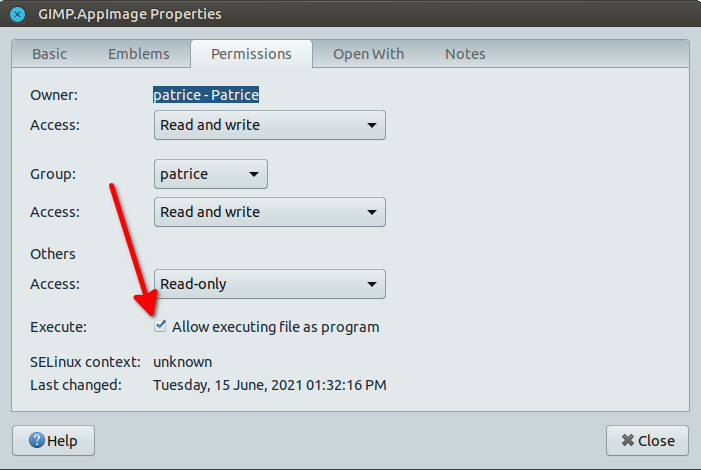
 ) to your lower previous version
) to your lower previous version
 I.m sure bump maps is another forum area
I.m sure bump maps is another forum area