Chrome Letter Tutorial
Wed Jun 19, 2013 6:20 pm
Am making a chrome letter text tutorial per request. This'll be my first. I discovered some new techniques by trial and error the other night. Have been making chrome text for a few years now, but this technique gives more of a reflected look.
Let's get started.
Create a new image, 800x200:
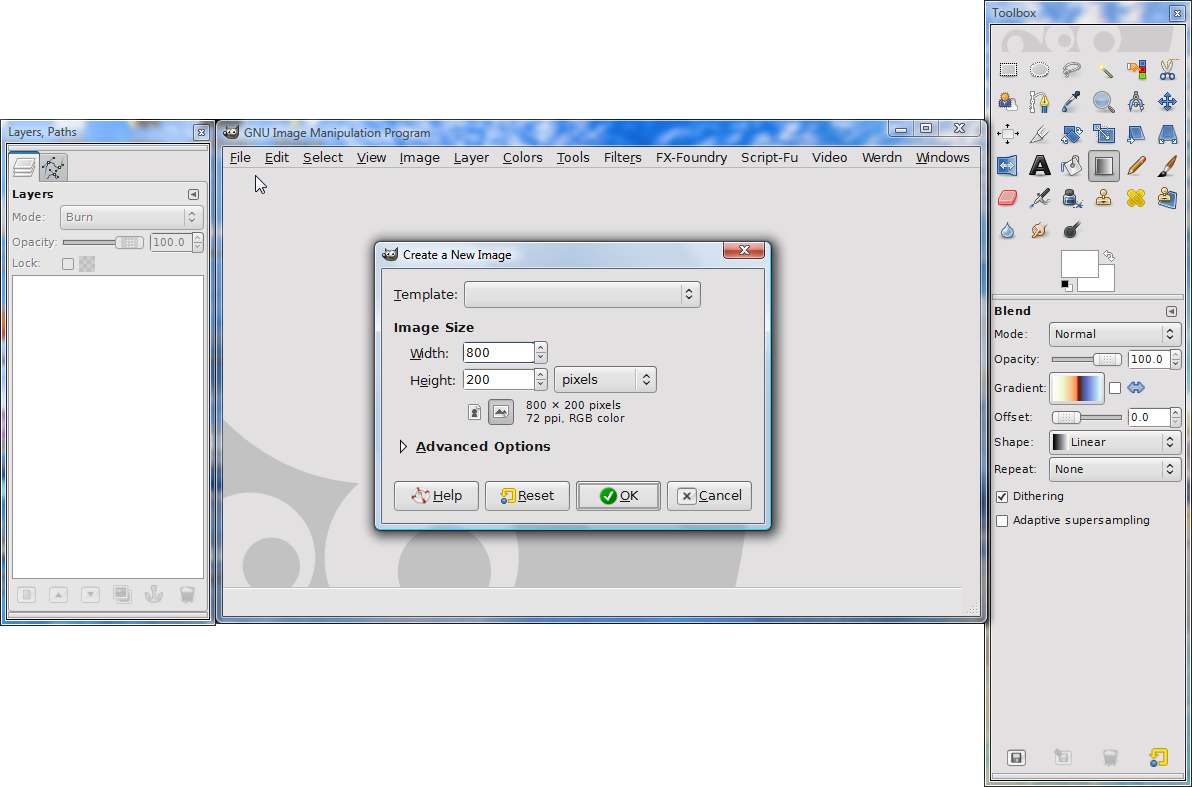
Use the bucket tool, and fill the layer with black:
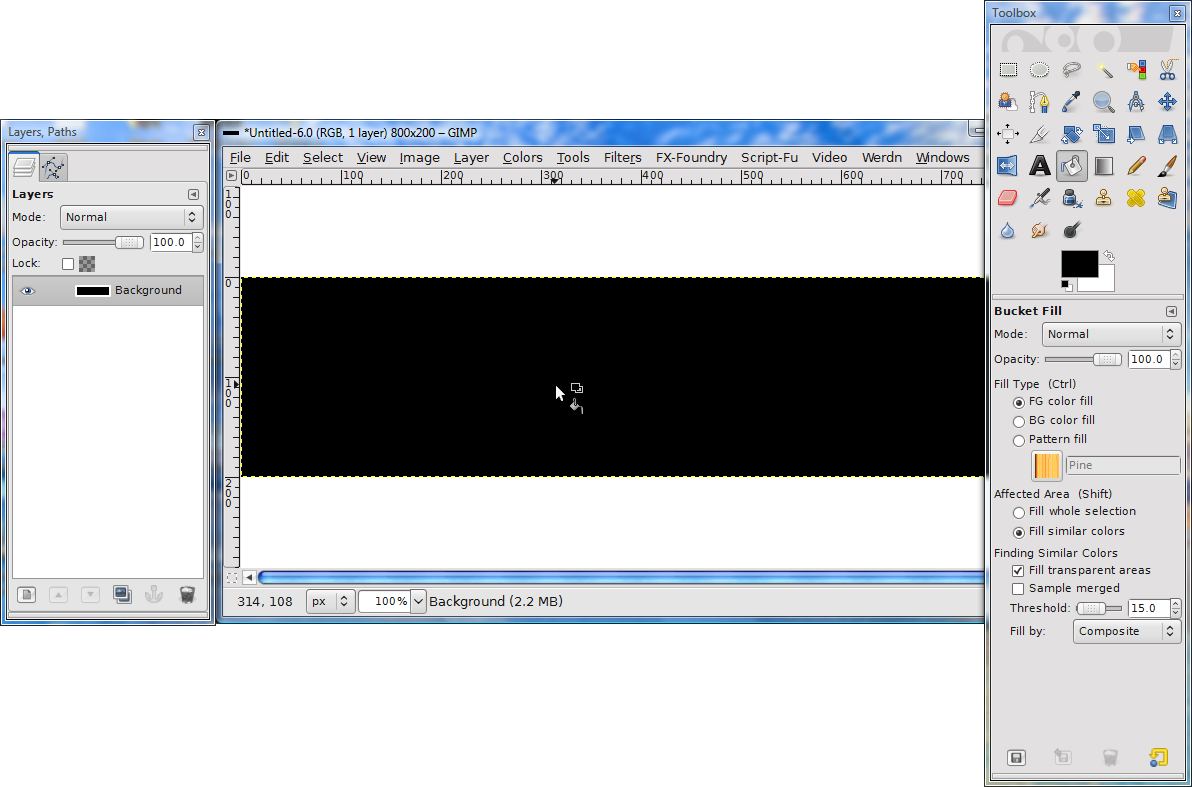
Use the text tool, and in this case, type in "GIMP", with white letters, 911 Porscha font, size 175: http://www.dafont.com/911porscha.font
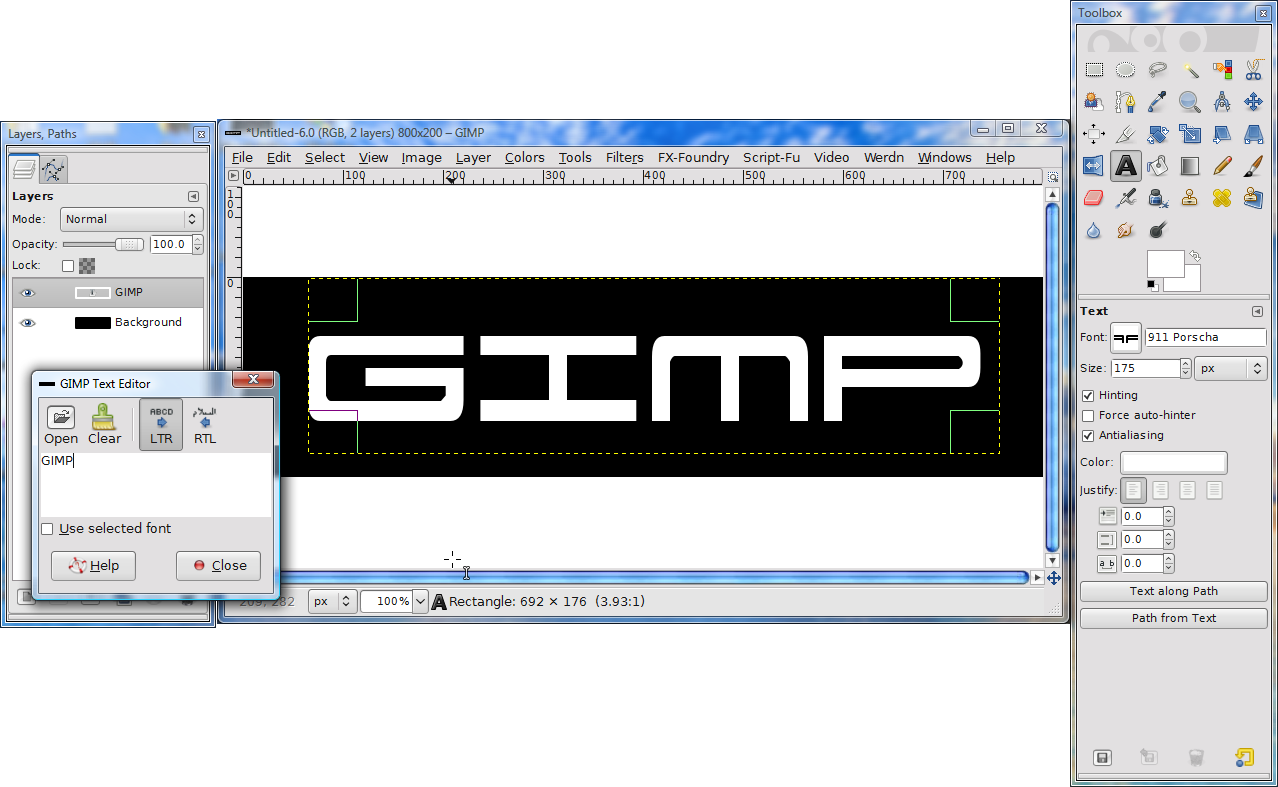
Merge the GIMP layer into the background layer, and give it a Gaussian blur of 5:
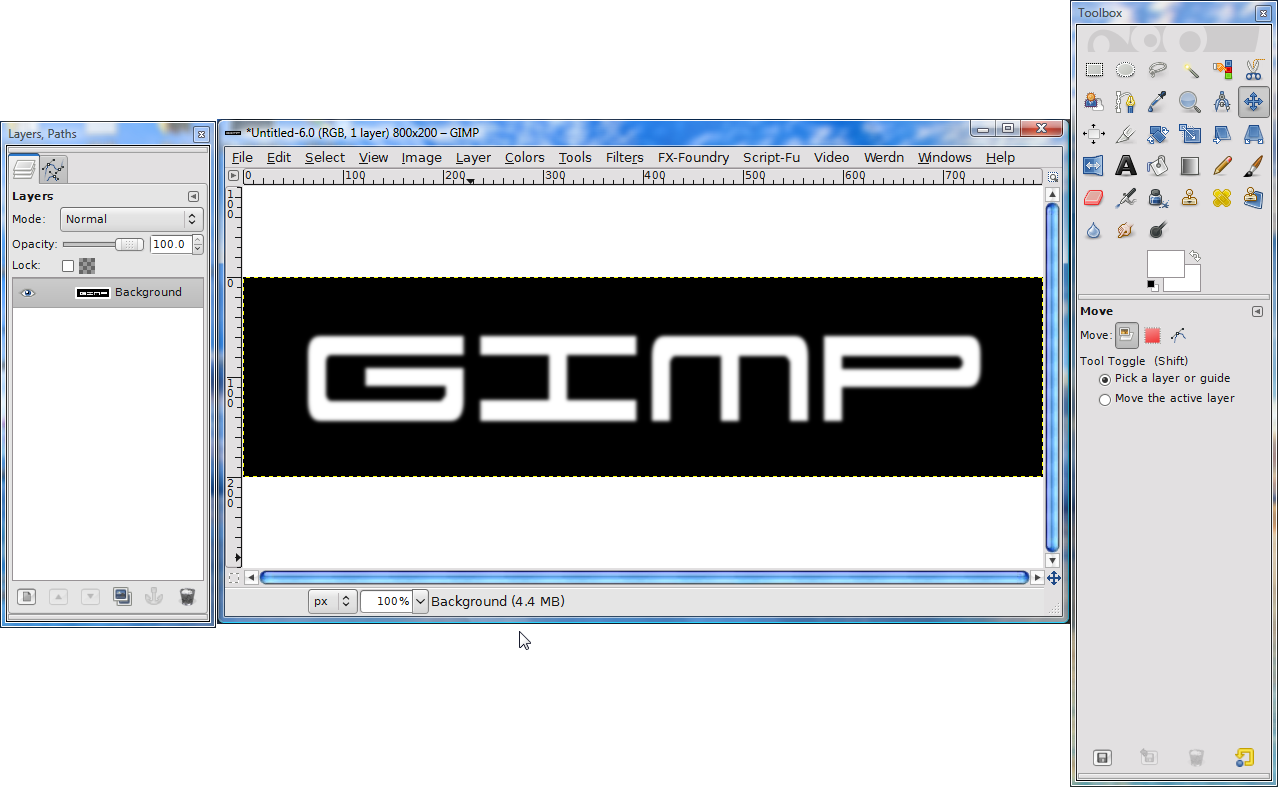
Go to Select>By Color, and click anywhere on the black. Select>Invert the selection, and add a new layer called " Chrome". Click on the eye on the background layer to hide it. Should now look like this:
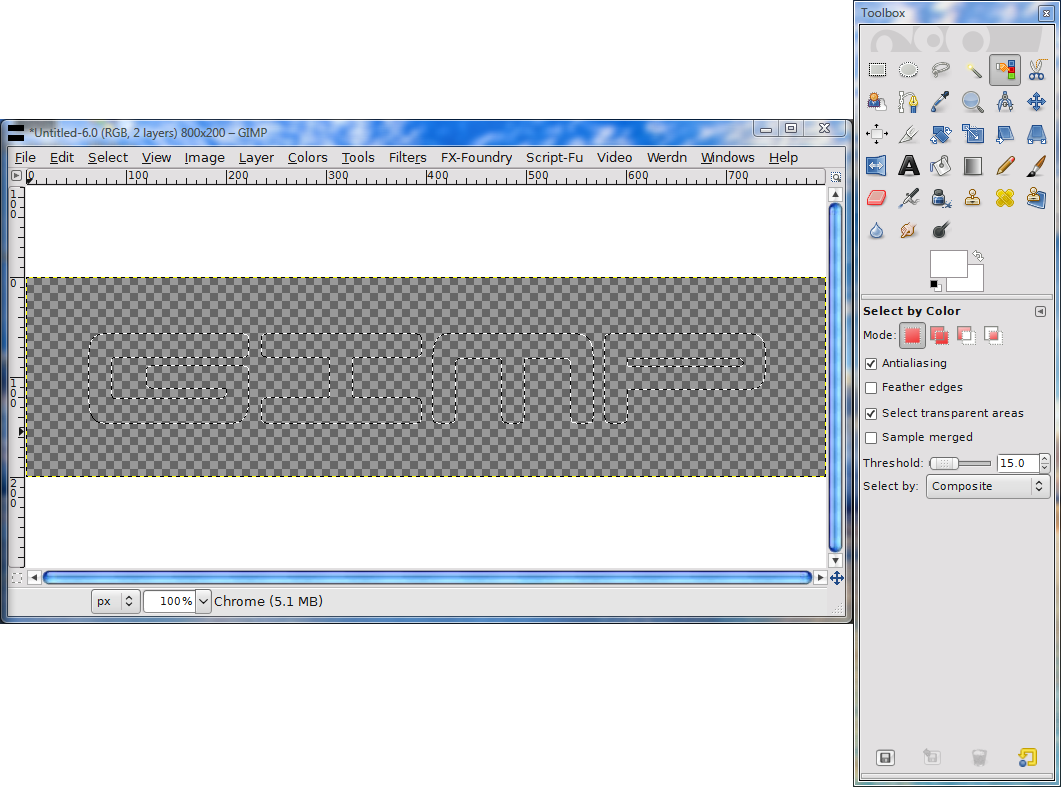
Choose the custom CHROME gradient, that I'll put here for download. I made this gradient, but feel I made the darker section of the gradient a bit dark. Therefore, stroke the gradient from bottom to top, and start a bit below the selection, like so:
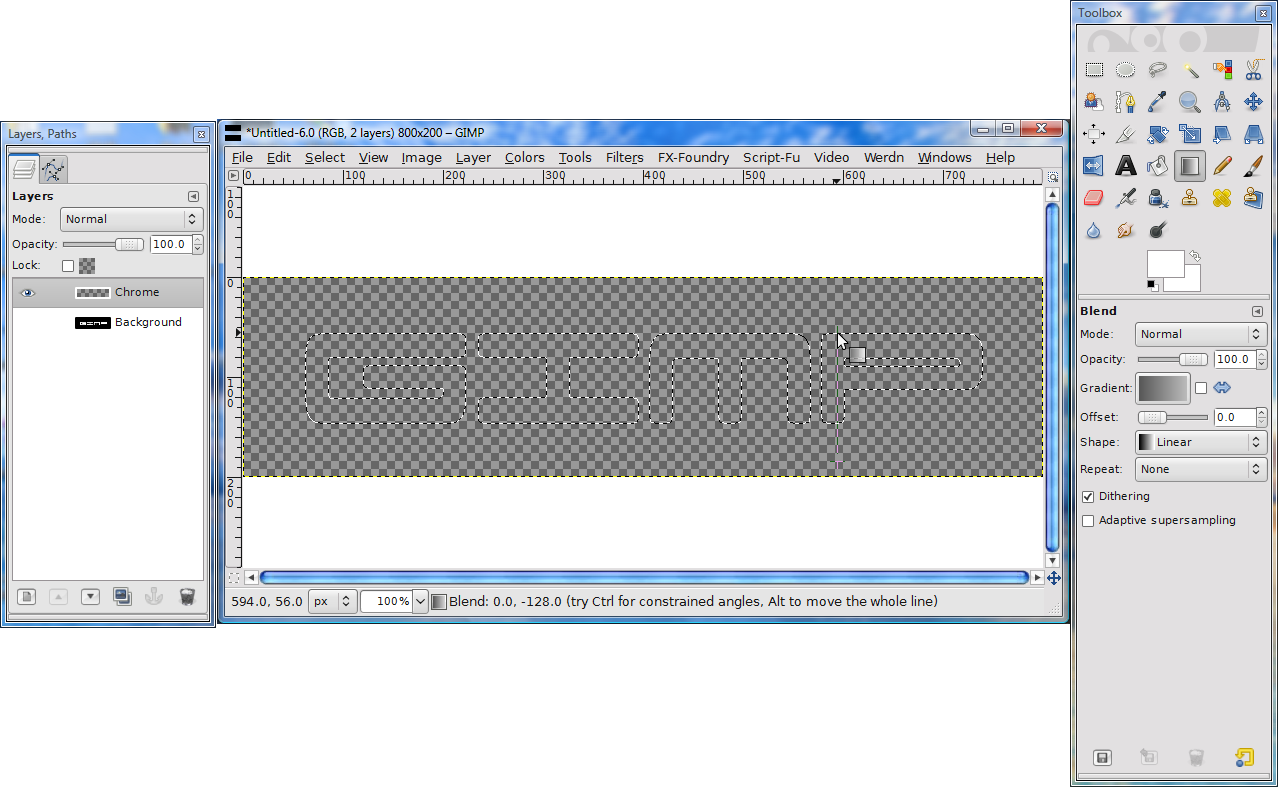
Should now look like this:
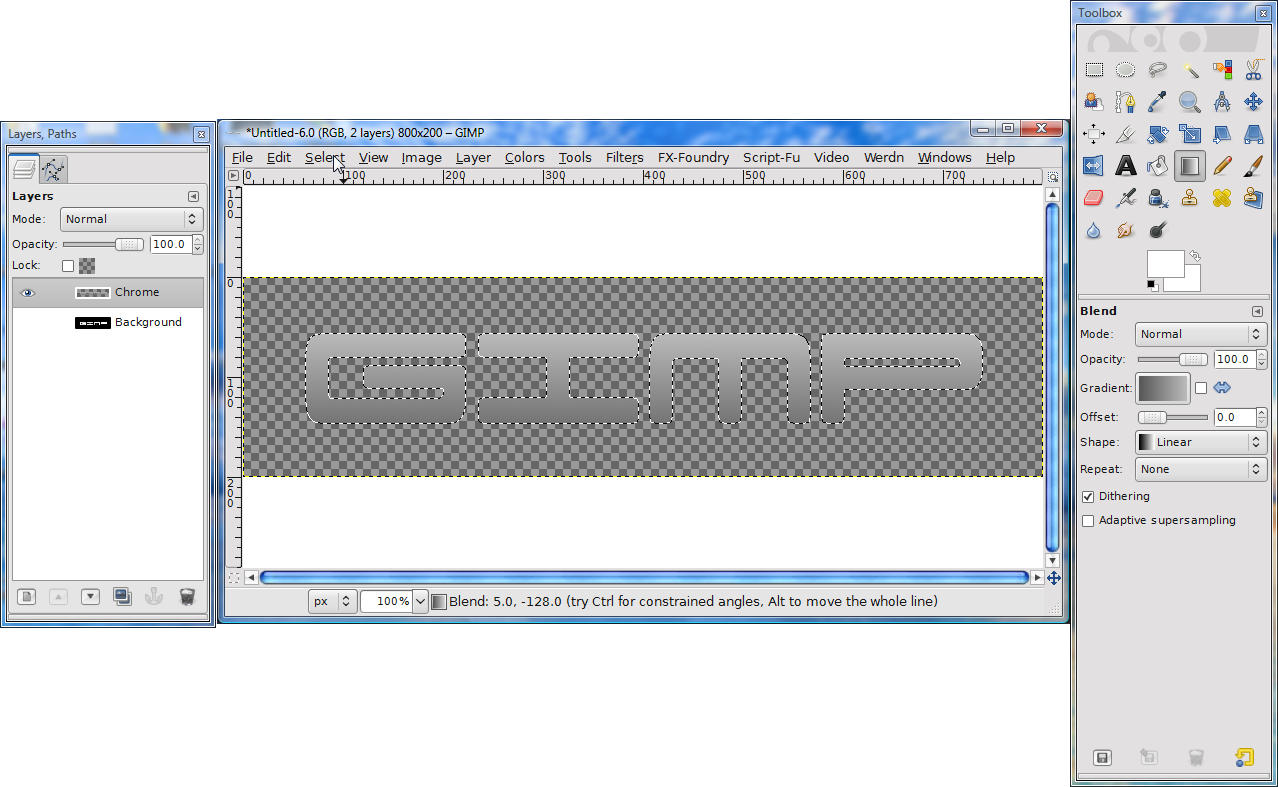
Hit Select>None. Go to Filters>Map>Bump Map. Select the background layer, and hit OK:
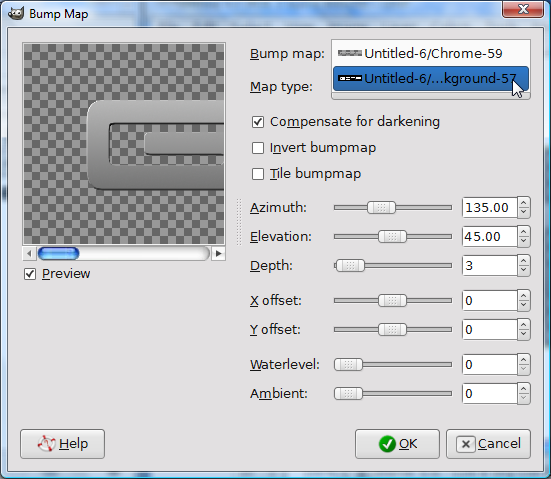
Should look like this:
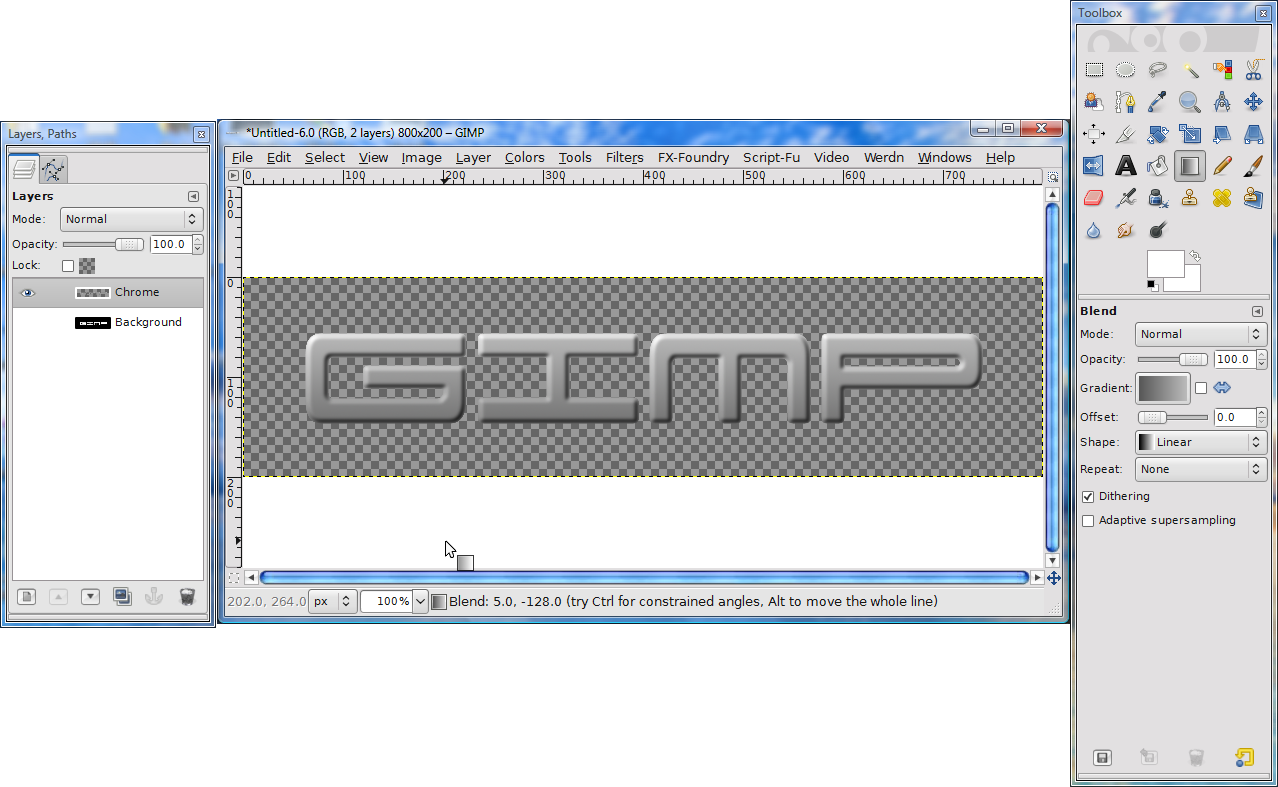
Go to Color>Curves, and adjust it to something like this, then hit OK. As you can see, the letters turn into chrome:
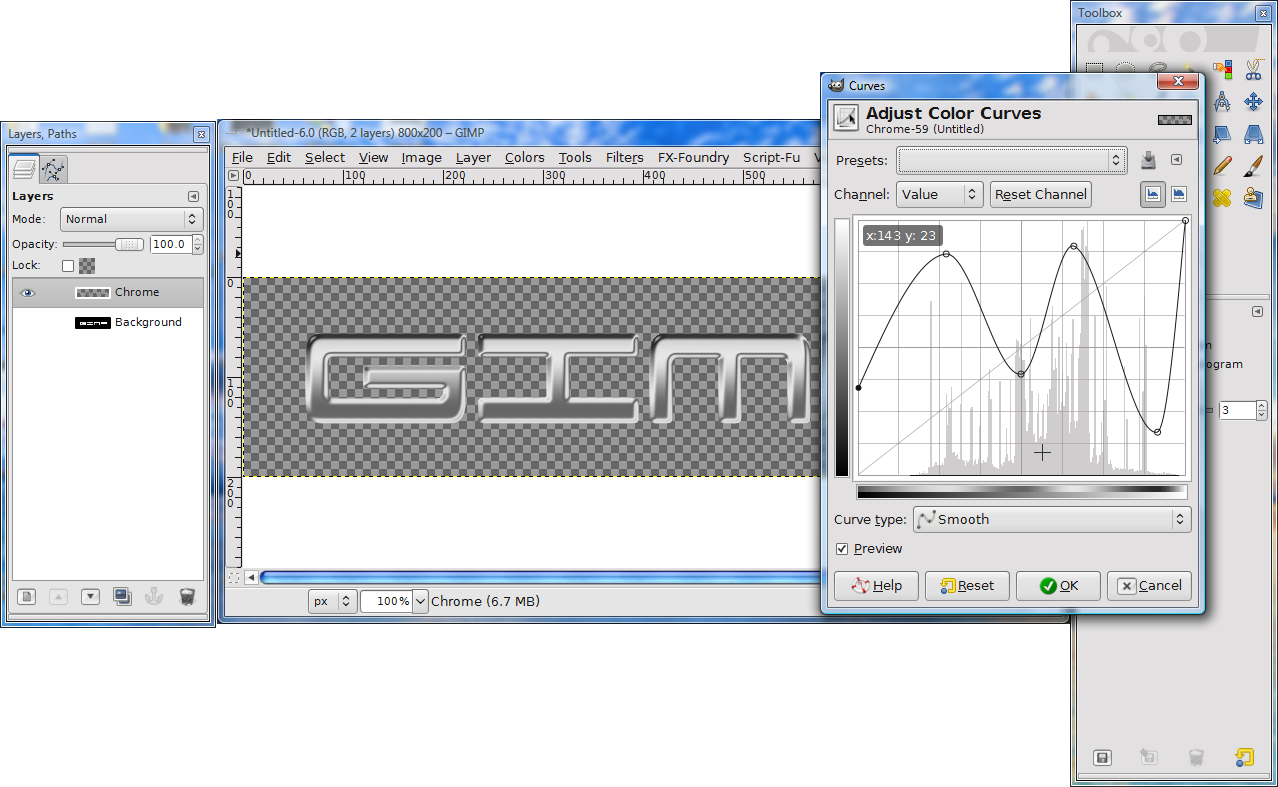
This is where the real "magic" begins. Go to Colors>Map>Alien Map, with stock settings, hit OK. The chrome will really shine up:
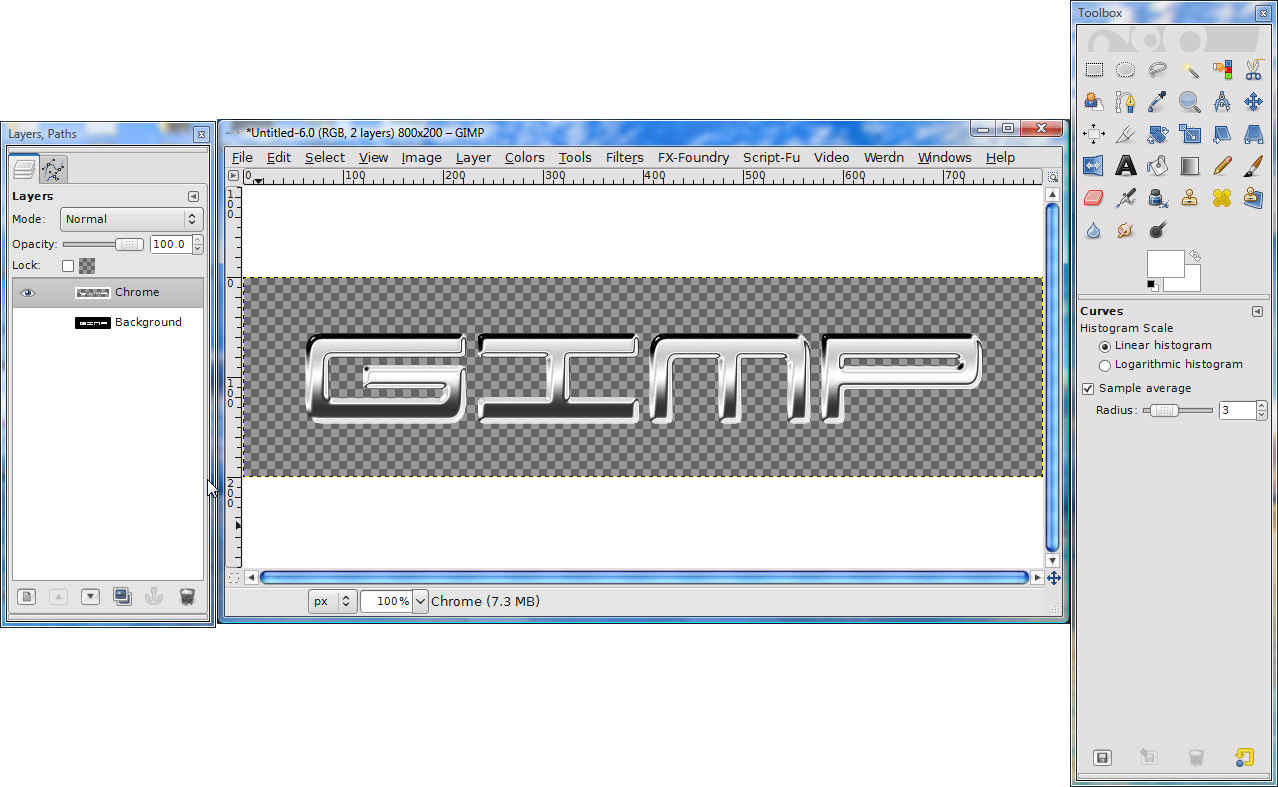
Duplicate the Chrome layer, and go to the blend tool, and select the gradient called, "Sunrise":
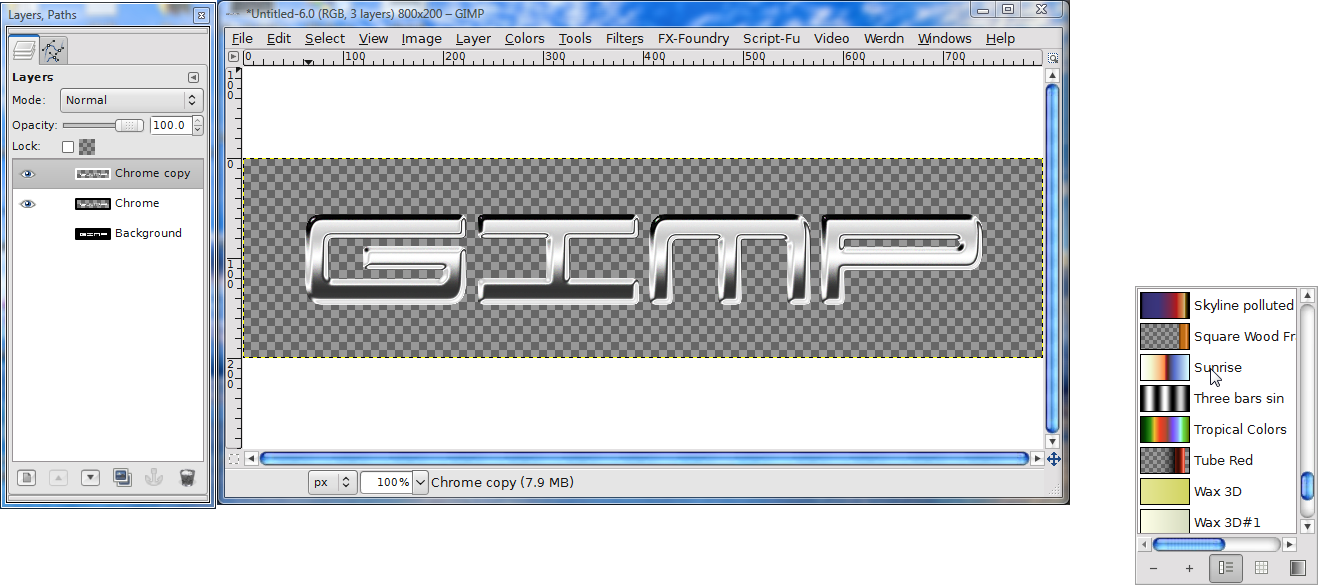
With the Chrome copy selected, go to Colors>Map>Gradient Map, and select it. Should look like this:
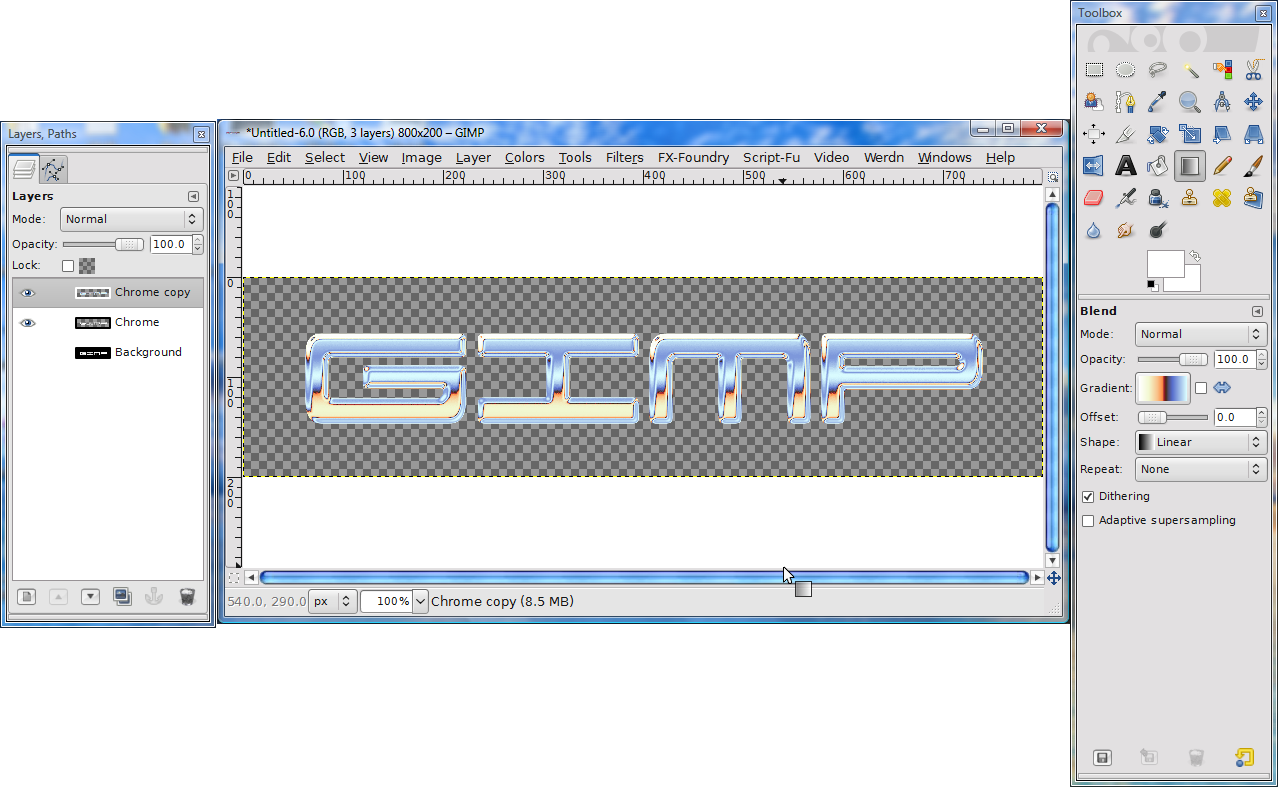
Set the mode on the layers dialog to "burn", and merge the 2 chrome layers. Looks like this:
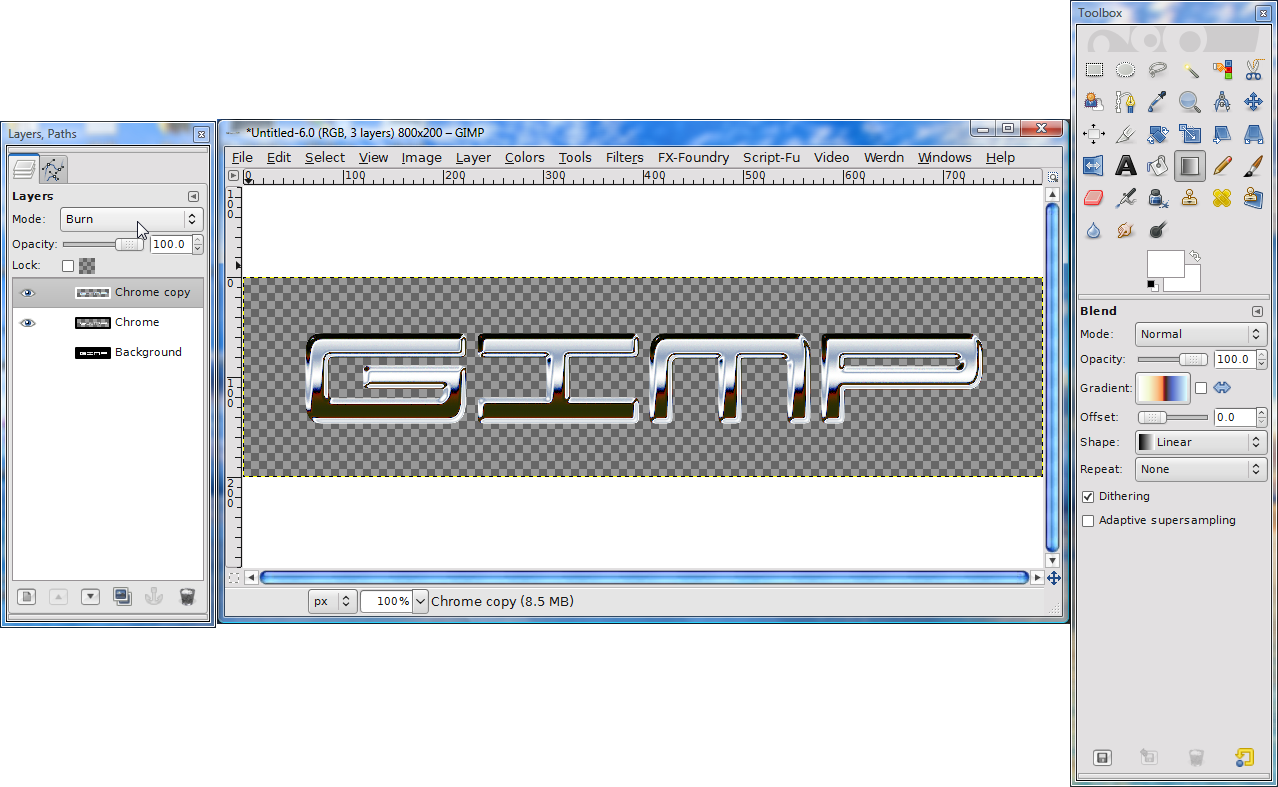
Finally, alpha to selection the chrome layer, and add a drop shadow. In this case, I set the offsets to 3, and the blur radius to 10. Here's the final result! Thanks for looking.

Let's get started.
Create a new image, 800x200:
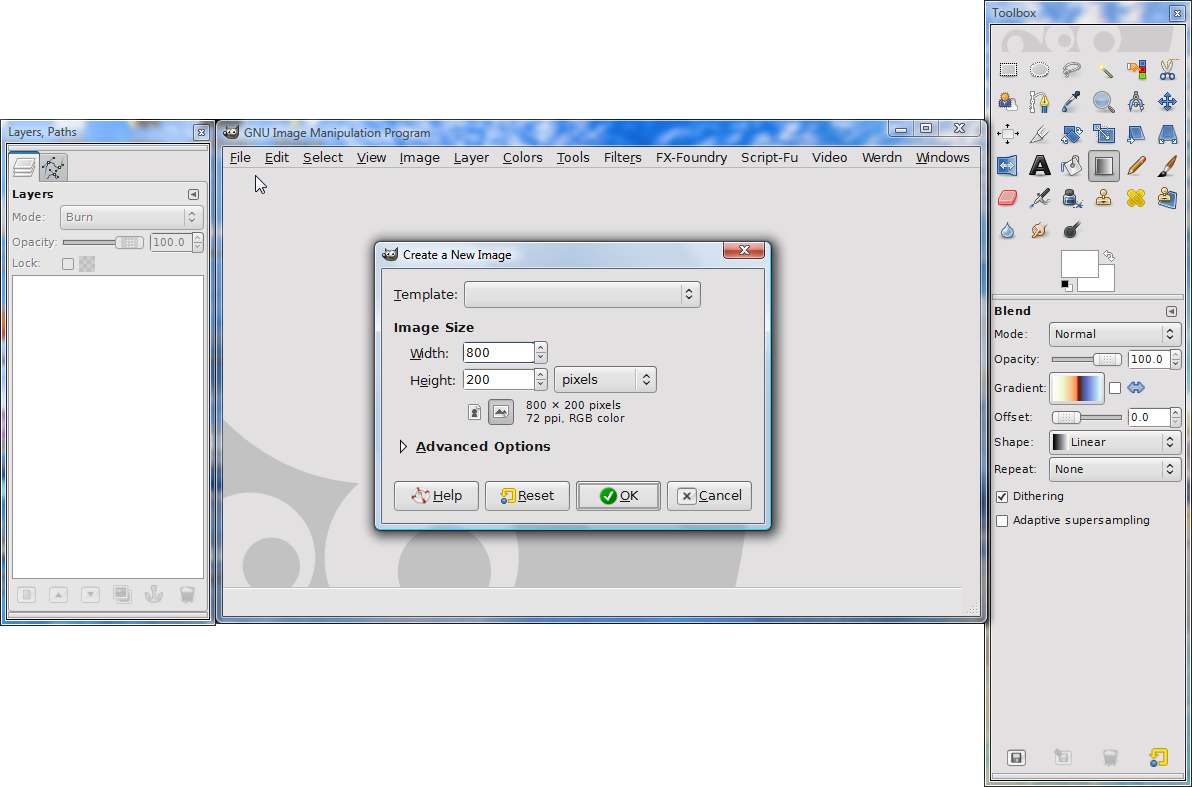
Use the bucket tool, and fill the layer with black:
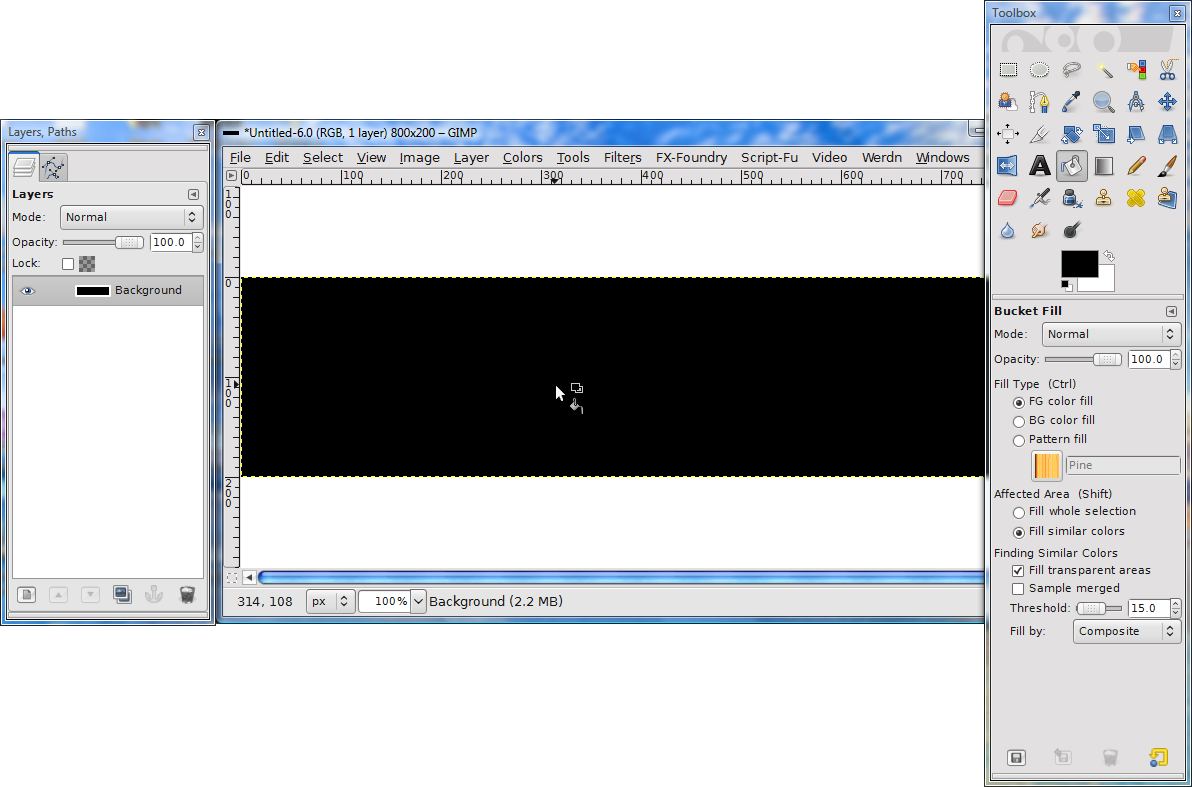
Use the text tool, and in this case, type in "GIMP", with white letters, 911 Porscha font, size 175: http://www.dafont.com/911porscha.font
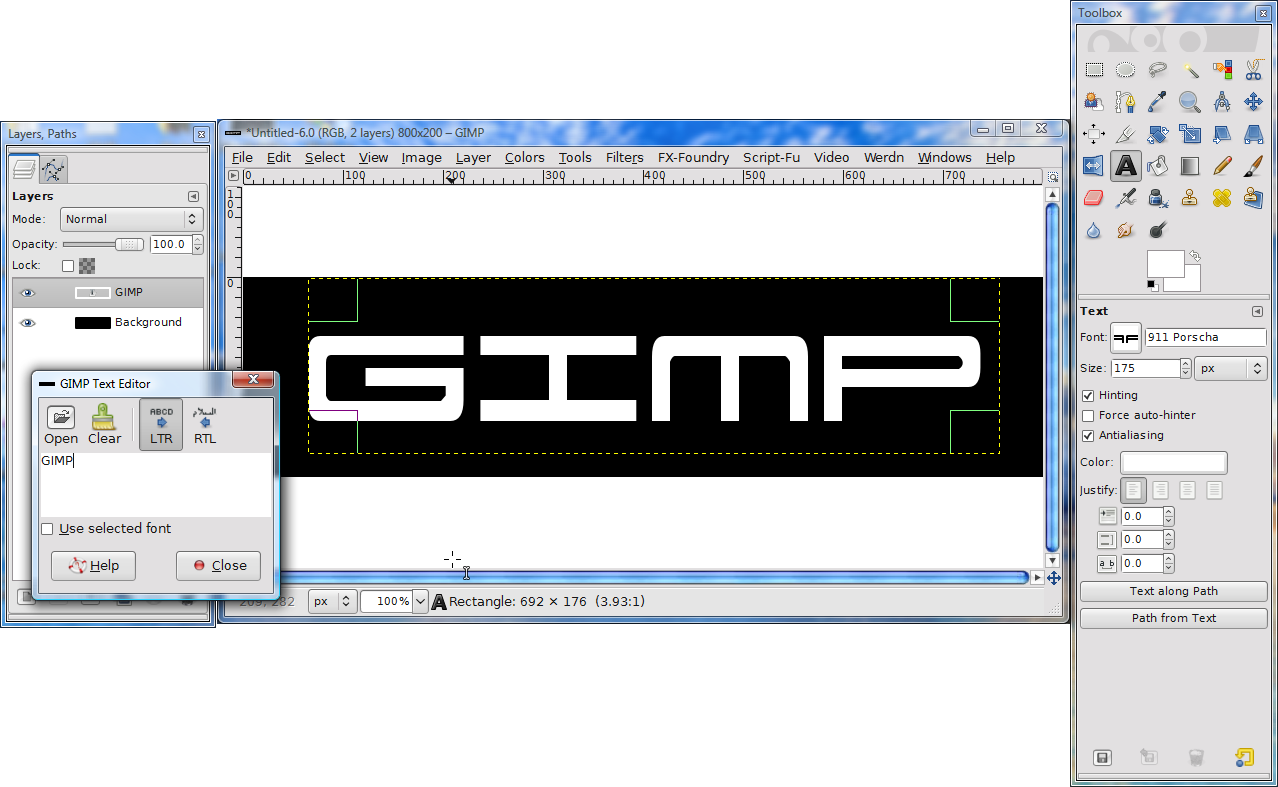
Merge the GIMP layer into the background layer, and give it a Gaussian blur of 5:
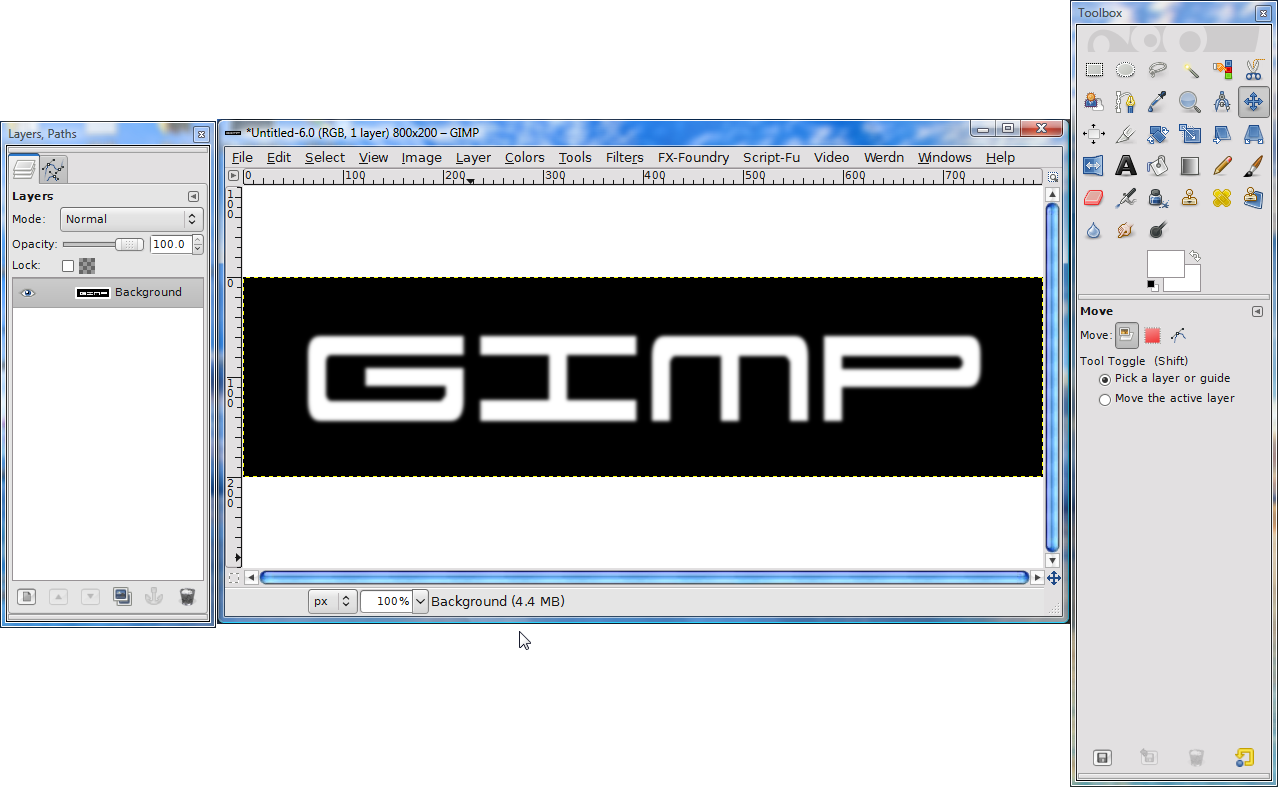
Go to Select>By Color, and click anywhere on the black. Select>Invert the selection, and add a new layer called " Chrome". Click on the eye on the background layer to hide it. Should now look like this:
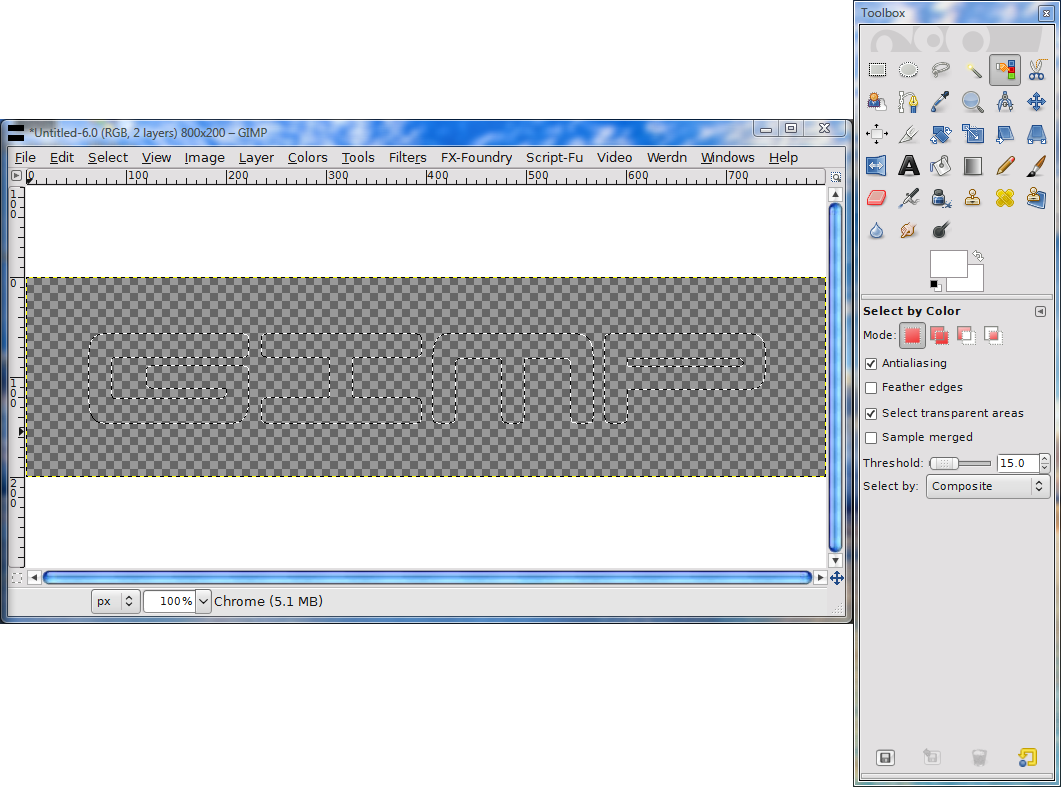
Choose the custom CHROME gradient, that I'll put here for download. I made this gradient, but feel I made the darker section of the gradient a bit dark. Therefore, stroke the gradient from bottom to top, and start a bit below the selection, like so:
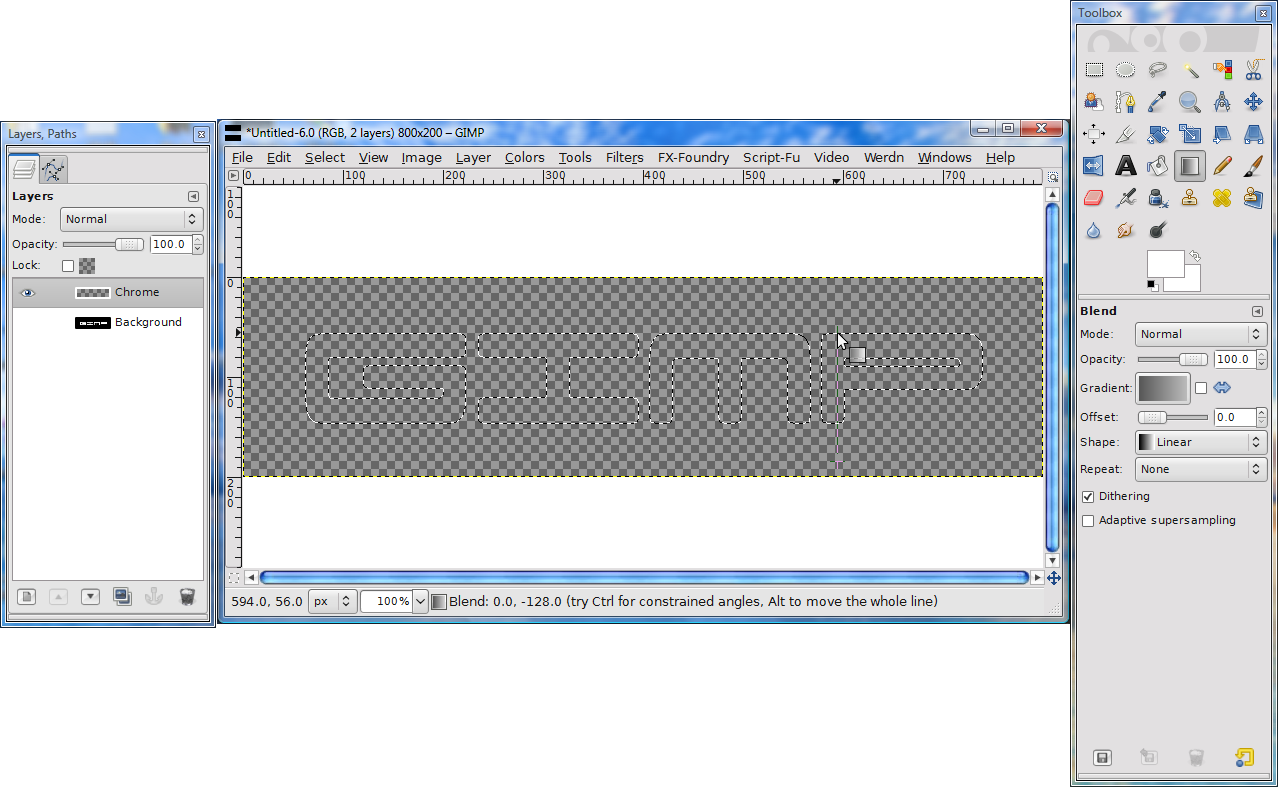
Should now look like this:
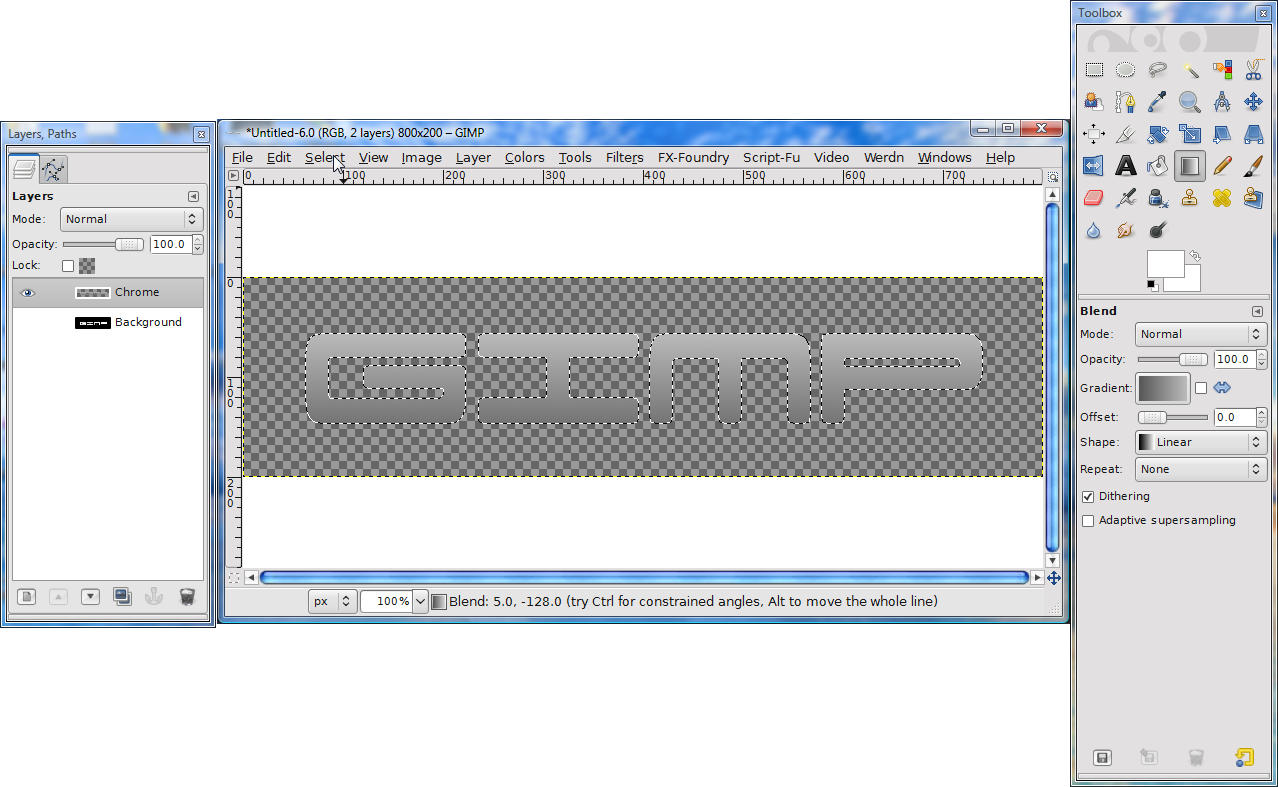
Hit Select>None. Go to Filters>Map>Bump Map. Select the background layer, and hit OK:
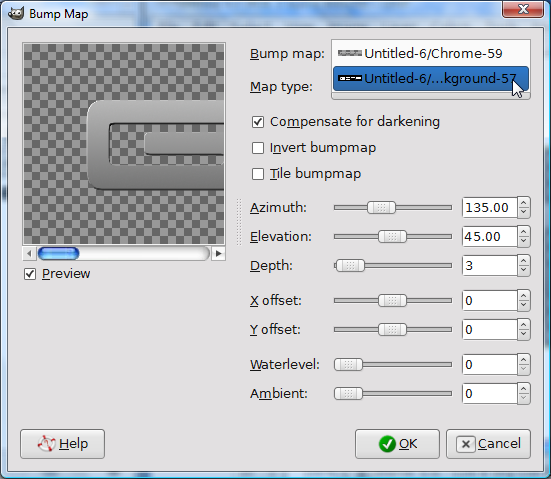
Should look like this:
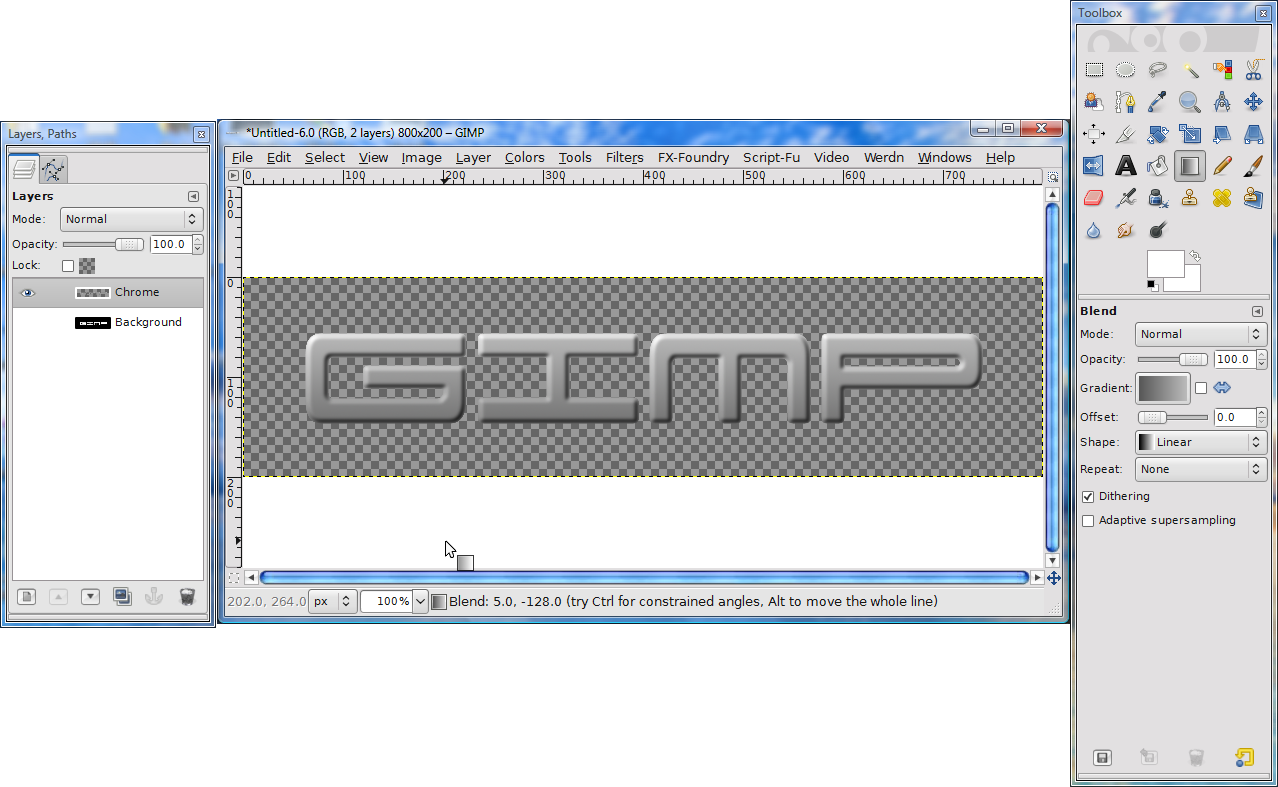
Go to Color>Curves, and adjust it to something like this, then hit OK. As you can see, the letters turn into chrome:
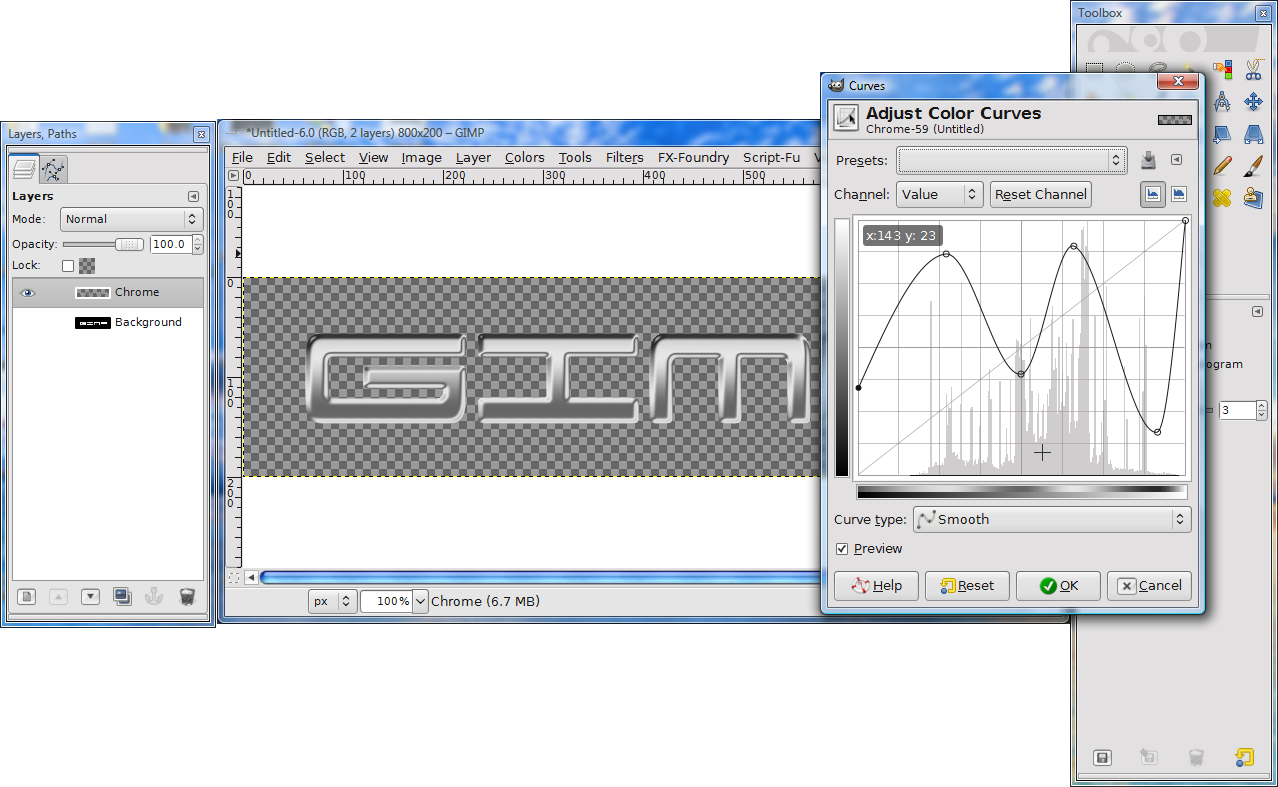
This is where the real "magic" begins. Go to Colors>Map>Alien Map, with stock settings, hit OK. The chrome will really shine up:
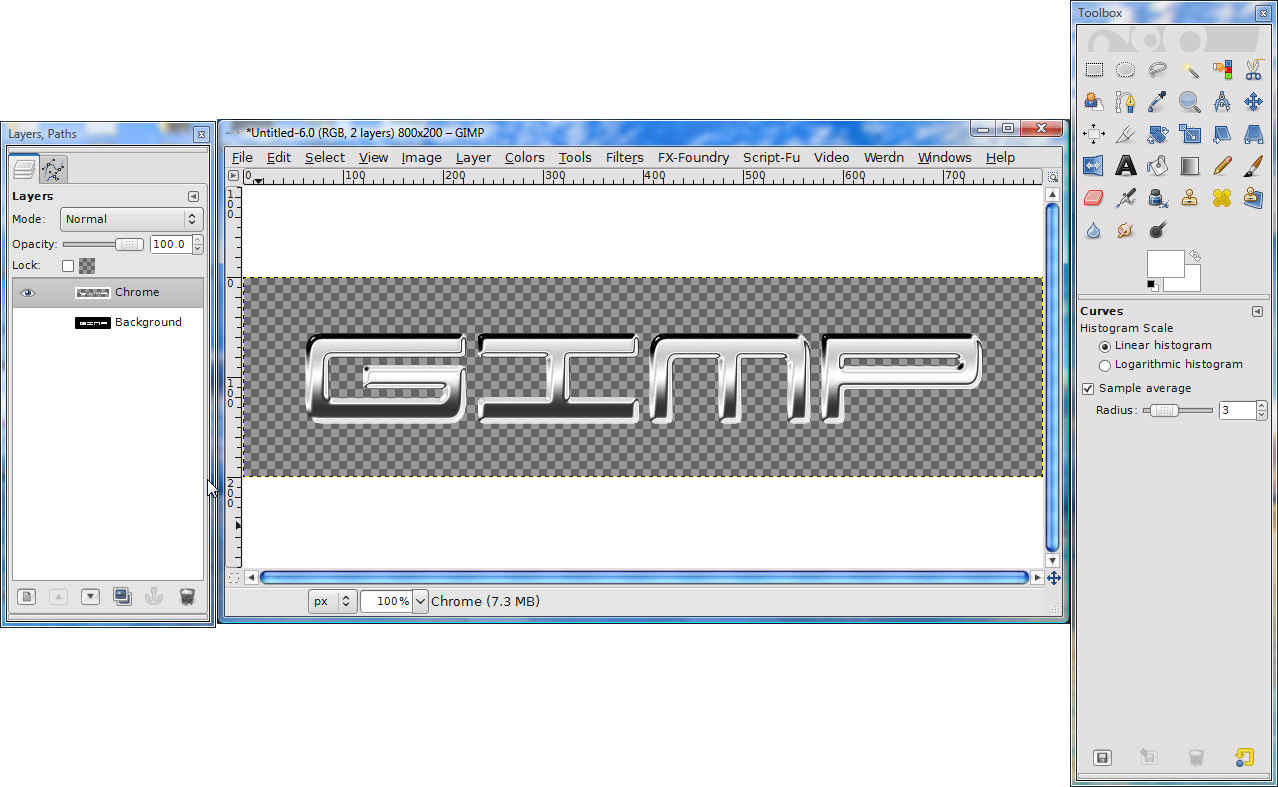
Duplicate the Chrome layer, and go to the blend tool, and select the gradient called, "Sunrise":
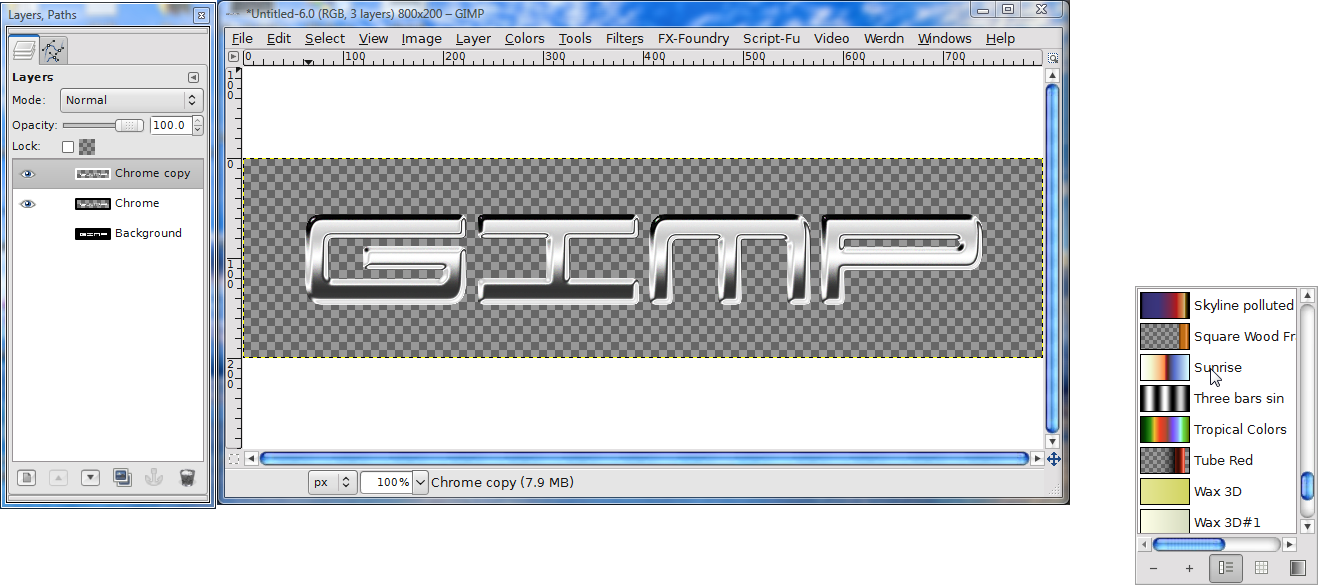
With the Chrome copy selected, go to Colors>Map>Gradient Map, and select it. Should look like this:
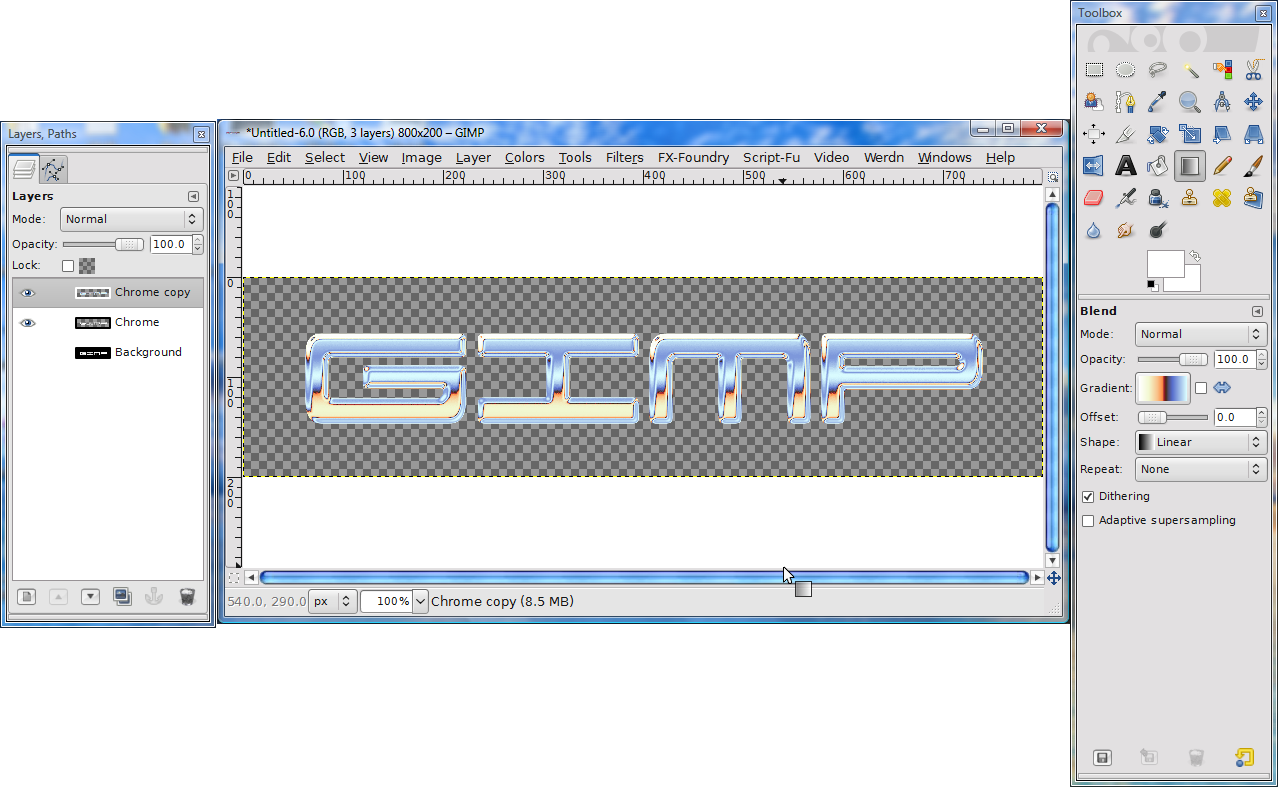
Set the mode on the layers dialog to "burn", and merge the 2 chrome layers. Looks like this:
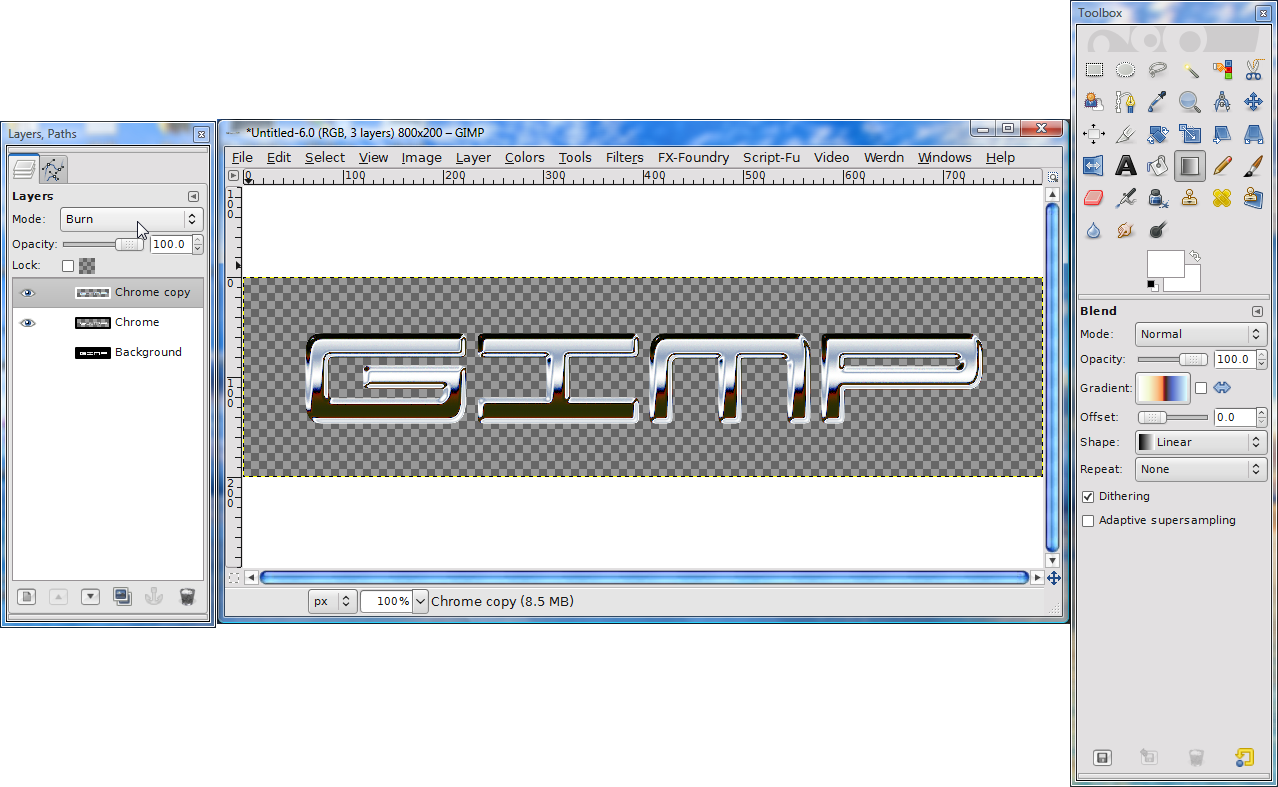
Finally, alpha to selection the chrome layer, and add a drop shadow. In this case, I set the offsets to 3, and the blur radius to 10. Here's the final result! Thanks for looking.

Re: Chrome Letter Tutorial
Wed Jun 19, 2013 6:29 pm
interesting !
and nicely written tutorial, too !
i've never noticed the Alien Map before
and nicely written tutorial, too !
i've never noticed the Alien Map before
Re: Chrome Letter Tutorial
Wed Jun 19, 2013 6:34 pm
Esper wrote:interesting !
and nicely written tutorial, too !
i've never noticed the Alien Map before
Thanks man. The Alien Map was a result several months ago of randomly pushing buttons to see what they would do.

Re: Chrome Letter Tutorial
Wed Jun 19, 2013 6:47 pm
That's a good way of doing it yeah. I like that it's actually colored chrome and not mono like a lot of them are until you lay a gradient over it. That could be useful if you're trying to chrome something that's part of a larger image and needs to match.
Re: Chrome Letter Tutorial
Wed Jun 19, 2013 6:50 pm
ek22 wrote:That's a good way of doing it yeah. I like that it's actually colored chrome and not mono like a lot of them are until you lay a gradient over it. That could be useful if you're trying to chrome something that's part of a larger image and needs to match.
Thanks. I agree, the color really made it pop. Of course, you can gradient map any gradient for differing results, but this looks more like a landscape.
Re: Chrome Letter Tutorial
Wed Jun 19, 2013 6:57 pm
Thank you The Warrior, congratulation on your first Gimp Chat Tutorial. 

Re: Chrome Letter Tutorial
Wed Jun 19, 2013 7:08 pm
Odinbc wrote:Thank you The Warrior, congratulation on your first Gimp Chat Tutorial.
Thanks, appreciate it. I'm sure I'll do more.
Re: Chrome Letter Tutorial
Wed Jun 19, 2013 7:13 pm
Nice tutorial Warrior, thanks for sharing. Very nicely written and displayed.
Re: Chrome Letter Tutorial
Wed Jun 19, 2013 7:21 pm
molly wrote:Nice tutorial Warrior, thanks for sharing. Very nicely written and displayed.
Thanks molly, appreciate it.
Re: Chrome Letter Tutorial
Wed Jun 19, 2013 9:15 pm

wow, that's beautiful!
I used a font called Questar
Re: Chrome Letter Tutorial
Wed Jun 19, 2013 9:42 pm
Nice work cecilia! Any font will work of course, but I like more "squared" fonts, especially if you're making smaller chrome letters. The angles tend to alias a bit on the smaller stuff more. Really nice work, congrats.
Re: Chrome Letter Tutorial
Wed Jun 19, 2013 9:59 pm
had some time to give this a go...nice and easy with a fancy schmancy result! The Font is called dodger. I can see how different fonts will produce slightly different results, which is pretty cool.


Re: Chrome Letter Tutorial
Wed Jun 19, 2013 10:15 pm
I saved the color curve in so I don't have to remake it every time I do this: Chrome-Warrior
Re: Chrome Letter Tutorial
Wed Jun 19, 2013 10:20 pm
Very nice tutorial with beautiful results. Well-written, Warrior!


Re: Chrome Letter Tutorial
Wed Jun 19, 2013 10:34 pm
Hmmm
My precious we need to try ...
The tutorial looks good teaching and rich in images, we should manage to do it, oh yes, we need a time for this, but we have already downloaded the gradient.
The results are also very good, we have to downloading the fonts and try some!
We can not resist my precious ...
Thx The Warrior!

My precious we need to try ...
The tutorial looks good teaching and rich in images, we should manage to do it, oh yes, we need a time for this, but we have already downloaded the gradient.
The results are also very good, we have to downloading the fonts and try some!
We can not resist my precious ...
Thx The Warrior!


Re: Chrome Letter Tutorial
Wed Jun 19, 2013 10:39 pm

Shall we start calling you Gollum?Akros wrote:Hmmm
My precious we need to try ...
The tutorial looks good teaching and rich in images, we should manage to do it, oh yes, we need a time for this, but we have already downloaded the gradient.
The results are also very good, we have to downloading the fonts and try some!
We can not resist my precious ...

Re: Chrome Letter Tutorial
Wed Jun 19, 2013 11:33 pm
Thanks everyone, appreciated. It's very easy to do, with nice results.
That's what i do as well. I have 9 different settings saved for chrome, haha.
cecilia wrote:I saved the color curve in so I don't have to remake it every time I do this: Chrome-Warrior
That's what i do as well. I have 9 different settings saved for chrome, haha.
Re: Chrome Letter Tutorial
Wed Jun 19, 2013 11:42 pm
By the way, as Oregonian has demonstrated, you can do pretty much anything that's black and white.
Re: Chrome Letter Tutorial
Wed Jun 19, 2013 11:52 pm
From this:

To this:


To this:

Re: Chrome Letter Tutorial
Thu Jun 20, 2013 12:44 am
A rose anyone?

