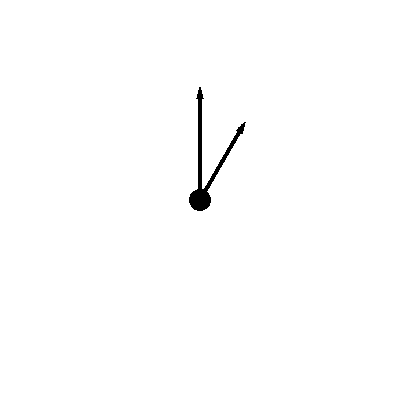molly wrote:
Very nice Issabell, now you better set the time...  I think it was Wallace who gave instrucs how to do that in Windows
I think it was Wallace who gave instrucs how to do that in Windows
http://gimpchat.com/viewtopic.php?p=130821#p130821
 I think it was Wallace who gave instrucs how to do that in Windows
I think it was Wallace who gave instrucs how to do that in Windowshttp://gimpchat.com/viewtopic.php?p=130821#p130821
Molly I open the Wallace zip file and I find 3 png files and Superman.ini file????
Edit : I find the instructions We need to download a special program!

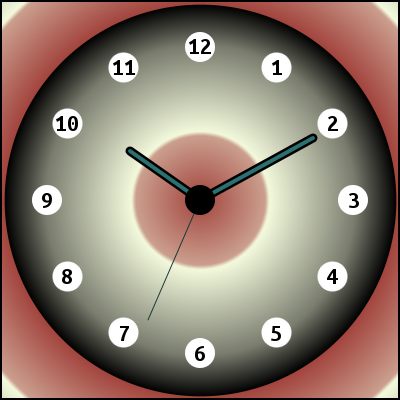
 The most importants are minutes not hours!
The most importants are minutes not hours!