Another rose, before and after. Crazy how you can make something so plain look like that:
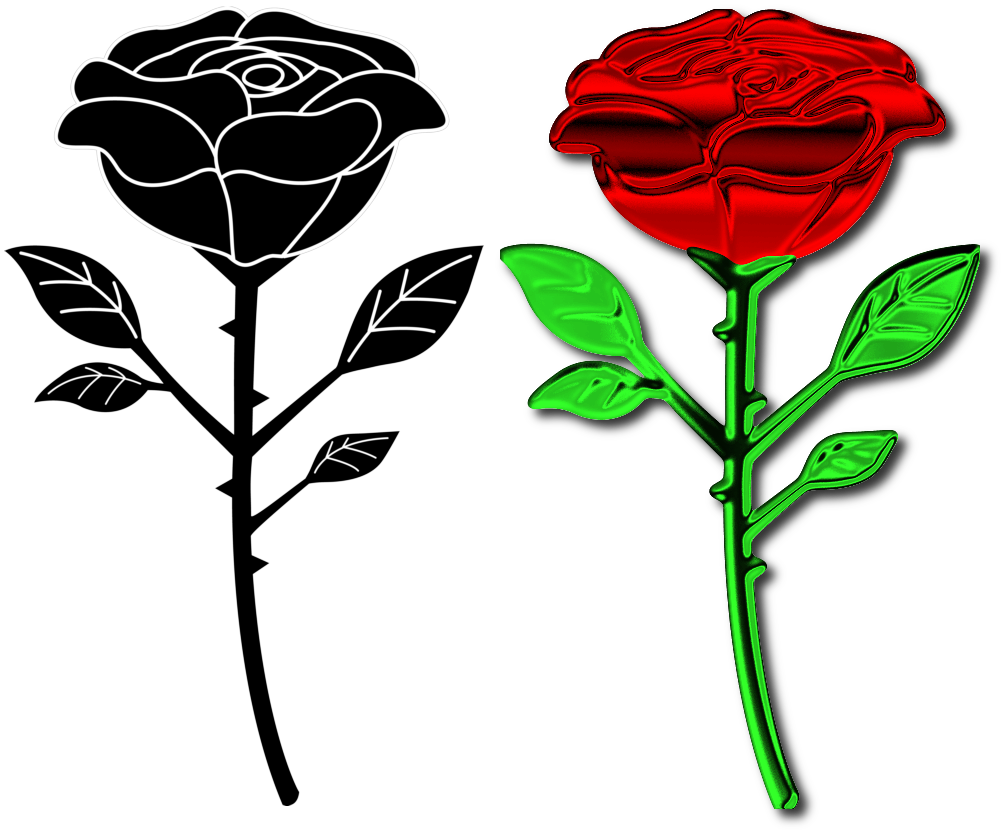
| GIMP Chat http://gimpchat.com/ |
|
| Chrome Letter Tutorial http://gimpchat.com/viewtopic.php?f=23&t=7586 |
Page 2 of 4 |
| Author: | The Warrior [ Thu Jun 20, 2013 1:22 am ] |
| Post subject: | Re: Chrome Letter Tutorial |
Another rose, before and after. Crazy how you can make something so plain look like that: 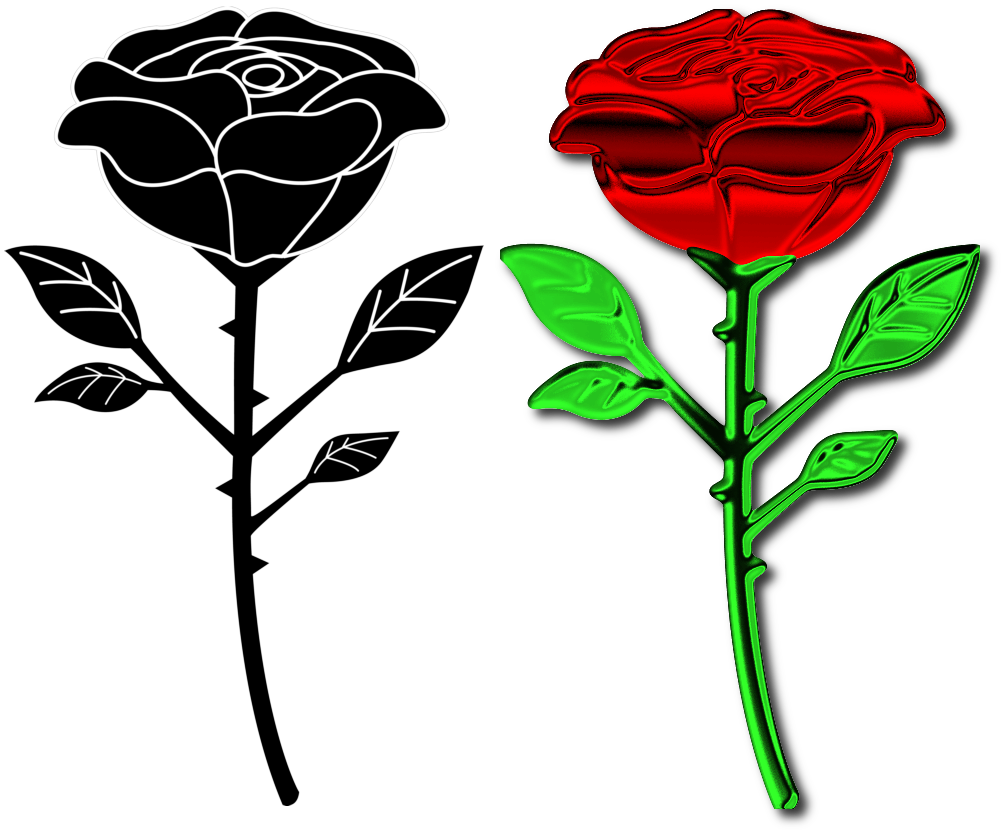
|
|
| Author: | Wallace [ Thu Jun 20, 2013 1:29 am ] | ||
| Post subject: | Re: Chrome Letter Tutorial | ||
Nice tut,  here's what I came up with. I included the font, which wasn't easy to find. here's what I came up with. I included the font, which wasn't easy to find.
|
|||
| Author: | Wallace [ Thu Jun 20, 2013 1:31 am ] |
| Post subject: | Re: Chrome Letter Tutorial |
The Warrior wrote: Another rose, before and after. Crazy how you can make something so plain look like that. Nice, you did color the rose before hand right? |
|
| Author: | The Warrior [ Thu Jun 20, 2013 1:37 am ] |
| Post subject: | Re: Chrome Letter Tutorial |
Wallace wrote: The Warrior wrote: Another rose, before and after. Crazy how you can make something so plain look like that. Nice, you did color the rose before hand right? Inverted it, got rid of the stem, changed the rose to chrome, then colorfied it red. Reloaded the image, and got rid of the rose, changed it to chrome, and colorfied the stem green. About it really. Nice work btw Wallace. |
|
| Author: | Wallace [ Thu Jun 20, 2013 1:44 am ] |
| Post subject: | Re: Chrome Letter Tutorial |
The Warrior wrote: Wallace wrote: The Warrior wrote: Another rose, before and after. Crazy how you can make something so plain look like that. Nice, you did color the rose before hand right? Inverted it, got rid of the stem, changed the rose to chrome, then colorfied it red. Reloaded the image, and got rid of the rose, changed it to chrome, and colorfied the stem green. About it really. Nice work btw Wallace. Aaaa, I see, nice results. You meant colorized, didn't you? Thanks, I'm familiar with creating this text effect, but never thought to use those Color Map options. They work great! 
|
|
| Author: | The Warrior [ Thu Jun 20, 2013 1:49 am ] |
| Post subject: | Re: Chrome Letter Tutorial |
Wallace wrote: Aaaa, I see, nice results. You meant colorized, didn't you? Thanks, I'm familiar with creating this text effect, but never thought to use those Color Map options. They work great!  Colors>Colorify. Color Map options work great. |
|
| Author: | Wallace [ Thu Jun 20, 2013 1:52 am ] |
| Post subject: | Re: Chrome Letter Tutorial |
The Warrior wrote: Wallace wrote: Aaaa, I see, nice results. You meant colorized, didn't you? Thanks, I'm familiar with creating this text effect, but never thought to use those Color Map options. They work great!  Colors>Colorify. Oh.... 
|
|
| Author: | The Warrior [ Thu Jun 20, 2013 1:58 am ] |
| Post subject: | Re: Chrome Letter Tutorial |
Wallace wrote: Oh....  Keep on GIMPin'. 
|
|
| Author: | Wallace [ Thu Jun 20, 2013 2:02 am ] |
| Post subject: | Re: Chrome Letter Tutorial |
The Warrior wrote: Keep on GIMPin'.  No bout adoubt it. 
|
|
| Author: | The Warrior [ Thu Jun 20, 2013 2:04 am ] |
| Post subject: | Re: Chrome Letter Tutorial |
Wallace wrote: The Warrior wrote: Keep on GIMPin'.  No bout adoubt it.  Yep, it's late. 
|
|
| Author: | fluffybunny [ Thu Jun 20, 2013 2:31 am ] |
| Post subject: | Re: Chrome Letter Tutorial |
The Warrior wrote: Thanks everyone, appreciated. It's very easy to do, with nice results. cecilia wrote: I saved the color curve in so I don't have to remake it every time I do this: Chrome-Warrior That's what i do as well. I have 9 different settings saved for chrome, haha. @The Warrior: Thanks for sharing.  Would you care to post your Chrome Presets? Would you care to post your Chrome Presets?If anyone else is interested in some more Chrome Curves, my memory serves me that Draconian previously posted some Chrome Presets in this thread here. |
|
| Author: | The Warrior [ Thu Jun 20, 2013 8:07 am ] |
| Post subject: | Re: Chrome Letter Tutorial |
fluffybunny wrote: @The Warrior: Thanks for sharing.  Would you care to post your Chrome Presets? Would you care to post your Chrome Presets?Sure, no problem. |
|
| Author: | Esper [ Thu Jun 20, 2013 8:34 am ] |
| Post subject: | Re: Chrome Letter Tutorial |
i did it without the Alien Map as thats just another chrome curve on top, it seems to me also i find the first steps a bit odd, when you extract the text selection from the bump-map with the colour-select tool... i just save the alpha selected text to a channel, then duplicate it and blur by 5 for the bump map nice effect overall !  if you are interested in the landscape-gradient-as-chrome-effect i made a very long post about that on my blog recently: http://gimp-science-labs.blogspot.de/20 ... -post.html |
|
| Author: | The Warrior [ Thu Jun 20, 2013 8:41 am ] |
| Post subject: | Re: Chrome Letter Tutorial |
The Alien Map is like another curve, but it's an easy fix. Nice work, btw. |
|
| Author: | he4rty [ Thu Jun 20, 2013 9:16 am ] |
| Post subject: | Re: Chrome Letter Tutorial |
Nice tutorial, easy to follow. 
|
|
| Author: | The Warrior [ Thu Jun 20, 2013 11:25 am ] |
| Post subject: | Re: Chrome Letter Tutorial |
Thanks He4rty, and nice work. |
|
| Author: | ek22 [ Thu Jun 20, 2013 2:14 pm ] |
| Post subject: | Re: Chrome Letter Tutorial |
e-book cover I made for an author friend, using your improved chrome technique. Works like a charm.  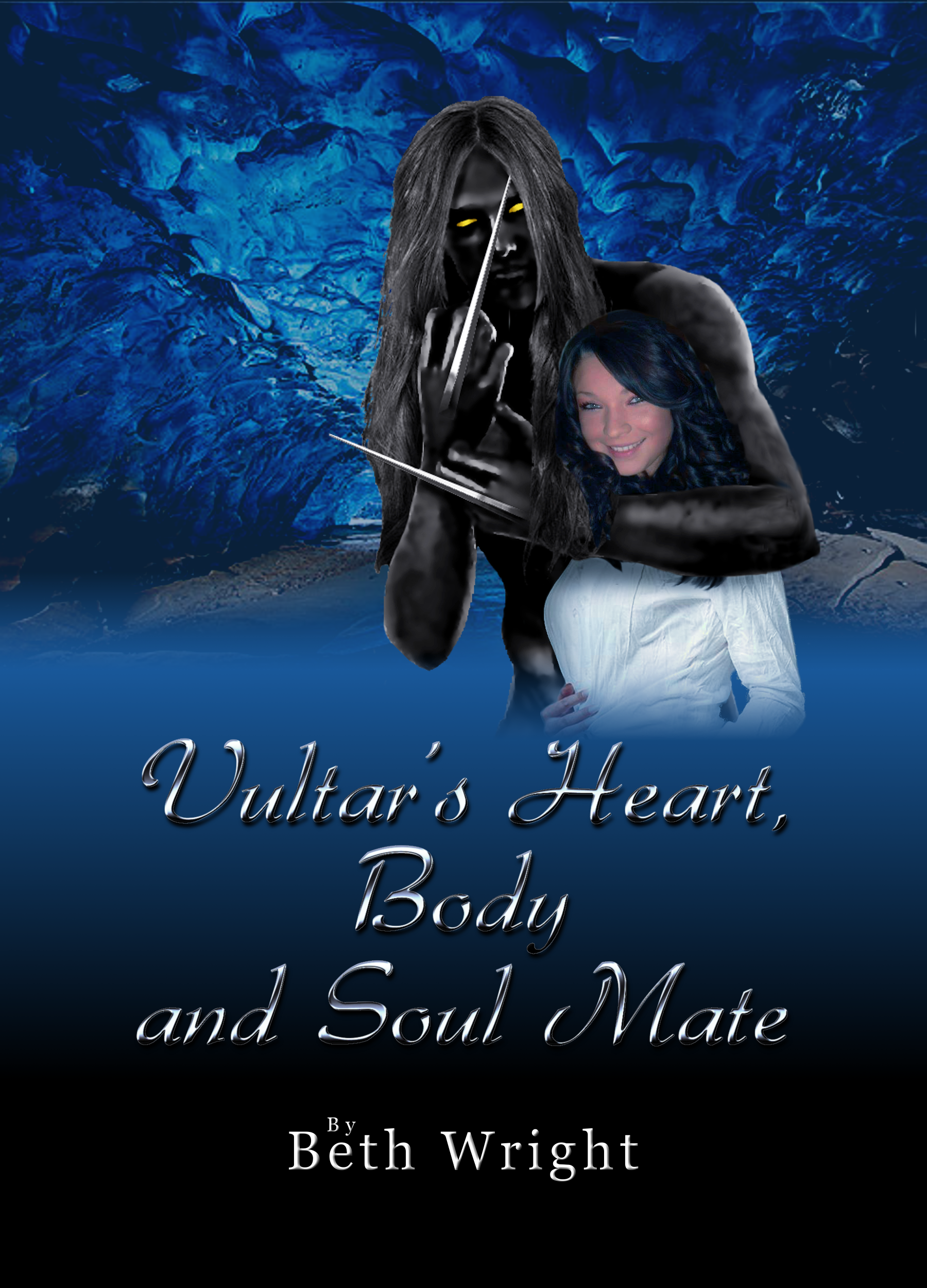
|
|
| Author: | molly [ Thu Jun 20, 2013 2:20 pm ] |
| Post subject: | Re: Chrome Letter Tutorial |
Very nice job EK, your friend will surely like that. |
|
| Author: | ek22 [ Thu Jun 20, 2013 2:40 pm ] |
| Post subject: | Re: Chrome Letter Tutorial |
I'm hoping so yeah. Maybe she'll like it enough to pass me around her circle of friends for more of this kind of thing. |
|
| Author: | dinasset [ Thu Jun 20, 2013 2:57 pm ] |
| Post subject: | Re: Chrome Letter Tutorial |
Did the script magician Graechan already think about scripting this tutorial? (maybe he did it already and I don't find it...) |
|
| Page 2 of 4 | All times are UTC - 5 hours [ DST ] |
| Powered by phpBB © 2000, 2002, 2005, 2007 phpBB Group http://www.phpbb.com/ |
|