Marcello wrote:
how I can avoid that irregular borders?
The ragged borders are generally caused by using a photo as an environment map in the Lighting Effects filter. Actually, most photos (or patterns fills) don't make good emaps. You would have to experiment with a given photo to see if it is suitable as an emap in the LE filter. The size of the photo/pattern is also a factor when using as an emap, with a larger photo producing a better result.
For example, this is not a good image to use as an emap..

Which produces this when used as an emap..

You can see how blocky the photo becomes when it's mapped to the text. This is because the photo is stretched as it's mapped to the text, becoming stacked and compressed as it is wrapped around the beveled edges. This result is very pixelatted with ragged edges. Most of the time, I find it better to just overlay photos and pattern fills. However, there are exceptions. Using photos at least twice the size of the text you're mapping onto, does help.
Perhaps there is a way to manipulate a photo in such as way as to get better results, but I've not found a method to do that with the LE filter. I think more experimentation might be required here.

I've found the best results can be had when using a "satin" style topographical or cloud type emaps, which can be created manually as
described here. My
EnviroMap Script does this (and a lot more) for you, allowing you to quickly generate and test lots of different Environment Maps from selected gradients.
Here are some examples..
Emap
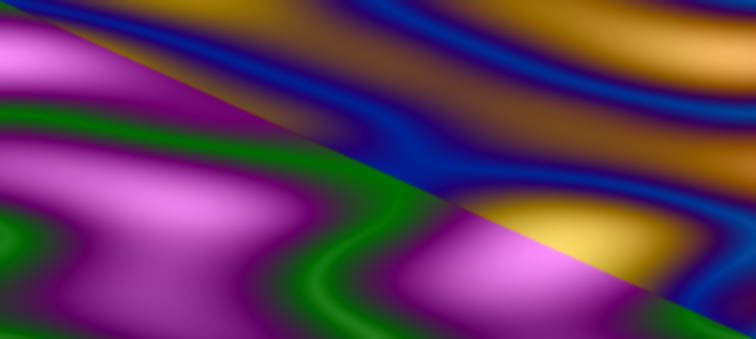
Result

Emap
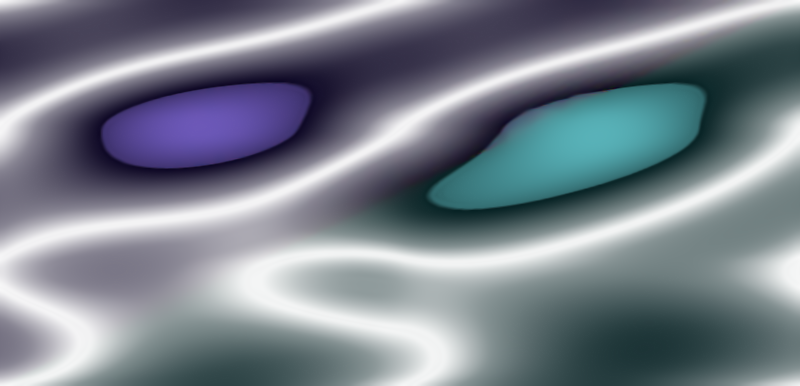
Result

I also recommend trying out the
EnviroLogo Script, which has Environment Map generation included in the script, allowing for fast emap testing on text or other objects.



