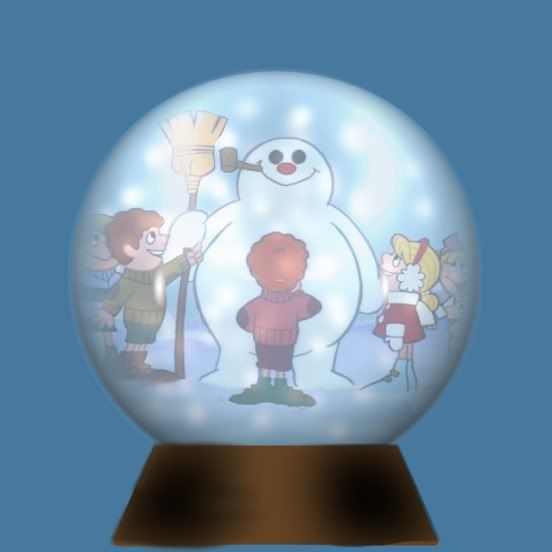2-ton wrote:
Finally got this done! I thought I was messing up, but it all worked perfectly in the end! This was a very easy to follow tutorial the way it was written and with the screen shots.


Lovely work 2-Ton. It was a very easy tutorial and well written.






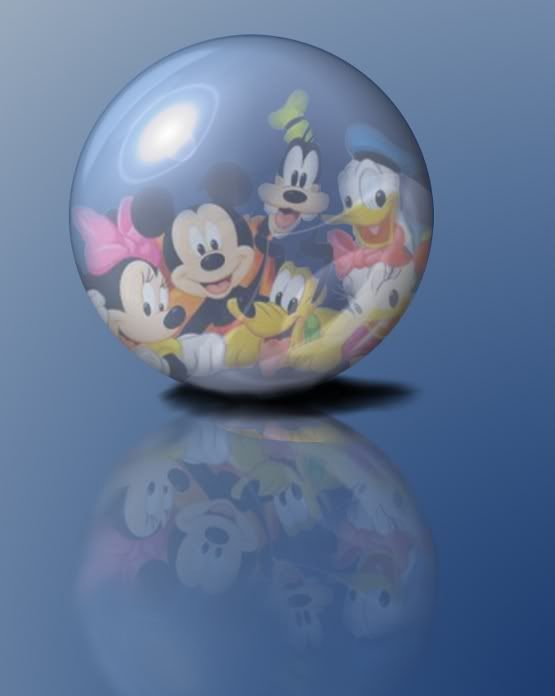

 Wow, that is really good, like the shadow and the reflection both really well done.
Wow, that is really good, like the shadow and the reflection both really well done.