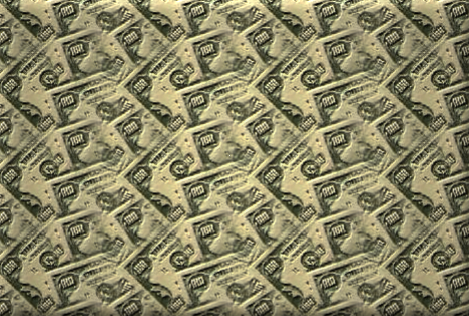Yep. When using a pattern or an image, I create the emap at least 4x the site of the object I want to map the environment onto. The effect from the environment map stretches horizontally, so what gets mapped to the object, depends on the distance of the object from the surrounding environment. Here are the results of my tests.
These squares are mapped from an emap 4x the size of the original image, filled with a money pattern. The shiny value in the materials tab has a significant affect on the overall brightness. I didn't specify a bump map.
At a distance of .295
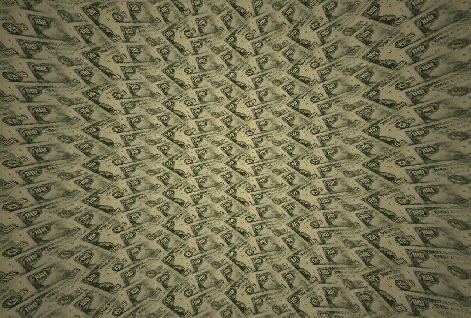
At a distance of .395
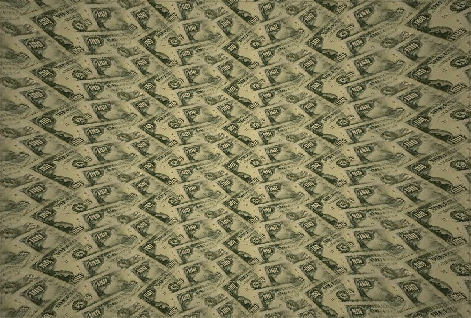
At a distance of .495
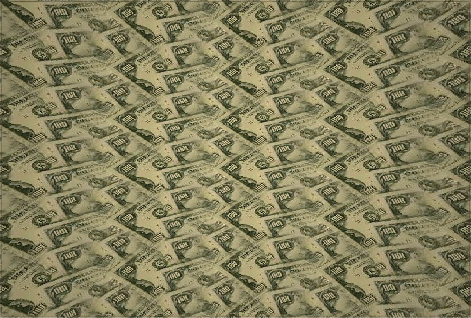
At a distance of .595

When I add a bump map for an edge bevel in the lighting filter, I get this result. This is from a Gauss blur of 15. Distance of .595 with shiny set to 50. This is the effect I get when the environment is bent (reflected) around the beveled edge.

All of this applies to an environment map of an image or pattern. When using a gradient or an emap like the ones below, and due to the stretching that occurs, the emap size requirements are different and they produce different results.
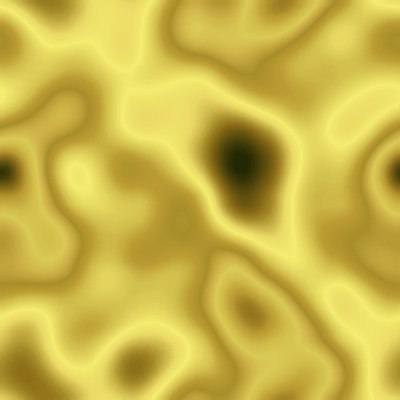
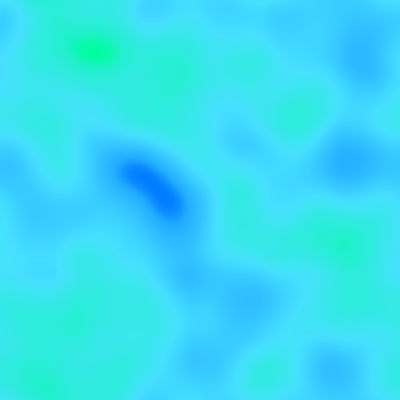
This is in all contrast to the simply bumping a pattern for height, then bumping for an edge bevel and adding light, which produces a totally different effect.