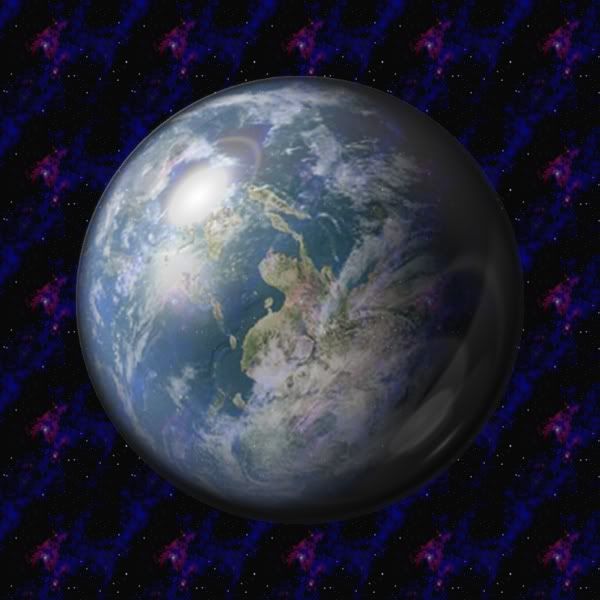he4rty wrote:
Fitting text to a ball is fairly simple, create your new layer and add Text, centre text to middle of layer. Then scale text layer to of half its original width, keep height the same, then set layer back to image size. finally map sphere and you should have a nice text effect on the ball.
he4rty, thanks for this tip! i think it might just work on my paisleys as well

 Video from :
Video from :