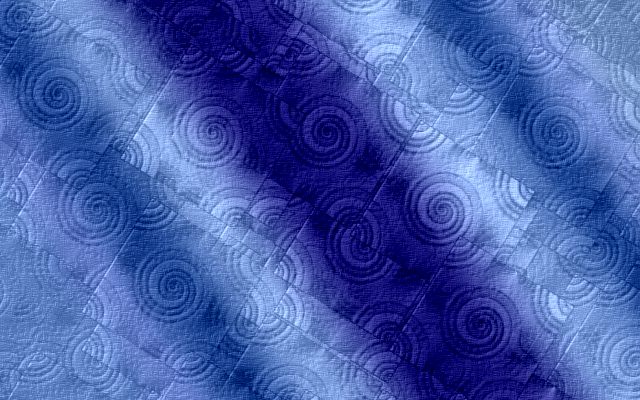
Damask fabric minitutorial
In the zip file at the bottom you can find 2 file:
BgDZM112.pgm – new bush for GIMPressionist put in …”username”>.gimp-2.8>gimpressionist.brushes
2Gold.ggr – gradient file
Here is the flow:
1. fill new layer with gradient 2Gold ( diagonal way : bottom left to right top)
2. Filters>Artistic>GIMPressionist with this settings:
Paper : asphalt, 70, 45
Brush: BgDZM112 , 0, 50
Orientation : 1, 32, 59, Radial
Size : 1, 134, 134, Manual Edit 50,1,1,Voronoi
Placement : Evenly, 15
Color : Average, 10
General : Solid , Black, Paint Edge , Edge darken 0.30
3. Colors>Desaturate> Luminosity
4. new layer transparent at the top of the layers filled with gradient 2Gold and mode GAIN EXTRACT
5. merge
thanks for tell me improvements!




