This is an easy way to generate shiny and interesting maps for use with
Bevel Reflect Logo.
In this example, my map will be the same size & width of the target image but it need not be. You should experiment to find what works best for a given image. There is no requirement to make it spherical. In this tutorial, we will be creating rectangular maps.
Create a new image to contain the map and fill it with a gradient. I'll use a gradient called Autumn Leaves.

We need some light to create highlights on the target image. Using
Filters/Light and Shadow/Supernova is a good way to add the light we need.
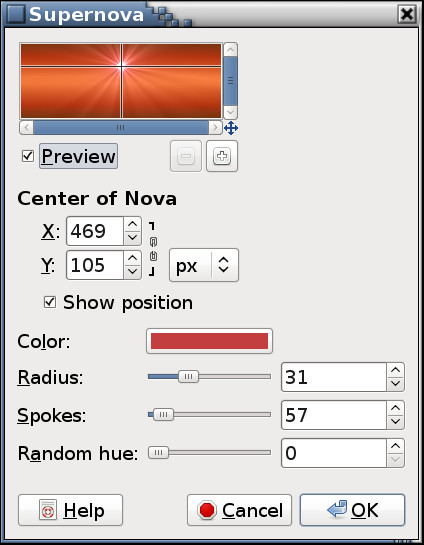

BRL uses the pixel in the upper left corner of the map to determine the background color of the result. Set this pixel to the color you would like the background to become or for more versatility, you can set this pixel to be transparent.

And.. you're done.

Result when mapped

You can expand on this technique by adding multiple gradients, patterns, colors & light sources. You can also just use EnviroMap to create the flat map, then add supernova for highlights.
Here I used Enviromap to create two different flat maps (top & bottom), added super nova as a light source on top, then used iWarp to break up the hard line between the top and bottom sections.
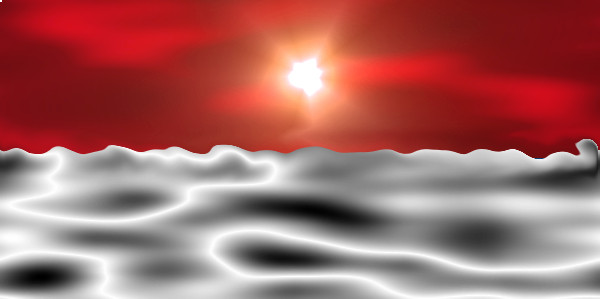

Another example using a gradient, pattern and supernova.
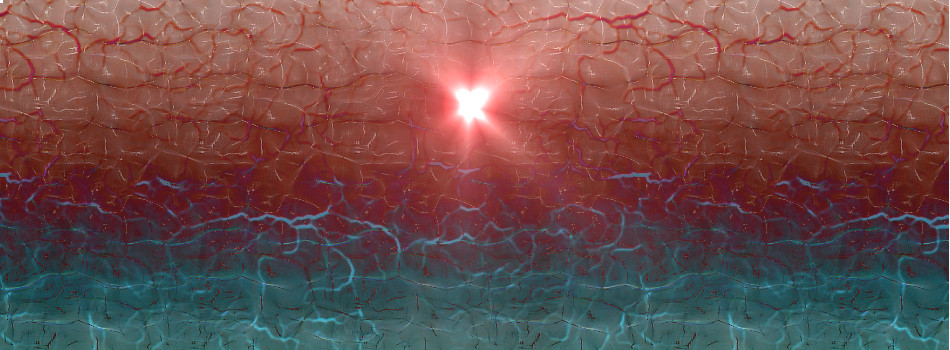
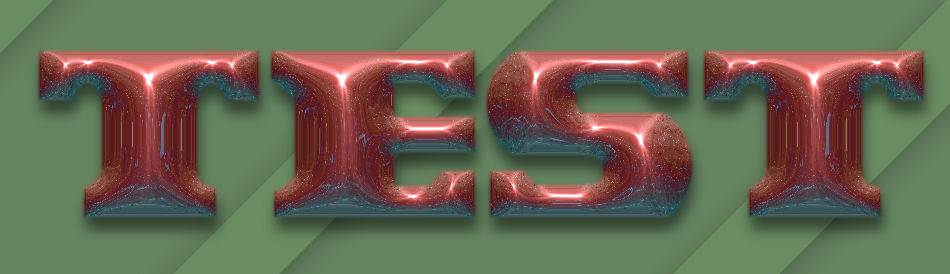
I hope you find his mini-tutorial a useful starting point. But in the end, let your imagination be your guide.

Please post your results, experiments and discoveries back this thread. Thanks!



