ADDING SIMPLE RELIEF
1 Open a new image transparent
2 Choose Font Sans Bold size 100 and write “GimpChat”
3 Click in the little square under the opacity to lock alpha channel
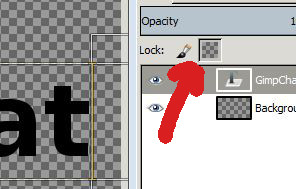
4 Change the Foreground color to dark blue (0d106f)
5 In the gradient tool be sure to have FG to BG (RGB) invert and choose in the shape “shaped (spherical)”
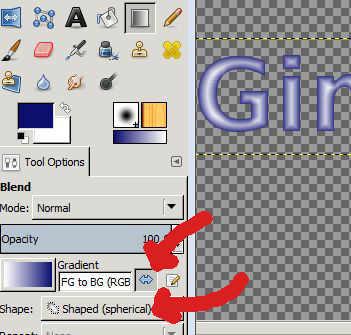
6 Apply the gradient

USING ALSO THE EMBOSS FILTER
1 Open a new image transparent
2 Choose Font F820-Deco Bold ( or other font Bold) size 100 and write “GimpChat”
3 Click in the little square under the opacity to lock alpha channel
4 Go to the gradient tool and choose the gradient Sunrise ( or Yellow contrast) and put the shape mode “shaped(spherical)”
5 Apply the gradient
6 Filter>Distort>Emboss ( 30,45,20)
7 Colors>Colorize(56,59,-11)









