
(click for DA version)
My
RAP image for this week, breaking it out here in case someone wants to give critique. The character is known (or rather not known, I guess) as the "Unknown Girl" from my comic Where Red Apples Lie. I like drawing her.
 Mini-tutorial / step-by-step
Mini-tutorial / step-by-step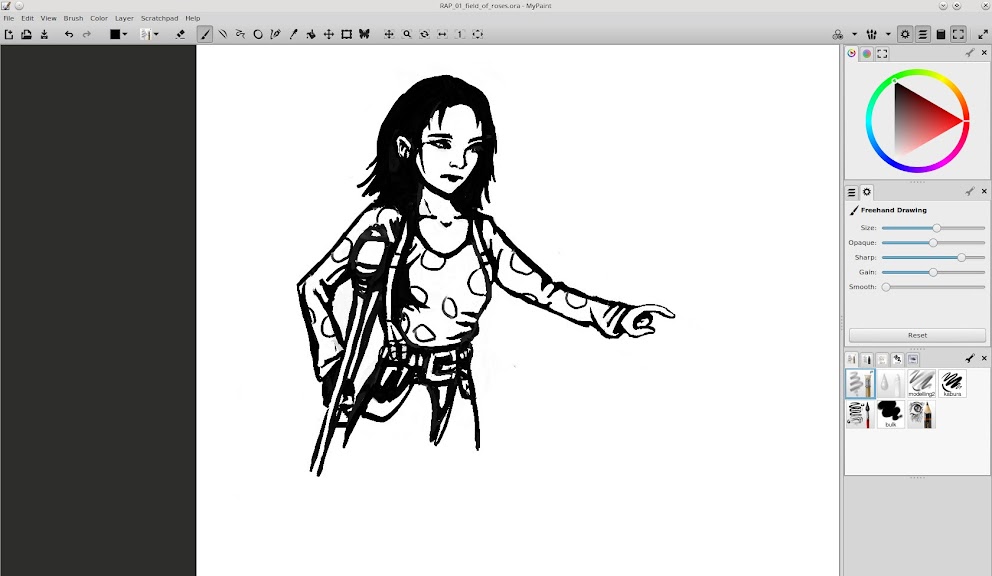
This was hand-painted in pure black&white in MyPaint using the modelling2 brush, the block brush and a paintbrush from Deevad's
v4 brushset (it's the very last brush in the preview image on deevad's site). It is all saved in the .ORA format which retains layer information and is read and exported to by both GIMP and Krita.
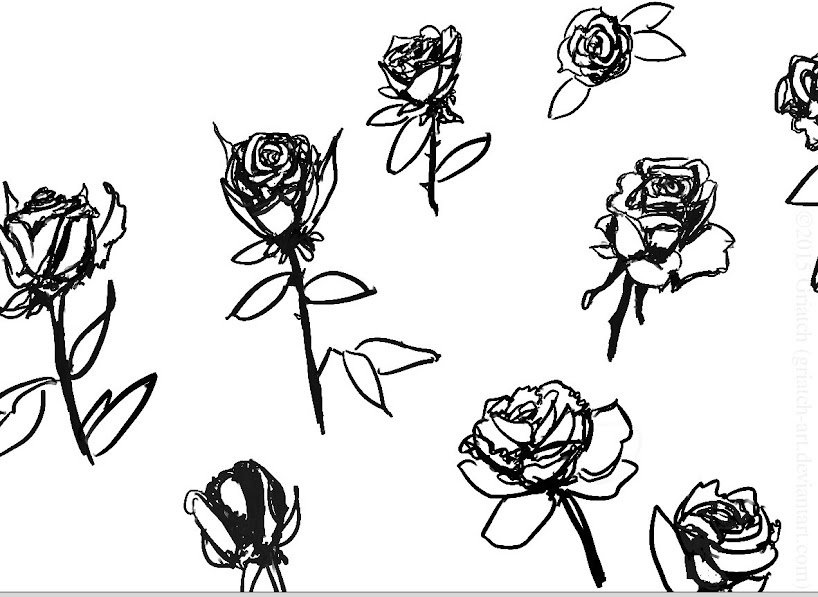
After finishing a first version of her with outstretched hand I inked about a dozen different roses freehand on a separate layer (using references from google on how the heck a rose looks - I've never drawn roses before).

Then I used Krita to move them around and resize them into a field. There are a few duplicates in there but no copies are exactly identical but always resized, flipped or stretched some way.

After this I used MyPaint's block brush to fill in solid black between the roses and also white to clarify all the leaves and make sure overlaps are not transparent. I could have avoided some confusion by drawing the roses opaque in the first place.
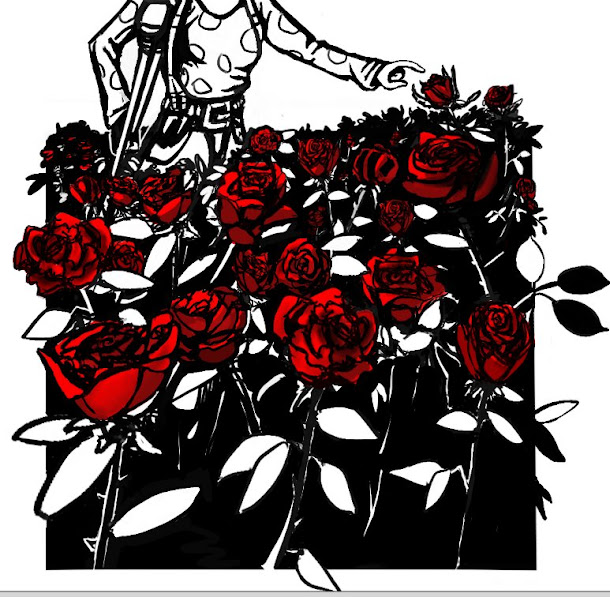
Now the drawing's lines are almost done, in stark black and white. I can now use either a Color or Multiply Layer to color the roses Red. These color modes will not affect black, so it is easy to fill in the roses and also do darker shading where needed.

I use a separate layer with Multiply Mode to apply the greyscale shading to her clothes and body.

In Krita (or GIMP) I now applied a radial gradient white-black across the entire image. This brings focus to her finger and the rose she is reaching out towards.

The radial gradient tends to darken the entire image and lower contrast, so back in MyPaint I subtly erase in this layer to bring forth bright highlights like the top of the roses, strategic leaves and her face. This produces the effect of light hitting surfaces in an otherwise gloomy world.

And then it's done! I use GIMP to do the watermark and crop things a little before exporting from the .ORA format I've been working in to a JPG for web publication.
.
Griatch








