Using a simple leaf that I photographed today, combined with the magic of GIMP, I made a holiday wreath. The tones in the slowly decaying leaf created for a design that only nature can provide in my opinion.
Here is the final result:

Also, a Christmas specific one:

Thank you for checking this out.
General Explanation How This Was Made (for those curious)I photographed this leaf:
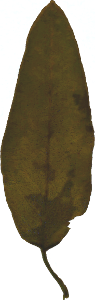
The original sized image is much larger. I included the original sized image as an XCF file if anyone else wants to use it in a project. By all means feel free if you feel inspired to do so.
At first I adjusted the size of the original photo and then placed the leaf inside a 600x600 px image with a transparent background. Then using Map Object in Plane mode, I rotated copies of the original successively by 10 degrees and ended up with this:

I used Map Object in Plane mode for the rotations because I find it gives good consistent results compared to using the Rotate Tool. I didn't try the Rotate Tool this time, but perhaps it would have been equally effective. I've just had issues with the Rotate Tool in the past. Those issues are due to how Gimp calculates the rotated layer.
I combined those layers and then again using Map Object, rotated copies of the original group of six leaves by 60 degrees, ending up with:
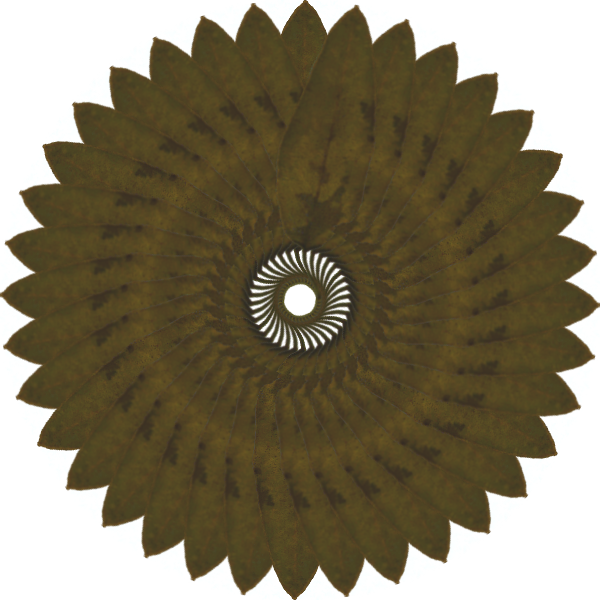
I had to apply a Layer Mask to the top layer, using the first layer alpha to selection and reducing the selection by 1 pixel to arrive at:
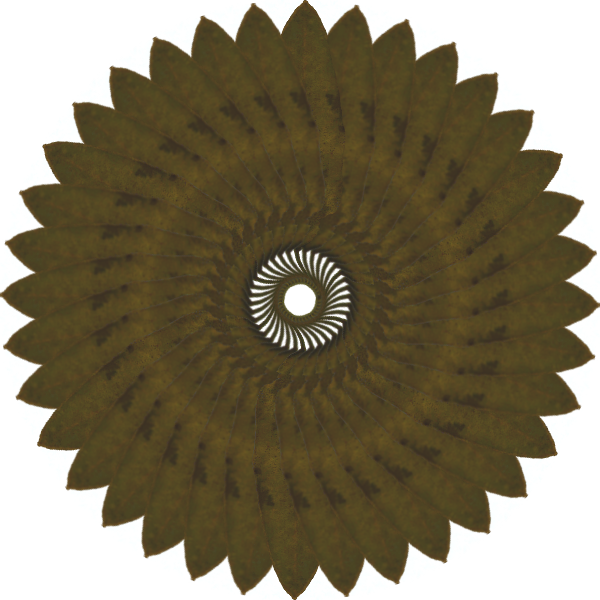
Then applying other steps, I arrived at the images shown above.
I've also included an XCF file showing the layers used to arrive at the wreath. Again, feel free to use it if you feel so inspired to do so. Thank you.



