In this tutorial I will show you how to create an animation similar to this:
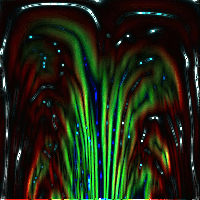
The tutorial will require the following scripts to expedite the process....
Animated FirePolar Coordinates All LayersGaussian Blur All LayersPlastic Wrap All LayersEdge Detect All LayersAfter downloading the scripts, place them in your GIMP Scripts folder (ie...C:\Users\Name\.gimp-2.8\scripts). Refresh your scripts and you're ready to go. I will point to the appropriate menu location at the right time.
The settings I'm providing are only examples. As always, I encourage you to experiment.Let's begin!
Step 1On a new image, go to Filters > Animation > Animated Fire... and choose the following settings (I'm going with the script’s default settings).
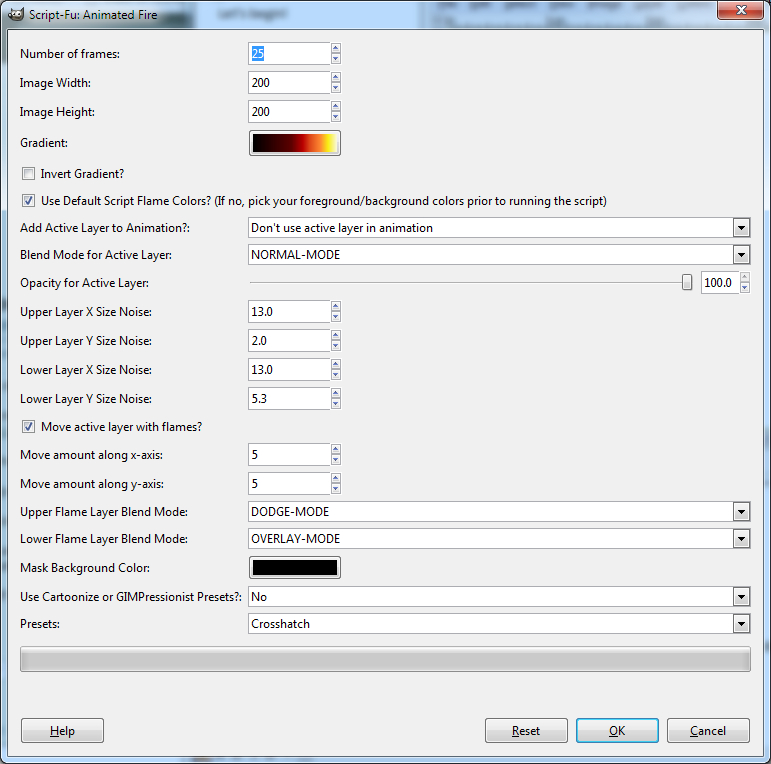
Click OK and you should have an animation that resembles this (mine's not animated, just showing the top layer)
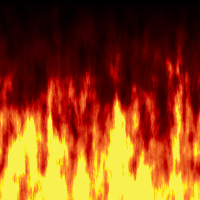 Step 2
Step 2Let's blur the fire animation to smooth things out a little bit. Go to Filters > Blur > Gaussian Blur All Layers... and apply these settings (again I’m using the defaults):
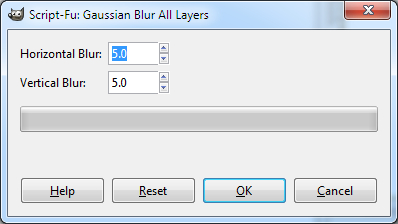
Click OK and your image will now resemble this:
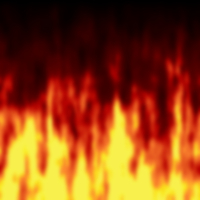 Step 3
Step 3Next, we're going to give additional motion to the flames by running the Animated Polar Scripts filter, which is found here: Filters > Distorts > Polar Coordinates All Layers... Use the following settings:
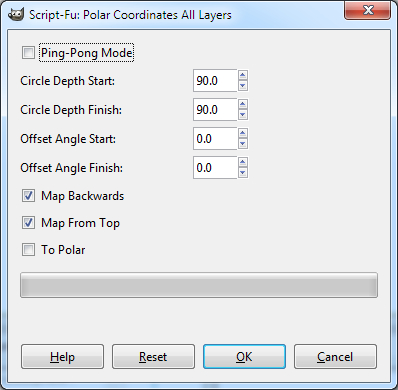
Click OK and you should have an image that resembles this:
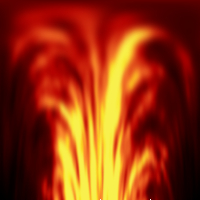 Step 4
Step 4I discovered that we need to add some shiny spots to the animation to give the final result the effect of "flying bits". To add the shine, we'll use the Plastic Wrap All Layers script. It's found under Filters > Light and Shadow > Plastic Wrap All Layers... I'm using the following settings:
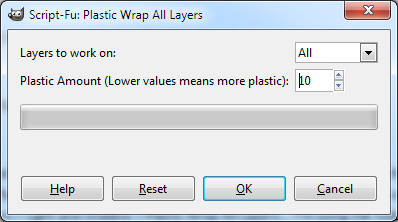
This script works differently with each gradient type. I recommend that you use higher numbers at first (adds less shine) and run the script a second or third time to get the desired effect. Too much shine may result in a "busy" result. Again, experiment.
Click OK and here's the result:
Notice there's just a little shine.
 Step 5
Step 5Now, to finish the animation, we'll use the Edge Detect All Layers script (Filters > Edge-Detect > Edge Detect All Layers...) using the following settings:
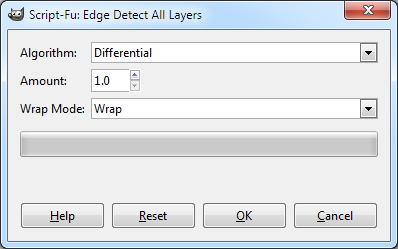
Click OK
Your animation is now finished and should look something like this:
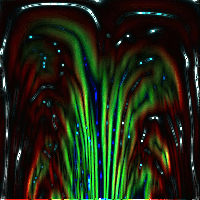
I hope you enjoyed this tutorial. Let me know if you need clarification.
Happy GIMPing!!
Art
Neon Fountain Animation Tutorial (PDF)


