I think that point is right ^^ I notice it made less strongly in one of the legacy tutorials on blending where it is put as being the ideal and then a successful hand-held blend is made using a lot of other techniques as well
I'm hoping currently Raw editor variations on a single exposure will do
There is software that has an auto align but I suspect that it also would need the Clone tool etc to work a lot of the time maybe someone will improve it with artificial intelligence although if there are moving subjects that would be challenging.
Gimp is good at cutting subjects out of there are backgrounds and photo composition etc so maybe there would be a case for doing this with the same bracketed photo and exposure blending by hand
I'm thinking most of the time of underexposing by one-third and having a JPEG and Raw setting simply because the the luminosity mask and floating point colour exposure techniques that people have developed work so well. I guess the skill is knowing the situation when it might be good to have more resources at your disposal
it might be that better pictures will be taken with a compact camera because the subject will be more relaxed or it might be that a full frame camera with large dynamic range has a noisy shutter: under fluorescent light its electronic silent shutter is going to do all sorts of undesirable things
it's easy to miss the affect a camera will have on the subject: in this photo I used a 1930s camera and it helped gets the response which aids the picture
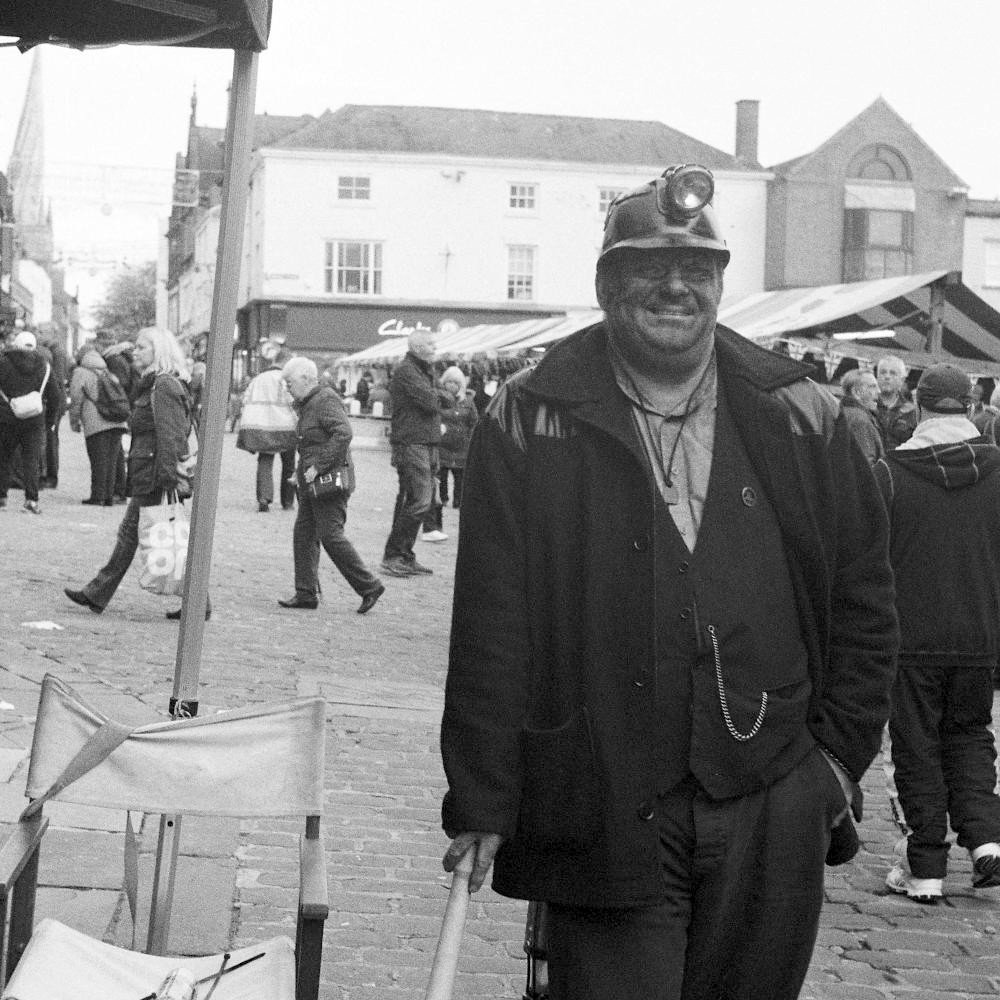
I think I agree with Miro who said that you do not have the christening before the birth; that is the more conceptual/philosophical side comes after the artwork has been created; what I like about photography is that the more technical side can as well allowing taking the image to be free and intuitive in a way Susan Sontag's famous quote implies is best



