I found this short and easy tutorial written by a person named Pappke.
You can find this tutorial on
http://www.gimpusers.de/tutorials/psychedelic-textThe only thing is that is written on german language (but with a little help from Google Translate you'll figure it out).
Anyway I hope you'll like it:)
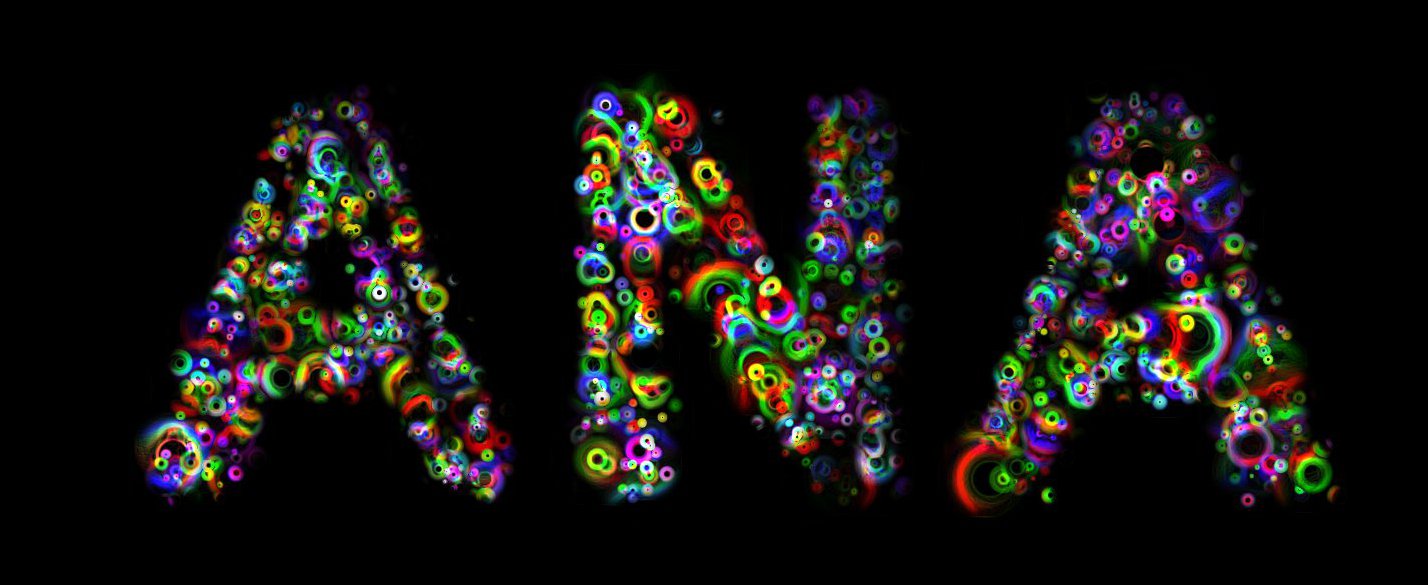
1.) Open new image 1600x1200 px and fill it with white color.
2.) In your toolbox click on your paintbrush tool and choose ''sparks brush.Now set these settings:
Paintbrush mode: Normal ; Opacity: 100,0 ;
Brush: Sparks ; Scale: 1,70 ;
In brush dynamics :
a) In the pressure check Opacity
b) In the random check Opacity,Hardness;Size;Color
Check ''Use color from gradient'' (choose ''Tropical Colors'' gradient);
Lenght:100 px ;
Repeat : Triangular wave
3.) Click on your Text tool and for the font choose ''Sans'' with the size of 500 px.
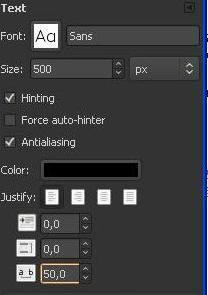
4.) Write the text.
5.) Click the Alignment tool….then click on your text…now click on this two arrows to center your text.

6.) Again click on text tool and then on your text…Now press the ''Path from Text''button in the bottom of your toolbox window.
7.) Go to your path tab in your layer window dialog and turn on the eye.Now click twice so that the path became active.
8.) Create new transparent layer.
9.) Go to Edit – Stroke path and use these settings.
Click on ''Stroke with paintbrush'' ;
Check ''Emulate brush dynamics''
10.) Repeat step 9.
11.) Now go to path tab in your layer window and turn off the visibility (uncheck the eye).
12.) Also turn off the visibility for the text layer.
13.) Go to Colors – Curves and set the curves for the value like this:
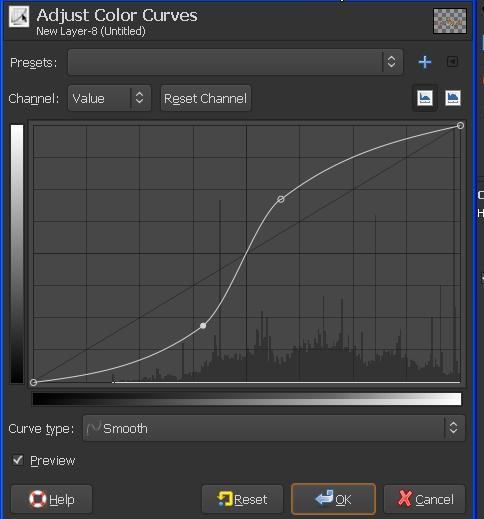
14.) Go to Filters – Edge Detect – Edge and enter this:
Algorithm: Sobel ; Amount: 4,0-5,0 ; Smear
15.) Click on background layer and fill it with black color.
I hope this was understandable.



