When you want a soft edge around an image, feathering gives a nice finish and blends well with a background.

Picking the feathered edge gives a little more movement and interest to it while still blending with the background.

- Open an image you want a soft edge around, press Ctrl + D to duplicate your image and close the original image.
- Right-click the layer of your image and choose Add Alpha Channel. Duplicate the layer and turn the eye
 off on the bottom layer by clicking the eye icon to the left of the Layer icon image.
off on the bottom layer by clicking the eye icon to the left of the Layer icon image.
- Use the Ellipse Select Tool
 to select the area you want. Be sure to leave enough background around the focal point of the image to have enough room for the feathering.
to select the area you want. Be sure to leave enough background around the focal point of the image to have enough room for the feathering.
- It's a good idea to save your selection as a path. Select > To Path. That way if something goes wrong, you don't have to start all over. Just duplicate the bottom layer and turn on the eye of the top layer. Then Select > From Path.
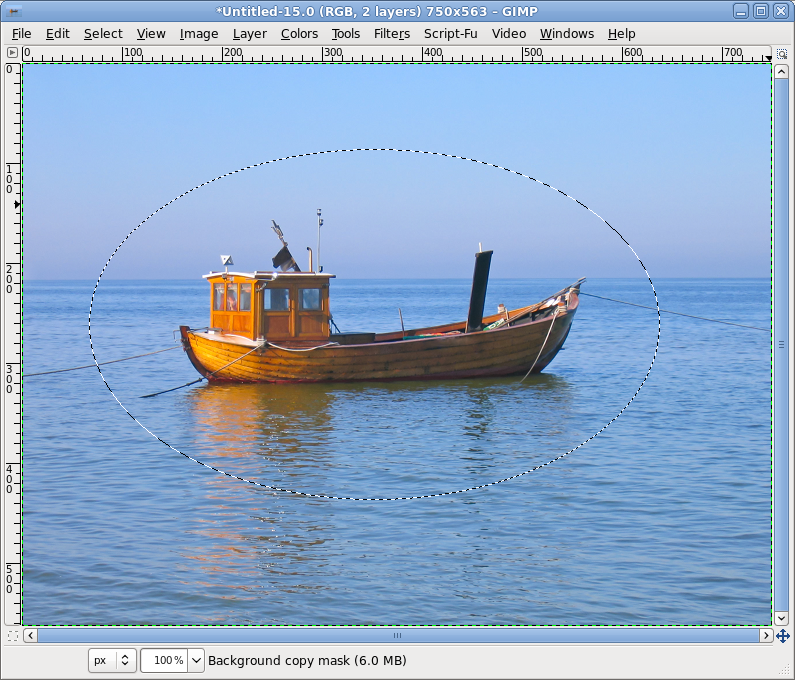
- With the visible layer selected, invert the selection: Select > Invert or Ctrl + I.
- Select > Feather 25 pixels. Press the Delete key.
- Invert the selection again (Ctrl + I).
- Select > Shrink 6 pixels.
- Invert the selection then Filters > Noise > Pick.
I used these settings in Pick:
Check the Randomize square.
Randomization (%): 70
Repeat: 5
- Press the Delete key.
- Select > None (Ctrl + Shift + A).
- Image > Autocrop Image.
- Delete the bottom layer.
- Saving it as a png image will preserve the transparency.
Feel free to experiment with any of the settings for Feathering or Picking.
You may also use the Rectangle Select Tool

and if you want, add rounded corners. You can also use the Paths Tool

to select around your subject.

Download a pdf document of the tutorial.



