You requested it Zward, so I want to see some work from you!

For this tutorial you will neeed G'MIC and Selection Bevel python plugin.
G'MIC and
http://registry.gimp.org/node/25199 Create a new document 800x400 and create a darkish background of your choice.
Add a new layer and fill it with Filters/Render/Clouds/Solid Noise.
Use the following values and press New Seed until you have something fairly light.
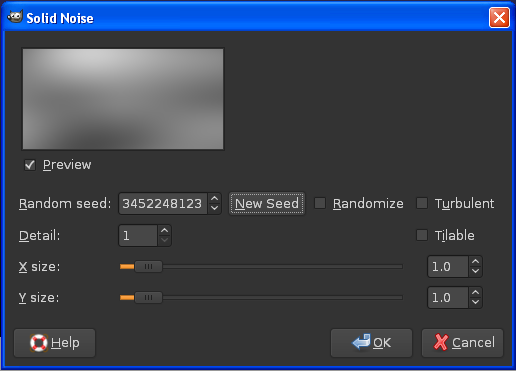
Open G'MIC/Artistic/Graphic Boost and play with the sliders to get a strong pattern.
Because your clouds will be different to mine, the only tip I can give you is to play especially with the unsharp mask radius and the pencil amplitude.

Create some text using a fairly bold font then right click the text layer and choose alpha to selection.
Make the text layer invisible and highlight the pattern layer then choose select/invert.
Hit the delete key, select/invert again and delete your original text layer.

Run Filters/Distorts/Bevel with the following values.
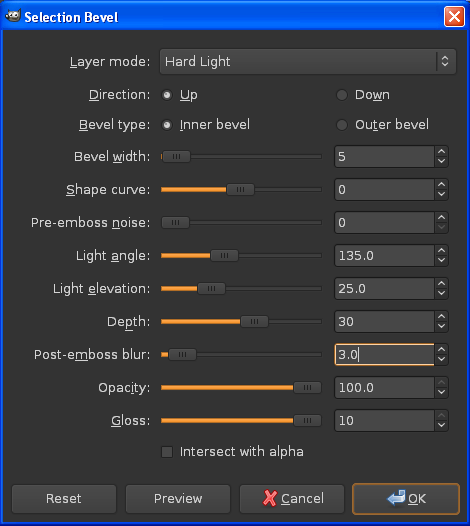

Make your background invisible and choose image/merge visible layers then make your background visible again.
Duplicate your top layer and run G'MIC/colours/Metallic effect followed by G'MIC/Enhancement/Thin Brush Smoothing with iterations set to 3.
Put the layer into screen mode and adjust the opacity a little until you're happy.
Merge with the middle layer. Select/select none.

Make any levels and sharpness adjustments you want to make then run Filters/Light and shadow/drop shadow unchecking the Allow resizing box. Adjust the opacity of the shadow layer to your preference.

Have fun!



