Making a Circle Ring
This is a tutorial where someone requested how to make a circle of ring. There are many ways to do this and this is one of them.
First of all, open a new image. File > New > width 800 pixels, Height 600 pixels, OK This will be called your background layer.
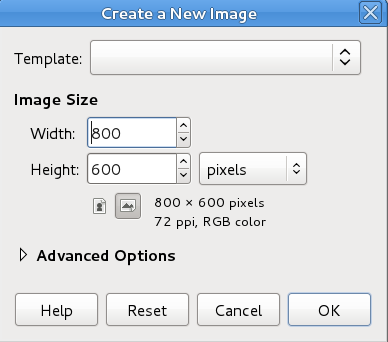
Add new transparent layer, Ok
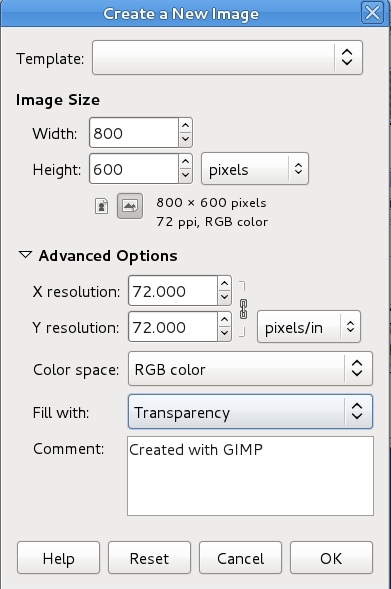
On this transparent layer, make a circle using your Ellipse Select Tool

In the toolbox image it shows you to click expand from center and fixed (Aspect ratio) click size and make it 500x500.
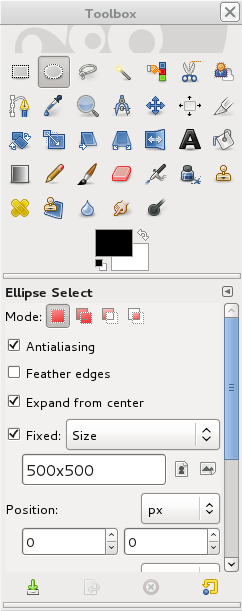
Click your layer and then click your alignment tool

Then click the top center

and the

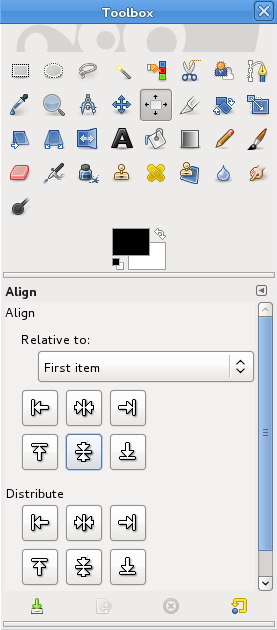
This will center your elipse.
Select > To Path > Select > None
Go to your paint brush tool

go to your brush folder and select a brush you want to use for your circle. In my case I chose the silver bearing brush set at 75.3 spacing and scale 0.40. paint your brush on your empty white layer and adjust the spacing until you are satisfied with the distance between the beads. After you decide what spacing and size brush you want, erase every thing you have on the sphere layer. Leave the sphere layer selected.
Go to your paths dialog

Click on your selection and go to botton of your path dialog and click the

(Paint along Path) click beside
Stroke with paint tool. Make sure that beside paint tool paintbrush is selected. then click stroke.
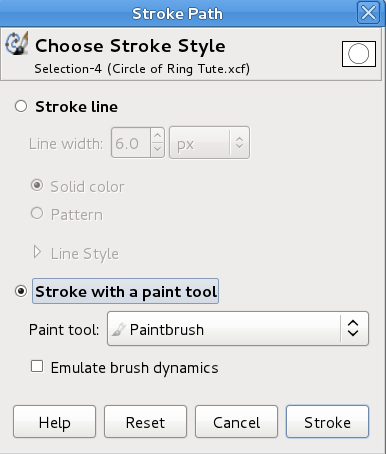
Now your beads should show up.
Go back to your Layer dialog

and you will see your bead layer on top and your plain white background below. If you want to change the color of your background, double click your foreground color tool which the default is black and change to the color of your choosing for your background. I will choose black, Select the background to make it active and drag your color over to your main window with the beads. I now have a circle of beads on a black blackground.
If you don't want a background, turn off the background layer by clicking the eye. Once you have your ellipse saved in your paths dialog, you can use that again to make another circle with a different brush or colors.
If you have any questions, please post back in this Tutorial.









