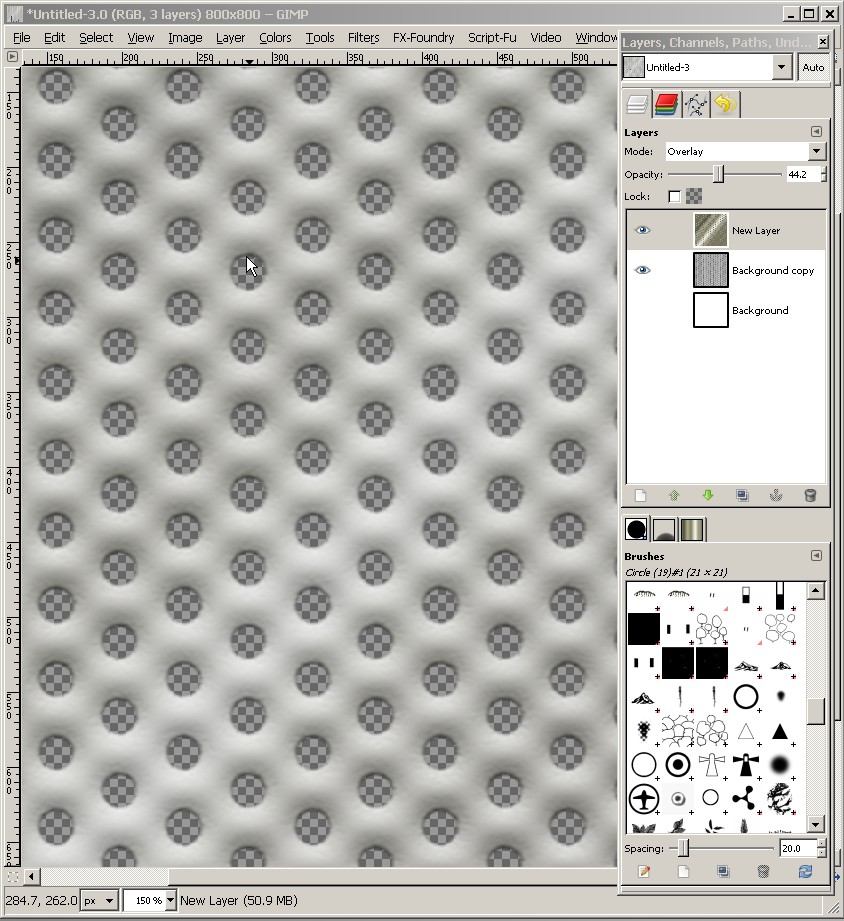Hi , I do not want to distract from Draconian's excellent Metalworx series or BKH1914's method of arranging circles/holes in a Fibonacci type arrangement.
I can, however, offer another simple method to make holes in metal , like a tread plate or grate.
Here is another simple way to make a perforated plate if you do not need strict equidistant requirements. I was playing around with the Filters/G'mic/patterns/polka dots. This is an amazing filter. It lets you angle the dots and configure the size and distance in between as well as the shape and texture of the dots.
Start a new image white about 800x 800 and add to alpha mode
I used these parms to get the basic dots; Size 50, Density 10, First and Second Offset 50, Angle (any angle you like) I used around 20, Aliasing 0.10, Shading 100, Opacity 100, Color black. BTW angles 0, 45 and 90 are excellent to use to get regular patterns.
Gaussian Blur around 28. BTW angles 0, 45 and 90 are excellent to use to get regular patterns.
Duplicate the layer and set layer mode to multiply 100%
Merge the layers
Select the black dots by colour , Antialiasing tick, Sample Merged tick, Threshold aound 40, Select Composite and Ctl-X to cut out the dots to make holes
Select Invert , Filters/ Noise/ Spread 2
Filters/ Distort/ Emboss, Azimuth 125-135, Elevation 40-45, Depth 6-8
Blur Gaussian 4-7
New transparent Layer on top. Fill with a metallic gradient. (or bucket fill with a metal colour if you wish to make a tileable pattern)
Set the layer to overlay 60-80
Select None
See Inset
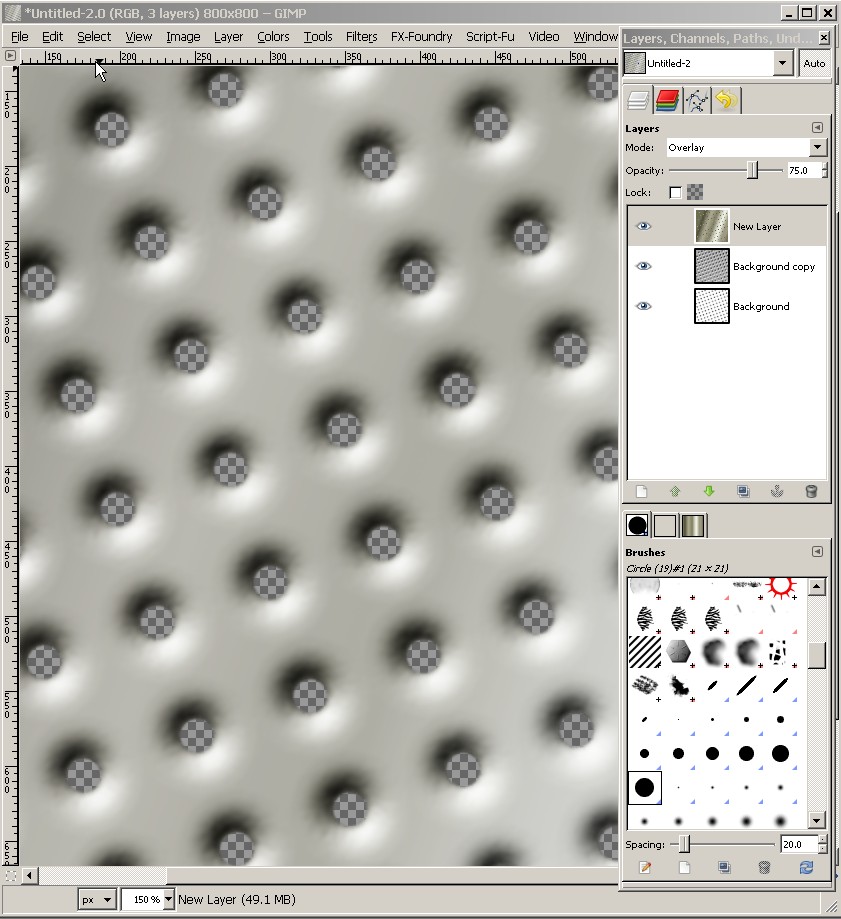
Another interesting quick way to make a perforated plate with equidistant distances is to use the Filters/ Distort/ Mosaic filter
Use the settings as per the inset
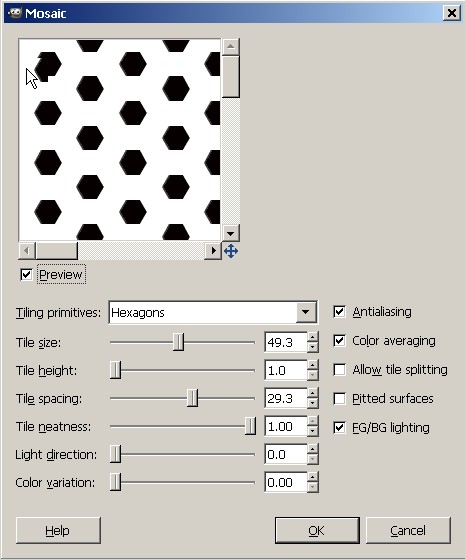
Gaussian Blur about 30
Duplicate the layer and set to multiply mode 100%. Merge down the layer
Colour select the black dots Antialiassing tick, Sample merged tick, Threshold about 40, Select Composite, Ctl-X to cut out the dots and make holes
Select Invert, Filters/ Noise/ Spread 2
Filters/ Distort/ Emboss, Azimuth 92, Elevation 40-45, Depth 2
Blur Gaussian 2
New layer transparent on top. Fill with a metallic gradient.(or bucket fill with a metal colour if you wish to make a tileable pattern)
Set the layer to overlay 44
Select None
see inset