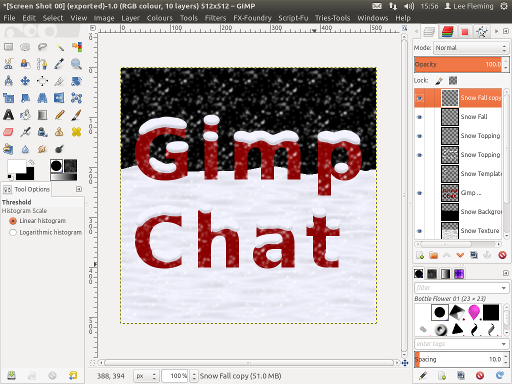Ok, so I've been working through some of the tutorials posted here lately and I have to say I cringe when its mentioned about using the brush tool to add an effect, I just know I'll spend hours brushing and deleting because I just can't find that happy medium, so I try to create things with having to resort to the brush tool.
This is my version of creating text topped with snow, If you haven't already download it you'll need my felt 02 texture and place it into your pattern folder, I'll included it again at the end of this tutorial. Here is what we are trying to achieve

Step 1
Open a new Layer 512px * 512px and fill with Black
Step 2
select the text tool and enter some text, I'm using "Sans Bold" set at "150px" with the Colour set to "8b0000"
Step 3
Centre your text to Image and go Layer>Layer to Image Size.

Step 4
Make sure Text Layer is Selected and go Layer>Transparency>Alpha to Selection
Step 5
Create a new Transparent Layer called "Snow Template" and fill selection with White, Keep selection on.
Step 6
Go Layer>Transform>Offset and offset Y value by -10, click offset
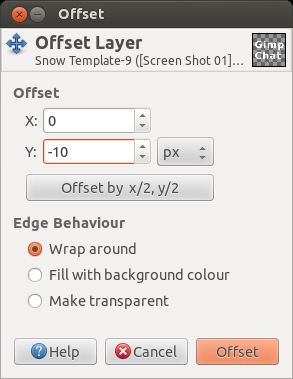
Step 7
Go Edit>Clear then Select>None, your image should be the similar to this
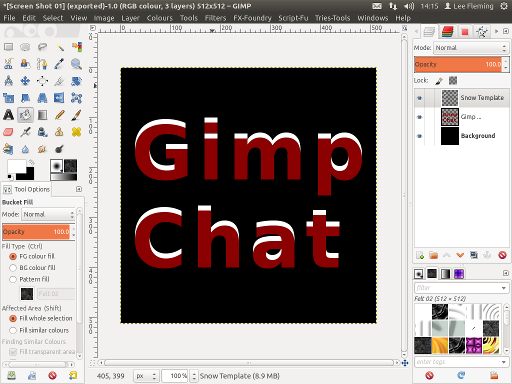
Step 8
With your Snow Template Layer selected go Layer>Transparency>Alpha to Selection
Step 9
Go Selection>Distort and change Spread value to 2, click OK.
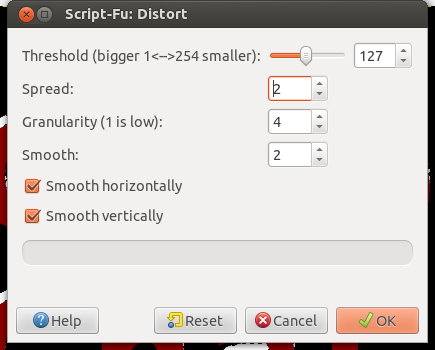
Step 10
Turn off Snow Template Layer and create a new Layer Called "Snow Topping", Select this layer and fill Selection with Colour f3f3ff, Go Select>None
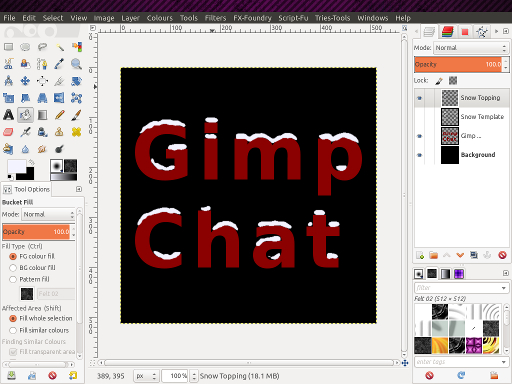
Step 11
Still with "Snow Topping" Layer Selected Go Filter>Blur>Gaussians Blurr and set X & Y to 15
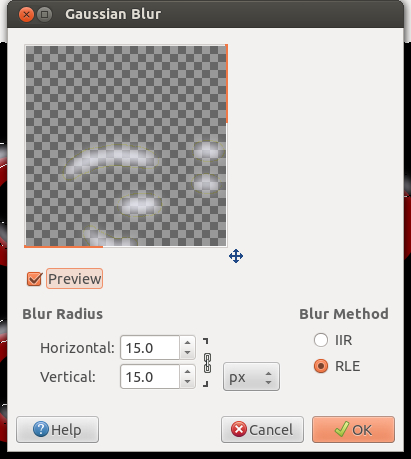
Step 12
Select the

Colour select tool from toolbox and set threshold to 25, then click on Transparent part of layer to create a selection. Go Select>Invert then Fill the selection with our previous colour f3f3ff, Don't Remove Selection Just Yet.
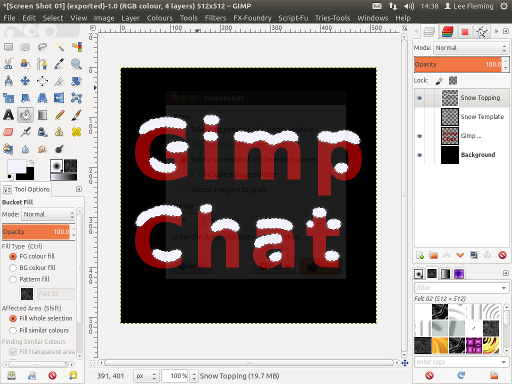
Step 13
Create a New Layer and call it "Snow Topping Shadow", Choose this Layer and fill Selection with Colour c3c3cf. Go Layer>Transform>Offset and set Y value to 5, click O.K. Then Go Edit>Clear, Then Go Layer>Transform>Offset and set Y value to -5, Then Go Filter>Blur>Gaussians Blurr and set X & Y to 5, Finally go Select>None.
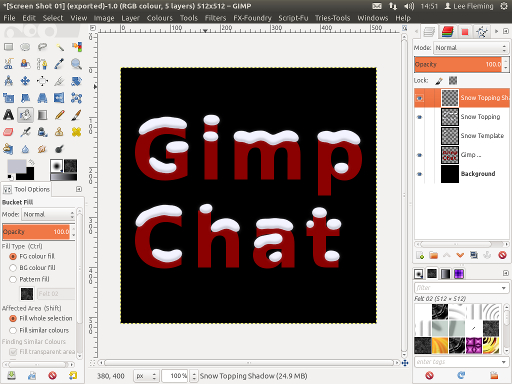
So you should have something similar to the above, a fairly reasonable snow covered text. Now to create a lazy snowy Background.
Step 14
Select the Layer Name "Background" then Create a new Layer Called "Snow Colour" Fill with our light blue Colour f3f3ff, this layer should be just above your Black Background But Below your Text Layers.
Create a New Transparent Layer just above the "Snow Colour" layer and call it "Snow Texture".
Step 15
Choose the Layer "Snow Texture" and go Filters>Render>Clouds>Solid Noise, Click Randomise if you want but crank the Y value all the way up to 16.
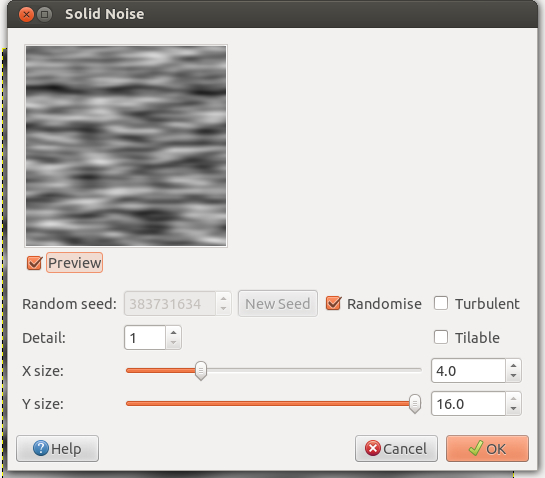
Step 16
Go Filters Edge-Detect>Edge and run the default settings

Then Go Colours>Invert, Set Layer Mode to Multiply and change Opacity to 25
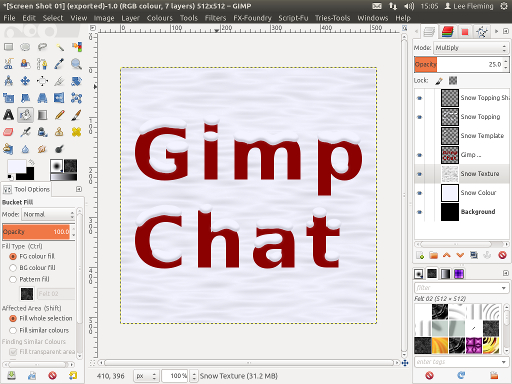
Step 17
Create a new Transparent Layer Just above the layer Named "Snow Texture" and Call it "Snow Background Template", on this layer Create a Square selection covering the bottom two thirds of the layer and fill with Black.
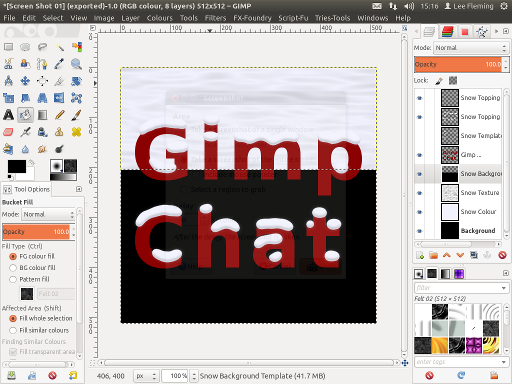
Then Go Select>None.
Step 18
Still with this layer choosen go Filters>Distort>Iwarp, Tick the Move option and change the Deform Radius to 50, then Click and hold the left Mouse button and move from left to right in a diagonal saw tooth type motion. The White Line in the Image below is just to give an idea off the movement I made.
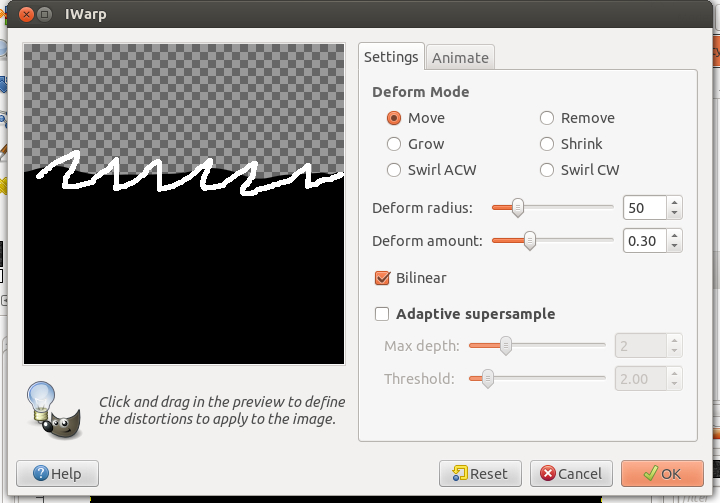
Click O.K.
Step 19
Using the

Colour Select tool, select the transparent part of the layer "Snow Background Template", Turn off Layer. then Choose the layer "Snow Texture" and Go Edit>Clear, then Choose the Layer "Snow Colour" and Go Edit>Clear, then Go Select>None.
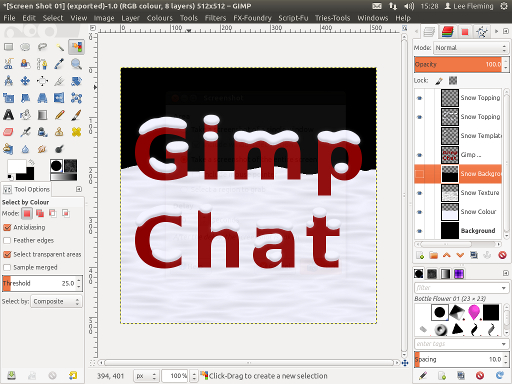
Step 20
Finally, the bit you've all been waiting for, how am I going to use my Felt texture.
Step 21
Create a New Transparent Layer on top of all the others and call it "Snow Fall", Choose this Layer and fill with the Felt 02 Texture.
Step 22
Go Colours Threshold and adjust the Black slider to about 75, click O.K
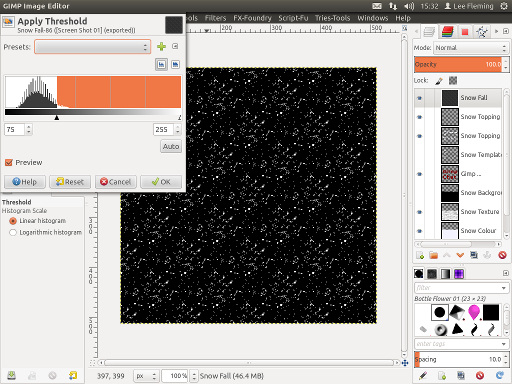
Step 23
Go Filters>Blur>Gaussians Blur set X & Y to 5 and click O.K
Step 24
Go Layer>Transparency>Colour to Alpha, set Colour to Black and click O.K, Finally Duplicate your "Snow Fall" Layer Just to enhance the Snow a bit more.