In this tutorial i will show you how to make a brushed aluminium texteffect with layerfx.
You will need the layerfx script by Jon Stipe. I recommend the python version, because it has a preview.
https://www.gimpscripts.net/2020/09/new ... x-210.htmlThis will NOT look the same when done with other Layer Effects scripts, like iccii or Graechan's iccii update !
You have been warned.

01. Start with a canvas 800x360px #4e4e4e
02. type your base text, i used the font 'Simplified Arabic Bold' 250px, Spacing -4
03. alpha select your text and save it to a channel for future use
04. create a new transparent layer under your text, name it 'Dropshadow', fill the selection with black, deselect and blur by 10

05. activate your base text layer and run Satin with the following values
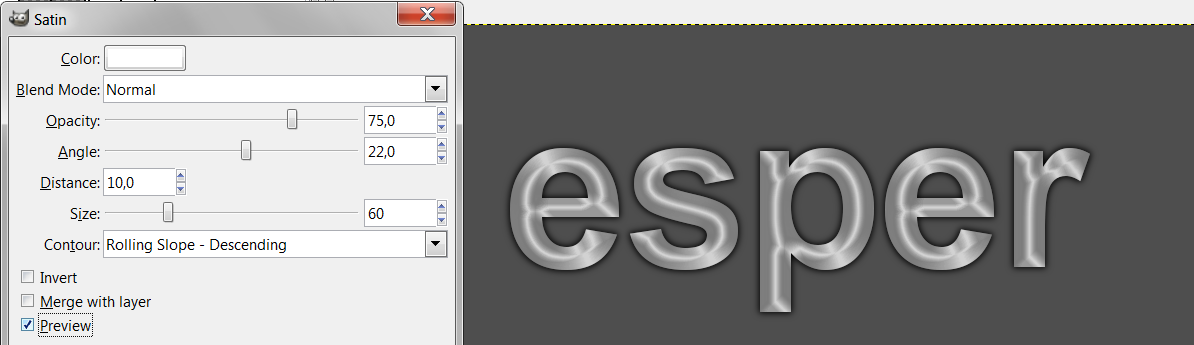
06. activate your base text layer again and run Bevel & Emboss with the following values
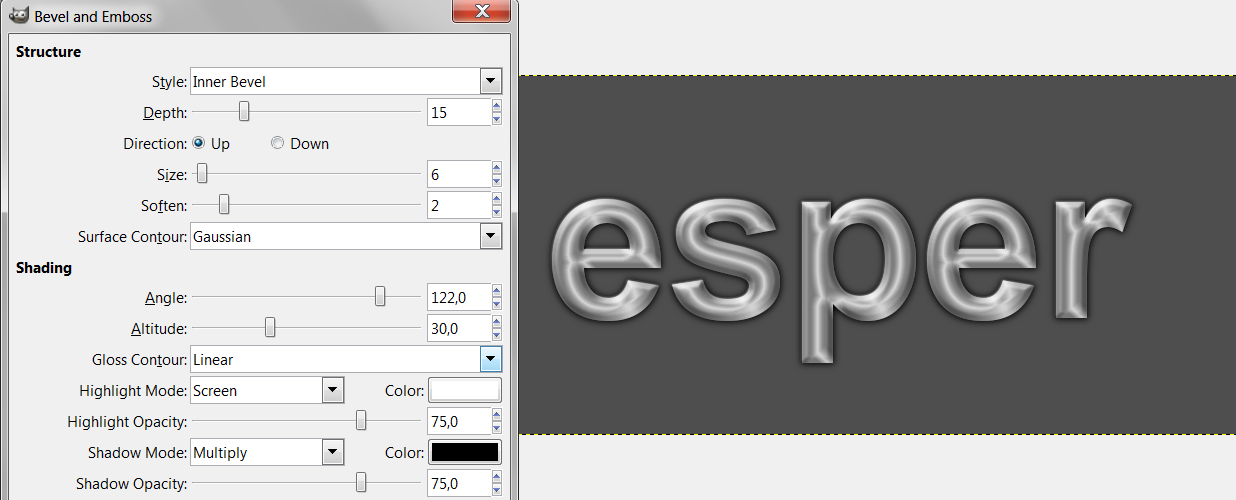
For a brushed metal texture:
07. create a new layer on top of all #cccccc, name it Texture
08. apply RGB-Noise 0,2 on all channels
09. apply Linear Motion Blur → Length:25, Angle:145
this is a technique Draconian shows in this thread:
viewtopic.php?f=23&t=375009. apply a layermask from channel, to get rid of everything thats outside the textboundaries
10. set the mode to 'Burn' (or 'Multiply')

11. apply Levels
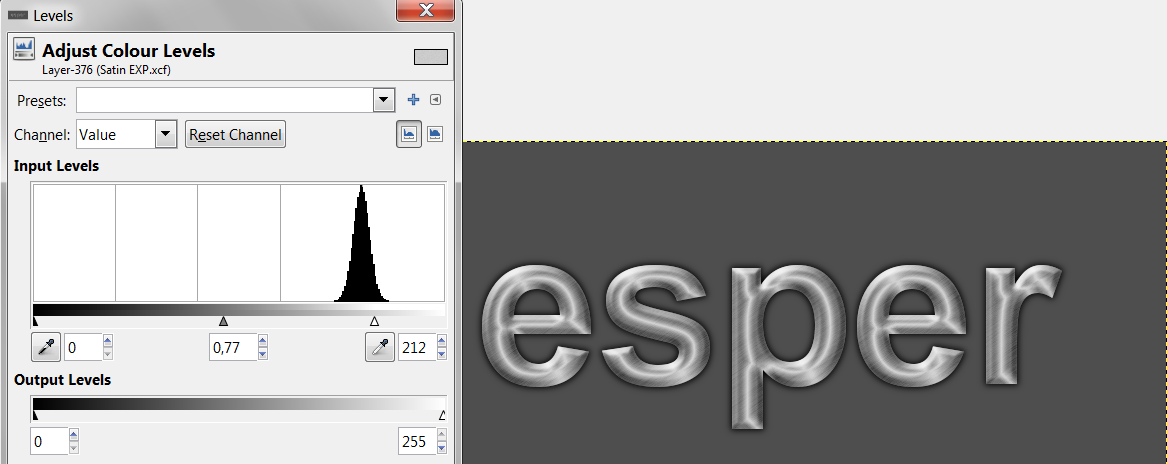
12. apply Contrast
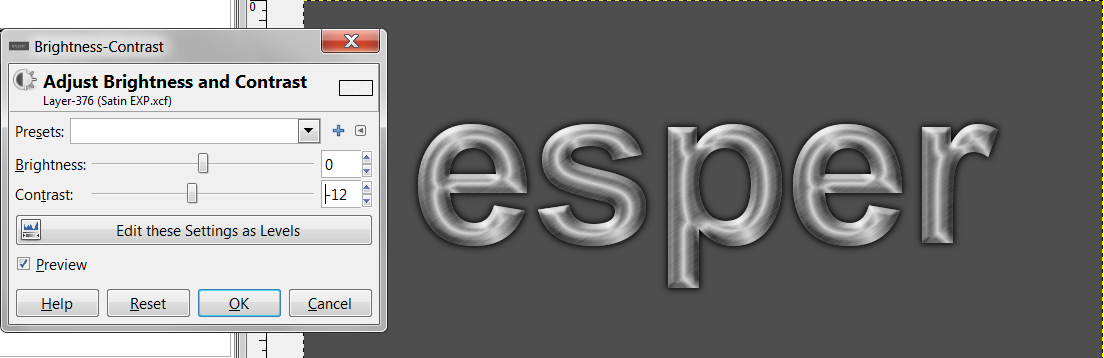
13. you can also run Map -> Displace on the texture by using a copy of the saved channel, blurring by 12 and using it as the displacement map, but the effect is very subtle
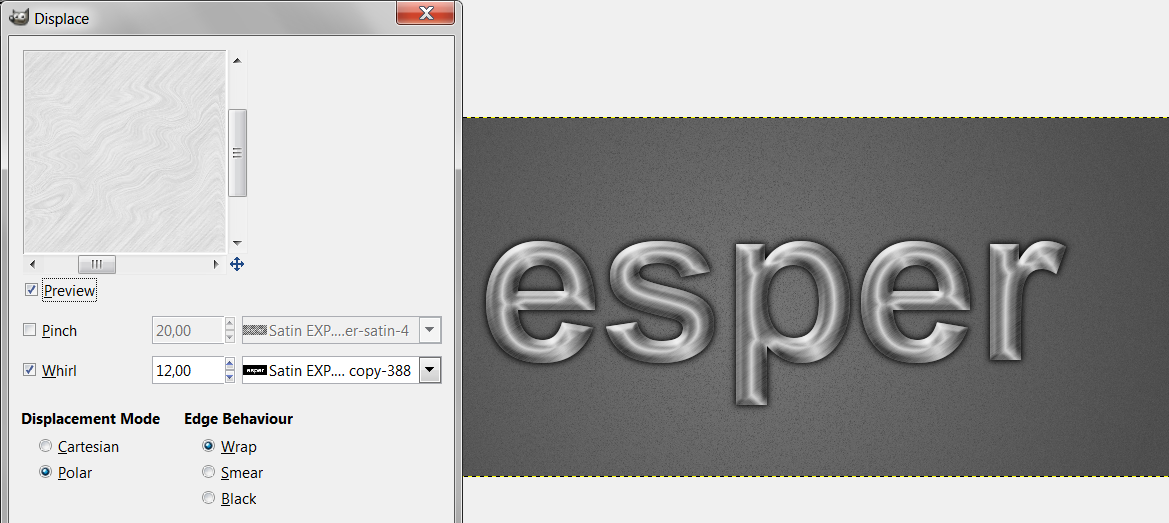
14. add some Noise to the background (0,02) to make it look less clean
15. add a highlight to the background if you like
i used a radial gradient from white to transparent, dragged from the middle to the bottom, on a new transparent layer
Opacity 23% Mode: Screen
added RGB-Noise: 0,6
16. and you are done !
Version with Displace
Attachment:
 Metallic Satin with displace Final.png [ 247.94 KiB | Viewed 17710 times ]
Metallic Satin with displace Final.png [ 247.94 KiB | Viewed 17710 times ]







