This tutorial is a continuation of my previous one found
HEREThis is a tutorial on making three lines of text with separate glitter for each line. Refer to my previous tutorial for how to use the glitter patterns and a link to Saulgoode's combine background script.
1. Start with a New Layer 600x300. Use a Font of your choice.
2. Make 3 Lines of text and make sure you space your lines with enough room to select each line with the rectangle select tool

.
3. Center your text manually like this.
4. Right click your text layer--->
Lock transparency 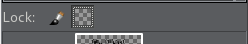
5. Click eye next to layer to turn off and make invisible.
Double click the layer and name it #1.
I will be working with 3 sparkle files so that means we will need 3 layers.
Duplicate

the text layer twice to make your 3 layers...they will be
called #1, #2 and #3.
6. Select bottom layer, alpha to selection, #1, turn on visibility-->Use the Rectangle tool to select top layer, #3 text.
Use bucket tool, OR drag your first sparkle pattern into this layer. Turn on
#2 layer and drag your second sparkle into this layer. Turn on your #3
layer and drag your 3rd sparkle into that layer.
YOUR ARE NOW FINISHED WITH YOUR TOP LAYER
7. Turn off the visibility of #2 and #3, Click layer #1 to select. With your rectangle select tool, select your middle text the same way you did with your top layer and select another sparkle pattern, group of three.
8. Now using a new set of sparkles, Select bottom layer, #1, turn on visibility-->Use the Rectangle

tool to select middle layer, #1 text.
Use bucket tool, OR drag your first sparkle pattern into this layer. Turn on
#2 layer and drag your second sparkle into this layer. Turn on your #3
layer and drag your 3rd sparkle into that layer.
9. Use bucket tool, OR drag your first sparkle pattern into this layer. Turn on
#2 layer and drag your second sparkle into this layer. Turn on your #3
layer and drag your 3rd sparkle into that layer.
If your are not going to use a background, delete your bg layer. Then you are done.
If you prefer a background, fill your bg layer with whatever you want. I prefer something very plain so it won't take away from your sparkle patterns.
Run the sg-combine background, then delete bottom bg layer.
If you have any questions, please post back here to this thread.
Molly








