1. find a photo that is suitable for the purpose. if you've never tried this before it's easier if the photo doesn't have too much detail. when i make fake paintings i try to crop away unnecessary detail. remember that size and resolution of the photo affects the results! since this is just a simple trying out of a fake painting effect i recommend resizing your photo to no bigger than 600X450 (or 600X600 if you're working on a square). if your photo is bigger, the settings used in the filters will necessarily be different - smaller figures in the solid noise filter, higher degree of displacement in the displacement map filter and bigger mask size in the oilify filter. i chose to work on a picture of yoda, it's about 500 px high.
2. okay, let's get started. to begin with,
always work on a layer copy placed above the original. that way you can control the fake painting effect easily by pulling the opacity of the faked layer up or down. so your first step is "duplicate layer".
3. now make a new layer above the two others and go to filters -> clouds -> solid noise and use the settings in the screenshot to render a solid noise cloud. what seed you use isn't important, but the effect is always better when the shades of grey vary a lot between dark and light ones.
4. keep the noise cloud selected and go to filters -> artistic -> oilify and use the settings in the screenshot.
5. now you can turn off the noise cloud layer and
select the duplicate photo layer. go to filters -> map -> displacement map, make sure to set your solid noise cloud layer as displacement map in both X and Y direction, then run the filter with the settings used in the screenshot. this will give you a little more irregularity in your photo and make it less photolike.
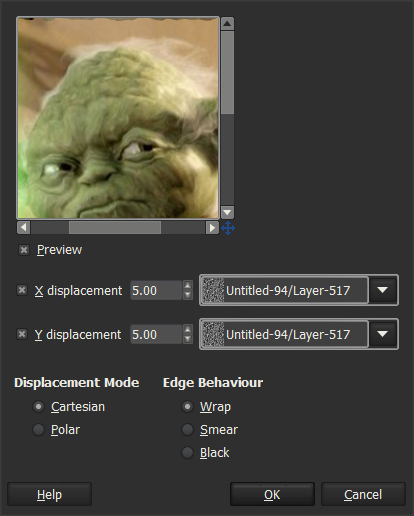
6. now go back to filters -> artistic -> oilify and run the filter on your duplicate photo layer with the same settings you used for the solid noise cloud layer. take a good look at what you have, if the effect is much too strong you should make another try with smaller mask size, but if it's just a little too strong you can always pull down the opacity of the faked layer. also, there are details that we see as especially important in a portrait of a person, such as eyes and mouth. sometimes it helps making a selection of just eyes and mouth and fake paint them on a special layer, so they don't get the same amount of distortion as the rest of the photo. for yoda i actually ended up cutting away the eyes from the fake painted layer altogether.
7. to finish this type of fake paintings off, i sometimes emphasize the "brush strokes" a little extra by turning on the visibility on the solid noise cloud, set it to overlay and pull the opacity down low (11% on yoda).
done!








