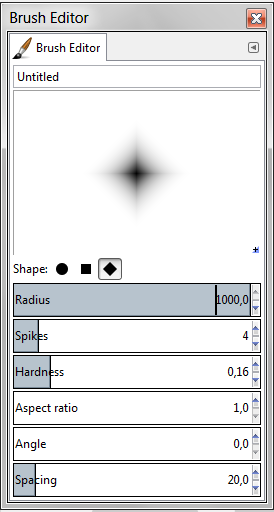Jas45 wrote:
I'm holding my breath until Esper sees it, for fear that I still have something out of place.

i think it looks just great, perfect in terms of replicating my version !
maybe you could work some more on the inner shadow, but that is a matter of taste
2-ton wrote:
I get most of it ok, but I cannot remember how to make something look like metal. I wanted the outer border to look like metallic gold or copper. I tried using curves but it was a big fail. I had to resort to using the gold gradient in gimp.

i think it looks really great, 2-ton, you executed the basic effect in a spectactular way and the sparkly bit in the middle looks much better as in your black/red version !
i dont think there is something like a formula for making "it metal"
not even in PS and i think the stroke is something that could be improved in all my designs as well but i dont have the nerve for working on it right now
bevelling is always a good idea or doing it completely different by applying an
outer bevel to the ombre bit !
chrome curves didnt work for me either so far
what i think could improve your piece is really working more with inner shadow/glows
that is a bit hard to explain, because its like painting
you have to find the right combination of color, mode, opacity, blur and offset but you can always experiment
i usually try to go for colours that are a shade of the base colour (not black or white), blur by 10 for starters and then just try -
i have a very basic understanding of what modes will do, but i can not explain that - you just have to read the descriptions so you understand the math behind it and do a few experiments
then you can always change things with alpha-curves and colour-modification until you are happy
subtle stuff can make big differences and dont be afraid to layer more glows/shadow - they do that in PS all the time
for the sparkles you can just use a simple fuzzy brush or make one in the brush editor, but i wouldnt overdo that effect, because after a while you want to add sparkle to everything you do and it gets old