Here's a way to put a curved bevel on some text using the Dodge layer mode to alter the amount of bevel for a rounded beveled text look. Not only for text but anything really.
First create some text with the text tool and make sure that you uncheck the antialias button. Make sure the text is cented on the canvas. Adjust letter spacing to give a little space between letters and hit the center justify to center it in the text box.
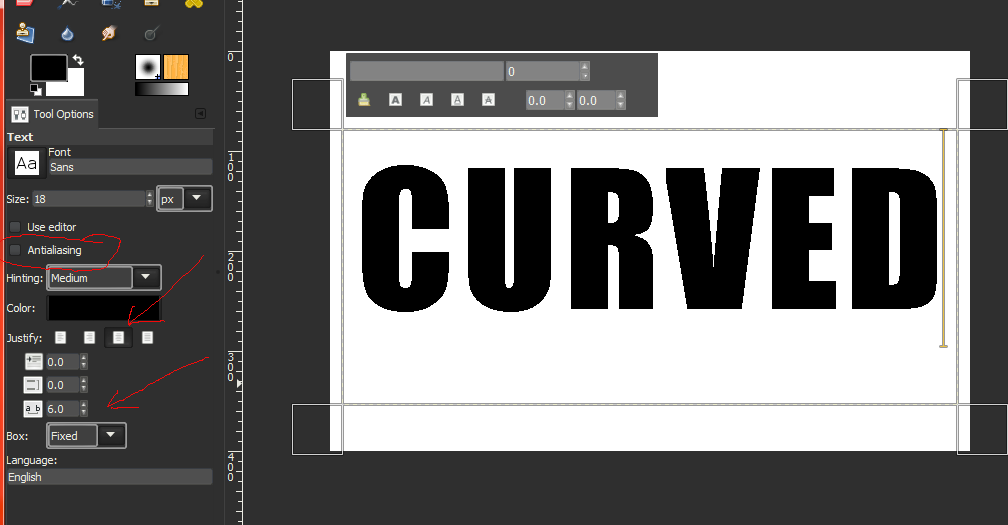
Then click the eye on the text layer to hide it and then Alt+Click the text layer to turn it into a selection.
Then highlight your background or white layer and Ctrl+< or > to paste in black FG color.
Now go to [Select] [Border] to bring up the Border Selection dialog box and put a Pixel amount from maybe 16 to 20 and choose feather and hit OK.

Now Past in the FG color of black on the layer to give the black text a beveled edge around it.
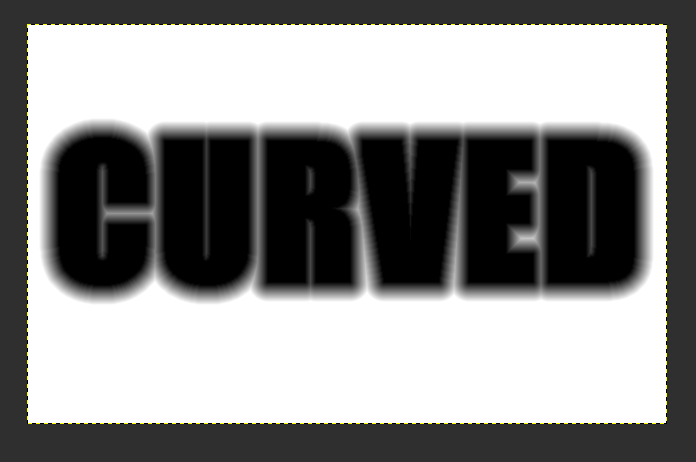
Then create a new layer and set the layer mode to Dodge. Then use the gradient tool to draw a gradient across the whole canvas from left to right.
Then use the curves dialog box to turn the gradient into a rounded gradient with the settings shown below.
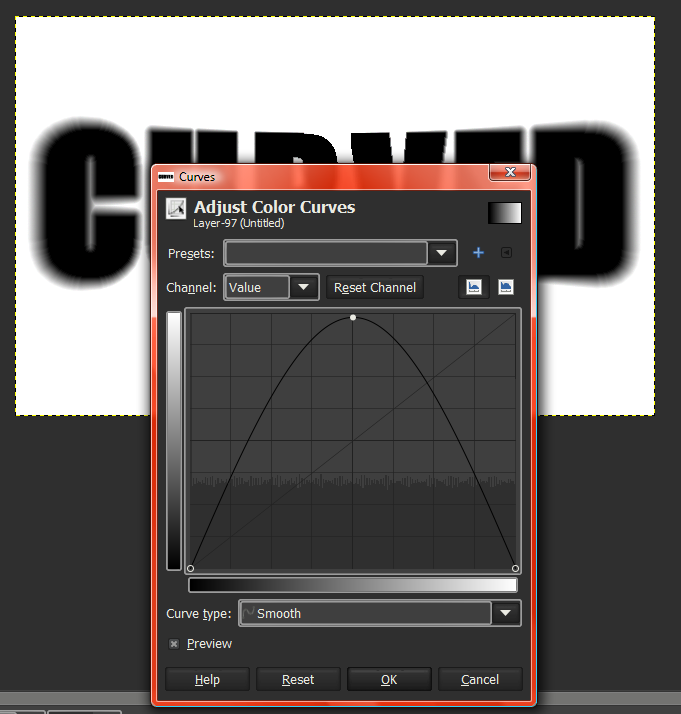
Then do a [Layer] [New from Visible] and blur the image by about 5.0.
Now you can use this image as a bump map on a texture layer or just do what I did and use the [Filters] [Distort] [Emboss] on it. I also colorized mine.

Now use [Filters] [Distorts] [Curve Bend] filter to give the whole canvas a curved appearance.
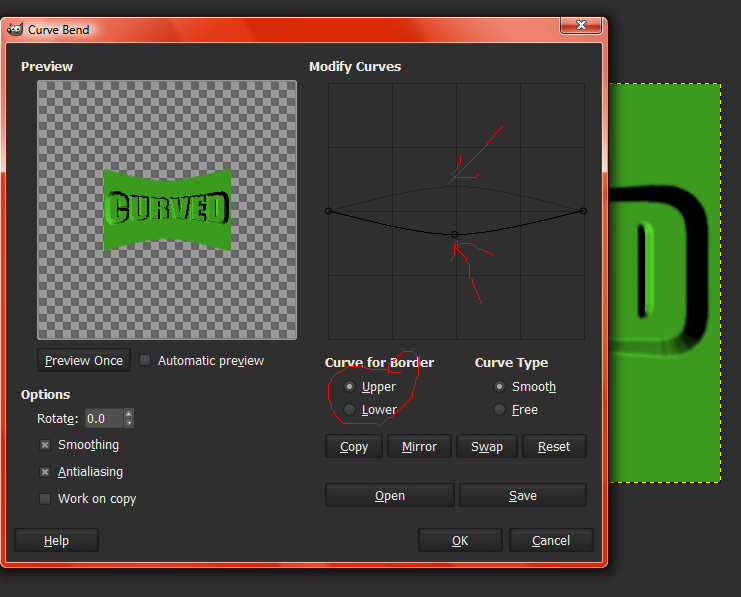
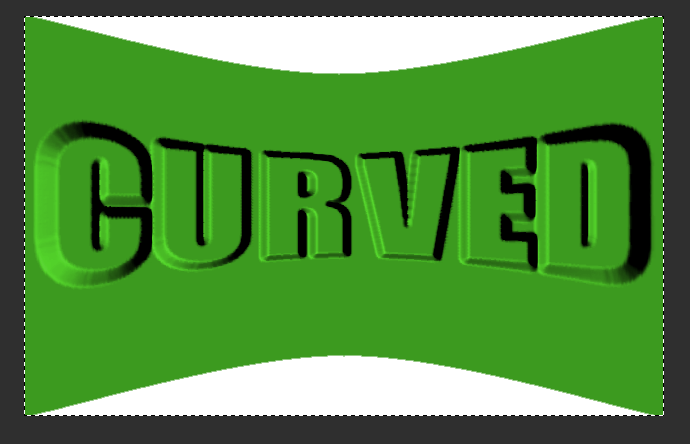
This same technique with the Dodge layer can be used with many different gradients to give a wavy or radial gradient to a bevel for text. Using the light to height script can also be used to tilt things also.
pegler








