Here's a good way to make a beveled star using gimp. In just a few minutes of work.
You can make a five pointed star or any other number for that matter.
1. Draw the lines using the pencil tool with a 1 pixel brush.
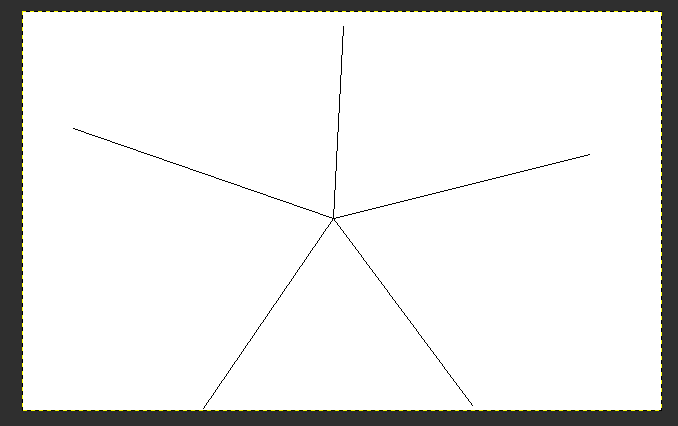
2. Select the black lines using the Select by Color tool. Uncheck the Antialiasing and bring the threshold down to 0 to get only the black selected.
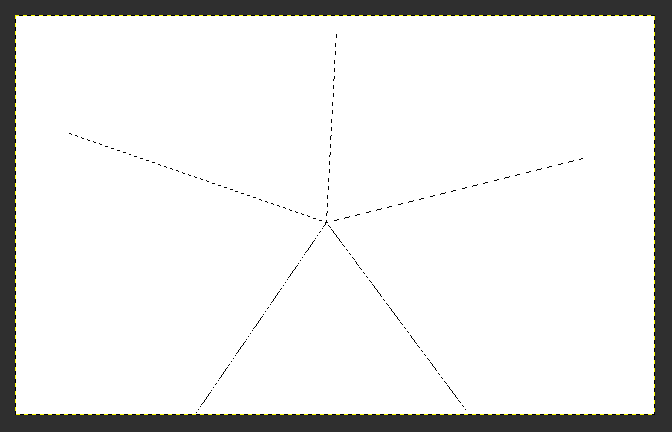
3. Use the [Select] [border] and set the pixels to 100 and check mark the Feather Border dialog.
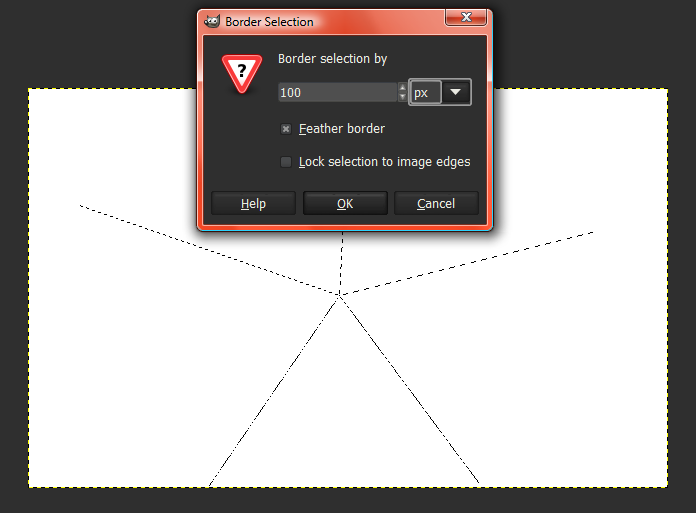
Paste black into the feathered selection.
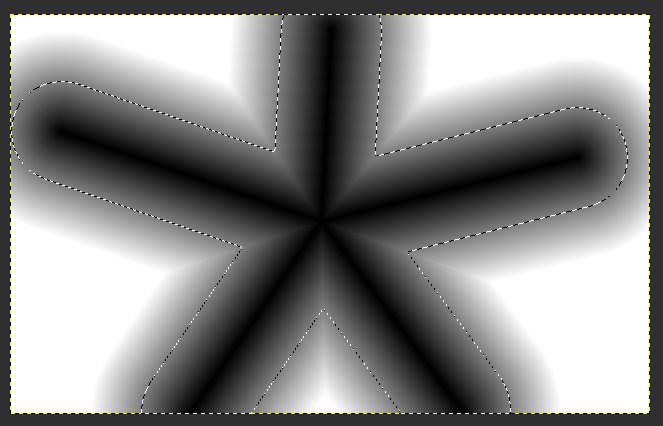
4. Create a new white layer above the initial layer and set the layer mode to Dodge. You will be able to see the darkest black pixels from the layer below it.
5. Now choose the Blend Tool and use a black forground to while background Radial shape and click in the center and drag outward.
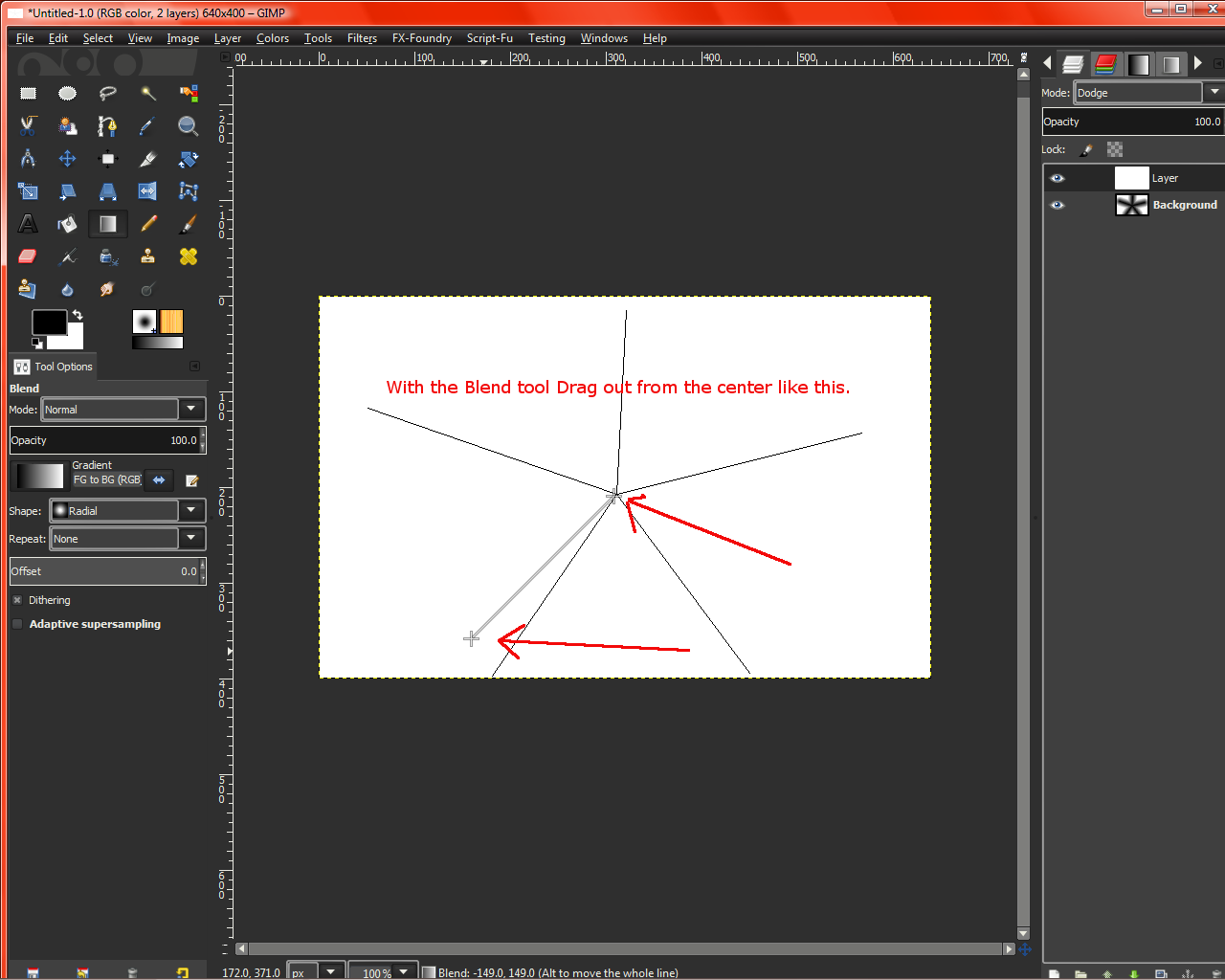
It should now look like this.
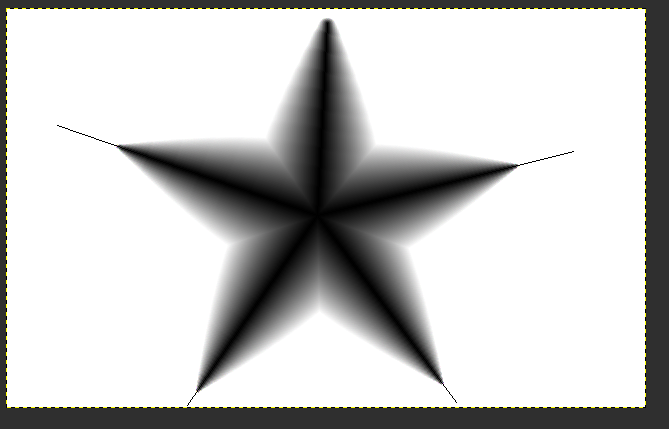
6. Now click on the bottom layer so that you can use the curves on it to make the 100 percent black into a slightly lower shade of black so that the lines don't show through.
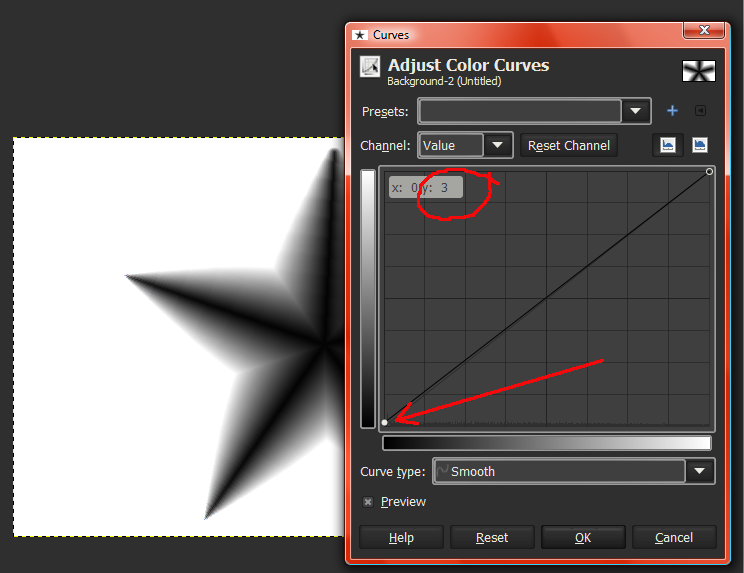
7. Now do a [Layer] [New From Visible] and then drag the dodge layer above it in the layer stacking order and turn it Screen layer mode. And there you have it a perfectly shaped beveled star in minutes. Now you can do another [Layer] [New from Visible] again to preserve it for future use.

pegly








