Pretty good results from the size image you had to work with, Tin. I think the initial photo is a bit too small to get really great results, purely from the LE filter's emapping. You can certainly get interesting "effects" with photos, patterns or gradient emaps, as already demonstrated by members in this thread. The emaps just needs to be big.

Here's an example of a pattern fill used as an emap. I made the emap 4x the size of the text layer.
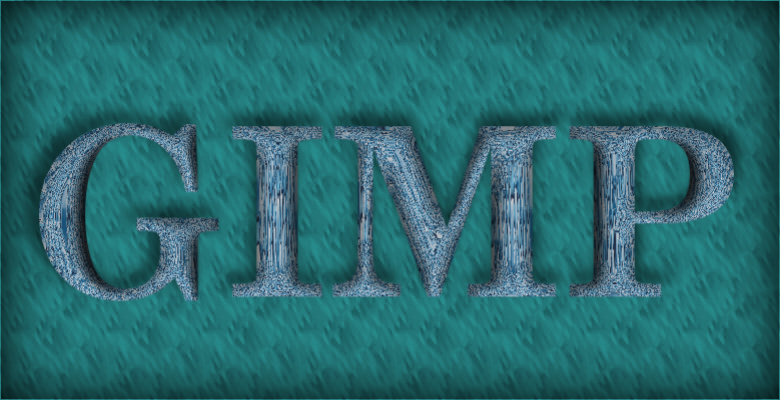
Another of a wood grain pattern @ 4x the size of the target text layer. Bump map Gauss blur 15, Sinusoidal curve, Height .02 - Distance .547 - Material Shiny at .54.

From my testing, gradients should be 3x-4x the height of the target text/object layer for smoother results. The width of the gradient doesn't seem to matter much. Here is my result of an emap of a horizon style gradient at 30x800.

Oregonian wrote:
Here's my try at it. I colorized the red env map to cyan for a teal effect.
Nice work. It looks good, O!
You're right, in that once you create an emap you like, you can change the color before you begin. If possible, I prefer to hue shift the emap, rather than to use the colorize filter. Of course, you can always hue shift/color balance after the emapping too.



