This is a special request from Lorri, I couldn't add images to a PM to show him/her so I made this simple tutorial.
I hope this helps you!
Note: After getting the fur added you still (depending on your style) need to add shadows as needed but this is an easier way to make varying shades of fur.
1: First you go to the brush dynamics and pick random color:
 2:
2: Then pick out your colors you want; Lets say you were going to draw a brown bear, get a darker brown then a chestnut brown. - Make sure it's vast enough to see a difference.
3: Pick out your brush and add color to your image!
Here's the difference between gradient and non gradient:
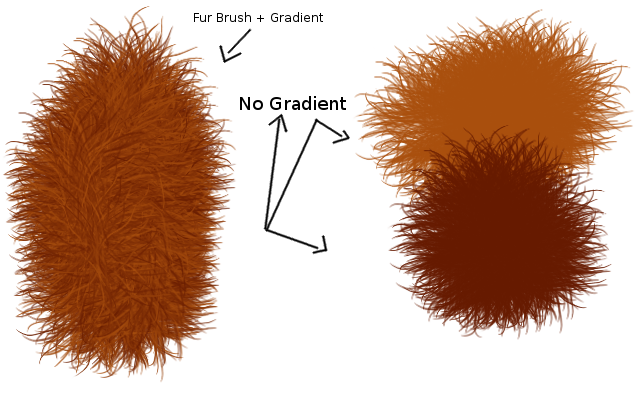
Edit:
I made this little guy as an example of what can be done once you add shading.
It's not that artistically wonderful but eh..just a basic example.

I hope this is helpful!

~ God Bless ~
~ Moko



