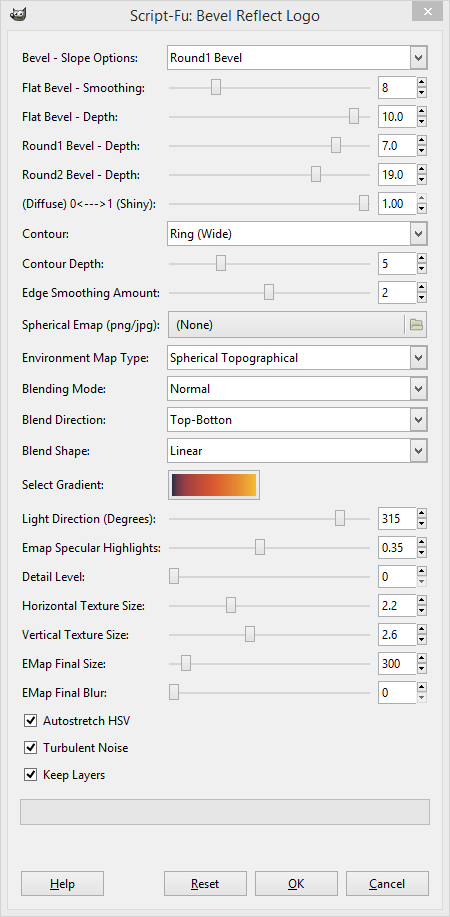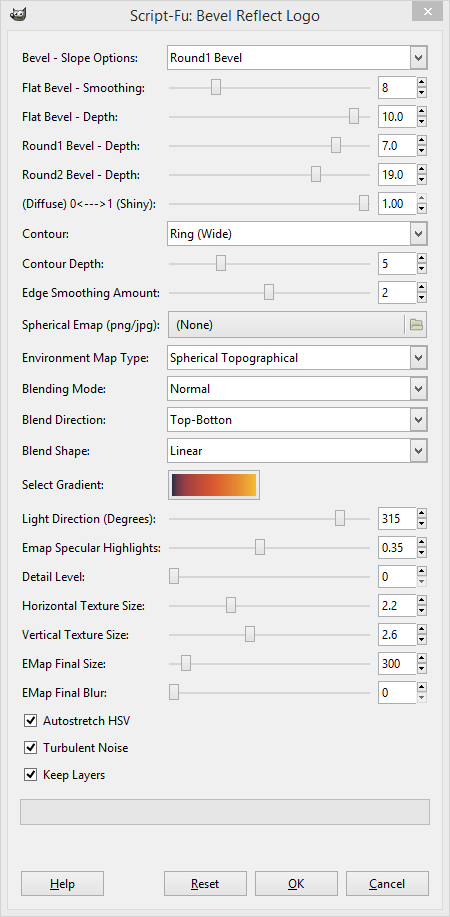Re: How I Create BRL Images With Gimp
Mon Dec 22, 2014 12:57 am
Well done 2-ton and rbdflyboy.
Re: How I Create BRL Images With Gimp
Mon Dec 22, 2014 3:36 am
Could not go too long without posting something to your BRL thread Wallace!


Re: How I Create BRL Images With Gimp
Mon Dec 29, 2014 10:13 am
So nice outcomes! I still try to get round forms with BRL. Any tip for me? What settings should I use? Thanks.
Re: How I Create BRL Images With Gimp
Mon Dec 29, 2014 11:49 am
oldmangrumpy wrote:Could not go too long without posting something to your BRL thread Wallace!
[ Image ]
Nice Bonsai Tree OMG.

Issabella wrote:So nice outcomes! I still try to get round forms with BRL. Any tip for me? What settings should I use? Thanks.
Cool snake Issabella.
I'm no wizard with the setting myself and usually just go with the default settings for whatever bevile type I'm using.
To assure that you're getting the results you want from BRL, you could run it using the interactive mode. This way you can move the sliders for the setting, to see the results on the spot.
Re: How I Create BRL Images With Gimp
Mon Dec 29, 2014 12:53 pm
Thank you Wallace for your help. I'll use interactive mode. 
Re: How I Create BRL Images With Gimp
Mon Dec 29, 2014 1:47 pm
Issabella wrote:Thank you Wallace for your help. I'll use interactive mode.
You're welcome Issabella, it's merely a suggestion. You can try it if you like, to see how it might works for you.
I personally haven't used "interactive mode" much. Due to it's slow performance on my machine. Nonetheless, you may have better performance/results with your setup than I have on mine.
Re: How I Create BRL Images With Gimp
Mon Dec 29, 2014 3:14 pm
@Issabella - I have posted a couple of hopefully rounder looking snakes and the settings I used this morning
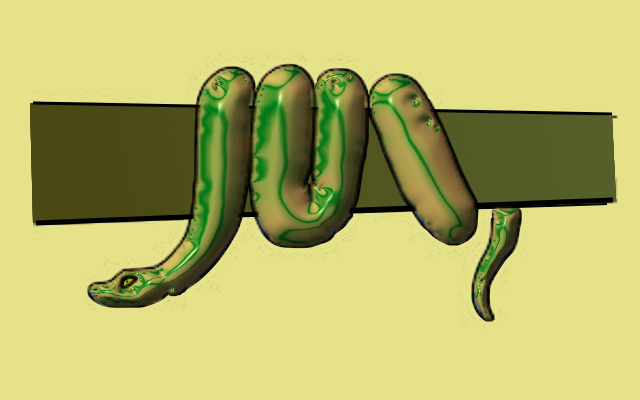
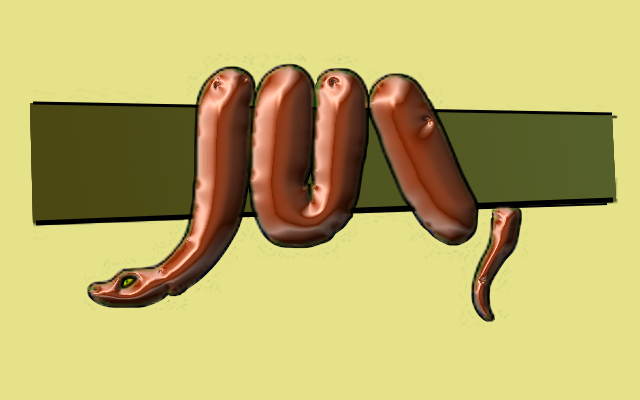
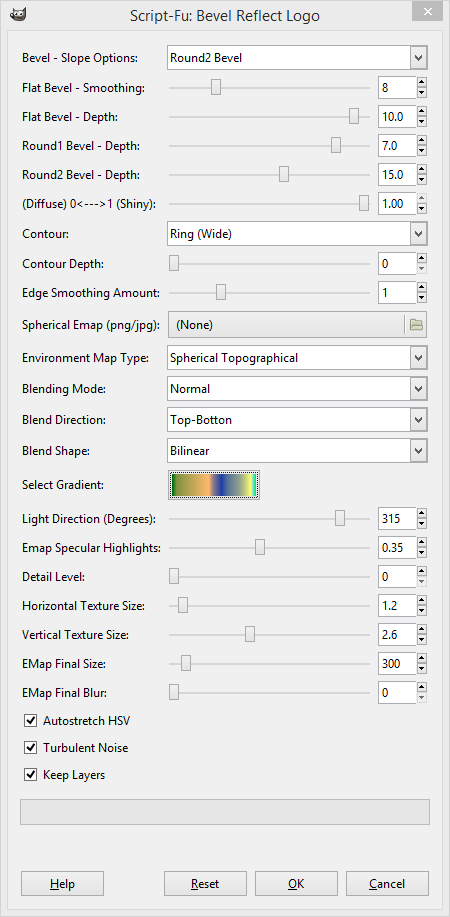
On the second snake I did change the contour parameter to 'Ring extra wide' as well as the colour change.
Hope this may assist you!!
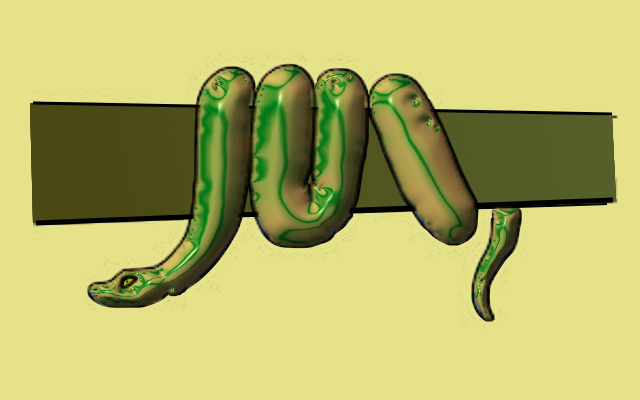
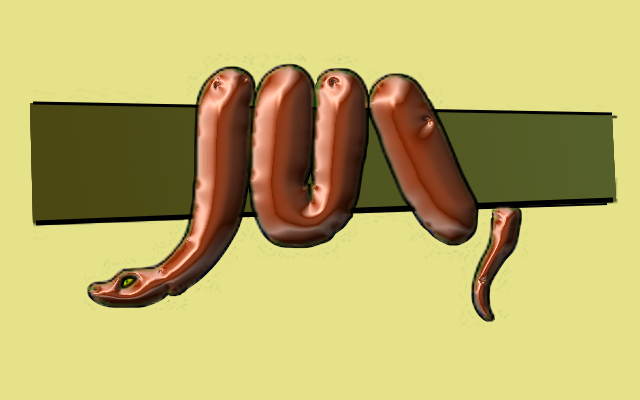
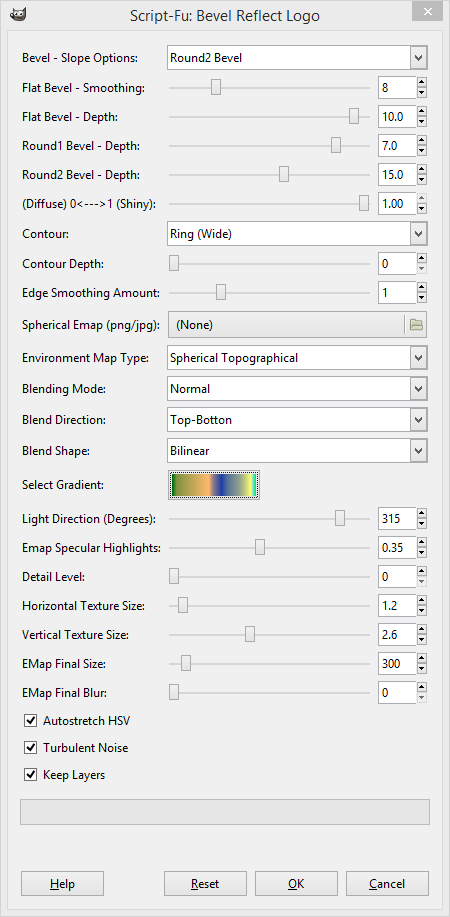
On the second snake I did change the contour parameter to 'Ring extra wide' as well as the colour change.
Hope this may assist you!!
Re: How I Create BRL Images With Gimp
Mon Dec 29, 2014 3:32 pm
Thank you Wallace and OMG, you are so kind. I'll try it with your settings as it's what I want to get "round bevel) Thank you so much. 

Re: How I Create BRL Images With Gimp
Mon Dec 29, 2014 4:55 pm
Hey Issabella,
I used your snake to create this BRL image, using the techniques that are described in my video tut.

I used your snake to create this BRL image, using the techniques that are described in my video tut.

Re: How I Create BRL Images With Gimp
Mon Dec 29, 2014 5:15 pm
That is a real nice RBL. You are a master creating so beautiful outcomes. I'll keep yours.  Thanks.
Thanks.
Re: How I Create BRL Images With Gimp
Mon Dec 29, 2014 5:41 pm
Issabella wrote:That is a real nice RBL. You are a master creating so beautiful outcomes. I'll keep yours.Thanks.
Thank you very much Issabella, but this was only a simple example. I would have gone about recreated the line art using path, tat would have given me a much cleaner look overall to the image. Keep it if you must.
I can also recreate the snake line art as a svg file if you like?
Re: How I Create BRL Images With Gimp
Mon Dec 29, 2014 5:47 pm
Wallace wrote:Hey Issabella,
I used your snake to create this BRL image, using the techniques that are described in my video tut.
[ Image ]
Wow, very nice Wallace. How did you create the snaky texture
Re: How I Create BRL Images With Gimp
Mon Dec 29, 2014 6:06 pm
molly wrote:Wow, very nice Wallace. How did you create the snaky texture
Thanks Molly,
I created the texture using a "scale" pattern called "Silver_Scales". Duplicated a few times, multiplied and color to alpha white as well to give the look of scales.

Re: How I Create BRL Images With Gimp
Mon Dec 29, 2014 7:25 pm
Thank you Wallace, just grabbed it.
Re: How I Create BRL Images With Gimp
Mon Dec 29, 2014 7:30 pm
molly wrote:Thank you Wallace, just grabbed it.

Re: How I Create BRL Images With Gimp
Mon Dec 29, 2014 8:53 pm
@Issabella - looks like Wallace has beaten me to it again!
But anyhow here is another version of your snake (with scales of course ) using BRL.
) using BRL.

@Wallace - looks like neither of us ever sleeps!
But anyhow here is another version of your snake (with scales of course

@Wallace - looks like neither of us ever sleeps!
Re: How I Create BRL Images With Gimp
Mon Dec 29, 2014 9:10 pm
oldmangrumpy wrote:@Issabella - looks like Wallace has beaten me to it again!
But anyhow here is another version of your snake (with scales of course) using BRL.
[ Image ]
@Wallace - looks like neither of us ever sleeps!

Re: How I Create BRL Images With Gimp
Tue Dec 30, 2014 3:20 am
heheheh, it seems that you all so hard-working and you don't need to sleep. Thank you so much both of you. Fantastic outcomes.
I want to learn so many things...and I am always happily surprised at your art.
I've kept your texture Wallace, and your outcome OMG. I love your snake, too. Thank you so much.

I want to learn so many things...and I am always happily surprised at your art.
I've kept your texture Wallace, and your outcome OMG. I love your snake, too. Thank you so much.

Re: How I Create BRL Images With Gimp
Tue Dec 30, 2014 10:14 am
Here's a sun. Done using BRL and the techniques that are described in my video tut.


Re: How I Create BRL Images With Gimp
Tue Dec 30, 2014 8:20 pm
@Issabella - I quickly tried a few more brl settings for a rounder snake ... those below seemed to work OK; of course I had to overlay some scales too!!