The Truth About Animated Spheres And Spinning Globes
Thu May 04, 2017 5:24 am
Ever wondered why there are so few Gimp animations that use the 'Spinning Globe' filter?
Filters>Animation>Spinning Globe is competent at mapping an image to a sphere but it contains a hidden problem.
You actually need a cylindrical image to make a sphere because the filter joins the left hand side of your image to the right hand side.
This animation shows the problem.

An obvious solution is to use a mirror. I used Mathmap>Distorts>Angled Mirror and adjusted the settings until the LHS was merged to RHS. This leaves a Rorschach ink blot style effect in the middle of your proposed animation. That can be easily removed with the Distorts>iWarp tool in the move mode. This works for some content but not for lettering or specific graphics.
This is the result.

I'm interested in any thoughts or solutions to the 'animated sphere conundrum'?
Filters>Animation>Spinning Globe is competent at mapping an image to a sphere but it contains a hidden problem.
You actually need a cylindrical image to make a sphere because the filter joins the left hand side of your image to the right hand side.
This animation shows the problem.

An obvious solution is to use a mirror. I used Mathmap>Distorts>Angled Mirror and adjusted the settings until the LHS was merged to RHS. This leaves a Rorschach ink blot style effect in the middle of your proposed animation. That can be easily removed with the Distorts>iWarp tool in the move mode. This works for some content but not for lettering or specific graphics.
This is the result.

I'm interested in any thoughts or solutions to the 'animated sphere conundrum'?

Re: The Truth About Animated Spheres And Spinning Globes
Thu May 04, 2017 5:41 am
Tas_mania wrote:I'm interested in any thoughts or solutions to the 'animated sphere conundrum'?
A couple of ways, and of course it depends on the image used for the spinning globe. For that type of plasma image.
Using standard Gimp Filters -> Map -> Make Seamless on the image before applying spinning globe.
or (better using resynthesizer plugin)
Filters -> Map -> Resynthesize and enable 'Make horizontally tileable' option, then apply spinning globe.
Or there is always a video method: https://www.youtube.com/watch?v=XXQefWyFEMk
A bit of a mismatch at the end of one cycle, must try harder next time.
Re: The Truth About Animated Spheres And Spinning Globes
Thu May 04, 2017 3:33 pm
I have to find it again, but I used to use the Plasma 2 filter because it had a seamless plasma option. Then the animations worked perfectly.
Re: The Truth About Animated Spheres And Spinning Globes
Thu May 04, 2017 3:43 pm
Re: The Truth About Animated Spheres And Spinning Globes
Thu May 04, 2017 4:41 pm
Or just make a proper map.






Re: The Truth About Animated Spheres And Spinning Globes
Thu May 04, 2017 4:56 pm
The problem with making globes in Gimp, is that the image needs to be square. A proper globe map has the width twice the size of the height. Gimp wants the image square, so you need to resize ignoring aspect ratio, prior to applying the filter effect.
Re: The Truth About Animated Spheres And Spinning Globes
Thu May 04, 2017 6:25 pm
Many thanks guys.
rich2005 I tried the resynthesizer plugin after finding a 64bit version here:
https://launchpad.net/ubuntu/+source/gimp-resynthesizer/0.16-1.1/+build/1385042
It worked perfectly first time so very happy. I notice it's still being developed.
https://github.com/bootchk/resynthesizer
PhotoMaster I found a Linux version of Plasma 2, haven't tried it yet. That page is from 7 years ago
http://gimpchat.com/viewtopic.php?p=4582
I guess Resynthesizer and Plasma2 are different algorithms.
racer-x Your GIFs are something else. Do you export straight to video? I've exported some with Gimp GAP.
Its a pity there is no 'loop flag' on AVI's and MP4's? I think the 256 GIF colour limitation has reached its use by date.
BTW - your Earth GIF is spinning backwards so the sun rises in the West - how cool
rich2005 I tried the resynthesizer plugin after finding a 64bit version here:
https://launchpad.net/ubuntu/+source/gimp-resynthesizer/0.16-1.1/+build/1385042
It worked perfectly first time so very happy. I notice it's still being developed.
https://github.com/bootchk/resynthesizer
PhotoMaster I found a Linux version of Plasma 2, haven't tried it yet. That page is from 7 years ago

http://gimpchat.com/viewtopic.php?p=4582
I guess Resynthesizer and Plasma2 are different algorithms.
racer-x Your GIFs are something else. Do you export straight to video? I've exported some with Gimp GAP.
Its a pity there is no 'loop flag' on AVI's and MP4's? I think the 256 GIF colour limitation has reached its use by date.
BTW - your Earth GIF is spinning backwards so the sun rises in the West - how cool

Re: The Truth About Animated Spheres And Spinning Globes
Thu May 04, 2017 6:58 pm
The three globes above were made in gimp using the filter>animation>spinning globe. I didn't realize there was a switch to reverse the rotation direction. This is actually the first time I've used the filter.
Some of my animations are compiled in a video editor/compositor, like my Sig. It could be done all in Gimp, but that would be masochistic.
I made a very cool animation a couple of years ago out of a bunch of components that I made in an image editor (Paint.NET).
 Video from : www.youtube.com
Video from : www.youtube.com
Some of my animations are compiled in a video editor/compositor, like my Sig. It could be done all in Gimp, but that would be masochistic.
I made a very cool animation a couple of years ago out of a bunch of components that I made in an image editor (Paint.NET).
 Video from : www.youtube.com
Video from : www.youtube.comRe: The Truth About Animated Spheres And Spinning Globes
Thu May 04, 2017 7:08 pm
I love that clock!!!
Re: The Truth About Animated Spheres And Spinning Globes
Thu May 04, 2017 7:17 pm
Thanks. It took a while to make all the gears. They had to be the right size and teeth count in order to mesh together properly.
Re: The Truth About Animated Spheres And Spinning Globes
Fri May 05, 2017 2:08 am
@Tas_mania
The code is a bit old but Plasma2 will compile, I must have done it sometime so a linux 64 bit attached. Remember to unzip.
EDIT: Oh dear.. hit the uploading file problem, appears to upload but does not show...
use this link
https://my.pcloud.com/publink/show?code ... TbMjyetvHk
Make the frames in Gimp but assemble to a gif using gifsicle https://www.lcdf.org/gifsicle/ with a separate colormap for each frame. Makes big files however.
Nothing to do with Earth. That is the planet GIMP and of course everything revolves around Gimp
...I found a Linux version of Plasma 2, haven't tried it yet....
The code is a bit old but Plasma2 will compile, I must have done it sometime so a linux 64 bit attached. Remember to unzip.
EDIT: Oh dear.. hit the uploading file problem, appears to upload but does not show...
use this link
https://my.pcloud.com/publink/show?code ... TbMjyetvHk
...I think the 256 GIF colour limitation has reached its use by date...
Make the frames in Gimp but assemble to a gif using gifsicle https://www.lcdf.org/gifsicle/ with a separate colormap for each frame. Makes big files however.
your Earth GIF is spinning backwards so the sun rises in the West
Nothing to do with Earth. That is the planet GIMP and of course everything revolves around Gimp
Re: The Truth About Animated Spheres And Spinning Globes
Sat May 06, 2017 12:21 am
I finally figured-out MathMap Animated Spheres.
Unfortunately PhotoComix tutorial on MathMap didn't cover animation.
http://gimpchat.com/viewtopic.php?f=23&t=4931
Here are the Settings I used:
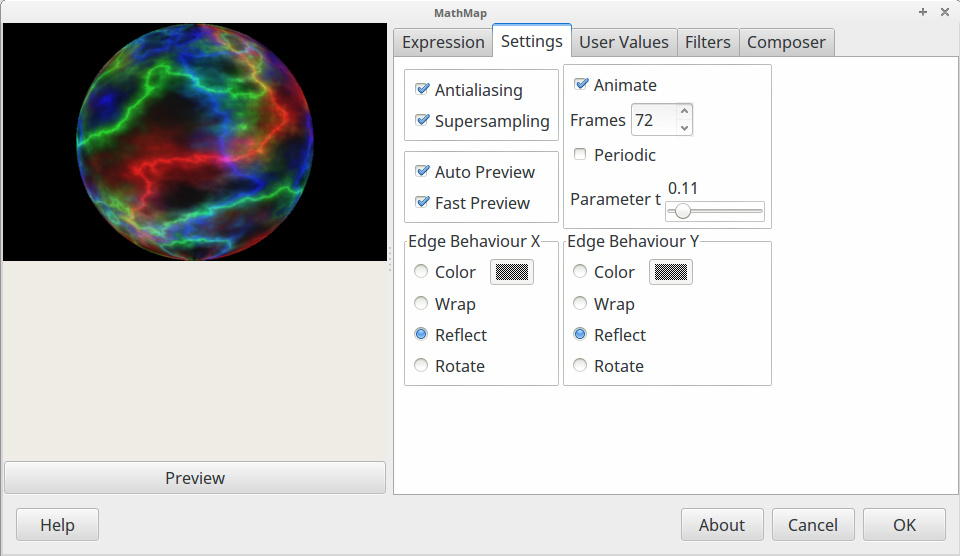
These are the User Values I used:
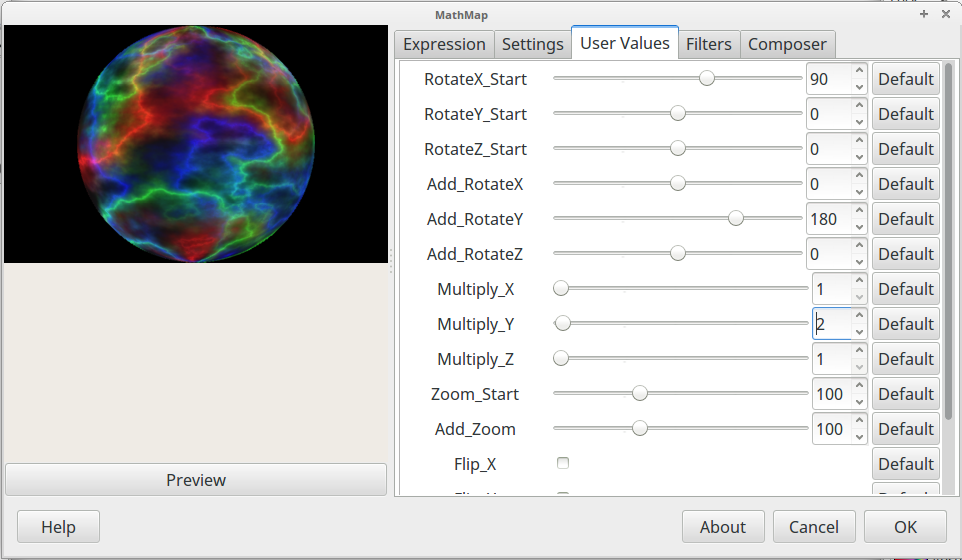
Because MathMap is all maths, a horizontally rotating sphere only uses the 'Y axis'.
(Thats a vertical line between the poles) Forget the X values in this example.
For 'Rotate Y_Start' I used 0.
For 'Add_RotateY' I used 180. (that's in degrees and half of 360 degrees)
For 'Multiply_Y' I used 2. (This is closely linked to 'Add_RotateY' because 2 X 180=360 which is what is needed)
There would be many other combinations for the linked Y values but I'm a newbie at MathMap.
I used 72 frames in the settings box so each frame is 5 degrees. 90 frames is 4 degrees per frame. I don't know what 'Periodic' does here and 'Rotate' doesn't need to be ticked. PhotoComix says 'Reflect' is the best edge behaviour so I used that. He also recommends 'Supersampling'.

Above is the GIF.
Looped webm video is here:
https://gfycat.com/FreeFelineGalapagospenguin
Notes.
Don't forget to check your animation with Filters>Animation>Playback.
The first and last frames of the MathMap Sphere animation are the same. Delete one of them.
When finished choose an export option.
You can export as GIF or if you have Gimp GAP installed you can export as an unlooped AVI video.
The big question for me is 'what is the successor to animated GIFs'? Needs further investigation.

Unfortunately PhotoComix tutorial on MathMap didn't cover animation.
http://gimpchat.com/viewtopic.php?f=23&t=4931
Here are the Settings I used:
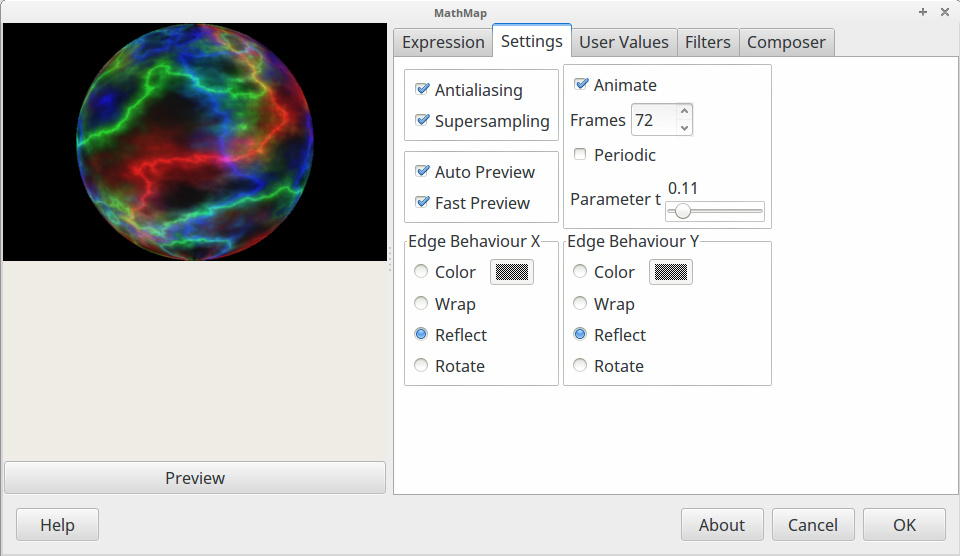
These are the User Values I used:
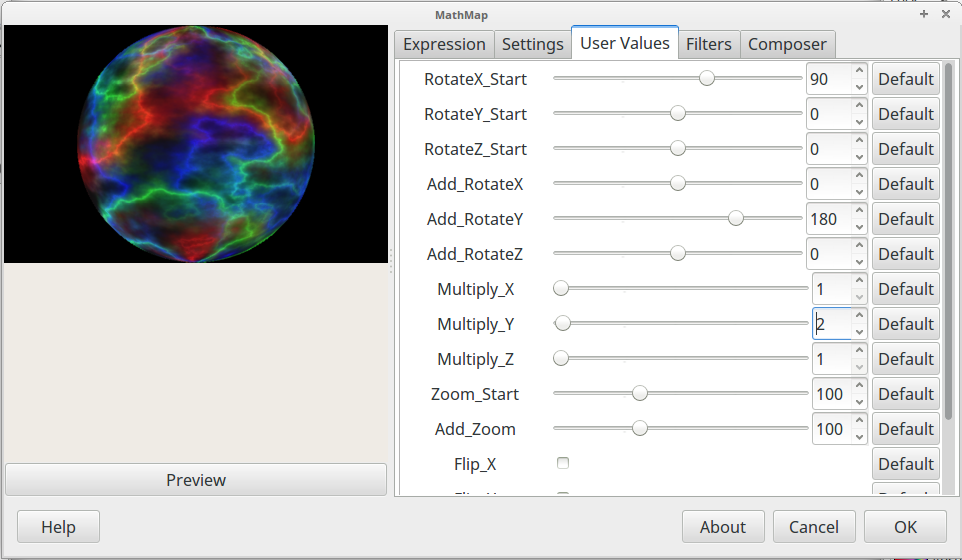
Because MathMap is all maths, a horizontally rotating sphere only uses the 'Y axis'.
(Thats a vertical line between the poles) Forget the X values in this example.
For 'Rotate Y_Start' I used 0.
For 'Add_RotateY' I used 180. (that's in degrees and half of 360 degrees)
For 'Multiply_Y' I used 2. (This is closely linked to 'Add_RotateY' because 2 X 180=360 which is what is needed)
There would be many other combinations for the linked Y values but I'm a newbie at MathMap.
I used 72 frames in the settings box so each frame is 5 degrees. 90 frames is 4 degrees per frame. I don't know what 'Periodic' does here and 'Rotate' doesn't need to be ticked. PhotoComix says 'Reflect' is the best edge behaviour so I used that. He also recommends 'Supersampling'.

Above is the GIF.
Looped webm video is here:
https://gfycat.com/FreeFelineGalapagospenguin
Notes.
Don't forget to check your animation with Filters>Animation>Playback.
The first and last frames of the MathMap Sphere animation are the same. Delete one of them.
When finished choose an export option.
You can export as GIF or if you have Gimp GAP installed you can export as an unlooped AVI video.
The big question for me is 'what is the successor to animated GIFs'? Needs further investigation.

Re: The Truth About Animated Spheres And Spinning Globes
Sat May 06, 2017 4:00 am
The big question for me is 'what is the successor to animated GIFs'? Needs further investigation.
webp is currently trying to be that replacement, but it is not well supported yet.
Re: The Truth About Animated Spheres And Spinning Globes
Sat May 06, 2017 5:41 am
Shouldn't you have omitted either the first or last frame/layer in your looping animation Tas_mania - only it seems to stop momentarily once every revolution, which leads me to believe that the first image is a duplicate of the last..?
Re: The Truth About Animated Spheres And Spinning Globes
Sat May 06, 2017 6:16 am
racer-x wrote:The big question for me is 'what is the successor to animated GIFs'? Needs further investigation.
webp is currently trying to be that replacement, but it is not well supported yet.
As stated is not all browsers support the format. Being from gurgle anything Chrome based is ok.
If interested in webp then Gimp 2.9.5 includes opening/saving in webp format.
Just for info, mathmap does work with Gimp 2.9.5 but throws up deprecated procedure messages unless you use the --pdb-compat-mode=on switch to hide them. screenshot: http://i.imgur.com/1yViI2H.jpg
This is the Gimp 2.9.5 webp dialogue for an animation. http://i.imgur.com/7JiGn6p.jpg
Some comparisons for the same set of images 200x200 pix 12 frames
animated gif from Gimp 256 colours ...................... 321 KB
animated gif from gifsicle 256 colours per frame ...... 344 KB
webp animation from Gimp 2.9.5............................ 236 KB
and the largly unsupported alternative an animated png much larger file size 1016 KB
Re: The Truth About Animated Spheres And Spinning Globes
Sat May 06, 2017 7:19 am
Zero01
I'm exporting as an AVI video (unlooped) which I upload to Gfycat. They turn it into a webm looped video and a GIF. Unfortunately, a webm looped video is done on the server and can't be viewed on Gimp Chat. So I just use a GIF that I don't make. It's a bit of a trade-off I know.
Thanks racer-x and rich2005 for your info on webp. It looks like the best alternative at the moment.
I've had an idea that it would/should be possible to make spherical triple-nested animations like the ones PhotoMaster made. I haven't suggested it before in case somebody tries it and has a brain meltdown. Then I would feel guilty.
which leads me to believe that the first image is a duplicate of the last..?
I'm exporting as an AVI video (unlooped) which I upload to Gfycat. They turn it into a webm looped video and a GIF. Unfortunately, a webm looped video is done on the server and can't be viewed on Gimp Chat. So I just use a GIF that I don't make. It's a bit of a trade-off I know.
Thanks racer-x and rich2005 for your info on webp. It looks like the best alternative at the moment.
I've had an idea that it would/should be possible to make spherical triple-nested animations like the ones PhotoMaster made. I haven't suggested it before in case somebody tries it and has a brain meltdown. Then I would feel guilty.

Re: The Truth About Animated Spheres And Spinning Globes
Sun May 07, 2017 4:42 pm
The good thing about doing an animated sphere with G'mic, is it properly handles a properly sized map (2:1) and has more options..


Re: The Truth About Animated Spheres And Spinning Globes
Sun May 07, 2017 9:13 pm
Nice animation racer-X
I may do a comparison between G'mic and MathMap animated spheres. MathMap handles 2:1 graphics OK. I worked out how to make MathMap spheres rotate the other way but I was getting jitter or artefacts on more complex images.

Any help on removing these artefacts or 'jitter' much appreciated.
- Code:
The good thing about doing an animated sphere with G'mic, is it properly handles a properly sized map (2:1) and has more options..
I may do a comparison between G'mic and MathMap animated spheres. MathMap handles 2:1 graphics OK. I worked out how to make MathMap spheres rotate the other way but I was getting jitter or artefacts on more complex images.

Any help on removing these artefacts or 'jitter' much appreciated.
Re: The Truth About Animated Spheres And Spinning Globes
Mon May 08, 2017 4:59 pm
To smooth out an animated gif, set frame duration to around 70ms. If it goes too fast, then create more frames. To help remove banding artifacts, apply some dithering. In Gimp, go to Image>Mode and select indexed. Then in the Dither section try out Floyd-Steinberg (reduce color bleeding). Now export as gif.
Re: The Truth About Animated Spheres And Spinning Globes
Mon May 08, 2017 8:11 pm
Thanks for your help racer-x.
I would like to use dithering without converting to indexed mode if possible.
I looked at this tutorial that explains semi-flattening:
viewtopic.php?f=10&t=214
That gives good results I think.
I would like to use dithering without converting to indexed mode if possible.
I looked at this tutorial that explains semi-flattening:
viewtopic.php?f=10&t=214
That gives good results I think.