Oregonian wrote:
A neat trick taught to me by Jolie. If you check Adaptive Supersampling in the gradient dialog, you won't get those rough edges on the curves in your spiral gradients.
Thanks, O! I'm glad you liked it. It was made impromptu.
It's GIMP select tools that are messing up those edges. After I apply gradients with Adaptive Supersampling the edges look neat, but then I have to make a selection from color to cut out parts of color gradient images. I even tried to do it using path, but it seems no matter what I do, the results are always the same.
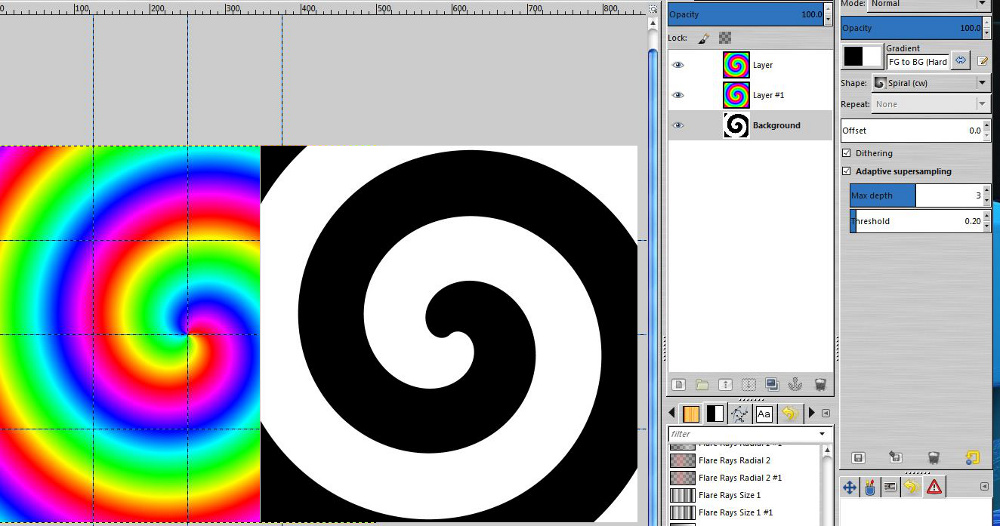
Stroking, cutting, filling up etc. along a selection in GIMP yeild terrible results.
For that reason I never stroke selections, rather make path from selection and stroke the path (looks way better)
Here's what I'm talking about
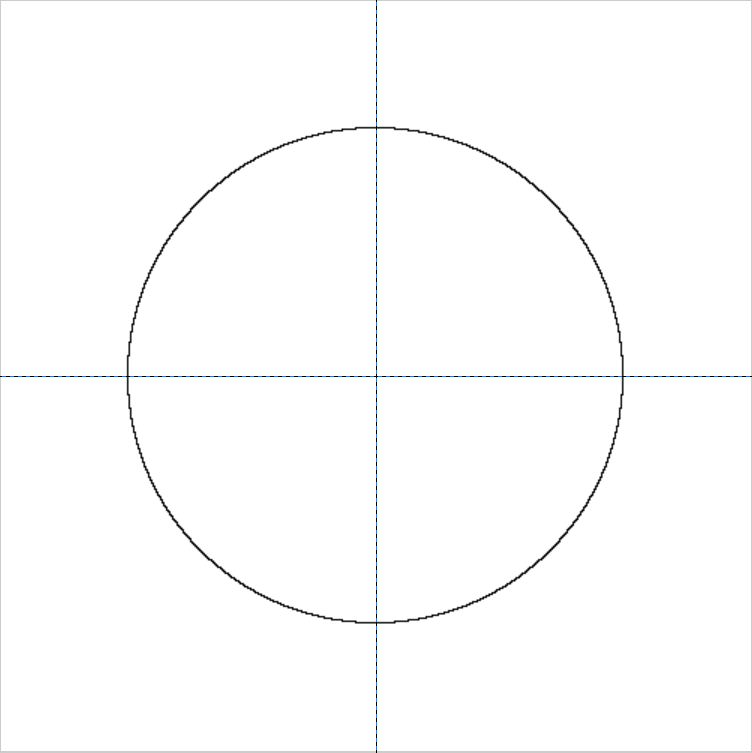
Although GIMP is a raster-based image editor, I believe it could do a better job with that.
IIRC, the issue's been addressed to the GIMP developers. There's no solution for that yet.



