GMIC colorize(interactive) achieve silver
Tue Mar 10, 2020 7:22 pm
Hello All,
Recently started practicing with the GMIC,> colorize(interactive) plugin
How can a person achieve a silver color from the color palette? I don't see any place to enter even the html # like 8a8a8a for silver
Also I don't see black or white in the palette.
I'm sure i am missing something obvious.
Thank You
Recently started practicing with the GMIC,> colorize(interactive) plugin
How can a person achieve a silver color from the color palette? I don't see any place to enter even the html # like 8a8a8a for silver
Also I don't see black or white in the palette.
I'm sure i am missing something obvious.
Thank You
Re: GMIC colorize(interactive) achieve silver
Wed Mar 11, 2020 5:23 am
You can use silver, or any other color that is in the palette you loaded.
Or you can use another image to pick the colors from, but it needs to be a .png image.
So you could just download greys palette image from anywhere and use that if you don't want to create new palette.
Read the description and instructions (very small text I know) below the settings.
There seems to be no way to enter manually color codes.
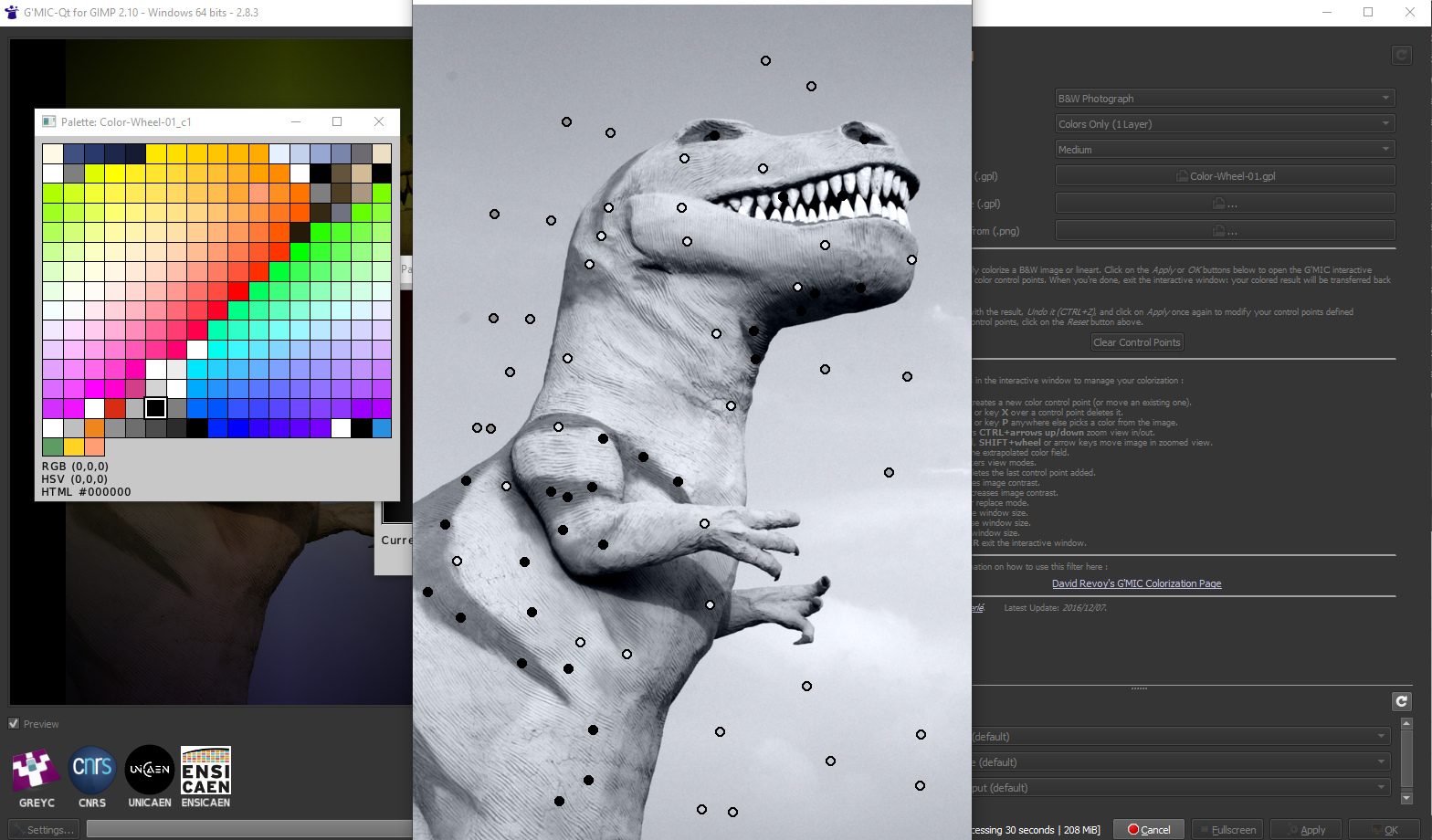
Greys and black used, quick test.

Or you can use another image to pick the colors from, but it needs to be a .png image.
So you could just download greys palette image from anywhere and use that if you don't want to create new palette.
Read the description and instructions (very small text I know) below the settings.
There seems to be no way to enter manually color codes.
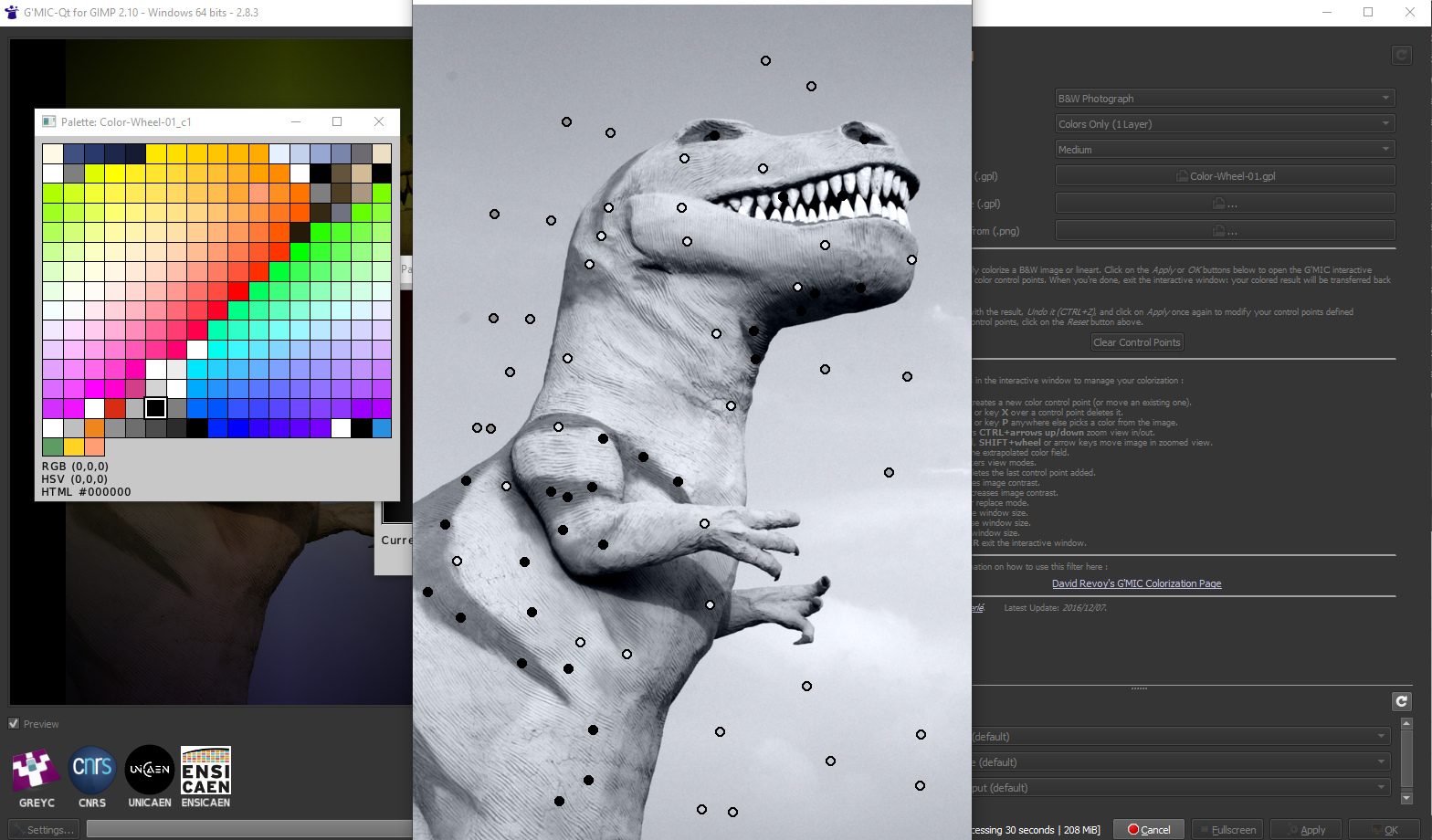
Greys and black used, quick test.
