Stroke: how to remove space between test & stroke
Tue Oct 26, 2021 8:17 am
Hi there and thanks for your help.
I am a 48 hour newby to GIMP and have just installed G'Mic. I am doing some tutorials. I want to apply a stroke to a text layer. But, when I apply the stroke, there is a space between the test and stroke of about 1px. How do I remove it? Or, if someone can point me to a tutorial on how to use the stroke plugin.
Thanks.
I am a 48 hour newby to GIMP and have just installed G'Mic. I am doing some tutorials. I want to apply a stroke to a text layer. But, when I apply the stroke, there is a space between the test and stroke of about 1px. How do I remove it? Or, if someone can point me to a tutorial on how to use the stroke plugin.
Thanks.
Re: Stroke: how to remove space between test & stroke
Tue Oct 26, 2021 9:02 am
There are few different ways to create a stroke. The easier way is to have install the Layerfx plugin:
1. Go to the Layer menu and select: Layer Effect> Stroke
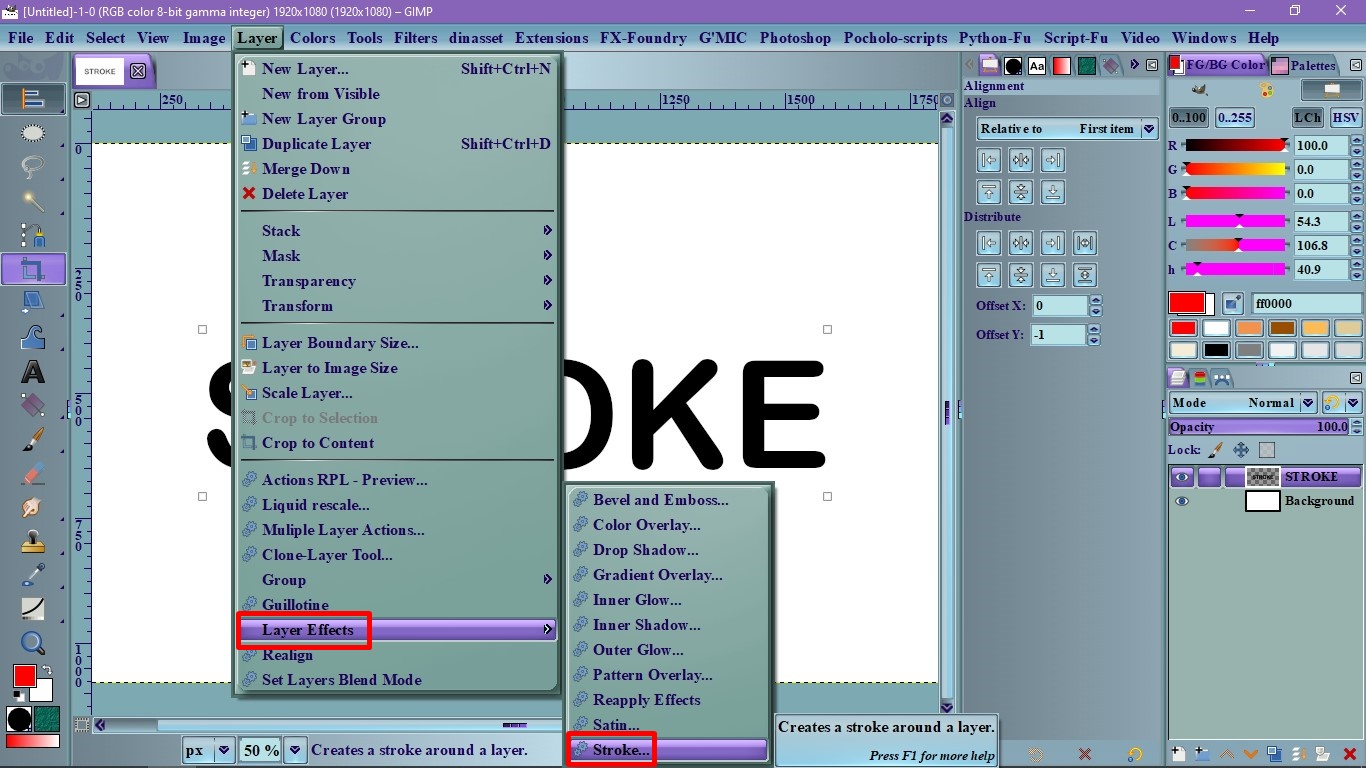
2. On the dialog Stroke, select the Size, Position and the Color and click Stroke.
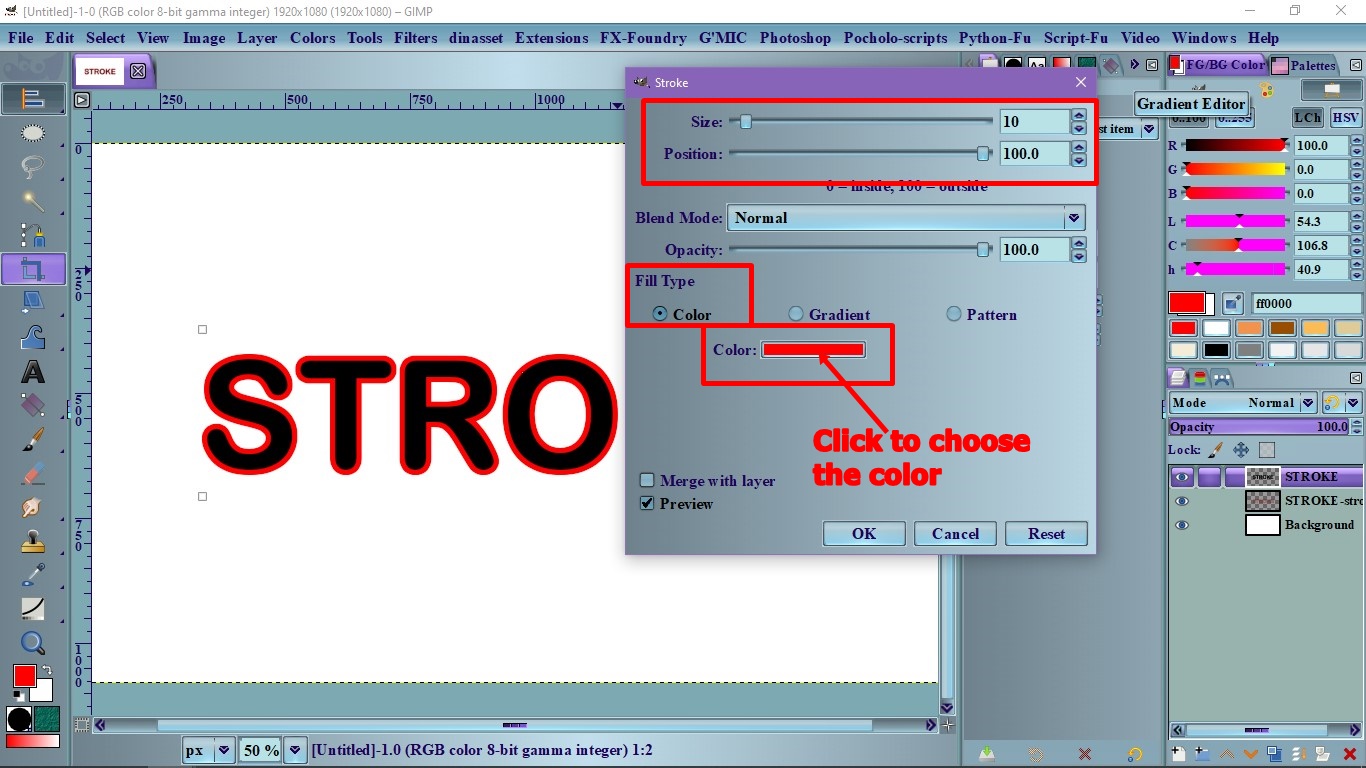
The other way if you don't have the Layerfx plugin is:
1. Go to the Layers dialog, right click the Text layer and select, Alpha to selection.
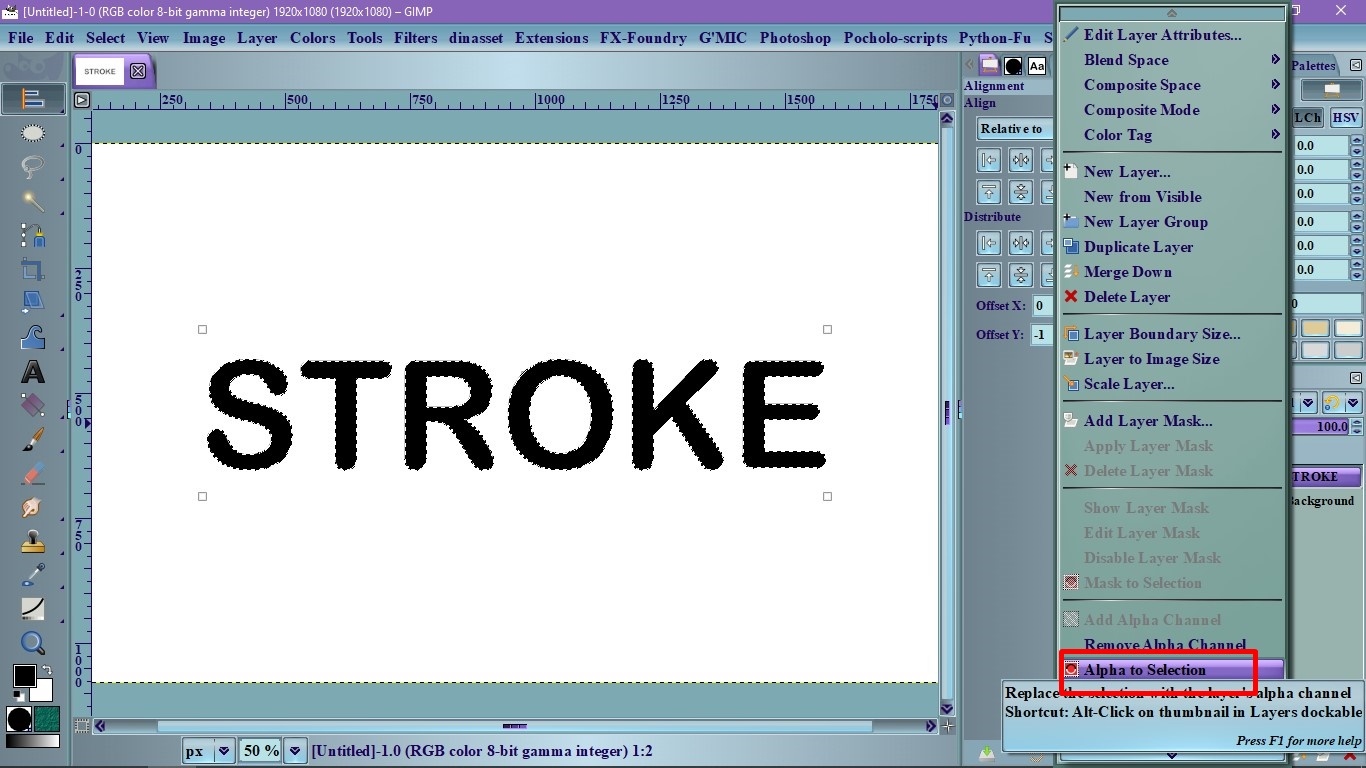
2. Go to menu: Select and choose, "To path" to create a path (Paths are smoother)
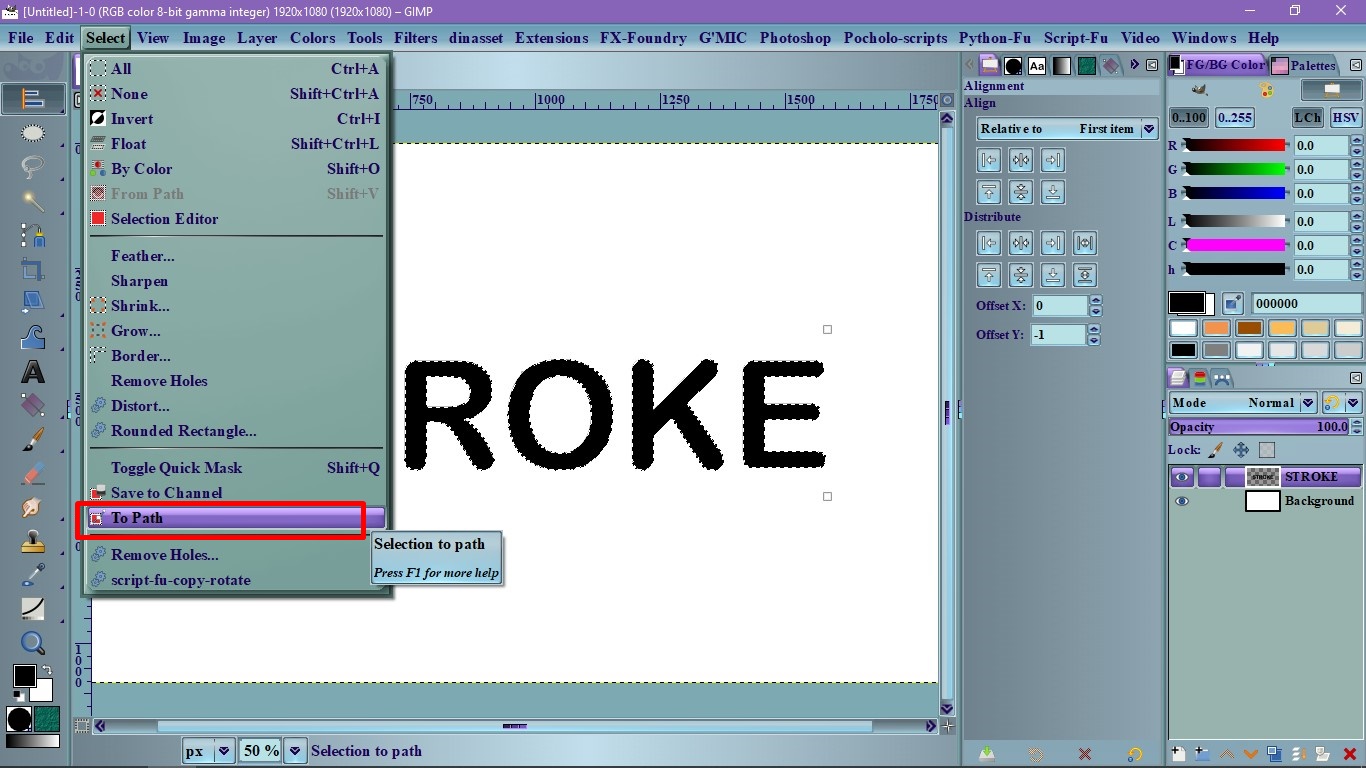
3. Get rid of the selection, go to: Select> None
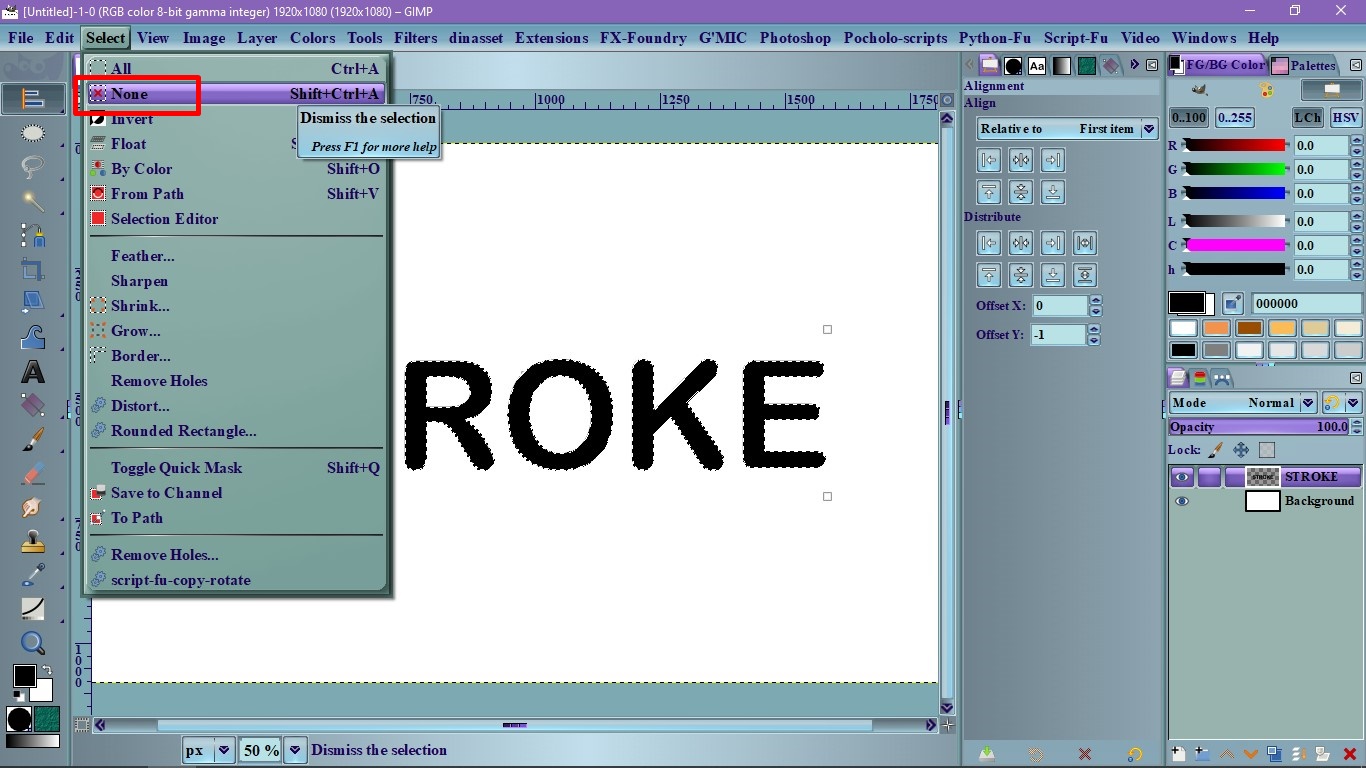
4. Set the color you want on the Foreground/Background palette
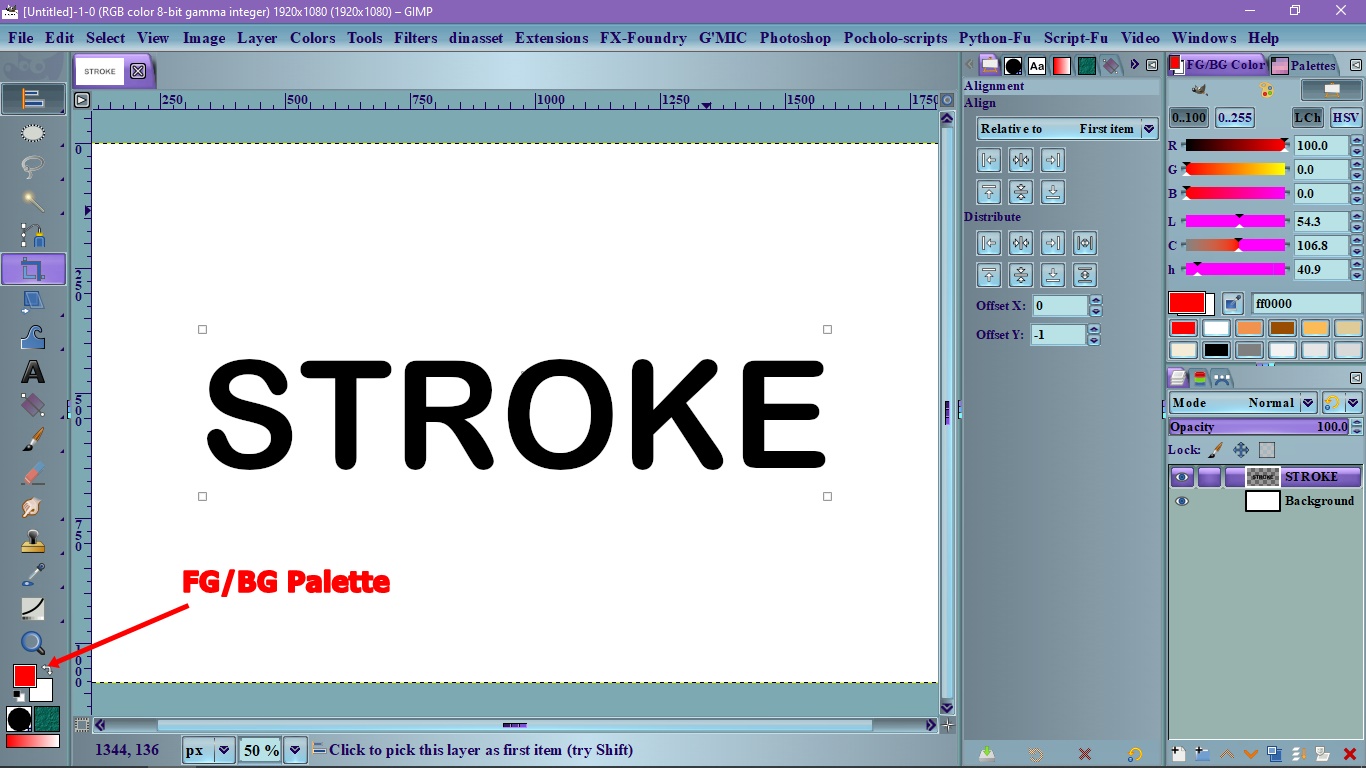
5. Go to: Edit> Stroke path and another dialog will open. Here, by default the top option is selected is "Stroke Line".
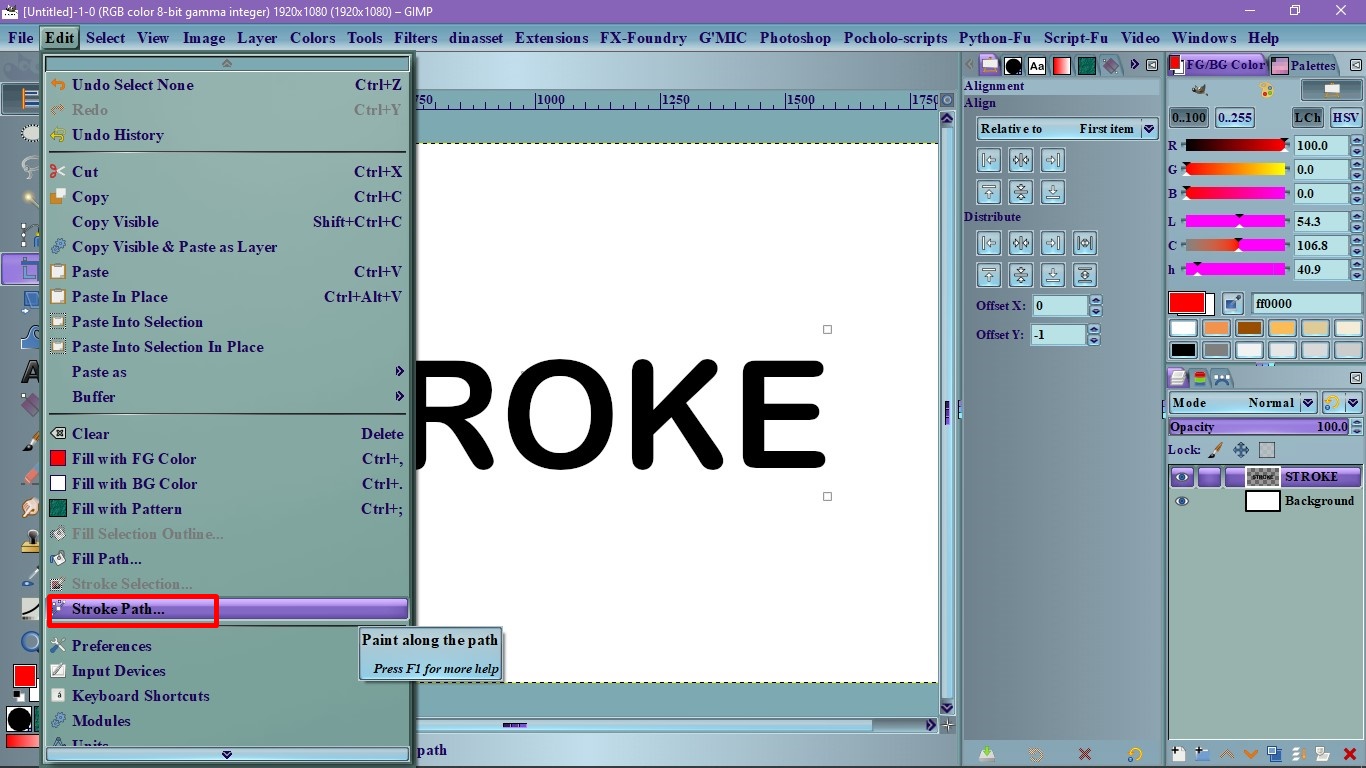
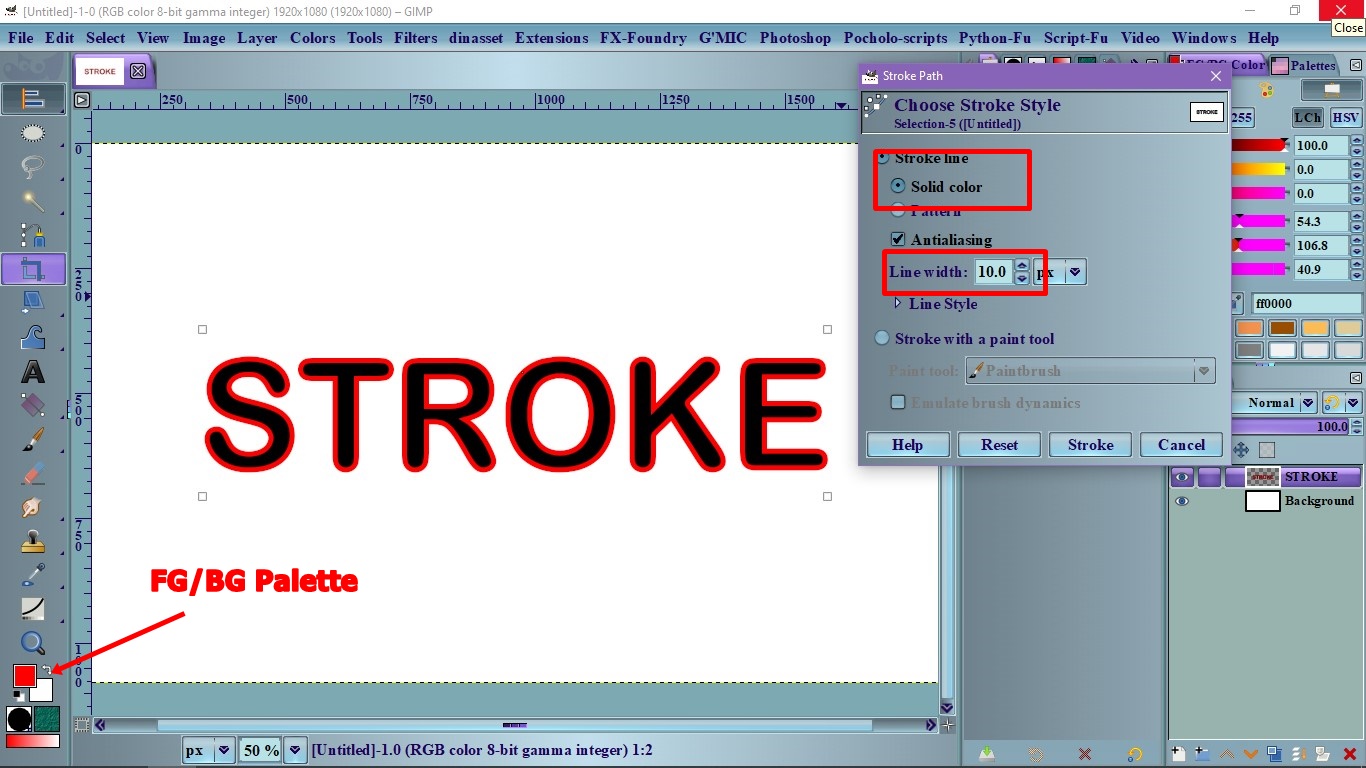
1. Go to the Layer menu and select: Layer Effect> Stroke
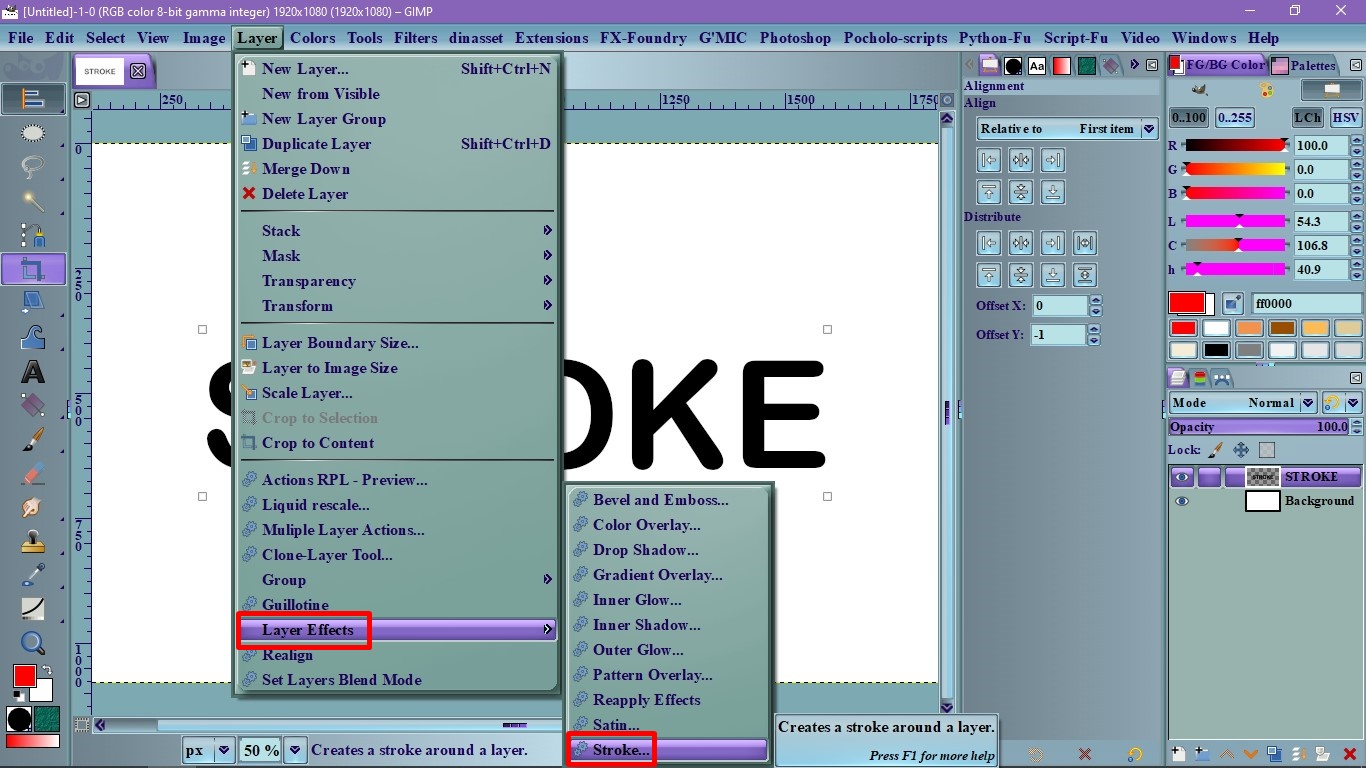
2. On the dialog Stroke, select the Size, Position and the Color and click Stroke.
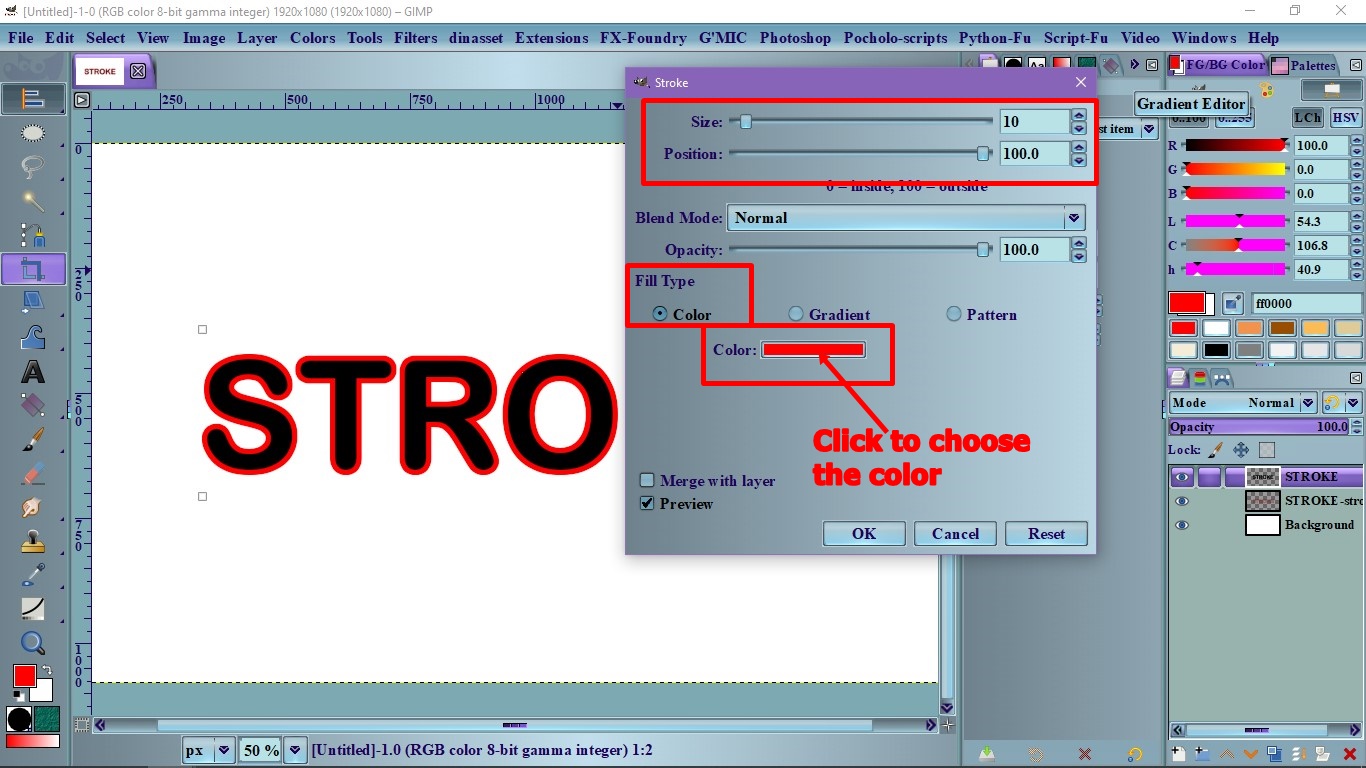
The other way if you don't have the Layerfx plugin is:
1. Go to the Layers dialog, right click the Text layer and select, Alpha to selection.
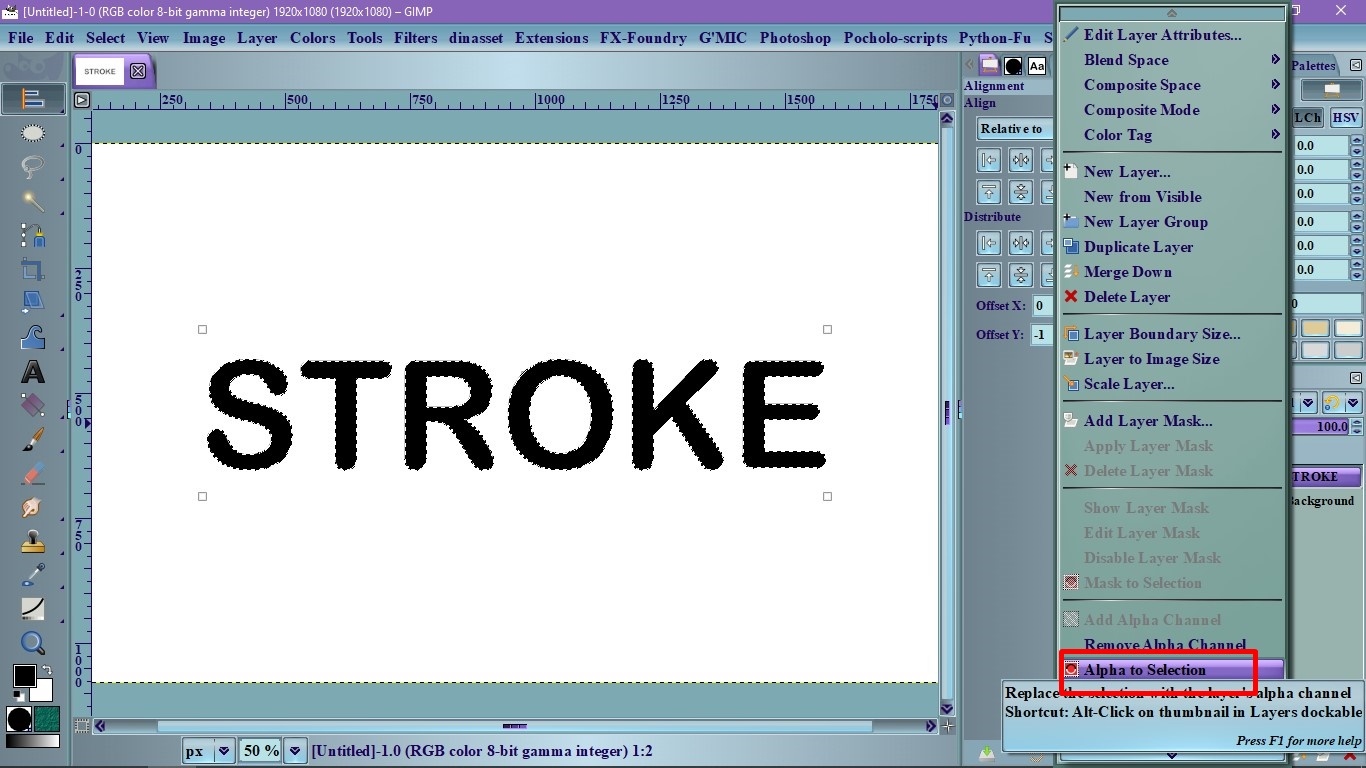
2. Go to menu: Select and choose, "To path" to create a path (Paths are smoother)
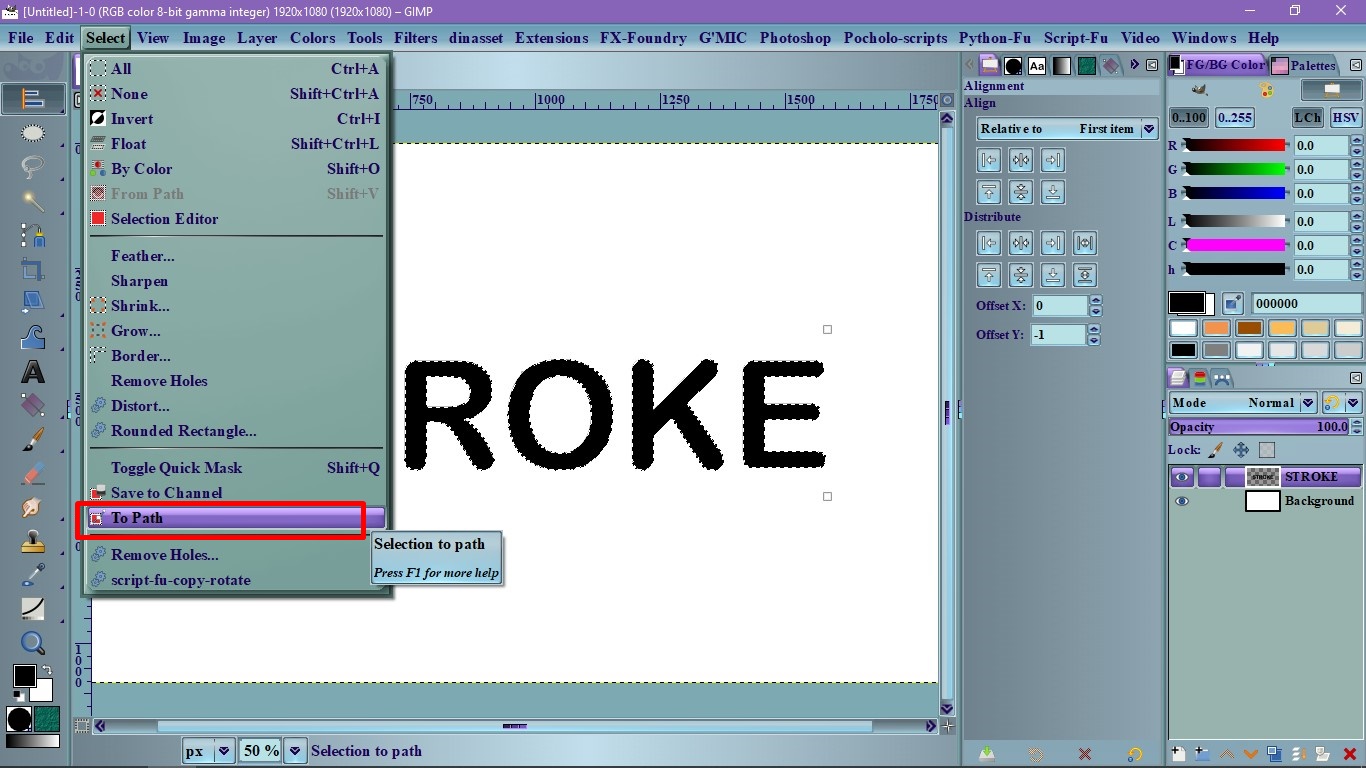
3. Get rid of the selection, go to: Select> None
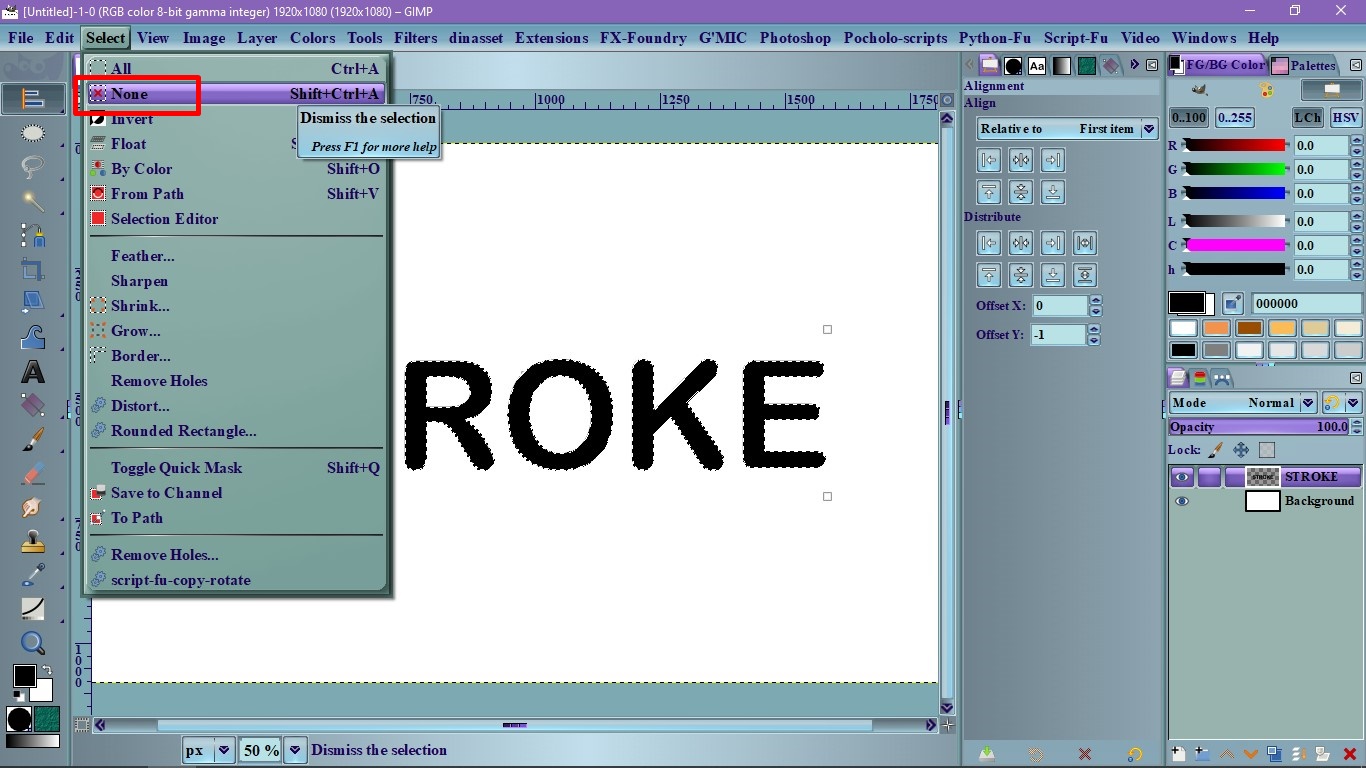
4. Set the color you want on the Foreground/Background palette
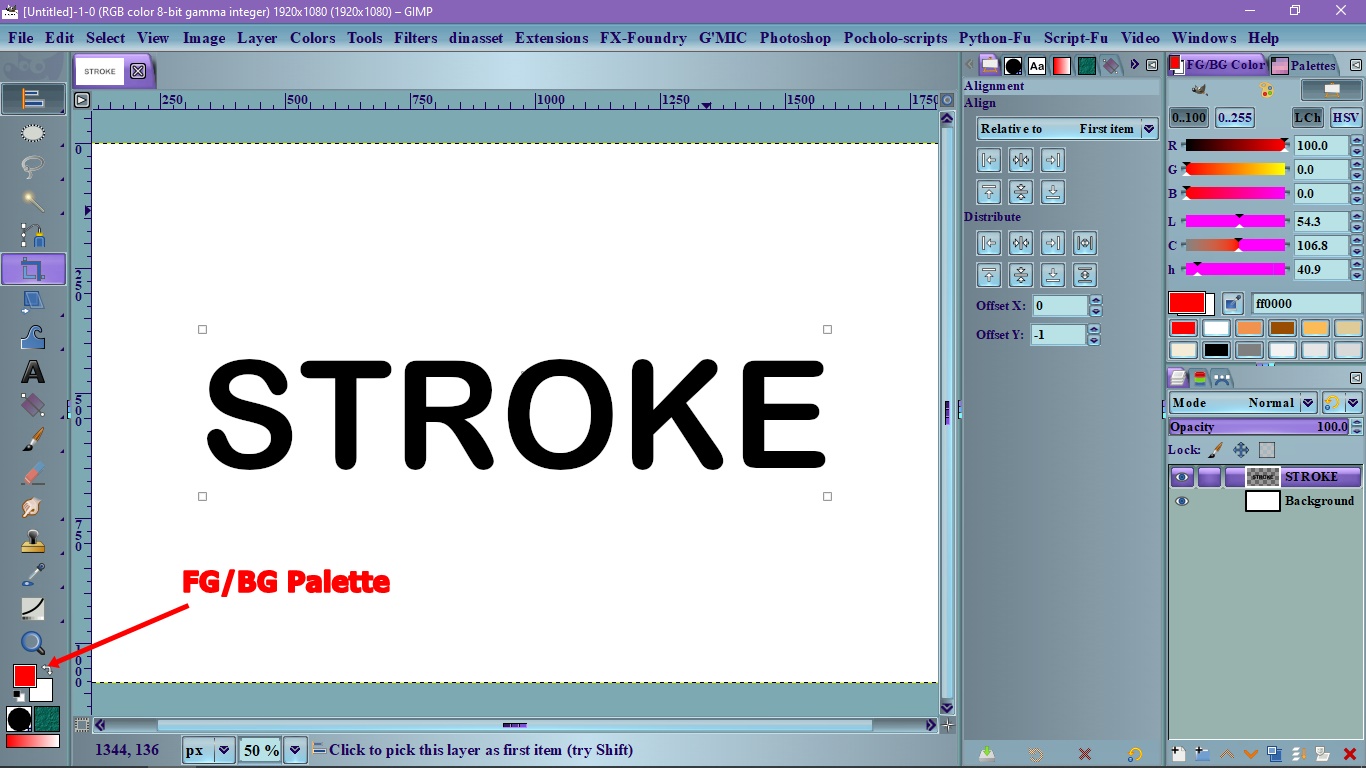
5. Go to: Edit> Stroke path and another dialog will open. Here, by default the top option is selected is "Stroke Line".
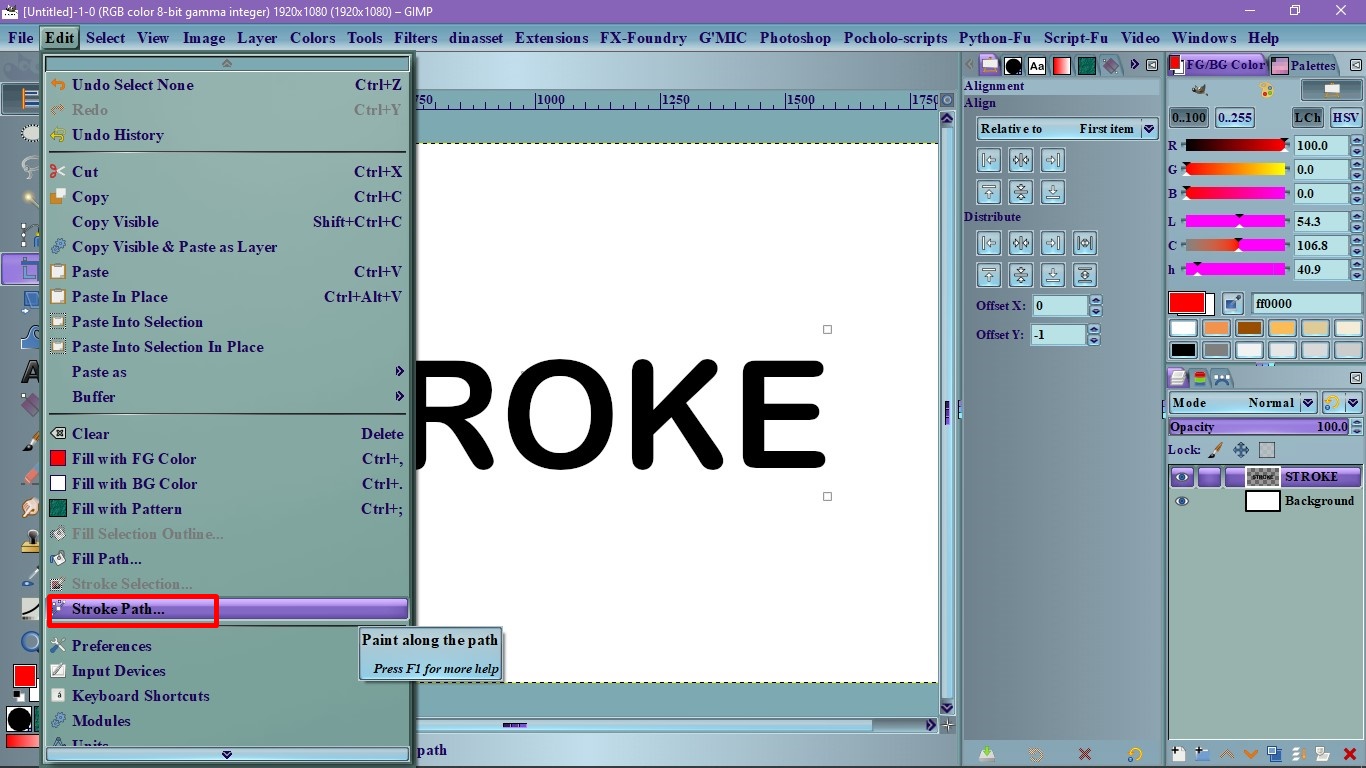
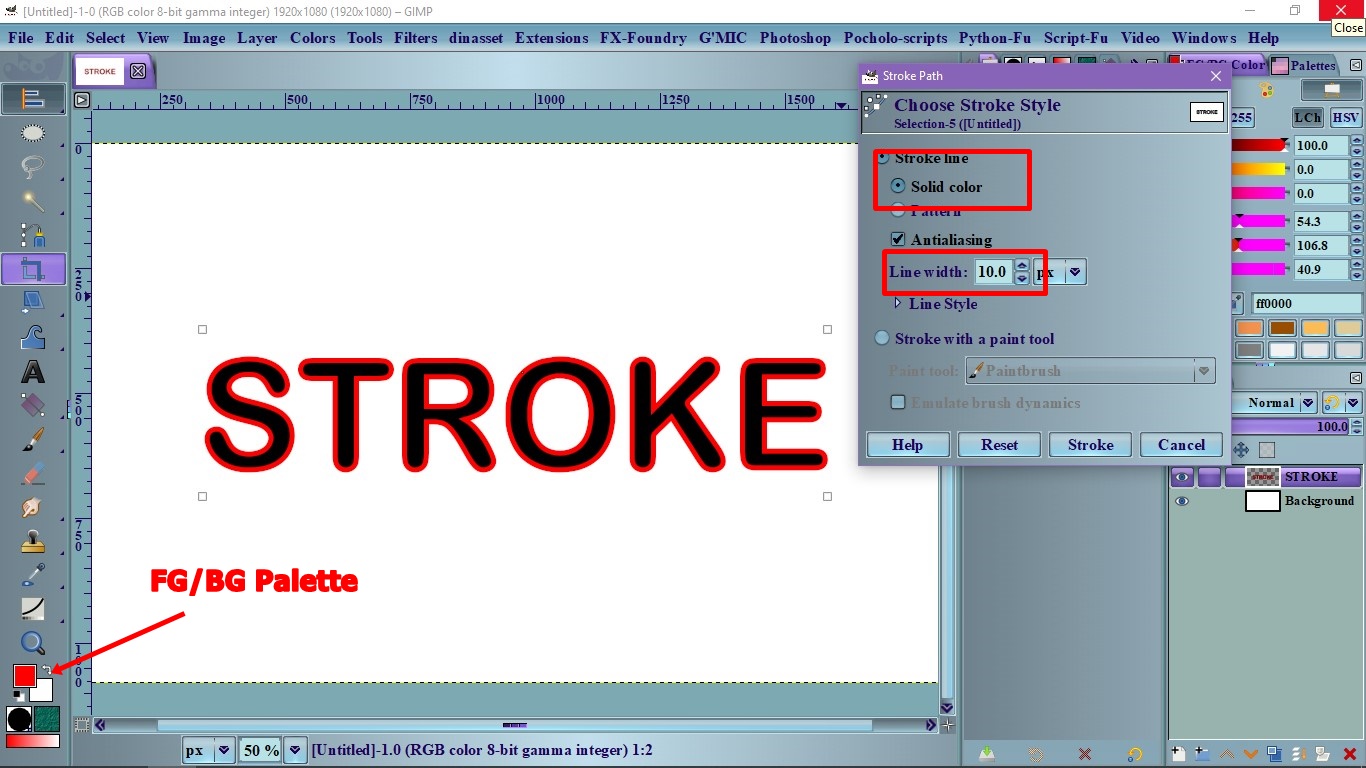
Re: Stroke: how to remove space between test & stroke
Tue Oct 26, 2021 10:08 am
,,, I want to apply a stroke to a text layer. But, when I apply the stroke, there is a space between the test and stroke of about 1px. How do I remove it?
The way to avoid that is Text-to-Path then stroke the path on a layer under the text layer.
I did this for someone as an example on another forum, only one minute . https://i.imgur.com/dpWOg1X.mp4
You can also use the GEGL drop shadow flter with settings like this https://www.gimp-forum.net/attachment.php?aid=6461
Re: Stroke: how to remove space between test & stroke
Tue Oct 26, 2021 11:07 am
hi.
Thank you very much to the both of you. Really appreciate your time in replying to my question.
Thanks.
Thank you very much to the both of you. Really appreciate your time in replying to my question.
Thanks.