Rewrite of OOBS filter
Wed Mar 27, 2024 2:30 pm
As you guys know, I'm a G'MIC filter developer though I'm more active in discuss.pixls.us. And I have noticed some people are using OOBS, and I disabled it when it no longer worked.
Anyways, I ended up rewriting the whole thing, and you can see the commit here - https://github.com/GreycLab/gmic-commun ... 97c8a4089a . So, it should be available in 3 hours or at least tomorrow.
Note: The Paste to CLI thing has a issue for now as I have not addressed it.
Anyways, I ended up rewriting the whole thing, and you can see the commit here - https://github.com/GreycLab/gmic-commun ... 97c8a4089a . So, it should be available in 3 hours or at least tomorrow.
Note: The Paste to CLI thing has a issue for now as I have not addressed it.
Re: Rewrite of OOBS filter
Wed Mar 27, 2024 10:12 pm
Thanks Reptorian I left a comment at pixls.us. This looks like the 'deluxe' version of Channel Overblur  I'm using the G'MIC stand-alone gui stable version 3.3.4 and it gives errors.
I'm using the G'MIC stand-alone gui stable version 3.3.4 and it gives errors.
Here is a before and after of 1 frame (low def) using the old Channel Overblur. I ran it on default settings and again on 'multiply' all channels.
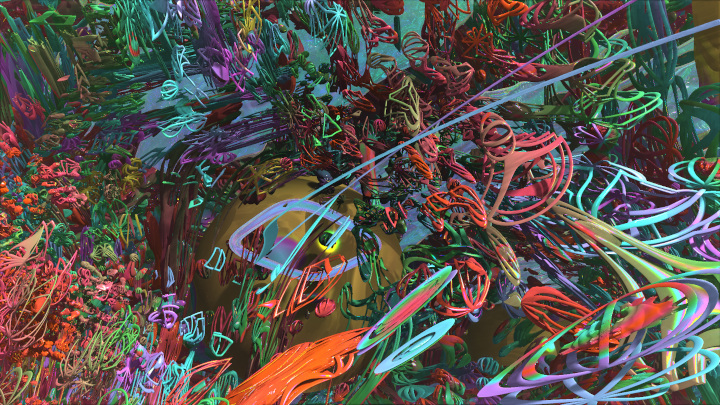

Here is a before and after of 1 frame (low def) using the old Channel Overblur. I ran it on default settings and again on 'multiply' all channels.
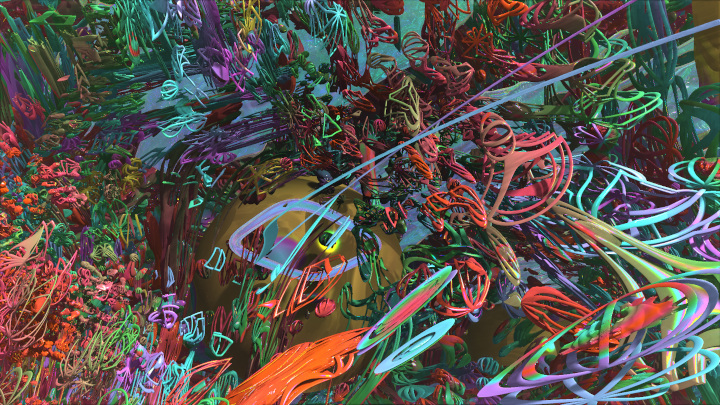
before

after
Re: Rewrite of OOBS filter
Thu Mar 28, 2024 10:37 am
That explains it. I code with the latest G'MIC plugin for Paint.NET, and the latest version for CLI. So, you should have 3.3.5 or higher. By the way, I think I addressed every single bugs now. I think the update will arrive in less than 15 mins.
So, now that I think it's completed, it's quite a fun filter.
Also, I did addressed paste to CLI thing though I have never tested it. I'm under the belief that it works as it should based on my mental step-debugging.
So, now that I think it's completed, it's quite a fun filter.
Also, I did addressed paste to CLI thing though I have never tested it. I'm under the belief that it works as it should based on my mental step-debugging.
Re: Rewrite of OOBS filter
Thu Mar 28, 2024 11:09 am
Sorry for my ignorance: where do I find OOBS filter?
Re: Rewrite of OOBS filter
Thu Mar 28, 2024 11:24 am
dinasset wrote:Sorry for my ignorance: where do I find OOBS filter?
Testing -> Reptorian -> Channel Blur-Sharpen-Overblur-Overline
Re: Rewrite of OOBS filter
Thu Mar 28, 2024 1:47 pm
Thanks.
Re: Rewrite of OOBS filter
Fri Mar 29, 2024 1:18 am
Thanks Reptorian it seems to be working pretty good. 'Include K Channel' is greyed-out for me but I don't know what K Channel is anyway 
I think it's a lot simpler than the old Channel Overblur and that's a good thing.
I think it's a lot simpler than the old Channel Overblur and that's a good thing.
Re: Rewrite of OOBS filter
Fri Mar 29, 2024 5:39 am
Tas_mania wrote:Thanks Reptorian it seems to be working pretty good. 'Include K Channel' is greyed-out for me but I don't know what K Channel is anyway
I think it's a lot simpler than the old Channel Overblur and that's a good thing.
Set Color Space to CMYK, then you'd see it unlocked.
EDIT: I changed it so it can only be visible when you select CMY/K.
Re: Rewrite of OOBS filter
Fri Mar 29, 2024 6:41 pm
Thanks Reptorian you have taken it to a whole new level. I used it in the Gimp interface and tested on an already complex fractal. OOBS can reveal visual information that is not visible in the original image.
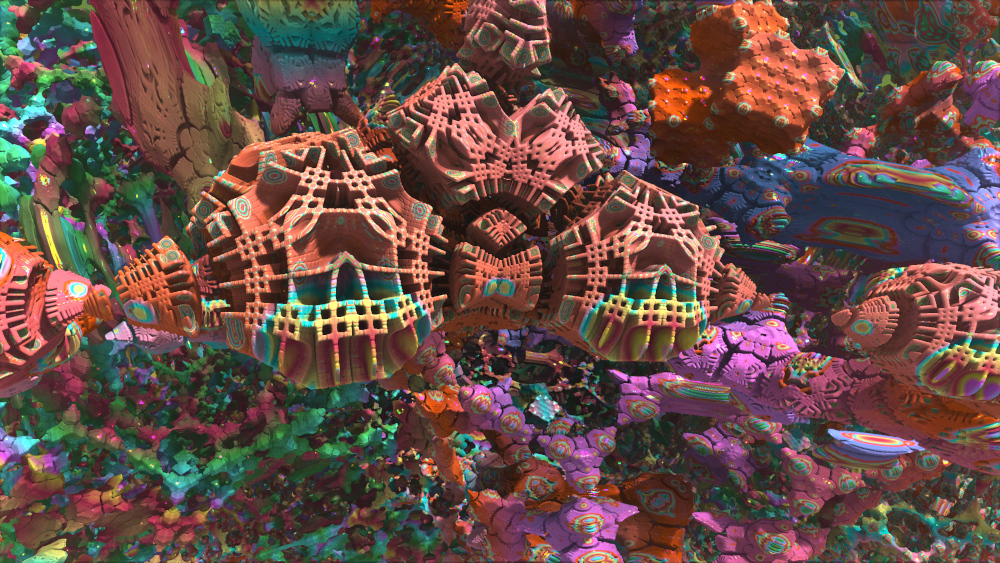
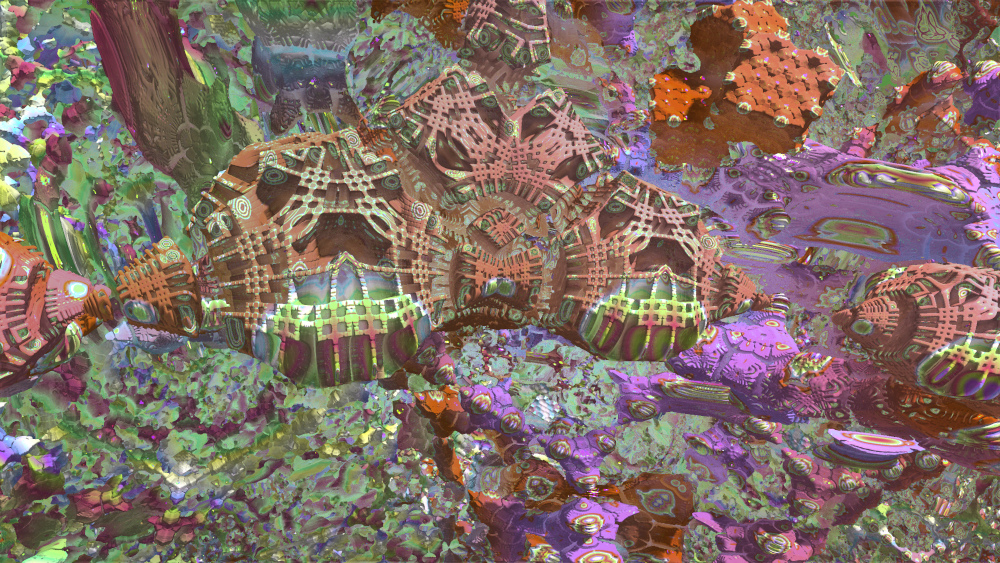
I'm obsessed with applying filters to video streams and the command OOBS makes is very long. I think it would need an escape sequence. Gimp 'apply to all layers' doesn't cut it on a HiRes video stream
I tested you Git code in a local '.gmic' file because I didn't realize it would come down as a G'MIC update. I have already added these settings to G'MIC 'faves'.
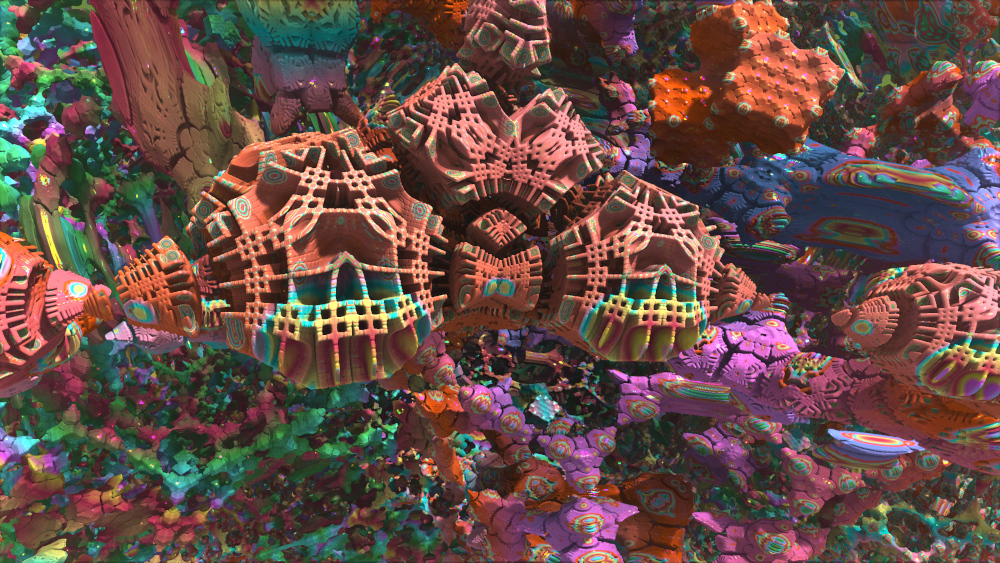
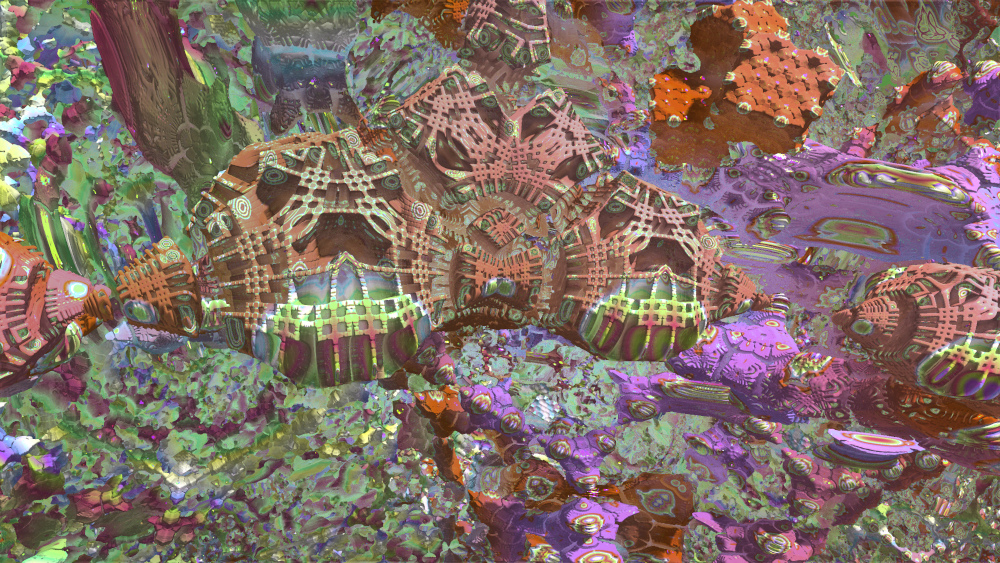
I'm obsessed with applying filters to video streams and the command OOBS makes is very long. I think it would need an escape sequence. Gimp 'apply to all layers' doesn't cut it on a HiRes video stream
I tested you Git code in a local '.gmic' file because I didn't realize it would come down as a G'MIC update. I have already added these settings to G'MIC 'faves'.
Re: Rewrite of OOBS filter
Fri Mar 29, 2024 11:46 pm
I actually discovered two bugs, and now fixed it. Now it will work on grayscale images. In addition, pasting from GUI mode doesn't create new images when using RGB.
And yes, the output is very long because most of those involves control of the GUI. Some parameters are hidden away from you, and they're used to store found information.
And yes, the output is very long because most of those involves control of the GUI. Some parameters are hidden away from you, and they're used to store found information.
Re: Rewrite of OOBS filter
Sun Mar 31, 2024 3:33 am
I just processed 440 frames with CMYK on the new OOBS filter. Here is another before and after 
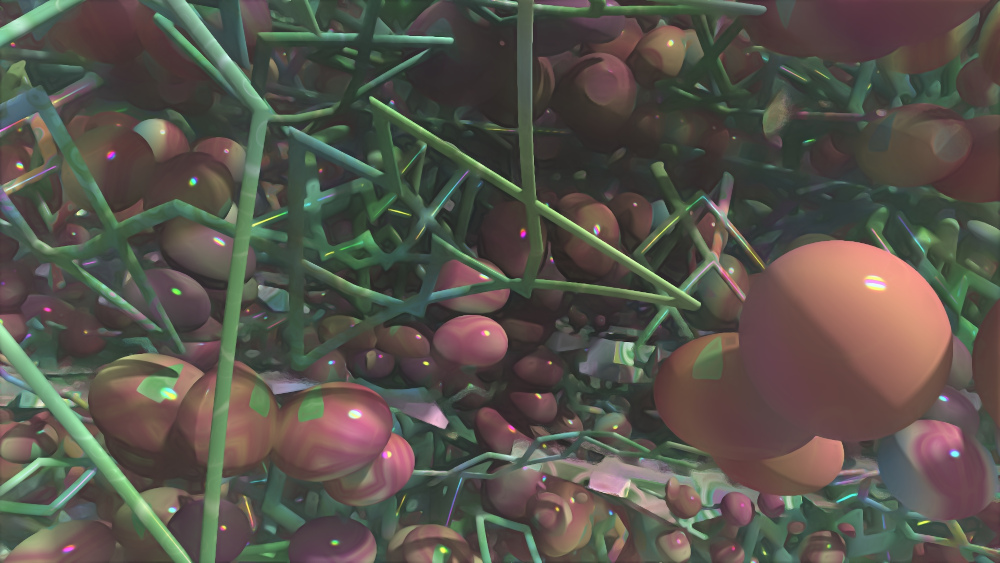
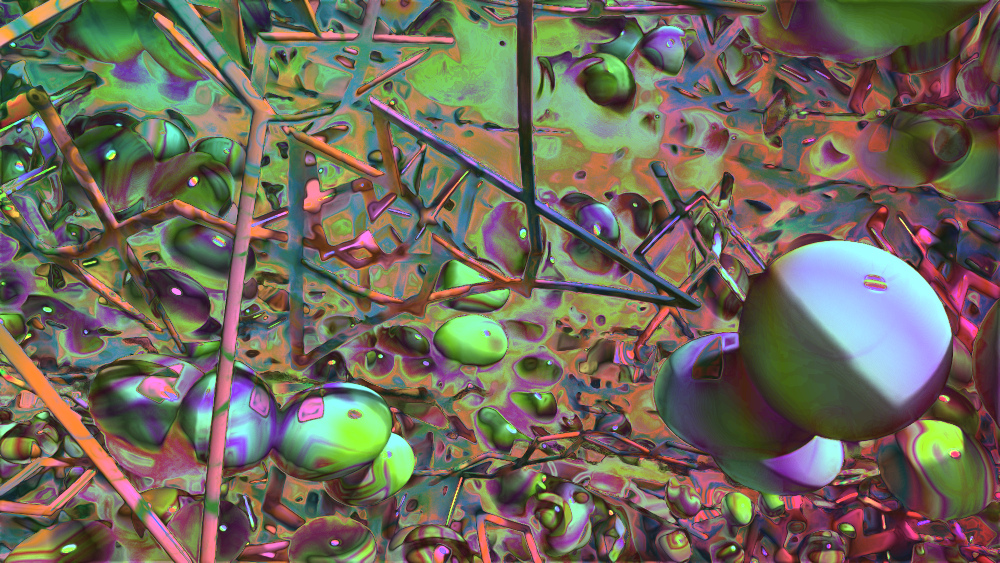
I often take a frame from the middle of a series so it's frame 220.
Imagine processing ordinary dash cam footage with this filter?
Hi Reptorian I think 'command to clipboard' needs 'V 3' at the beginning of the string. I see 'V 3' in the gmic terminal and the commands work on multiple frames. I have only tested rgb and cmyk so far but this filter is cool
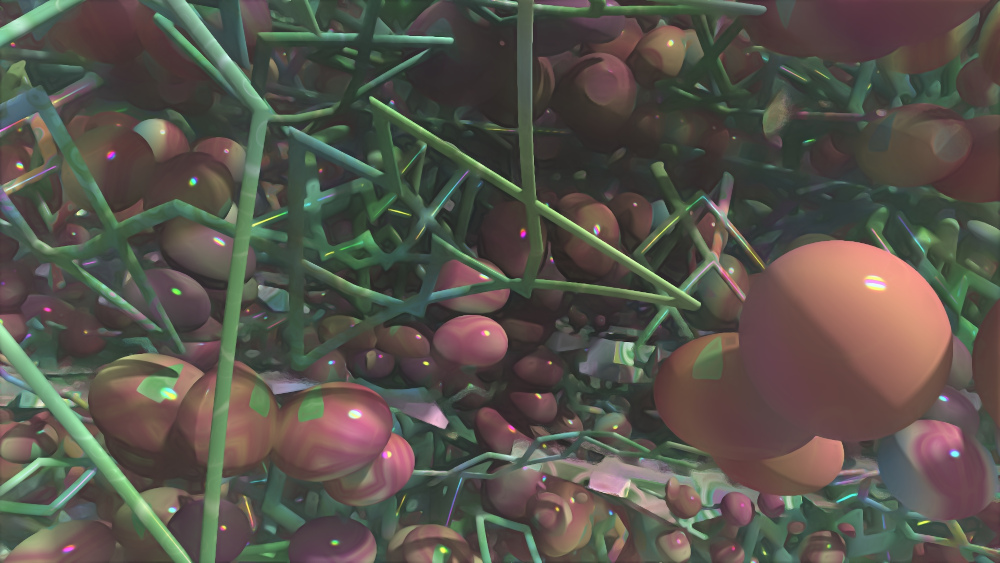
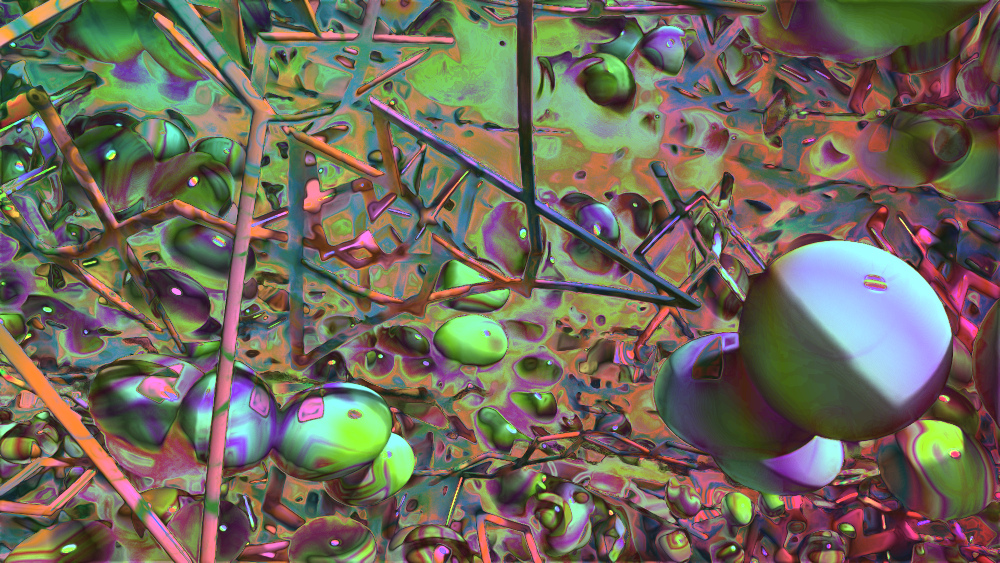
I often take a frame from the middle of a series so it's frame 220.
Imagine processing ordinary dash cam footage with this filter?
Hi Reptorian I think 'command to clipboard' needs 'V 3' at the beginning of the string. I see 'V 3' in the gmic terminal and the commands work on multiple frames. I have only tested rgb and cmyk so far but this filter is cool