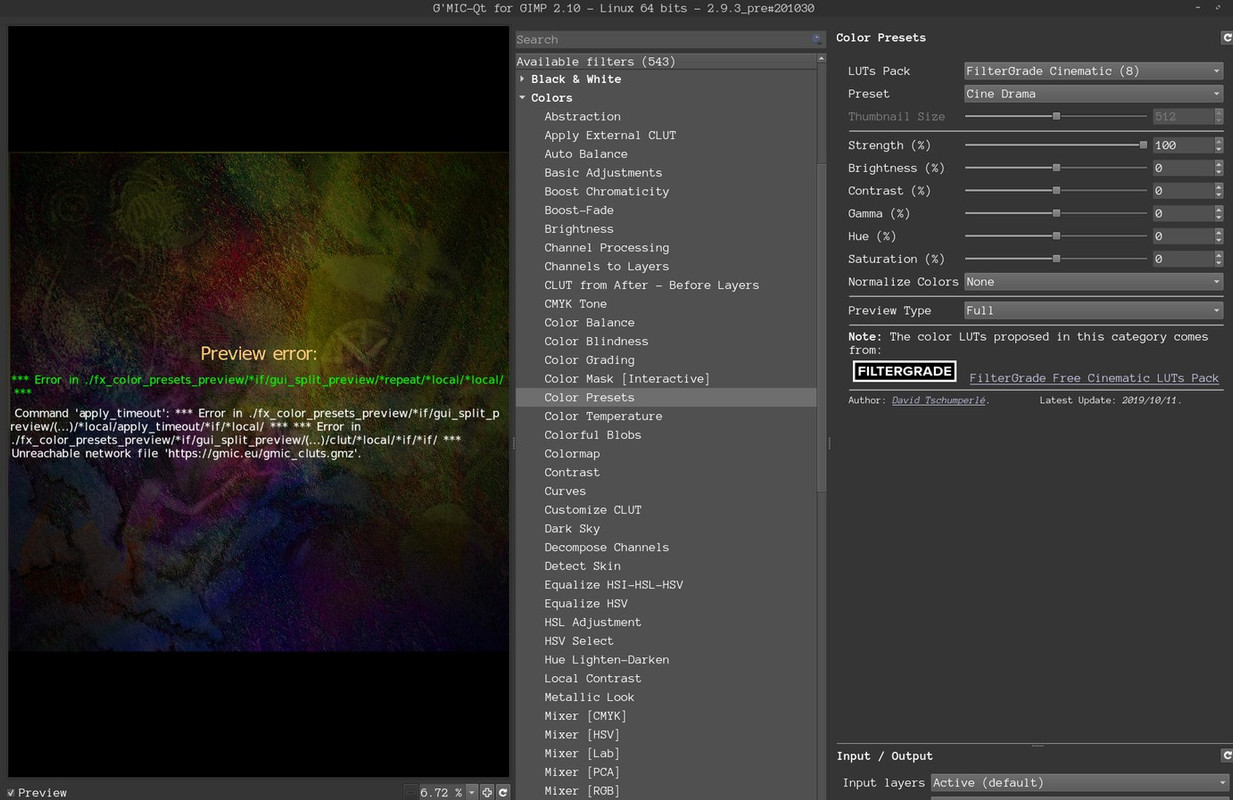I'm not sure what went wrong. I'm running what I think is the newest GIMP appimage, with the G'MIC appimage available on G'MIC's website
as an "additional resource" in downloads. Things were working fine before I had to restore my install of Linux Mint 18.3 after two disastrous
attempts at upgrading to 19 and 20.
I tried searching for any residual config information that might be messing things up... Now I think I might just be running the wrong versions of the AppImage files? Does anyone know if there's a way to confirm this?
Once again, it's the hundreds of Color Presets and the Simulate Film addons that are broken, though they appear in the list of usable filters.
Further, the G'MIC download link as shown below 404's, which also makes me think there's some config file confusion somewhere...